溫馨提示×
您好,登錄后才能下訂單哦!
點擊 登錄注冊 即表示同意《億速云用戶服務條款》
您好,登錄后才能下訂單哦!
本篇內容主要講解“vue怎么實現無限消息無縫滾動”,感興趣的朋友不妨來看看。本文介紹的方法操作簡單快捷,實用性強。下面就讓小編來帶大家學習“vue怎么實現無限消息無縫滾動”吧!
一、html
<div class="table_box">
<div class="table_title">
<div class="table_title_item">告警時間</div>
<div class="table_title_item">所屬集中器</div>
<div class="table_title_item" >內容</div>
</div>
<div class="table_content">
<div :class="{anim:animate}" @mouseenter="Stop()" @mouseleave="Up()">
<div class="table_item" v-for="(item, index) in chart4" :key="index">
<div class="table_colum" :title="item.wtime">{{item.wtime}}</div>
<div class="table_colum" :title="item.terminalName">{{item.terminalName}}</div>
<div class="table_colum2" :title="item.remark">{{item.remark}}</div>
</div>
</div>
</div>
</div>二、style
.table_box{
padding:10px;
}
.table_title_item{
width:30%;
height:28px;
color:#fff;
color:#01C0C3;
font-size: 14px;
line-height: 28px;
text-align: center;
}
.table_content{
margin:5px;
height:28vh;
overflow: hidden;
}
.table_item{
width:100%;
// 設定行高
height:30px;
line-height: 30px;
display: flex;
color:#01C0C3;
font-size:14px;
}
.anim{
// 設定滾動
transition: all 0.5s;
margin-top: -30px;//高度等于行高
}
.table_colum{
width:30%;
text-align: center;
// 多出部分省略
overflow: hidden;
text-overflow: ellipsis;
display: -webkit-box;
-webkit-line-clamp: 1; //行數
-webkit-box-orient: vertical;
}
.table_colum2{
width:40%;
text-align: center;
// 多出部分省略
overflow: hidden;
text-overflow: ellipsis;
display: -webkit-box;
-webkit-line-clamp: 1; //行數
-webkit-box-orient: vertical;
}三、js
<script>
export default {
data() {
return {
// 告警滾動部分
chart4: [],
animate: false,
intNum: undefined
}
},
created() {
this.getAlarmDatas()
},
methods: {
// 獲取報警數據
getAlarmDatas() {
getAlarmInfo().then(res => {
if (res.code === 1 && res.data.length > 0) {
this.chart4 = res.data
this.ScrollUp()
}
})
},
/** 告警滾動部分 */
ScrollUp() {
// 每次滾動時先清除上次定時器
this.Stop()
let that = this
this.intNum = setInterval(function() {
that.animate = true // 向上滾動的時候需要添加css3過渡動畫
setTimeout(() => {
that.chart4.push(that.chart4[0]) // 將數組的第一個元素添加到數組的
that.chart4.shift() // 刪除數組的第一個元素
that.animate = false
}, 500)
}, 2000)
},
// 鼠標移上去停止
Stop() {
clearInterval(this.intNum)
},
// 鼠標移出
Up() {
this.ScrollUp()
}
}
}
</script>四、效果
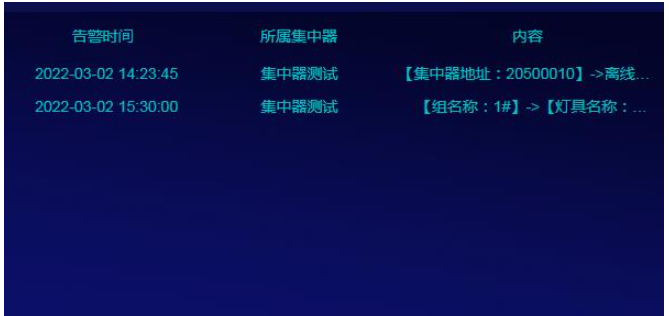
到此,相信大家對“vue怎么實現無限消息無縫滾動”有了更深的了解,不妨來實際操作一番吧!這里是億速云網站,更多相關內容可以進入相關頻道進行查詢,關注我們,繼續學習!
免責聲明:本站發布的內容(圖片、視頻和文字)以原創、轉載和分享為主,文章觀點不代表本網站立場,如果涉及侵權請聯系站長郵箱:is@yisu.com進行舉報,并提供相關證據,一經查實,將立刻刪除涉嫌侵權內容。