您好,登錄后才能下訂單哦!
您好,登錄后才能下訂單哦!
小編給大家分享一下如何解決基于ClasspathResource路徑問題,相信大部分人都還不怎么了解,因此分享這篇文章給大家參考一下,希望大家閱讀完這篇文章后大有收獲,下面讓我們一起去了解一下吧!
在項目中工程以springboot jar形式發布,跟之前容器比少了一個解壓目錄,這個過程中出現了ClasspathResource的文件獲取問題。具體如下:
本地springboot工程打成jar包發布,在以下代碼r.getFile()獲取類目錄下模板Excel文件報錯:
cannot be resolved to absolute file path because it does not reside in the file system: jar
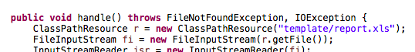
調整代碼,直接獲取對應的文件流,進行封裝。
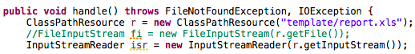
ClassPathReource resource=new ClassPathResource("spring_beans.xml");在ClassPathResource中,含參數String path的構造函數:
public ClassPathResource(String path ) {
this (path , (ClassLoader) null);
}public ClassPathResource (String path , ClassLoader classLoader ) {
Assert. notNull(path, "Path must not be null");
String pathToUse = StringUtils.cleanPath(path);
if (pathToUse .startsWith("/")) {
pathToUse = pathToUse .substring(1);
}
this .path = pathToUse;
this .classLoader = (classLoader != null ? classLoader : ClassUtils.getDefaultClassLoader());
}能夠看到path由StringUtils的cleanPath方法返回了pathToUse。由此,我們找到StringUtils的cleanPath方法
public static String cleanPath (String path ) {
if (path == null) {
return null ;
}
String pathToUse = replace( path , WINDOWS_FOLDER_SEPARATOR , FOLDER_SEPARATOR);
int prefixIndex = pathToUse .indexOf(":" );
String prefix = "" ;
if (prefixIndex != -1) {
prefix = pathToUse .substring(0, prefixIndex + 1);
pathToUse = pathToUse .substring(prefixIndex + 1);
}
if (pathToUse .startsWith(FOLDER_SEPARATOR)) {
prefix = prefix + FOLDER_SEPARATOR;
pathToUse = pathToUse .substring(1);
}
String[] pathArray = delimitedListToStringArray(pathToUse, FOLDER_SEPARATOR );
List<String> pathElements = new LinkedList<String>();
int tops = 0;
for (int i = pathArray. length - 1; i >= 0; i --) {
String element = pathArray [i ];
if (CURRENT_PATH .equals(element)) {
// Points to current directory - drop it.
}
else if (TOP_PATH.equals(element)) {
// Registering top path found.
tops ++;
}
else {
if (tops > 0) {
// Merging path element with element corresponding to top path.
tops --;
}
else {
// Normal path element found.
pathElements .add(0, element );
}
}
}
// Remaining top paths need to be retained.
for (int i = 0; i < tops; i++) {
pathElements .add(0, TOP_PATH);
}
return prefix + collectionToDelimitedString(pathElements, FOLDER_SEPARATOR );
}public static String replace (String inString , String oldPattern , String newPattern ) {
if (!hasLength( inString ) || !hasLength(oldPattern) || newPattern == null ) {
return inString ;
}
StringBuilder sb = new StringBuilder();
int pos = 0; // our position in the old string
int index = inString .indexOf(oldPattern );
// the index of an occurrence we've found, or -1
int patLen = oldPattern.length();
while (index >= 0) {
sb.append( inString .substring(pos , index ));
sb.append( newPattern );
pos = index + patLen;
index = inString .indexOf(oldPattern, pos );
}
sb.append( inString .substring(pos ));
// remember to append any characters to the right of a match
return sb .toString();
}由此可以看出,同樣的方法名,不同的方法簽名,然后在其中一個方法中引用另外一個方法。好多類都是這么用的,就像開始的時候的構造函數那樣,雖然不知道好處 是什么,但先記下來。
public static boolean hasLength (String str ) {
return hasLength((CharSequence) str);
}
public static boolean hasLength (CharSequence str) {
return (str != null && str.length() > 0);
}跟蹤到這里,可以知道hasLength方法的目的就是str不為空且str的長度大于0。突然發現CharSequence這個類沒接觸過,來看一下它的源碼
額,源碼沒看懂 就不粘貼過來了。
首先判斷傳入的三個參數,如果為空后者長度小于0,直接返回inString;那么我看一下這三個參數都是什么:
inString:path 這個就是我們傳入的文件名
oldPattern:private static final String WINDOWS_FOLDER_SEPARATOR = "\\";
newPattern:private static final String FOLDER_SEPARATOR = "/" ;這兩個是文件分隔符
然后給局部變量index賦值,通過查閱API:
public int indexOf(int ch)
返回指定字符在此字符串中第一次出現處的索引。
意思就是在path中查找"\\",例如我寫文件的絕對路徑是D:\\文件\\API\\JDK_API_1_6_zh_CN.CHM,我就需要循環的讀取“\\”,接下來while循環中出現了substring方法,繼續查閱API:
public String substring(int beginIndex)
返回一個新的字符串,它是此字符串的一個子字符串。該子字符串從指定索引處的字符開始,直到此字符串末尾。
public String substring(int beginIndex, int endIndex)
返回一個新字符串,它是此字符串的一個子字符串。該子字符串從指定的 beginIndex 處開始,直到索引 endIndex - 1 處的字符。因此,該子字符串的長度為 endIndex-beginIndex
故此 ,第一次循環會把path路徑中從0索引開始,直到第一個"\\"之間的內容添加到StringBuffer中,然后再在StringBuffer中添加“/”,接下來pos和index都需要改變,要往后挪。因為循環需要往后走,我們要找到第二個“\\”,覺得這個有點算法的意思。返回sb.toString()。
總結一下replace方法,本意是根據傳入的路徑path,如果是D:\\文件\\API\\JDK_API_1_6_zh_CN.CHM這種格式的,給轉換成D:/文件/API/JDK_API_1_6_zh_CN.CHM這種格式。
通過replace的返回值,我們得到了可以用的路徑pathToUse,然后我們要把這個路徑下“:”給找出來,正如代碼
int prefixIndex = pathToUse.indexOf(":" );那樣,需要知道,indexOf方法只要沒找到相應的字符,就會返回-1,所以在下面的判斷中才會以perfixIndex是否為-1來進行判斷。如果路 徑中有“:”,接著以D:/文件/API/JDK_API_1_6_zh_CN.CHM舉例,prefix="D:" pathToUse="/文件/API/JDK_API_1_6_zh_CN.CHM ",這個很有意思,因為程序不知道我們輸入的是絕對路徑 帶D:的這種 ,還是/開頭的這種,或者說相對路徑,程序直接全給你判斷了。
接下來會判斷pathToUse是否以“/"開頭,是的話prefix會加上“/”,現在的prefix有兩種情況,可能是"D:/"這種,也可能是"/"這種,而pathToUse肯定是“文件/API/JDK_API_1_6_zh_CN.CHM ”這種了。
String[] pathArray = delimitedListToStringArray( pathToUse, FOLDER_SEPARATOR );
看到這句代碼,我估計是把pathToUse給拆成字符串數組里,就像是這樣,文件 API ***的這種。接下來看看具體的代碼是不是這樣:
public static String[] delimitedListToStringArray(String str, String delimiter) {
return delimitedListToStringArray( str, delimiter, null );
}
public static String[] delimitedListToStringArray(String str, String delimiter, String charsToDelete ) {
if (str == null) {
return new String[0];
}
if (delimiter == null) {
return new String[] {str};
}
List<String> result = new ArrayList<String>();
if ("" .equals(delimiter)) {
for (int i = 0; i < str.length(); i++) {
result.add(deleteAny( str.substring(i , i + 1), charsToDelete));
}
}
else {
int pos = 0;
int delPos ;
while ((delPos = str.indexOf(delimiter , pos )) != -1) {
result.add(deleteAny( str.substring(pos , delPos), charsToDelete ));
pos = delPos + delimiter.length();
}
if (str .length() > 0 && pos <= str.length()) {
// Add rest of String, but not in case of empty input.
result.add(deleteAny( str.substring(pos ), charsToDelete));
}
}
return toStringArray( result);
}先看看傳入的參數:
str:pathToUse,就是文件/API/JDK_API_1_6_zh_CN.CHM delimiter:"/" charsToDelete:null
public static String deleteAny(String inString, String charsToDelete ) {
if (!hasLength( inString) || !hasLength(charsToDelete)) {
return inString ;
}
StringBuilder sb = new StringBuilder();
for (int i = 0; i < inString.length(); i++) {
char c = inString.charAt( i);
if (charsToDelete .indexOf(c) == -1) {
sb.append( c);
}
}
return sb .toString();
}如果說我們傳入的"/"等于""的話,顯然是不可能,我們所假如的話,會把pathTOUse倒著循環,每個字符都摘出來,然后當成字符串用,傳入deleteAny中,然后又是循環,對每個字符而言,如果charsToDelete中沒有這個字符,就在StringBuilder中添加這個字符。返回值是String。當然了,這個還沒用到。我們用到的是那個很復雜的else
我們遇到了一個循環,對pathToUse而言,從索引0開始,如果pathToUse中有"/",就像文件/API/JDK_API_1_6_zh_CN.CHM 我們會得到“文件,然后還會進入deleteAny這個方法,參數inString就是"文件",charsToDelete是null,突然發現charsToDelete的值為Null的話會直接返回InString,也就是“文件”。
返回到delimitedListToStringArray方法之后,接著往后循環,最終的結果就是實現了把pathToUse給切割成若干個String的形式。
我們遇到了一個倒著的循環,如果說我們這個是特別正常的路徑,就相當于復制了,如果是以.或者..結尾的這些內容,我們就把它給忽略了。
我得承認上面這些過程真的好復雜,其實就是做了一件事,對輸入的路徑進行了處理,只不過考慮的情況多了一點。所以我決定還是用debug來走一遍看看。
這時我用的是絕對路徑
終于熬到了這個方法的結束。
this .classLoader = ( classLoader != null ? classLoader : ClassUtils.getDefaultClassLoader());
如果傳入的classLoaser有值,就返回這個值,如果沒有,就獲取一個。
public static ClassLoader getDefaultClassLoader() {
ClassLoader cl = null;
try {
cl = Thread.currentThread().getContextClassLoader();
}
catch (Throwable ex ) {
// Cannot access thread context ClassLoader - falling back...
}
if (cl == null) {
// No thread context class loader -> use class loader of this class.
cl = ClassUtils.class .getClassLoader();
if (cl == null) {
// getClassLoader() returning null indicates the bootstrap ClassLoader
try {
cl = ClassLoader.getSystemClassLoader();
}
catch (Throwable ex ) {
// Cannot access system ClassLoader - oh well, maybe the caller can live with null...
}
}
}
return cl ;
}寫到這,我們的ClassPathResouce resouce實例就有了path 和 classLoader這兩個關鍵屬性。
如果我們想獲取輸入流
@Override
public InputStream getInputStream() throws IOException {
InputStream is;
if (this .clazz != null) {
is = this.clazz .getResourceAsStream(this. path);
}
else if (this.classLoader != null) {
is = this.classLoader .getResourceAsStream(this. path);
}
else {
is = ClassLoader.getSystemResourceAsStream( this.path );
}
if (is == null) {
throw new FileNotFoundException(getDescription() + " cannot be opened because it does not exist");
}
return is ;
}會判斷clazz 有沒有值,classLoader有沒有值,然后再獲取輸入流。前兩天整理了java.lang.Class這個類的意思,現在就能用一點了,先看看定義的一些屬性
private final String path ; private ClassLoader classLoader; private Class<?> clazz;
ClassPathResource有好幾個構造函數,有的構造函數會傳入classLoader,有的會傳入clazz,這個clazz就是相應的類在JVM上的實例,顯然上面的例子中并沒有這個東西,而classLoader是有的,所以通過classLoader獲取輸入流。
我覺得對ClassPathResource理解的更透徹了,雖然大部分時間都是在對path進行處理。
近期還要看看ClassLoader,還不是很清楚它的工作機制。
以上是“如何解決基于ClasspathResource路徑問題”這篇文章的所有內容,感謝各位的閱讀!相信大家都有了一定的了解,希望分享的內容對大家有所幫助,如果還想學習更多知識,歡迎關注億速云行業資訊頻道!
免責聲明:本站發布的內容(圖片、視頻和文字)以原創、轉載和分享為主,文章觀點不代表本網站立場,如果涉及侵權請聯系站長郵箱:is@yisu.com進行舉報,并提供相關證據,一經查實,將立刻刪除涉嫌侵權內容。