溫馨提示×
您好,登錄后才能下訂單哦!
點擊 登錄注冊 即表示同意《億速云用戶服務條款》
您好,登錄后才能下訂單哦!
這篇文章主要為大家詳細介紹了css實現邊框長度控制功能的教程,文中示例代碼介紹的非常詳細,具有一定的參考價值,感興趣的小伙伴們可以參考一下。

以前需要邊框長度比容器小一些時,我用div嵌套。后來發現偽類在實現這個效果時很方便,只需要一個div就夠了,另外調整padding和margin都不會很麻煩。
<div class="content-block"> <div class="box-container"> <div class="border-top">border top</div> </div> <div class="box-container"> <div class="border-left">border left</div> </div> <div class="box-container"> <div class="border-right">border right</div> </div> <div class="box-container"> <div class="border-bottom">border bottom</div> </div> </div>
.box-container {
position: relative;
width: 90%;
color: #777;
}
.border-top {
background: #b4bcbf;
padding: 15px;
}
.border-top:before {
content: '';
position: absolute;
left: 42%;
top: 0;
bottom: auto;
right: auto;
height: 7px;
width: 50%;
background-color: #8796a9;
}
.border-left {
background: #dfdad6;
padding: 15px;
}
.border-left:before {
content: '';
position: absolute;
left: 0;
top: 6%;
bottom: auto;
right: auto;
height: 52%;
width: 5px;
background-color: #a89d9e;
}
.border-right {
background: #eee9c4;
padding: 15px;
}
.border-right:after {
content: '';
position: absolute;
left: auto;
top: auto;
bottom: 5px;
right: 0;
height: 52%;
width: 5px;
background-color: #f39c81;
}
.border-bottom {
background: #bcdc9d;
padding: 15px;
}
.border-bottom:after {
content: '';
position: absolute;
left: 18px;
top: auto;
bottom: 0;
right: auto;
height: 6px;
width: 105px;
background-color: #32b66b;
}效果如下圖:
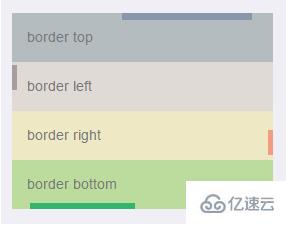
關于css實現邊框長度控制功能的教程就分享到這里了,當然并不止以上和大家分析的辦法,不過小編可以保證其準確性是絕對沒問題的。希望以上內容可以對大家有一定的參考價值,可以學以致用。如果喜歡本篇文章,不妨把它分享出去讓更多的人看到。
免責聲明:本站發布的內容(圖片、視頻和文字)以原創、轉載和分享為主,文章觀點不代表本網站立場,如果涉及侵權請聯系站長郵箱:is@yisu.com進行舉報,并提供相關證據,一經查實,將立刻刪除涉嫌侵權內容。