您好,登錄后才能下訂單哦!
您好,登錄后才能下訂單哦!
本篇主要介紹的是SpringCloud中的分布式配置中心(SpringCloud Config)的相關使用教程。
Spring Cloud Config項目是一個解決分布式系統的配置管理方案。它包含了Client和Server兩個部分,server提供配置文件的存儲、以接口的形式將配置文件的內容提供出去,client通過接口獲取數據、并依據此數據初始化自己的應用。
開發環境
注:不一定非要用上述的版本,可以根據情況進行相應的調整。需要注意的是SpringBoot2.x以后,jdk的版本必須是1.8以上!
確認了開發環境之后,我們再來添加相關的pom依賴。
<dependencies>
<dependency>
<groupId>org.springframework.cloud</groupId>
<artifactId>spring-cloud-config</artifactId>
</dependency>
<dependency>
<groupId>org.springframework.cloud</groupId>
<artifactId>spring-cloud-starter-netflix-eureka-server</artifactId>
</dependency>
</dependencies>目前SpringCloud Config的使用主要是通過Git/SVN方式做一個配置中心,然后每個服務從其中獲取自身配置所需的參數。SpringCloud Config也支持本地參數配置的獲取。如果使用本地存儲的方式,在 application.properties 或 application.yml 文件添加 spring.profiles.active=native 配置即可,它會從項目的 resources路徑下讀取配置文件。如果是讀取指定的配置文件,那么可以使用 spring.cloud.config.server.native.searchLocations = file:D:/properties/ 來讀取。
首先是服務端這塊,首先創建一個注冊中心,為了進行區分,創建一個springcloud-config-eureka的項目。 代碼和配置和之前的基本一樣。application.properties配置信息:
配置信息:
spring.application.name=springcloud-hystrix-eureka-server
server.port=8005
eureka.client.register-with-eureka=false
eureka.client.fetch-registry=false
eureka.client.serviceUrl.defaultZone=http://localhost:8005/eureka/配置說明:
服務端這邊只需要在SpringBoot啟動類添加@EnableEurekaServer注解就可以了,該注解表示此服務是一個服務注冊中心服務。
代碼示例:
@SpringBootApplication
@EnableEurekaServer
public class ConfigEurekaApplication {
public static void main(String[] args) {
SpringApplication.run(ConfigEurekaApplication.class, args);
System.out.println("config 注冊中心服務啟動...");
}
}
創建好了注冊中心之后,我們再來創建一個配置中心,用于管理配置。
創建一個springcloud-config-server的項目。然后在application.properties配置文件添加如下配置:
配置信息:
spring.application.name=springcloud-config-server
server.port=9005
eureka.client.serviceUrl.defaultZone=http://localhost:8005/eureka/
spring.cloud.config.server.git.uri = https://github.com/xuwujing/springcloud-study/
spring.cloud.config.server.git.search-paths = /springcloud-config/config-repo
spring.cloud.config.server.git.username =
spring.cloud.config.server.git.password = 配置說明:
注:如果想使用本地方式讀取配置信息,那么只需將spring.cloud.config.server.git的配置改成spring.profiles.active=native,然后在resources路徑下新增一個文件即可。
這里為了進行本地配置文件測試,新建一個configtest.properties配置文件,添加如下內容:
word=hello world
代碼這塊也很簡單,在程序主類中,額外添加@EnableConfigServer注解,該注解表示啟用config配置中心功能。代碼如下:
、、、
@EnableDiscoveryClient
@EnableConfigServer
@SpringBootApplication
public class ConfigServerApplication {
public static void main(String[] args) {
SpringApplication.run(ConfigServerApplication.class, args);
System.out.println("配置中心服務端啟動成功!");
}
}、、、
完成上述代碼之后,我們的配置中心服務端已經構建完成了。
我們新建一個springcloud-config-client的項目,用于做讀取配置中心的配置。pom依賴還是和配置中心一樣,不過需要新增一個配置,用于指定配置的讀取。
創建一個bootstrap.properties文件,并添加如下信息:
配置信息:
spring.cloud.config.name=configtest
spring.cloud.config.profile=pro
spring.cloud.config.label=master
spring.cloud.config.discovery.enabled=true
spring.cloud.config.discovery.serviceId=springcloud-config-server
eureka.client.serviceUrl.defaultZone=http://localhost:8005/eureka/配置說明:
注:上面這些與spring-cloud相關的屬性必須配置在bootstrap.properties中,config部分內容才能被正確加載。因為bootstrap.properties的相關配置會先于application.properties,而bootstrap.properties的加載也是先于application.properties。需要注意的是eureka.client.serviceUrl.defaultZone要配置在bootstrap.properties,不然客戶端是無法獲取配置中心參數的,會啟動失敗!
application.properties配置
spring.application.name=springcloud-config-client
server.port=9006配置說明:
程序主類代碼,和之前的基本一致。代碼如下:
代碼示例:
@EnableDiscoveryClient
@SpringBootApplication
public class ConfigClientApplication {
public static void main(String[] args) {
SpringApplication.run(ConfigClientApplication.class, args);
System.out.println("配置中心客戶端啟動成功!");
}
}
為了方便查詢,在控制中進行參數的獲取,并返回。@Value注解是默認是從application.properties配置文件獲取參數,但是這里我們在客戶端并沒有進行配置,該配置在配置中心服務端,我們只需指定好了配置文件之后即可進行使用。
代碼示例:
@RestController
public class ClientController {
@Value("${word}")
private String word;
@RequestMapping("/hello")
public String index(@RequestParam String name) {
return name+","+this.word;
}
}
到此,客戶端項目也就構建完成了。
完成如上的工程開發之后,我們來進行測試。
首先我們把springcloud-config-server項目的application.properties配置文件添加spring.profiles.active=native配置,注釋掉spring.cloud.config.server.git相關的配置,然后在src/main/resources目錄下新建一個configtest.properties文件,然后在里面添加一個配置word=hello world。
添加完成之后,我們依次啟動springcloud-config-eureka、springcloud-config-server、springcloud-config-client這三個項目。啟動成功之前,先看來看看配置中心服務端的配置文件獲取,在瀏覽器輸入:
http://localhost:9005/configtest-1.properties
查看該文件的配置信息。
注:配置文件的名稱是configtest.properties,但是如果直接該名稱的話是獲取不到的,因為在配置文件名需要通過-來進行獲取,如果配置文件名稱沒有-,那么添加了-之后,會自動進行匹配搜索。
springcloud config 的URL與配置文件的映射關系如下:
/{application}/{profile}[/{label}]
/{application}-{profile}.yml
/{label}/{application}-{profile}.yml
/{application}-{profile}.properties
/{label}/{application}-{profile}.properties上面的url會映射{application}-{profile}.properties對應的配置文件,{label}對應git上不同的分支,默認為master。
界面返回:
word: hello world然后調用客戶端的接口,查看是否能夠獲取配置信息。在瀏覽器上輸入:
http://localhost:9006//hello?name=pancm
界面返回:
pancm,hello world示例圖:
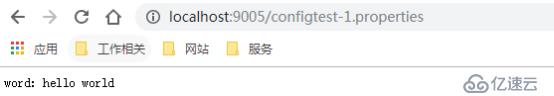
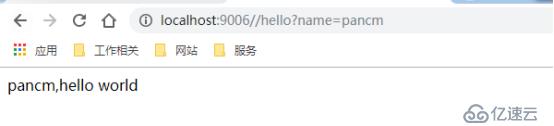
在完成本地測試之后,我們把這個spring.profiles.active=native配置注釋掉,解除spring.cloud.config.server.git相關的注釋(賬號和密碼要填寫真實的),然后在git倉庫上建立一個config-repo 文件夾,新建configtest-pro.properties、configtest-dev.properties兩個配置,這兩個的配置分別是word=hello world!!和word=hello world!, 然后和configtest.properties配置文件一起上傳到config-repo 文件夾中。
首先在瀏覽器輸入:
http://localhost:9005/configtest-dev.properties
瀏覽器返回:
word: hello world!然后再瀏覽器輸入:
http://localhost:9005/configtest-pro.properties
瀏覽器返回:
word: hello world!!上傳了configtest.properties文件,但是這個文件名稱沒有-,我們想獲取其中參數的信息的話,可以在然后-隨意添加一個參數,它會自動進行匹配,在瀏覽器輸入:
http://localhost:9005/configtest-1.properties
瀏覽器返回:
word: hello world然后進行客戶端接口調用測試,在瀏覽器輸入:
http://localhost:9006/hello?name=pancm
瀏覽器返回:
pancm,Hello World!!由于這里我配置的前綴是 pro ,所以讀取的是 configtest-pro.properties 文件的數據,想要獲取其他的配置,修改spring.cloud.config.profile配置即可。
示例圖:
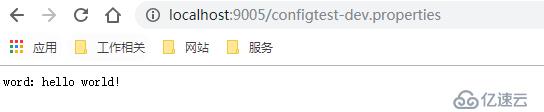

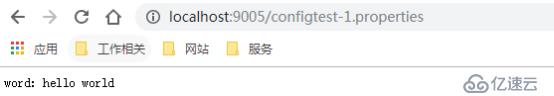
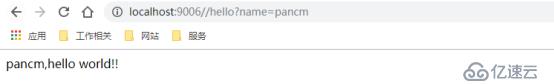
基于SpringBoot2.x、SpringCloud的Finchley版本開發的地址:https://github.com/xuwujing/springcloud-study
基于SpringBoot1.x、SpringCloud 的Dalston版本開發的地址: https://github.com/xuwujing/springcloud-study-old
如果感覺項目不錯,希望能給個star,謝謝!
<iframe frameborder="no" border="0" marginwidth="0" marginheight="0" width=330 height=86 src="//music.163.com/outchain/player?type=2&id=1344874921&auto=0&height=66"></iframe>
原創不易,如果感覺不錯,希望留言推薦!您的支持是我寫作的最大動力!
版權聲明:
作者:虛無境
博客園出處:http://www.cnblogs.com/xuwujing
CSDN出處:http://blog.csdn.net/qazwsxpcm
個人博客出處:http://www.panchengming.com
免責聲明:本站發布的內容(圖片、視頻和文字)以原創、轉載和分享為主,文章觀點不代表本網站立場,如果涉及侵權請聯系站長郵箱:is@yisu.com進行舉報,并提供相關證據,一經查實,將立刻刪除涉嫌侵權內容。