您好,登錄后才能下訂單哦!
您好,登錄后才能下訂單哦!
本篇內容主要講解“C#中獲取文件大小問題怎么解決”,感興趣的朋友不妨來看看。本文介紹的方法操作簡單快捷,實用性強。下面就讓小編來帶大家學習“C#中獲取文件大小問題怎么解決”吧!
直接貼代碼吧
/// <summary>
/// 格式化文件大小
/// </summary>
/// <param name="filesize">文件傳入大小</param>
/// <returns></returns>
private static string GetFileSize(long filesize)
{
try
{
if (filesize < 0)
{
return "0";
}
else if (filesize >= 1024 * 1024 * 1024) //文件大小大于或等于1024MB
{
return string.Format("{0:0.00} GB", (double)filesize / (1024 * 1024 * 1024));
}
else if (filesize >= 1024 * 1024) //文件大小大于或等于1024KB
{
return string.Format("{0:0.00} MB", (double)filesize / (1024 * 1024));
}
else if (filesize >= 1024) //文件大小大于等于1024bytes
{
return string.Format("{0:0.00} KB", (double)filesize / 1024);
}
else
{
return string.Format("{0:0.00} bytes", filesize);
}
}
catch (Exception ex)
{
throw ex;
}
}上述代碼是將文件大小格式化為我們想要的大小。
FileInfo t = new FileInfo(filePath);//獲取文件 文件大小 = GetFileSize(t.Length);//這樣我們就獲取到了文件的大小
先說一下為什么要用這種極其麻煩的方法來判斷文件的占用空間,因為找不到簡單的方法。
如果是想算文件夾的占用空間,只需要將里面的文件的占用空間加在一起就可以了。
這與是硬盤分區格式有關。
大小是文件的實際大小,而占用空間是占硬盤的實際空間,以FAT32格式為例,硬盤的基本存儲單位是簇,在FAT32中一簇是4KB 那么,也就是說即使文件只有1個字節,在硬盤上也要占到4KB的空間 如果文件是4KB零1個字節,那就要占用8KB的空間,以此類推 結論: 大小是文件的實際大小,而占用空間是占硬盤的實際空間。
如圖(我這里一簇是4kB)
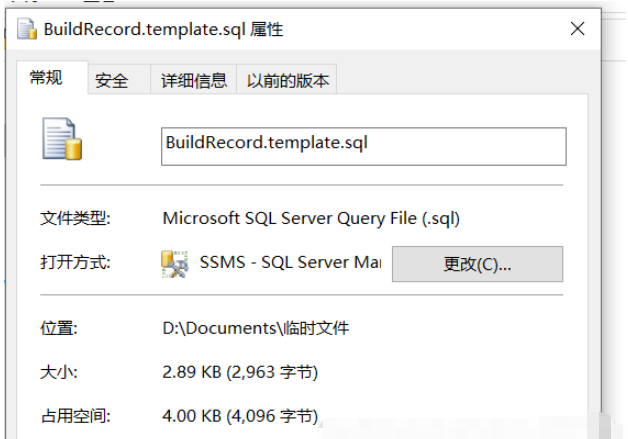
所以,要想獲得占用空間,就需要先獲得文件的大小,然后就可以通過把簇補全即可算出文件的占用空間。而獲取文件大小的方法很簡單,其代碼如下。
FileInfo fileInfo = new FileInfo(filePath); Console.WriteLine(fileInfo.Length);
但是通過這種方法計算出的數據并不準確
為什么會不準確呢?因為有很多不正常的文件,那些文件的大小是大于文件占用空間的,例如:
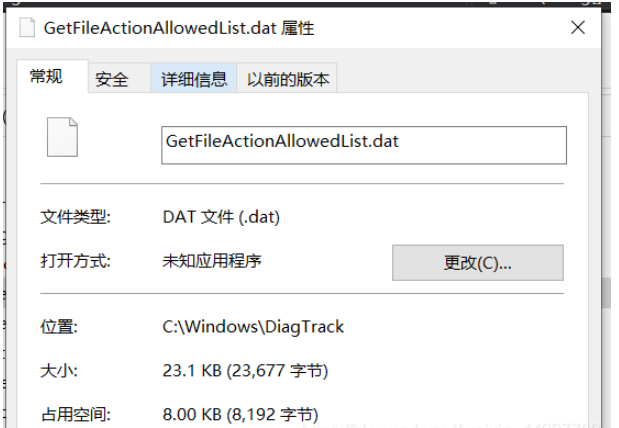
而這種情況通過上面的那一段代碼求出的文件大小為23677字節,然后補全簇之后得出的結果一定是大于文件大小的,怎么也不可能得出8192字節(8KB),所以,通過這種方法得出的結果是不準確的。
為什么會出現這種情況?根據硬盤存儲空間的規則可以得出,占用空間一定是比其文件大小要大的。那么,只有一種可能,那就是該大小并不是文件的實際大小,它是假的(也有可能是文件管理系統中的某個未知的壓縮功能導致的)。
要想獲取一個文件的實際大小,需要調用底層的windows API,這些api都是通過C++來編寫的。
里面就有一個可以用來獲取文件的實際大小:GetCompressedFileSize()方法。
該方法的說明文檔如下:(為什么里面的方法名多了個A,我也不知道為什么,反正可以拿來用)
所以獲取文件實際大小的方法如下:
static void Main(string[] args)
{
string name = @"D:\Documents\test.zip";
//用來獲取高位數字(只有在讀取超過4GB的文件才需要用到該參數)
uint h = 0;
//用來獲取低位數據
uint l = GetCompressedFileSize(name, ref h);
//將兩個int32拼接成一個int64
ulong r = ((ulong)h << 32) + l;
FileInfo fileInfo = new FileInfo(name);
Console.WriteLine(fileInfo.Length);
Console.WriteLine(h);
Console.WriteLine(l);
//最終結果
Console.WriteLine(r);
Console.ReadKey(true);
}
[DllImport("Kernel32.dll", CharSet = CharSet.Auto)]
private static extern uint GetCompressedFileSize(string fileName, ref uint fileSizeHigh);然后拿一個正常的文件測試一下
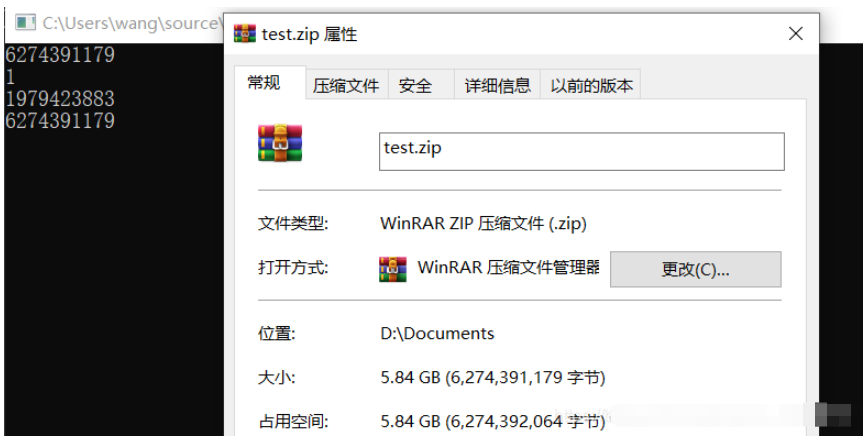
可以看出,字節數是正確的,然后再加上補全簇的算法,一切就正常了。
其代碼如下:
static void Main(string[] args)
{
string name = @"C:\Windows\DiagTrack\GetFileActionAllowedList.dat";
//string name = @"D:\Documents\test.zip";
uint h = 0;
uint l = GetCompressedFileSize(name, ref h);
ulong r = ((ulong)h << 32) + l;
FileInfo fileInfo = new FileInfo(name);
Console.WriteLine(fileInfo.Length);
Console.WriteLine(h);
Console.WriteLine(l);
Console.WriteLine(r);
ulong size = GetClusterSize("D:\\");
if (r%size != 0)
{
decimal res = r / size;
uint clu = (uint)Convert.ToInt32(Math.Ceiling(res)) + 1;
r = size * clu;
}
//最終結果
Console.WriteLine(r);
Console.ReadKey(true);
}
//獲取每簇的字節數
private static uint GetClusterSize(string rootPath)
{
//提前聲明各項參數
uint sectorsPerCluster = 0, bytesPerSector = 0, numberOfFreeClusters = 0, totalNumberOfClusters = 0;
GetDiskFreeSpace(rootPath, ref sectorsPerCluster, ref bytesPerSector, ref numberOfFreeClusters, ref totalNumberOfClusters);
return bytesPerSector * sectorsPerCluster;
}
//用于獲取文件實際大小的api
[DllImport("Kernel32.dll", CharSet = CharSet.Auto)]
private static extern uint GetCompressedFileSize(string fileName, ref uint fileSizeHigh);
//用于獲取盤信息的api
[DllImport("kernel32.dll", CharSet = CharSet.Auto)]
private static extern bool GetDiskFreeSpace([MarshalAs(UnmanagedType.LPTStr)]string rootPathName, ref uint sectorsPerCluster, ref uint bytesPerSector, ref uint numberOfFreeClusters, ref uint totalNumbeOfClusters);最后再看一下那個不正常的文件:
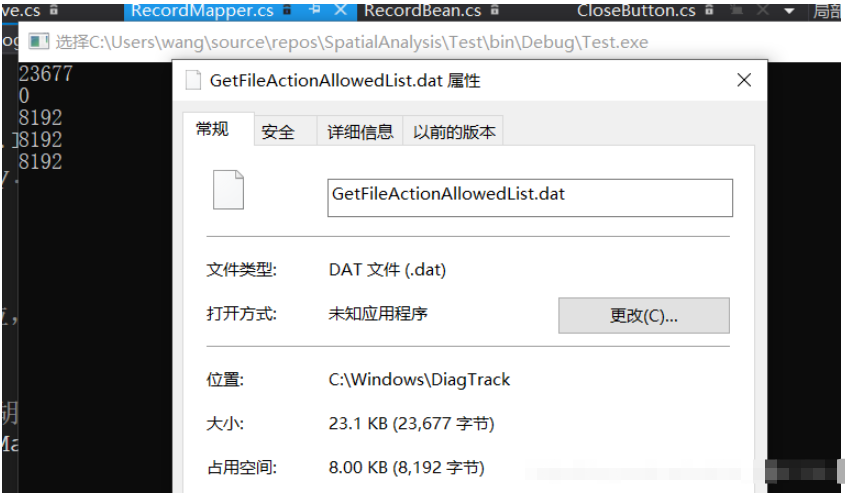
結果8192字節,計算成功。
。。。
。。。
。。。
這個C#也太坑了吧,為了弄一個獲取占用空間,我搞了整整一整天。也不知道微軟怎么想的,就不能直接給一個獲取占用空間方法嗎?非地讓我們自己算,哎。
有時間為上面的代碼加了一點說明,同時也加上了錯誤處理,修改后的代碼如下:
using System;
using System.ComponentModel;
using System.IO;
using System.Runtime.InteropServices;
namespace ConsoleApp1
{
class Program
{
static void Main(string[] args)
{
string name = @"目標文件夾路徑";
uint h = 0;
uint l = GetCompressedFileSize(name, ref h);
if (l == uint.MaxValue)
throw new IOException("文件讀取失敗。", new Win32Exception(Marshal.GetLastWin32Error()));
ulong r = ((ulong)h << 32) + l;
FileInfo fileInfo = new FileInfo(name);
Console.WriteLine("文件大小:");
Console.WriteLine(fileInfo.Length);
Console.WriteLine("高位數據:");
Console.WriteLine(h);
Console.WriteLine("低位數據:");
Console.WriteLine(l);
Console.WriteLine("文件實際大小:");
Console.WriteLine(r);
ulong size = GetClusterSize("D:\\");
if (r % size != 0)
{
decimal res = r / size;
uint clu = (uint)Convert.ToInt32(Math.Ceiling(res)) + 1;
r = size * clu;
}
//最終結果
Console.WriteLine("文件占用空間:");
Console.WriteLine(r);
Console.ReadKey(true);
}
//獲取每簇的字節數
private static uint GetClusterSize(string rootPath)
{
//提前聲明各項參數
uint sectorsPerCluster = 0, bytesPerSector = 0, numberOfFreeClusters = 0, totalNumberOfClusters = 0;
GetDiskFreeSpace(rootPath, ref sectorsPerCluster, ref bytesPerSector, ref numberOfFreeClusters, ref totalNumberOfClusters);
return bytesPerSector * sectorsPerCluster;
}
//用于獲取文件實際大小的api
[DllImport("Kernel32.dll", CharSet = CharSet.Auto, SetLastError = true)]
private static extern uint GetCompressedFileSize(string fileName, ref uint fileSizeHigh);
//用于獲取盤信息的api
[DllImport("kernel32.dll", CharSet = CharSet.Auto)]
private static extern bool GetDiskFreeSpace([MarshalAs(UnmanagedType.LPTStr)]string rootPathName, ref uint sectorsPerCluster, ref uint bytesPerSector, ref uint numberOfFreeClusters, ref uint totalNumbeOfClusters);
}
}到此,相信大家對“C#中獲取文件大小問題怎么解決”有了更深的了解,不妨來實際操作一番吧!這里是億速云網站,更多相關內容可以進入相關頻道進行查詢,關注我們,繼續學習!
免責聲明:本站發布的內容(圖片、視頻和文字)以原創、轉載和分享為主,文章觀點不代表本網站立場,如果涉及侵權請聯系站長郵箱:is@yisu.com進行舉報,并提供相關證據,一經查實,將立刻刪除涉嫌侵權內容。