您好,登錄后才能下訂單哦!
您好,登錄后才能下訂單哦!
本篇內容介紹了“怎么使用.NET CPU分析某供應鏈WEB網站”的有關知識,在實際案例的操作過程中,不少人都會遇到這樣的困境,接下來就讓小編帶領大家學習一下如何處理這些情況吧!希望大家仔細閱讀,能夠學有所成!
年前有位朋友加微信求助,說他的程序出現了偶發性CPU爆高,尋求如何解決,截圖如下:
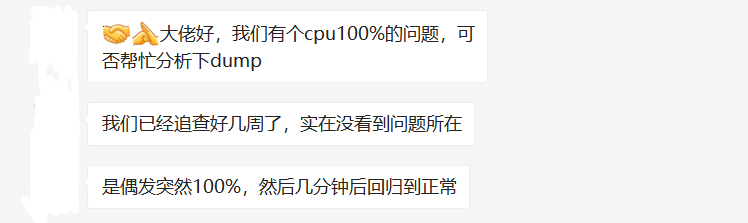
我建議朋友用 procdump 在 cpu 高的時候連抓兩個dump,這樣分析起來比較穩健,朋友也如期的成功抓到,接下來就用 windbg 一起來分析下吧。
先用 !tp 查看兩個 dump 的cpu 利用率
0:112> !tp CPU utilization: 100% Worker Thread: Total: 138 Running: 128 Idle: 10 MaxLimit: 2000 MinLimit: 400 Work Request in Queue: 17 Unknown Function: 00007ffe1a6617d0 Context: 000001fd9bcb20c8 ... -------------------------------------- Number of Timers: 2 -------------------------------------- Completion Port Thread:Total: 2 Free: 2 MaxFree: 16 CurrentLimit: 2 MaxLimit: 2000 MinLimit: 400 0:014> !tp CPU utilization: 96% Worker Thread: Total: 173 Running: 67 Idle: 106 MaxLimit: 2000 MinLimit: 400 Work Request in Queue: 1 Unknown Function: 00007ffe1a6617d0 Context: 000001fda1a20be8 -------------------------------------- Number of Timers: 2 -------------------------------------- Completion Port Thread:Total: 7 Free: 7 MaxFree: 16 CurrentLimit: 7 MaxLimit: 2000 MinLimit: 400
果然如朋友所述,接下來就可以試探的看下是不是 GC 觸發導致 ?
干脆一點就是用 ~*e !dumpstack 導出所有線程的托管和非托管棧,然后搜索 GarbageCollectGeneration 就好了。
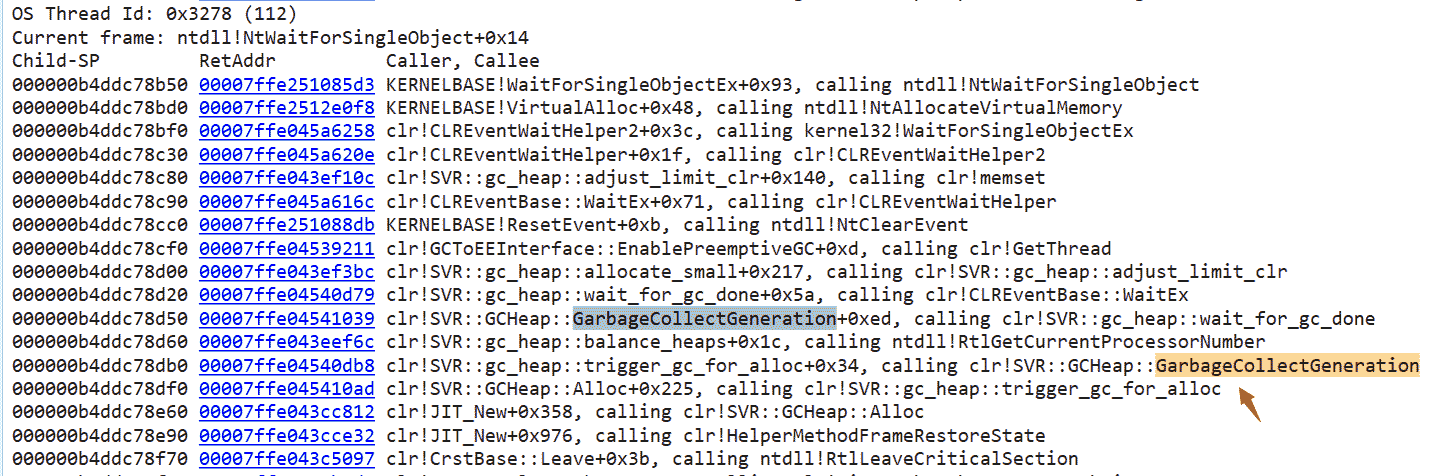
果然是觸發了 GC,從調用棧信息看,當前托管層可能正在高頻的 new 操作,導致只往某一個heap上狂寫數據從而致 heap 失衡,服務器模式GC為了讓多 heap 均衡,做了 heap balance 操作,接下來的線索是為什么有狂寫的情況? 還得看下托管層,使用 !clrstack 命令。
0:112> !clrstack OS Thread Id: 0x3278 (112) Child SP IP Call Site 000000b4ddc79098 00007ffe28b9fa74 [HelperMethodFrame: 000000b4ddc79098] 000000b4ddc791a0 00007ffda6c229cb System.Data.Entity.ModelConfiguration.Utilities.EdmPropertyPath.System.Collections.Generic.IEnumerable<System.Data.Entity.Core.Metadata.Edm.EdmProperty>.GetEnumerator() 000000b4ddc79200 00007ffe01a179eb System.Linq.Enumerable.SequenceEqual[[System.__Canon, mscorlib]](System.Collections.Generic.IEnumerable`1<System.__Canon>, System.Collections.Generic.IEnumerable`1<System.__Canon>, System.Collections.Generic.IEqualityComparer`1<System.__Canon>) 000000b4ddc79280 00007ffda6c2297e System.Data.Entity.ModelConfiguration.Configuration.Mapping.EntityMappingConfiguration+c__DisplayClass14.b__11(System.Data.Entity.Core.Mapping.ColumnMappingBuilder) 000000b4ddc792b0 00007ffe01a13f8f System.Linq.Enumerable.SingleOrDefault[[System.__Canon, mscorlib]](System.Collections.Generic.IEnumerable`1<System.__Canon>, System.Func`2<System.__Canon,Boolean>) 000000b4ddc79330 00007ffda6c2087c System.Data.Entity.ModelConfiguration.Configuration.Mapping.EntityMappingConfiguration.Configure(System.Data.Entity.Core.Metadata.Edm.DbDatabaseMapping, System.Data.Entity.Core.Common.DbProviderManifest, System.Data.Entity.Core.Metadata.Edm.EntityType, System.Data.Entity.Core.Mapping.StorageEntityTypeMapping ByRef, Boolean, Int32, Int32) 000000b4ddc79520 00007ffda6c20128 System.Data.Entity.ModelConfiguration.Configuration.Types.EntityTypeConfiguration.ConfigureUnconfiguredType(System.Data.Entity.Core.Metadata.Edm.DbDatabaseMapping, System.Data.Entity.Core.Common.DbProviderManifest, System.Data.Entity.Core.Metadata.Edm.EntityType) 000000b4ddc795a0 00007ffda6c1ffaf System.Data.Entity.ModelConfiguration.Configuration.Types.EntityTypeConfiguration.ConfigureTablesAndConditions(System.Data.Entity.Core.Mapping.StorageEntityTypeMapping, System.Data.Entity.Core.Metadata.Edm.DbDatabaseMapping, System.Data.Entity.Core.Common.DbProviderManifest) 000000b4ddc79620 00007ffda6c055c0 System.Data.Entity.ModelConfiguration.Configuration.ModelConfiguration.ConfigureEntityTypes(System.Data.Entity.Core.Metadata.Edm.DbDatabaseMapping, System.Data.Entity.Core.Common.DbProviderManifest) 000000b4ddc79680 00007ffda6c05474 System.Data.Entity.ModelConfiguration.Configuration.ModelConfiguration.Configure(System.Data.Entity.Core.Metadata.Edm.DbDatabaseMapping, System.Data.Entity.Core.Common.DbProviderManifest) 000000b4ddc796d0 00007ffda69ae5c2 System.Data.Entity.DbModelBuilder.Build(System.Data.Entity.Core.Common.DbProviderManifest, System.Data.Entity.Infrastructure.DbProviderInfo) 000000b4ddc79740 00007ffda6649ccf System.Data.Entity.DbModelBuilder.Build(System.Data.Common.DbConnection) 000000b4ddc79780 00007ffda7b4b2d3 System.Data.Entity.Infrastructure.EdmxWriter.WriteEdmx(System.Data.Entity.DbContext, System.Xml.XmlWriter) 000000b4ddc797c0 00007ffda7b4acbe Class125.smethod_0(System.Data.Entity.DbContext) 000000b4ddc79820 00007ffda7b4aba4 Class617.smethod_22(System.Data.Entity.DbContext) 000000b4ddc79860 00007ffda7b4aa90 Class617.smethod_27(System.Data.Entity.DbContext) 000000b4ddc798c0 00007ffda7b3e9ec DbContextExtensions.GetModel(System.Data.Entity.DbContext) 000000b4ddc79910 00007ffda7b3e49b Class124.smethod_0(System.Data.Entity.DbContext, System.String) 000000b4ddc79950 00007ffda7b3d6c3 Class486.smethod_3[[System.__Canon, mscorlib]](System.Data.Entity.DbContext, Z.BulkOperations.BulkOperation`1<System.__Canon>, System.Collections.Generic.IEnumerable`1<System.__Canon>, System.Collections.Generic.List`1<System.Object>) 000000b4ddc79a00 00007ffda7b36871 DbContextExtensions.BulkInsert[[System.__Canon, mscorlib]](System.Data.Entity.DbContext, System.Collections.Generic.IEnumerable`1<System.__Canon>, System.Action`1<Z.EntityFramework.Extensions.EntityBulkOperation`1<System.__Canon>>) 000000b4ddc79ab0 00007ffda7b32c65 xxx.EFRepository`1[[System.__Canon, mscorlib]].BulkInsert(System.__Canon[]) ...
從棧信息看,大概有如下三點信息:
正在用 EF 做批量插入操作 BulkInsert。
用了 Z.EntityFramework 插件。
大量的 Build, Configure 字樣,貌似是在做什么配置,構建啥的。
第一個能想到的就是 list 過大,為了驗證,可以用 !clrstack -a 把 BulkInsert 方法的 list 參數給導出來。
0:112> !clrstack -a OS Thread Id: 0x3278 (112) Child SP IP Call Site 000000b4ddc79b90 00007ffda7b31ee8 xxx.BLL.BaseService`1[[System.__Canon, mscorlib]].BulkInsert(System.__Canon[]) PARAMETERS: this (0x000000b4ddc79d10) = 0x000001fa14bbb630 _tArr (0x000000b4ddc79d18) = 0x000001fa14c1a2f8 0:112> !do 0x000001fa14c1a2f8 Name: xxx.EntityModel.xxx[] MethodTable: 00007ffda9437968 EEClass: 00007ffe02f556b0 Size: 56(0x38) bytes Array: Rank 1, Number of elements 4, Type CLASS (Print Array) Fields: None
從輸出看,當前的list.length=4,這就很疑惑了,既然 heap 都在 balance ,那是不是有幾個線程在猛攻? 為了驗證就用 DbContextExtensions.BulkInsert 在所有的托管線程棧上搜關鍵詞看看。
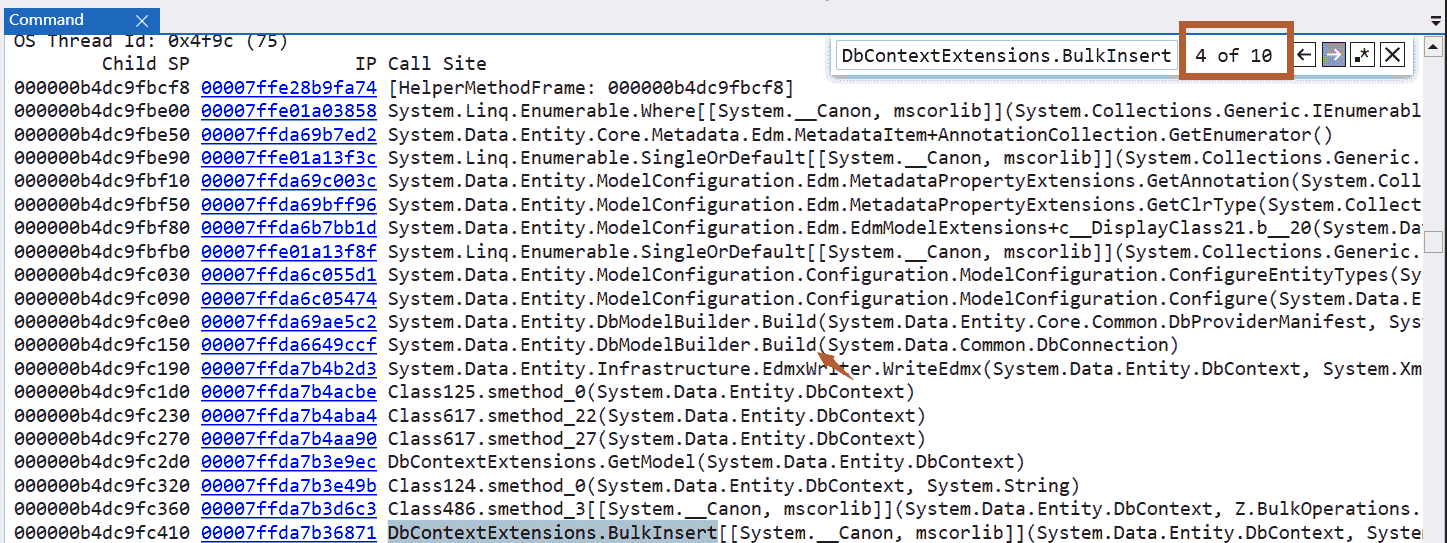
可以看到當前有 10 處在猛攻,依次看他們的list都不大,疑惑哈????。
有了這些思路,但總覺得觸發GC的由頭太怪了,不過可以肯定的是問題出在了 Z.EntityFramework 插件上,按照 4S店的傳統經驗,只換不修肯定沒問題,由于我對 Z.EntityFramework 不熟悉,也只能這樣給到朋友了。
說來也奇怪,朋友第二天發現了一個奇怪現象,說每次 CPU 爆高之前都出現了一次 w3wp的異常重啟,而重啟之后由于 Z.EntityFramework 需要預熱,導致后續請求阻塞引發的 CPU 階段性爆高。
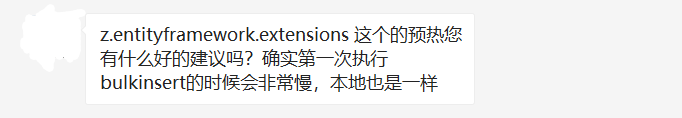
從朋友的留言加上剛才的 dump 分析,問題基本就能定位了, Build, Configure 和 banlance 操作都能解釋的通,而且還發現這個所謂的預熱并沒有做到串行化,而是10個線程一起來,直到預熱結束,CPU 下降。
“怎么使用.NET CPU分析某供應鏈WEB網站”的內容就介紹到這里了,感謝大家的閱讀。如果想了解更多行業相關的知識可以關注億速云網站,小編將為大家輸出更多高質量的實用文章!
免責聲明:本站發布的內容(圖片、視頻和文字)以原創、轉載和分享為主,文章觀點不代表本網站立場,如果涉及侵權請聯系站長郵箱:is@yisu.com進行舉報,并提供相關證據,一經查實,將立刻刪除涉嫌侵權內容。