您好,登錄后才能下訂單哦!
您好,登錄后才能下訂單哦!
[TOC]
消息 Message
網絡中的兩臺計算機或者兩個通訊設備之間傳遞的數據。例如說:文本、音樂、視頻等內容。
隊列 Queue
一種特殊的線性表(數據元素首尾相接),特殊之處在于只允許在首部刪除元素和在尾部追加元素。入隊、出隊。
消息隊列 MQ
消息+隊列,保存消息的隊列。消息的傳輸過程中的容器;主要提供生產、消費接口供外部調用做數據的存儲和獲取。MQ主要分為兩類:點對點(p2p)、發布訂閱(Pub/Sub)
共同點:
消息生產者生產消息發送到queue中,然后消息消費者從queue中讀取并且消費消息。
不同點:
p2p模型包括:消息隊列(Queue)、發送者(Sender)、接收者(Receiver)
一個生產者生產的消息只有一個消費者(Consumer)(即一旦被消費,消息就不在消息隊列中)。比如說打電話。
Pub/Sub包含:消息隊列(Queue)、主題(Topic)、發布者(Publisher)、訂閱者(Subscriber)
每個消息可以有多個消費者,彼此互不影響。比如我發布一個微博:關注我的人都能夠看到。
那么在大數據領域呢,為了滿足日益增長的數據量,也有一款可以滿足百萬級別消息的生成和消費,分布式、持久穩定的產品——Kafka。 Kafka是分布式的發布—訂閱消息系統。它最初由LinkedIn(領英)公司發布,使用Scala語言編寫,與2010年12月份開源,成為Apache的頂級項目。
Kafka是一個高吞吐量的、持久性的、分布式發布訂閱消息系統。
它主要用于處理活躍的數據(登錄、瀏覽、點擊、分享、喜歡等用戶行為產生的數據)。
三大特點:
高吞吐量
可以滿足每秒百萬級別消息的生產和消費——生產消費。QPS
持久性
有一套完善的消息存儲機制,確保數據的高效安全的持久化——中間存儲。
分布式
基于分布式的擴展和容錯機制;Kafka的數據都會復制到幾臺服務器上。當某一臺故障失效時,生產者和消費者轉而使用其它的機器——整體健壯性。一個MQ需要哪些部分?生產、消費、消息類別、存儲等等。
對于kafka而言,kafka服務就像是一個大的水池。不斷的生產、存儲、消費著各種類別的消息。那么kafka由何組成呢?
> Kafka服務:
> Topic:主題,Kafka處理的消息的不同分類。
> Broker:消息代理,Kafka集群中的一個kafka服務節點稱為一個broker,主要存儲消息數據。存在硬盤中。每個topic都是有分區的。
> Partition:Topic物理上的分組,一個topic在broker中被分為1個或者多個partition,分區在創建topic的時候指定。
> Message:消息,是通信的基本單位,每個消息都屬于一個partition
> Kafka服務相關
> Producer:消息和數據的生產者,向Kafka的一個topic發布消息。
> Consumer:消息和數據的消費者,定于topic并處理其發布的消息。
> Zookeeper:協調kafka的正常運行。Broker:配置文件server.properties
1、為了減少磁盤寫入的次數,broker會將消息暫時buffer起來,當消息的個數達到一定閥值或者過了一定的時間間隔時,再flush到磁盤,這樣減少了磁盤IO調用的次數。
配置:Log Flush Policy
#log.flush.interval.messages=10000 一個分區的消息數閥值
#log.flush.interval.ms=1000
2、kafka的消息保存一定時間(通常為7天)后會被刪除。
配置:Log Retention Policy
log.retention.hours=168
#log.retention.bytes=1073741824
log.retention.check.interval.ms=300000Producer:配置文件:producer.properties
1、自定義partition
Producer也根據用戶設置的算法來根據消息的key來計算輸入哪個partition:partitioner.class
2、異步或者同步發送
配置項:producer.type
異步或者同步發送
同步是指:發送方發出數據后,等接收方發回響應以后才發下一個數據的通訊方式。
異步是指:發送方發出數據后,不等接收方發回響應,接著發送下個數據的通訊方式。
3、批量發送可以很有效的提高發送效率。
Kafka producer的異步發送模式允許進行批量發送,先將消息緩存在內存中,然后一次請求批量發送出去。
具體配置queue.buffering.max.ms、queue.buffering.max.messages。
默認值分別為5000和10000consumers:配置文件:consumer.properties
1、每個consumer屬于一個consumer group,可以指定組id。group.id
2、消費形式:
組內:組內的消費者消費同一份數據;同時只能有一個consumer消費一個Topic中的1個partition;一個consumer可以消費多個partitions中的消息。
所以,對于一個topic,同一個group中推薦不能有多于partitions個數的consumer同時消費,否則將意味著某些consumer將無法得到消息。
組間:每個消費組消費相同的數據,互不影響。
3、在一個consumer多個線程的情況下,一個線程相當于一個消費者。
例如:partition為3,一個consumer起了3個線程消費,另一個后來的consumer就無法消費。
(這是Kafka用來實現一個Topic消息的廣播(發給所有的Consumer)和單播(發給某一個Consumer)的手段。
一個Topic可以對應多個Consumer Group。如果需要實現廣播,只要每個Consumer有一個獨立的Group就可以了。
要實現單播只要所有的Consumer在同一個Group里。用Consumer Group還可以將Consumer進行自由的分組而不需要多次發送消息到不同的Topic。)1、每個partition在存儲層面是append log文件。新消息都會被直接追加到log文件的尾部,每條消息在log文件中的位置稱為offset(偏移量)。
2、每條Message包含了以下三個屬性:
1°、offset 對應類型:long 此消息在一個partition中序號。可以認為offset是partition中Message的id
2°、MessageSize 對應類型:int32 此消息的字節大小。
3°、data 是message的具體內容。
3、越多的partitions意味著可以容納更多的consumer,有效提升并發消費的能力。
4、總之:業務區分增加topic、數據量大增加partition。 解壓: [uplooking@uplooking01 ~]$ tar -zxvf soft/kafka_2.10-0.10.0.1.tgz -C app/
重命名:[uplooking@uplooking01 ~]$ mv app/kafka_2.10-0.10.0.1/ app/kafka
添加KAFKA_HOME至環境變量:~/.bash_profile
export KAFKA_HOME=/home/uplooking/app/kafka
export PATH=$PATH:$KAFKA_HOME/bin
source ~/.bash_profile
配置相關參數:$KAFKA_HOME/config/server.properties
主要參數:broker.id、log.dirs、zookeeper.connect
broker.id=10
log.dirs=/home/uplooking/data/kafka [kafka數據的存放目錄]
zookeeper.connect=uplooking01:2181,uplooking02:2181,uplooking03:2181
kafka實例broker監聽默認端口9092,配置listeners=PLAINTEXT://:9092
啟動:
$KAFKA_HOME/bin/kafka-server-start.sh [-daemon] $KAFKA_HOME/config/server.properties
-daemon 可選,表示后臺啟動kafka服務當然,kafka的配置文件也非常重要,有必要對其中的內容學習一下,這里給出其配置文件的說明:
# Licensed to the Apache Software Foundation (ASF) under one or more
# contributor license agreements. See the NOTICE file distributed with
# this work for additional information regarding copyright ownership.
# The ASF licenses this file to You under the Apache License, Version 2.0
# (the "License"); you may not use this file except in compliance with
# the License. You may obtain a copy of the License at
#
# http://www.apache.org/licenses/LICENSE-2.0
#
# Unless required by applicable law or agreed to in writing, software
# distributed under the License is distributed on an "AS IS" BASIS,
# WITHOUT WARRANTIES OR CONDITIONS OF ANY KIND, either express or implied.
# See the License for the specific language governing permissions and
# limitations under the License.
# see kafka.server.KafkaConfig for additional details and defaults
############################# Server Basics #############################
##################################################################################
# broker就是一個kafka的部署實例,在一個kafka集群中,每一臺kafka都要有一個broker.id
# 并且,該id唯一,且必須為整數
##################################################################################
broker.id=10
############################# Socket Server Settings #############################
# The address the socket server listens on. It will get the value returned from
# java.net.InetAddress.getCanonicalHostName() if not configured.
# FORMAT:
# listeners = security_protocol://host_name:port
# EXAMPLE:
# listeners = PLAINTEXT://your.host.name:9092
#listeners=PLAINTEXT://:9092
# Hostname and port the broker will advertise to producers and consumers. If not set,
# it uses the value for "listeners" if configured. Otherwise, it will use the value
# returned from java.net.InetAddress.getCanonicalHostName().
#advertised.listeners=PLAINTEXT://your.host.name:9092
##################################################################################
#The number of threads handling network requests
# 默認處理網絡請求的線程個數 3個
##################################################################################
num.network.threads=3
##################################################################################
# The number of threads doing disk I/O
# 執行磁盤IO操作的默認線程個數 8
##################################################################################
num.io.threads=8
##################################################################################
# The send buffer (SO_SNDBUF) used by the socket server
# socket服務使用的進行發送數據的緩沖區大小,默認100kb
##################################################################################
socket.send.buffer.bytes=102400
##################################################################################
# The receive buffer (SO_SNDBUF) used by the socket server
# socket服務使用的進行接受數據的緩沖區大小,默認100kb
##################################################################################
socket.receive.buffer.bytes=102400
##################################################################################
# The maximum size of a request that the socket server will accept (protection against OOM)
# socket服務所能夠接受的最大的請求量,防止出現OOM(Out of memory)內存溢出,默認值為:100m
# (應該是socker server所能接受的一個請求的最大大小,默認為100M)
##################################################################################
socket.request.max.bytes=104857600
############################# Log Basics (數據相關部分,kafka的數據稱為log)#############################
##################################################################################
# A comma seperated list of directories under which to store log files
# 一個用逗號分隔的目錄列表,用于存儲kafka接受到的數據
##################################################################################
log.dirs=/home/uplooking/data/kafka
##################################################################################
# The default number of log partitions per topic. More partitions allow greater
# parallelism for consumption, but this will also result in more files across
# the brokers.
# 每一個topic所對應的log的partition分區數目,默認1個。更多的partition數目會提高消費
# 并行度,但是也會導致在kafka集群中有更多的文件進行傳輸
# (partition就是分布式存儲,相當于是把一份數據分開幾份來進行存儲,即劃分塊、劃分分區的意思)
##################################################################################
num.partitions=1
##################################################################################
# The number of threads per data directory to be used for log recovery at startup and flushing at shutdown.
# This value is recommended to be increased for installations with data dirs located in RAID array.
# 每一個數據目錄用于在啟動kafka時恢復數據和在關閉時刷新數據的線程個數。如果kafka數據存儲在磁盤陣列中
# 建議此值可以調整更大。
##################################################################################
num.recovery.threads.per.data.dir=1
############################# Log Flush Policy (數據刷新策略)#############################
# Messages are immediately written to the filesystem but by default we only fsync() to sync
# the OS cache lazily. The following configurations control the flush of data to disk.
# There are a few important trade-offs(平衡) here:
# 1. Durability 持久性: Unflushed data may be lost if you are not using replication.
# 2. Latency 延時性: Very large flush intervals may lead to latency spikes when the flush does occur as there will be a lot of data to flush.
# 3. Throughput 吞吐量: The flush is generally the most expensive operation, and a small flush interval may lead to exceessive seeks.
# The settings below allow one to configure the flush policy to flush data after a period of time or
# every N messages (or both). This can be done globally and overridden on a per-topic basis.
# kafka中只有基于消息條數和時間間隔數來制定數據刷新策略,而沒有大小的選項,這兩個選項可以選擇配置一個
# 當然也可以兩個都配置,默認情況下兩個都配置,配置如下。
# The number of messages to accept before forcing a flush of data to disk
# 消息刷新到磁盤中的消息條數閾值
#log.flush.interval.messages=10000
# The maximum amount of time a message can sit in a log before we force a flush
# 消息刷新到磁盤生成一個log數據文件的時間間隔
#log.flush.interval.ms=1000
############################# Log Retention Policy(數據保留策略) #############################
# The following configurations control the disposal(清理) of log segments(分片). The policy can
# be set to delete segments after a period of time, or after a given size has accumulated(累積).
# A segment will be deleted whenever(無論什么時間) *either* of these criteria(標準) are met. Deletion always happens
# from the end of the log.
# 下面的配置用于控制數據片段的清理,只要滿足其中一個策略(基于時間或基于大小),分片就會被刪除
# The minimum age of a log file to be eligible for deletion
# 基于時間的策略,刪除日志數據的時間,默認保存7天
log.retention.hours=168
# A size-based retention policy for logs. Segments are pruned from the log as long as the remaining
# segments don't drop below log.retention.bytes. 1G
# 基于大小的策略,1G
#log.retention.bytes=1073741824
# The maximum size of a log segment file. When this size is reached a new log segment will be created.
# 數據分片策略
log.segment.bytes=1073741824
# The interval at which log segments are checked to see if they can be deleted according
# to the retention policies 5分鐘
# 每隔多長時間檢測數據是否達到刪除條件
log.retention.check.interval.ms=300000
############################# Zookeeper #############################
# Zookeeper connection string (see zookeeper docs for details).
# This is a comma separated host:port pairs, each corresponding to a zk
# server. e.g. "127.0.0.1:3000,127.0.0.1:3001,127.0.0.1:3002".
# You can also append an optional chroot string to the urls to specify the
# root directory for all kafka znodes.
zookeeper.connect=uplooking01:2181,uplooking02:2181,uplooking03:2181
# Timeout in ms for connecting to zookeeper
zookeeper.connection.timeout.ms=6000另外需要注意的是,kafka啟動后,會在zookeeper中創建相關的節點:
[zk: localhost:2181(CONNECTED) 1] ls /
[controller, brokers, zookeeper, yarn-leader-election, hadoop-ha, admin, isr_change_notification, consumers, config, hbase]
[zk: localhost:2181(CONNECTED) 5] get /brokers/ids/10
{"jmx_port":-1,"timestamp":"1521936591128","endpoints":["PLAINTEXT://uplooking01:9092"],"host":"uplooking01","version":3,"port":9092}
cZxid = 0xa000000c1
ctime = Sun Mar 25 08:09:50 CST 2018
mZxid = 0xa000000c1
mtime = Sun Mar 25 08:09:50 CST 2018
pZxid = 0xa000000c1
cversion = 0
dataVersion = 0
aclVersion = 0
ephemeralOwner = 0x6762543b71390005
dataLength = 133
numChildren = 0創建Topic:
kafka-topics.sh --create --topic hadoop --zookeeper uplooking01:2181,uplooking02:2181,uplooking03:2181 --partitions 1 --replication-factor 1
kafka-topics.sh --create --topic hive --zookeeper uplooking01:2181 --partitions 1 --replication-factor 1
kafka-topics.sh --create --topic hbase --zookeeper uplooking01:2181 --partitions 3 --replication-factor 1
創建topic過程的問題,replication-factor個數不能超過broker的個數
bin/kafka-topics.sh --create --topic sqoop --zookeeper uplooking01:2181 --partitions 3 --replication-factor 3
Error while executing topic command : replication factor: 3 larger than available brokers: 1
另外,在創建topic后,可以在/home/uplooking/data/kafka目錄查看到分區的目錄,
有多少個分區就會相應創建多少個目錄。uplooking01:2181,uplooking02:2181,uplooking03:2181 可以只寫一個,為了做筆記方便,后面只寫一個。
查看Topic列表:
kafka-topics.sh --list --zookeeper uplooking01:2181查看某一個具體的Topic:
kafka-topics.sh --describe xxx --zookeeper uplooking01:2181
Topic:xxx PartitionCount:3 ReplicationFactor:1 Configs:
Topic: xxx Partition: 0 Leader: 10 Replicas: 10 Isr: 10
Topic: xxx Partition: 1 Leader: 10 Replicas: 10 Isr: 10
Topic: xxx Partition: 2 Leader: 10 Replicas: 10 Isr: 10
PartitionCount:topic對應的partition的個數
ReplicationFactor:topic對應的副本因子,說白就是副本個數
Partition:partition編號,從0開始遞增
Leader:當前partition起作用的breaker.id
Replicas: 當前副本數據坐在的breaker.id,是一個列表,排在最前面的起作用
Isr:當前kakfa集群中可用的breaker.id列表 修改Topic:
不能修改replication-factor,以及只能對partition個數進行增加,不能減少
kafka-topics.sh --alter --topic hive --zookeeper uplooking01:2181 --partitions 3
partition由3變為2的時,拋出的異常:
ERROR kafka.admin.AdminOperationException: The number of partitions for a topic can only be increased刪除Topic:
kafka-topics.sh --delete --topic hbase --zookeeper uplooking01:2181
Topic hbase is marked for deletion.
Note: This will have no impact if delete.topic.enable is not set to true.
徹底刪除一個topic,需要在server.properties中配置delete.topic.enable=true,否則只是標記刪除
配置完成之后,需要重啟kafka服務。使用kafka提供的標準生產消費腳本。
生產數據:
kafka-console-producer.sh --broker-list uplooking01:9092 --topic hadoop
生產數據的時候需要指定:當前數據流向哪個broker,以及哪一個topic消費數據:
kafka-console-consumer.sh --topic hadoop --zookeeper uplooking01:2181
說明:該消費語句,只能獲取最新的數據,要想歷史數據,需要添加選項--from-beginning
/kafka-console-consumer.sh --topic hadoop --zookeeper uplooking01:2181 --from-beginning
在消費數據的時候,只需要指定topic,以及topic的元數據信息即可(在ZK中存放),所以這里需要使用zk消費者--黑名單(blacklist)和白名單(whitelist)選項:
--blacklist 后面跟需要過濾的topic的列表,使用","隔開,意思是除了列表中的topic之外,都能接收其它topic的數據
--whitelist 后面跟需要過濾的topic的列表,使用","隔開,意思是除了列表中的topic之外,都不能接收其它topic的數據
eg:
kafka-console-consumer.sh --zookeeper uplooking01:2181 --from-beginning --blacklist hadoop,hive
kafka-console-consumer.sh --zookeeper uplooking01:2181 --from-beginning --whitelist hadoop,flumekafka中沒有主從節點的概念,因此只需要將kafka安裝目錄拷貝到其它節點上即可,不過需要注意的是,需要修改brokerId為唯一的:
scp -r /home/uplooking/app/kafka/ uplooking@uplooking02:/home/uplooking/app
scp -r /home/uplooking/app/kafka/ uplooking@uplooking03:/home/uplooking/app為了方便后面理解kafka的相關概念,這里將uplooking01、uplooking02、uplooking03的brokerId分別修改為101、102、103.
在三個節點上分別啟動kafka:
kafka-server-start.sh -daemon app/kafka/config/server.properties創建一個topic:
kafka-topics.sh --create --topic hadoop --partitions 3 --replication-factor 3 --zookeeper uplooking01:2181,uplooking02:2181,uplooking03:2181查看該topic的詳細信息:
[uplooking@uplooking01 ~]$ kafka-topics.sh --describe hbase --zookeeper uplooking01:2181,uplooking02:2181,uplooking03:2181
Topic:hadoop PartitionCount:3 ReplicationFactor:3 Configs:
Topic: hadoop Partition: 0 Leader: 101 Replicas: 101,102,103 Isr: 101,102,103
Topic: hadoop Partition: 1 Leader: 102 Replicas: 102,103,101 Isr: 102,103,101
Topic: hadoop Partition: 2 Leader: 103 Replicas: 103,101,102 Isr: 103,101,102
再查看前面的解釋:
PartitionCount:topic對應的partition的個數
ReplicationFactor:topic對應的副本因子,說白就是副本個數
Partition:partition編號,從0開始遞增
Leader:當前partition起作用的breaker.id
Replicas: 當前副本數據坐在的breaker.id,是一個列表,排在最前面的起作用
Isr:當前kakfa集群中可用的breaker.id列表
這樣就很容易理解了。這意味著,三個分區在三個節點上都有保存數據的,可以分別在每個節點上查看相關的分區數據信息:
[uplooking@uplooking01 kafka]$ ll
總用量 24
-rw-rw-r-- 1 uplooking uplooking 0 3月 25 19:33 cleaner-offset-checkpoint
drwxrwxr-x 2 uplooking uplooking 4096 3月 25 19:33 hadoop-0
drwxrwxr-x 2 uplooking uplooking 4096 3月 25 19:33 hadoop-1
drwxrwxr-x 2 uplooking uplooking 4096 3月 25 19:33 hadoop-2
-rw-rw-r-- 1 uplooking uplooking 56 3月 25 19:33 meta.properties
-rw-rw-r-- 1 uplooking uplooking 37 3月 25 19:48 recovery-point-offset-checkpoint
-rw-rw-r-- 1 uplooking uplooking 37 3月 25 19:49 replication-offset-checkpoint為了進一步理解相關概念,可以嘗試把uplooking01上的kafka關掉,然后再查看topic的詳細信息:
[uplooking@uplooking01 ~]$ kafka-topics.sh --describe hadoop --zookeeper uplooking01:2181,uplooking02:2181,uplooking03:2181
Topic:hadoop PartitionCount:3 ReplicationFactor:3 Configs:
Topic: hadoop Partition: 0 Leader: 102 Replicas: 101,102,103 Isr: 102,103
Topic: hadoop Partition: 1 Leader: 102 Replicas: 102,103,101 Isr: 102,103
Topic: hadoop Partition: 2 Leader: 103 Replicas: 103,101,102 Isr: 103,102然后個人分析如下:
前面提到:業務區分增加topic、數據量大增加partition。
所以partition分區,是為了把數據分散來存放,這好比日志需要每天分割一樣,也是避免單個存儲位置數據量過多。
顯然,至于我們的每個消息存放在哪個分區,kafka本身是有機制去進行計算的:
int hashCode = Math.abs("ttt".hashCode());
int partition = hashCode % 50;
具體這里就不進行討論了。
另外,因為設置了3個副本因子,所以3個分區的數據在3個節點上都會有保存,同時為了起到負載均衡的作用,kafka
會為每個分區設置一個leader節點來專門進行該分區數據的相關操作。
現在再去看前面kafka組件的理論知識,就很容易理解了。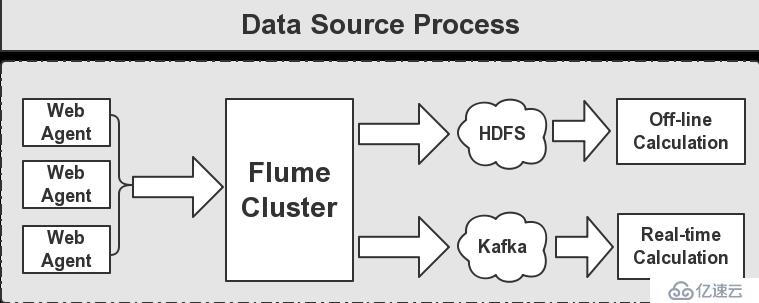
如上圖所示,一般的,Kafka生產的數據,是由Flume的Sink提供的,這里我們需要用到Flume集群,
通過Flume集群將Agent的日志收集分發到 Kafka(供實時計算處理)和HDFS(離線計算處理)。
這里,我們使用Flume作為日志收集系統,將收集到的數據輸送到Kafka中間件,以供Storm去實時消費計算,整個流程從各個Web節點 上,
通過Flume的Agent代理收集日志,然后匯總到Flume集群,在由Flume的Sink將日志輸送到Kafka集群,完成數據的生產流程。先創建一個topic:
[uplooking@uplooking01 ~]$ kafka-topics.sh --create --topic flume-kafka --partitions 3 --replication-factor 3 --zookeeper uplooking01:2181,uplooking02:2181,uplooking03:2181
Created topic "flume-kafka".
[uplooking@uplooking01 ~]$ kafka-topics.sh --describe flume-kafka --zookeeper uplooking01:2181,uplooking02:2181,uplooking03:2181
Topic:flume-kafka PartitionCount:3 ReplicationFactor:3 Configs:
Topic: flume-kafka Partition: 0 Leader: 101 Replicas: 101,102,103 Isr: 101,102,103
Topic: flume-kafka Partition: 1 Leader: 102 Replicas: 102,103,101 Isr: 102,103,101
Topic: flume-kafka Partition: 2 Leader: 103 Replicas: 103,101,102 Isr: 103,101,102啟動kafka消費者:
[uplooking@uplooking01 ~]$ kafka-console-consumer.sh --topic flume-kafka --zookeeper uplooking01:2181,uplooking02:2181,uplooking03:2181Flume的配置文件,這里為監聽一個目錄下的文件變化:
#########################################################
##
##主要作用是監聽目錄中的新增文件,采集到數據之后,輸出到kafka
## 注意:Flume agent的運行,主要就是配置source channel sink
## 下面的a1就是agent的代號,source叫r1 channel叫c1 sink叫k1
#########################################################
a1.sources = r1
a1.sinks = k1
a1.channels = c1
#對于source的配置描述 監聽目錄中的新增文件
a1.sources.r1.type = spooldir
a1.sources.r1.spoolDir = /home/uplooking/data/flume/source
a1.sources.r1.fileHeader = true
a1.sources.r1.fileHeaderKey = filepath
a1.sources.r1.fileSuffix = .OK
a1.sources.r1.deletePolicy = immediate
#對于sink的配置描述 使用kafka做數據的消費
a1.sinks.k1.type = org.apache.flume.sink.kafka.KafkaSink
a1.sinks.k1.topic = flume-kafka
a1.sinks.k1.brokerList = uplooking01:9092,uplooking02:9092,uplooking03:9092
a1.sinks.k1.requiredAcks = 1
a1.sinks.k1.batchSize = 20
#對于channel的配置描述 使用內存緩沖區域做數據的臨時緩存
a1.channels.c1.type = memory
a1.channels.c1.capacity = 1000
a1.channels.c1.transactionCapacity = 100
#通過channel c1將source r1和sink k1關聯起來
a1.sources.r1.channels = c1
a1.sinks.k1.channel = c1
啟動Flume:
flume-ng agent --conf conf --name a1 --conf-file conf/flume-kafka.conf 向被偵聽目錄中添加hello文件,其內容如下:
hello he
hello me
hello you添加后查看kafka消費者端的輸出:
[uplooking@uplooking01 ~]$ kafka-console-consumer.sh --topic flume-kafka --zookeeper uplooking01:2181,uplooking02:2181,uplooking03:2181
hello he
hello me
hello you這樣就完成了Kafka和Flume的整合。
免責聲明:本站發布的內容(圖片、視頻和文字)以原創、轉載和分享為主,文章觀點不代表本網站立場,如果涉及侵權請聯系站長郵箱:is@yisu.com進行舉報,并提供相關證據,一經查實,將立刻刪除涉嫌侵權內容。