您好,登錄后才能下訂單哦!
您好,登錄后才能下訂單哦!
本篇內容主要講解“怎么防止下拉列表控件的EditvalueChanged事件進入死循環”,感興趣的朋友不妨來看看。本文介紹的方法操作簡單快捷,實用性強。下面就讓小編來帶大家學習“怎么防止下拉列表控件的EditvalueChanged事件進入死循環”吧!
當 下拉列表控件選中后判定另一個為空,return之前需要將該下拉列表清空,就又會觸發Changed事件,解決方案就是將空值的判斷放置最外層,代碼如下:
private void gluCOATemplate_EditValueChanged(object sender, EventArgs e)
{
try
{
if (gluCOATemplate.Text != "")
{
string sCoaId = gluCOATemplate.Text;
string sBacthId = txtLotID.Text;
if (txtLotID.Text == "")
{
CommonFunction.ShowMsgBox("檢查批號不能為空");
InitgdvCoaItem();
gluCOATemplate.Text = "";
txtLotID.Focus();
return;
}
if (gluCOATemplate.Text == "")
{
CommonFunction.ShowMsgBox("請選擇模板ID");
gluCOATemplate.Focus();
return;
}
if (txtLotID.Text != "" && sCoaId != "")
{
DataTable dt = new DataTable();
dt = QCMLIST.QCM_View_COA_Detail(sCoaId, sBacthId);
if (dt != null)
{
udcGVNewDelCtrl1.RecordCount = dt.Rows.Count;
//DevGridControlHelper.BindData(gdcCOAItem, dt);
DevGridControlHelper.BindData(gdcCOAItem, dt, new int[] { 1, 1, 1, 1, 1, 1 });
}
else
{
InitgdvCoaItem();
}
}
}
}
catch (Exception ex)
{
CommonFunction.ShowMsgBox(ex.Message);
return;
}
}===============
防止添加的數據主鍵沖突:
一開始沒有主鍵就取查到的最大值+1,
int iSeq = InTag.coa_list[i].item_seq;
if (iSeq == 0)//傳入的Seq為空(0)時,取數據庫中最大的+1,否則直接保存
{
List<UQcmcoaitem> uQcmcoaitemlist = ctx.UQcmcoaitem.Where(t => t.PkgNoticeNo == sPkgId && t.Factory == sFactory).OrderByDescending(t=>t.ItemSeq).ToList();
if (uQcmcoaitemlist != null)
{
iSeq = uQcmcoaitemlist[0].ItemSeq + 1;
}
else
{
iSeq = 1;
}
}
UQcmcoaitem uQcmcoaItem = new UQcmcoaitem
{
PkgNoticeNo = sPkgId,
Factory = sFactory,
ItemSeq = iSeq,
TestingResult =InTag.coa_list[i].testing_result,
TestingItem = InTag.coa_list[i].testing_item,
TestingSpec = InTag.coa_list[i].testing_specification,
TestingMethod = InTag.coa_list[i].testing_method,
Dimens = InTag.coa_list[i].dimens,
CreateTime = DBGV._dbc.DB_GetSysTime(),
CreateUserId = InTag._cmn_in._user_id
};
ctx.UQcmcoaitem.Add(uQcmcoaItem);但是當添加多條Seq=0的數據時,從數據庫查出的最大值+1就會使得要添加的這幾天數據的主鍵沖突,因為事務還沒提交,Seq都是Max+1
解決方法:在循環外面加一個int變量(count=0),每次Max+1后,再加上count:
int count = 0;
for (int i = 0; i < InTag.coa_list.Length; i++)
{
if (InTag.coa_list[i].step == 'I')
{
int iSeq = InTag.coa_list[i].item_seq;
if (iSeq == 0)
{
List<UQcmcoaitem> uQcmcoaitemlist = ctx.UQcmcoaitem.Where(t => t.PkgNoticeNo == sPkgId && t.Factory == sFactory).OrderByDescending(t=>t.ItemSeq).ToList();
if (uQcmcoaitemlist != null)
{
iSeq = uQcmcoaitemlist[0].ItemSeq + 1+count;
count++;
}
else
{
iSeq = 1;
}
}
UQcmcoaitem uQcmcoaItem = new UQcmcoaitem
{
PkgNoticeNo = sPkgId,
Factory = sFactory,
ItemSeq = iSeq,
TestingResult =InTag.coa_list[i].testing_result,
TestingItem = InTag.coa_list[i].testing_item,
TestingSpec = InTag.coa_list[i].testing_specification,
TestingMethod = InTag.coa_list[i].testing_method,
Dimens = InTag.coa_list[i].dimens,
CreateTime = DBGV._dbc.DB_GetSysTime(),
CreateUserId = InTag._cmn_in._user_id
};
ctx.UQcmcoaitem.Add(uQcmcoaItem);
}
else
{
sMsgCode = "QCM-0004";
return GlobalConstant.FAIL;
}
}
ctx.SaveChanges();
transaction.Commit();GridLookUpEdit下拉列表的高度設置:
將properties中的AutoHeight設置為false,再設置size的值
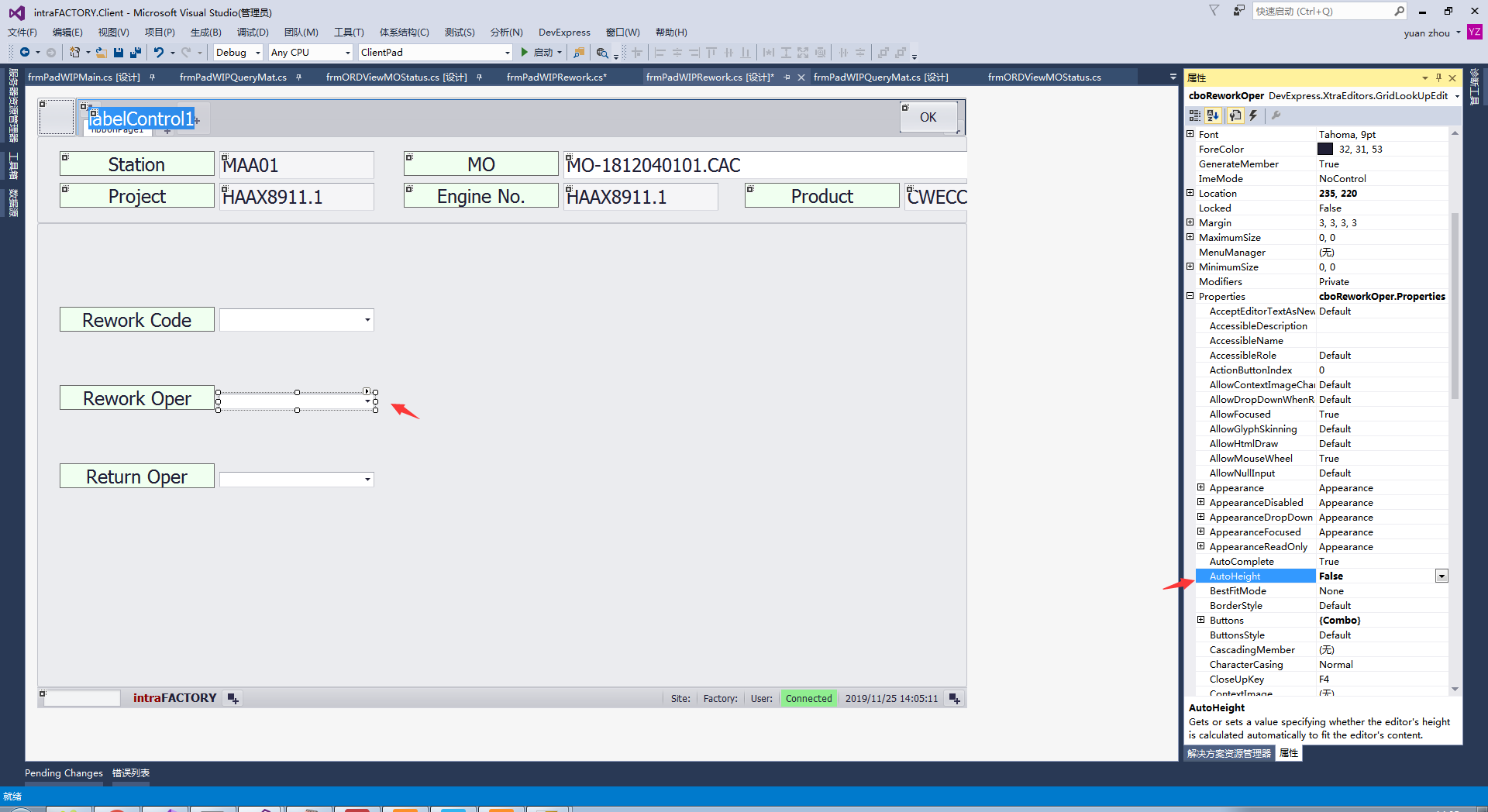
到此,相信大家對“怎么防止下拉列表控件的EditvalueChanged事件進入死循環”有了更深的了解,不妨來實際操作一番吧!這里是億速云網站,更多相關內容可以進入相關頻道進行查詢,關注我們,繼續學習!
免責聲明:本站發布的內容(圖片、視頻和文字)以原創、轉載和分享為主,文章觀點不代表本網站立場,如果涉及侵權請聯系站長郵箱:is@yisu.com進行舉報,并提供相關證據,一經查實,將立刻刪除涉嫌侵權內容。