您好,登錄后才能下訂單哦!
您好,登錄后才能下訂單哦!
本篇文章為大家展示了elasticsearch 5.x中IK分詞器怎么用,內容簡明扼要并且容易理解,絕對能使你眼前一亮,通過這篇文章的詳細介紹希望你能有所收獲。
ik分詞器的地址 https://github.com/medcl/elasticsearch-analysis-ik/releases ,分詞器插件需要和ES版本匹配
由于es是5.6.16版本,所有我們下載5.6.16
https://github.com/medcl/elasticsearch-analysis-ik/releases/download/v5.6.16/elasticsearch-analysis-ik-5.6.16.zip
解壓后,把安裝包放在ES節點的plugins目錄,包名重命名為ik
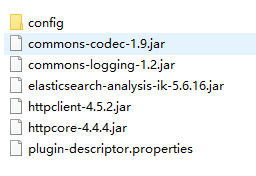
重啟ES,測試下IK分詞效果
(1)無分詞器下的效果
GET _analyze?pretty
{
"text":"安徽省長江流域"
}返回結果。
{
"tokens": [
{
"token": "安",
"start_offset": 0,
"end_offset": 1,
"type": "<IDEOGRAPHIC>",
"position": 0
},
{
"token": "徽",
"start_offset": 1,
"end_offset": 2,
"type": "<IDEOGRAPHIC>",
"position": 1
},
{
"token": "省",
"start_offset": 2,
"end_offset": 3,
"type": "<IDEOGRAPHIC>",
"position": 2
},
{
"token": "長",
"start_offset": 3,
"end_offset": 4,
"type": "<IDEOGRAPHIC>",
"position": 3
},
{
"token": "江",
"start_offset": 4,
"end_offset": 5,
"type": "<IDEOGRAPHIC>",
"position": 4
},
{
"token": "流",
"start_offset": 5,
"end_offset": 6,
"type": "<IDEOGRAPHIC>",
"position": 5
},
{
"token": "域",
"start_offset": 6,
"end_offset": 7,
"type": "<IDEOGRAPHIC>",
"position": 6
}
]
}可見 “安徽省長江流域” 每個字都分成了一個詞
(2)IK分詞器下的效果,ik_smart分詞器
GET _analyze?pretty
{
"analyzer": "ik_smart",
"text":"安徽省長江流域"
}結果
{
"tokens": [
{
"token": "安徽省",
"start_offset": 0,
"end_offset": 3,
"type": "CN_WORD",
"position": 0
},
{
"token": "長江流域",
"start_offset": 3,
"end_offset": 7,
"type": "CN_WORD",
"position": 1
}
]
}(3)IK分詞器下的效果,ik_smart分詞器
GET _analyze?pretty
{
"analyzer": "ik_max_word",
"text":"安徽省長江流域"
}結果
{
"tokens": [
{
"token": "安徽省",
"start_offset": 0,
"end_offset": 3,
"type": "CN_WORD",
"position": 0
},
{
"token": "安徽",
"start_offset": 0,
"end_offset": 2,
"type": "CN_WORD",
"position": 1
},
{
"token": "省長",
"start_offset": 2,
"end_offset": 4,
"type": "CN_WORD",
"position": 2
},
{
"token": "長江流域",
"start_offset": 3,
"end_offset": 7,
"type": "CN_WORD",
"position": 3
},
{
"token": "長江",
"start_offset": 3,
"end_offset": 5,
"type": "CN_WORD",
"position": 4
},
{
"token": "江流",
"start_offset": 4,
"end_offset": 6,
"type": "CN_WORD",
"position": 5
},
{
"token": "流域",
"start_offset": 5,
"end_offset": 7,
"type": "CN_WORD",
"position": 6
}
]
}為什么IK分詞器能分析中文詞匯呢?因為在它的config目錄內置了一些詞典。
那么如果我們需要識別一些新的詞匯怎么辦?例如一部連續劇 “權利的游戲”
自定義詞典
在IK插件的config目錄下創建tv目錄,新建 tv.dic 文件(注意,一定要UTF-8無BOM的格式)
然后在 IKAnalyzer.cfg.xml 文件在添加配置
重啟ES、Kibana ,試下效果
GET _analyze?pretty
{
"analyzer": "ik_smart",
"text":"權利的游戲"
}分詞結果
{
"tokens": [
{
"token": "權利的游戲",
"start_offset": 0,
"end_offset": 5,
"type": "CN_WORD",
"position": 0
}
]
}上述內容就是elasticsearch 5.x中IK分詞器怎么用,你們學到知識或技能了嗎?如果還想學到更多技能或者豐富自己的知識儲備,歡迎關注億速云行業資訊頻道。
免責聲明:本站發布的內容(圖片、視頻和文字)以原創、轉載和分享為主,文章觀點不代表本網站立場,如果涉及侵權請聯系站長郵箱:is@yisu.com進行舉報,并提供相關證據,一經查實,將立刻刪除涉嫌侵權內容。