您好,登錄后才能下訂單哦!
您好,登錄后才能下訂單哦!
這篇文章主要講解了“Android P新增檢測項問題怎么修復”,文中的講解內容簡單清晰,易于學習與理解,下面請大家跟著小編的思路慢慢深入,一起來研究和學習“Android P新增檢測項問題怎么修復”吧!
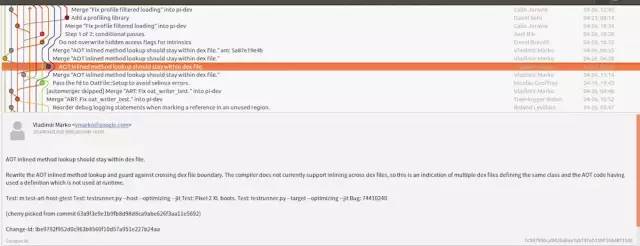
commit 7c947996ca9426a8ae3abf9feb110f166d8f11daAuthor: Vladimir Marko <vmarko@google.com>Date: Thu Apr 26 09:18:10 2018 +0100 AOT inlined method lookup should stay within dex file. Rewrite the AOT inlined method lookup and guard against crossing dex file boundary. The compiler does not currently support inlining across dex files, so this is an indication of multiple dex files defining the same class and the AOT code having used a definition which is not used at runtime. Test: m test-art-host-gtest Test: testrunner.py --host --optimizing --jit Test: Pixel 2 XL boots. Test: testrunner.py --target --optimizing --jit Bug: 74410240 (cherry picked from commit 63a9f3e9e1b9fb8d98d8ca9abe626f3aa11e5692) Change-Id: Ibe9792f952d0c963b8560f10d57a951e227b24aa
從提交的日志可以看出,內斂inline應該存放在一個dex文件中,不允許跨dex文件
關于art/runtime/entrypoints/entrypoint_utils-inl.h的日志:
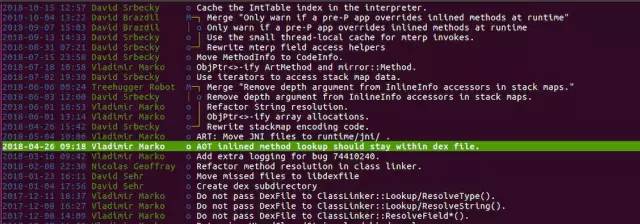
由于國內大多數應用基本上都集成了熱修復功能,所以 Android P的這個特性對國內應用影響較大。(不太理解熱修復的童鞋可以參考:阿里的Android熱修復技術原理.pdf)
目前發現主要有兩種情況:
場景一
應用原始apk中的dex A和從應用服務端下載的熱修復dex B存在重復類,觸發熱修復且系統后臺優化inline編譯后,便會出現此問題。
場景二
由 classloader A 加載的 class1 調用一個由 classloader B 加載的 class2里的某個 inline 方法,將導致應用閃退。
1.首先建議應用在Android P中測試驗證是否有該問題:
adb shell cmd package compile –m speed –f 應用包名 (inline編譯)。
啟動應用,構造熱修復場景,在應用側觸發熱修復。
熱修復完成之后,重啟應用,檢測有無閃退和無響應問題。
2.通過關鍵日志分析確認問題:
如果問題日志中有這個關鍵日志:This must be due to duplicate classes or playing wrongly with class loaders,可以確定就是該問題。
如下圖:
06-20 19:07:24.597 30376 30376 F m.taobao.taoba:entrypoint_utils-inl.h:94] Inlined method resolution crossed dex file boundary: from void com.ali.mobisecenhance.Init.doInstallCodeCoverage (android.app.Application, android.content.Context) in/data/app/com.taobao.taobao-YPDeV7WbuyZckOfy-5AuKw==/base.apk!classes3.dex/0xece238f0to void com.ali.mobisecenhance.code.CodeCoverageEntry.CoverageInit (android.app.Application, android.content.Context) in/data/user/0/com.taobao.taobao/files/storage/com.taobao.maindex /dexpatch/1111/com_taobao_maindex.zip!classes4.dex/0xebda4320. This must be due to duplicate classes or playing wrongly with class loaders
3、修復建議
1.不要將ROM中預置的jar包打包至apk。
2.不要使用相同的class loader加載重復類。
3.如果必須要有重復類的話,避免內聯現象(比如,在不期望被inline的函數里面加try catch,這樣compiler就不會將此函數inline)。
感謝各位的閱讀,以上就是“Android P新增檢測項問題怎么修復”的內容了,經過本文的學習后,相信大家對Android P新增檢測項問題怎么修復這一問題有了更深刻的體會,具體使用情況還需要大家實踐驗證。這里是億速云,小編將為大家推送更多相關知識點的文章,歡迎關注!
免責聲明:本站發布的內容(圖片、視頻和文字)以原創、轉載和分享為主,文章觀點不代表本網站立場,如果涉及侵權請聯系站長郵箱:is@yisu.com進行舉報,并提供相關證據,一經查實,將立刻刪除涉嫌侵權內容。