您好,登錄后才能下訂單哦!
您好,登錄后才能下訂單哦!
OS: windows 2008 R2
SEPM -- > 12.1 RU4 SBE (Small Business Editon)
SEPM -- > 12.1 RU6 MP3 EE (Enterprise Edition)
Download the latest version of SEPM from Symantec Fileconnect website with your Symantec serial number.
http://fileconnect.symantec.com
Double click the setup.exe
Application will detect that you have installed a version ofSEPM, and ask you to backup your database
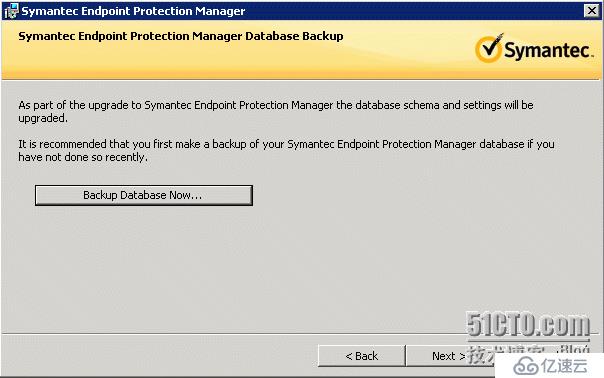
Click “Install” after you backup your database

Popup a note that upgrade to version 12.1.6608.6300, this isthe latest version for now.
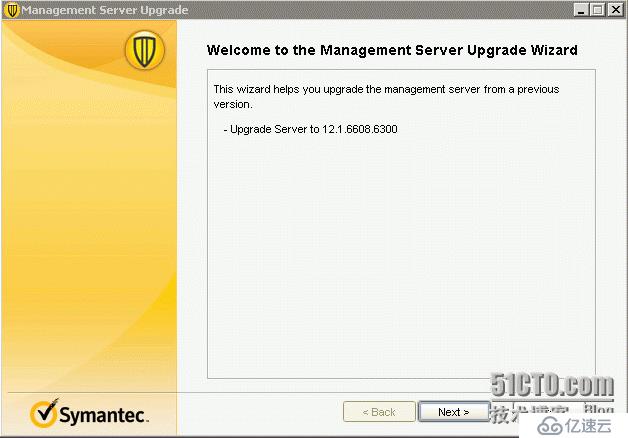
Next…….


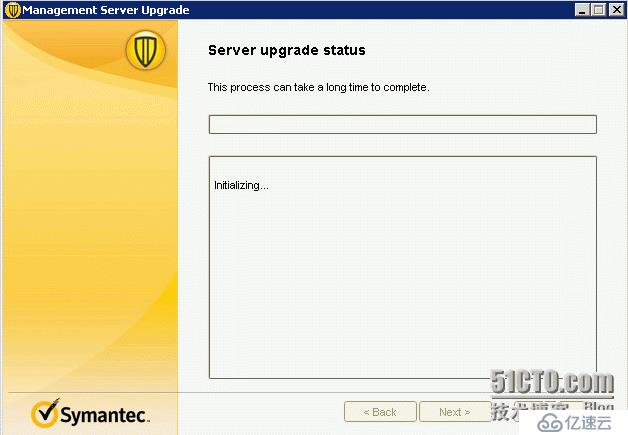
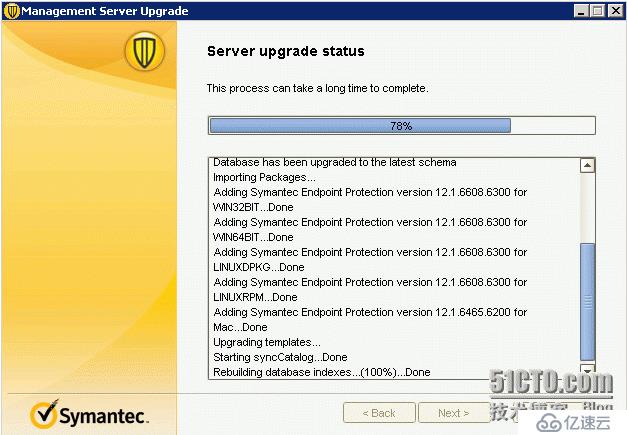
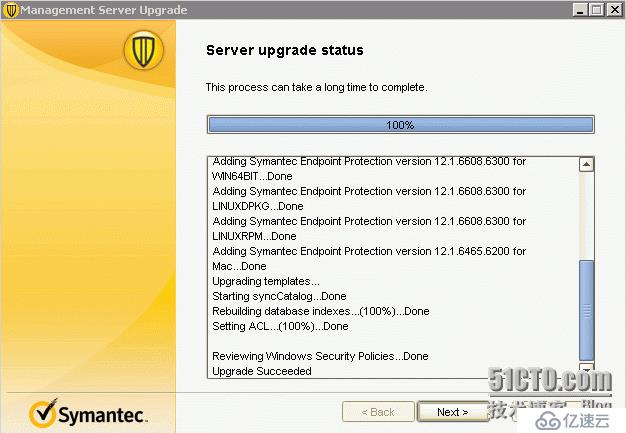
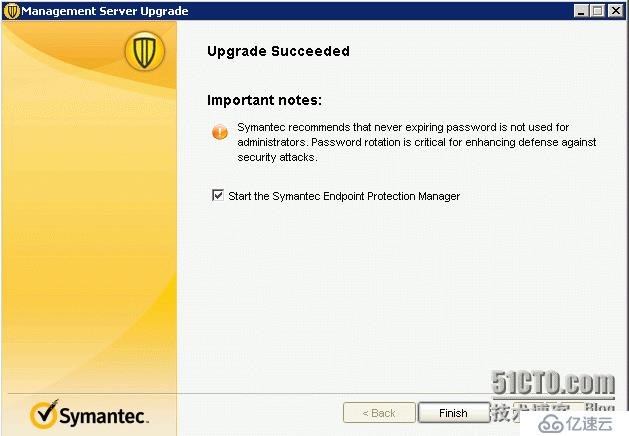
Now , upgrade successfully.
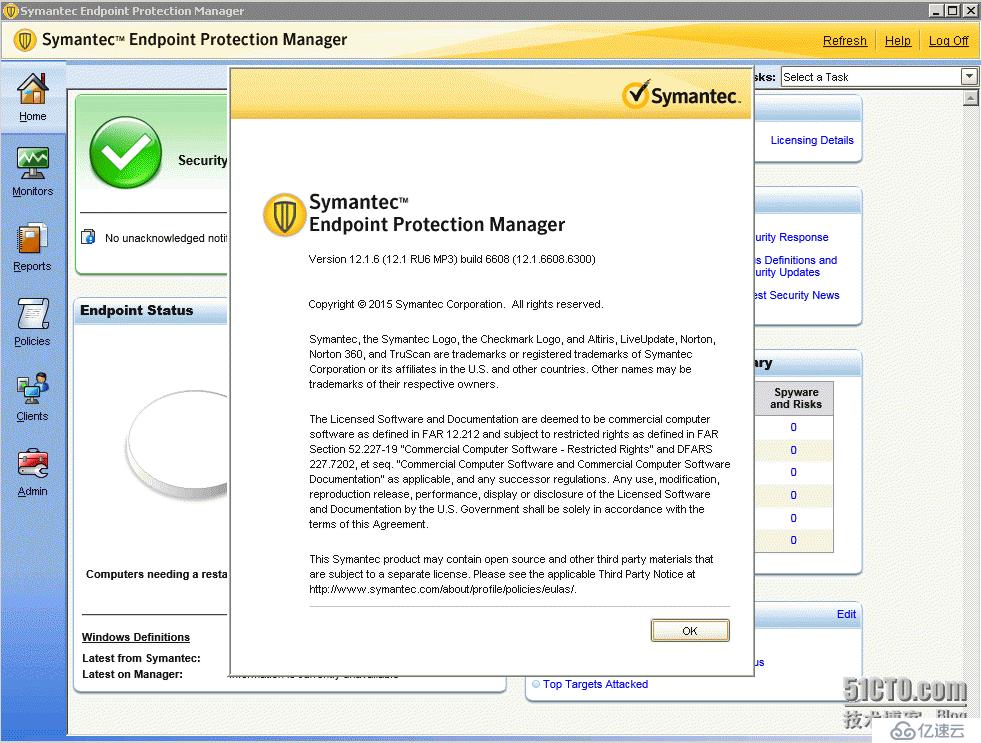
12.1.x SBE version SEPM can easily and smoothly upgrade toEnterprise version.
Refer article:
https://support.symantec.com/en_US/article.TECH230601.html
SymantecEndpoint Protection 12.1.6 can migrate seamlessly over the following:
· Symantec Endpoint Protection 12.1.5337.5000 (RU5)
· Symantec Endpoint Protection 12.1.4100.4126 (RU4 MP1),12.1.4104.4130 (RU4 MP1a), and 12.1.4112.4156 (RU4 MP1b)
· Symantec Endpoint Protection 12.1.4013.4013 (RU4) and12.1.4023.4080 (RU4a)
· Symantec Endpoint Protection 12.1.3001.165 (RU3)
· Symantec Endpoint Protection 12.1.2100.2093 (RU2 MP1)
· Symantec Endpoint Protection 12.1.2015.2015 (RU2)
· Symantec Endpoint Protection 12.1.1101.401 (RU1 MP1)
· Symantec Endpoint Protection 12.1.1000.157 (RU1)
· Symantec Endpoint Protection 12.1.671.4971 (RTM)
· Symantec Endpoint Protection 11.x
· Symantec EndpointProtection Small Business Edition 12.0 (the reverse is considered a downgradeand is not supported)
Supported upgrade and migration paths to Symantec EndpointProtection 12.1.x
https://support.symantec.com/en_US/article.TECH163514.html
Table: License update actions duringan upgrade
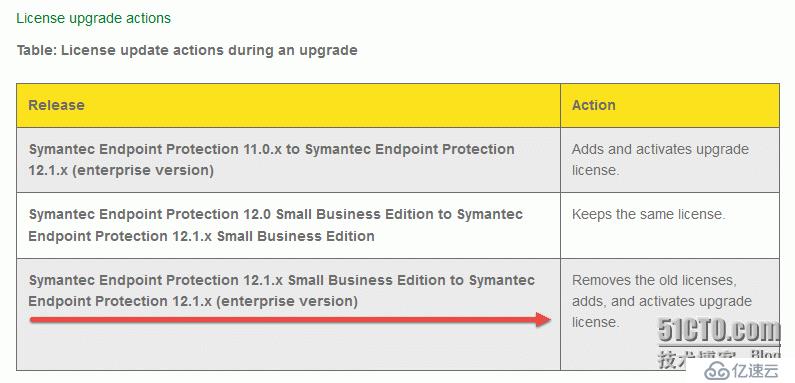
免責聲明:本站發布的內容(圖片、視頻和文字)以原創、轉載和分享為主,文章觀點不代表本網站立場,如果涉及侵權請聯系站長郵箱:is@yisu.com進行舉報,并提供相關證據,一經查實,將立刻刪除涉嫌侵權內容。