溫馨提示×
您好,登錄后才能下訂單哦!
點擊 登錄注冊 即表示同意《億速云用戶服務條款》
您好,登錄后才能下訂單哦!
效果圖
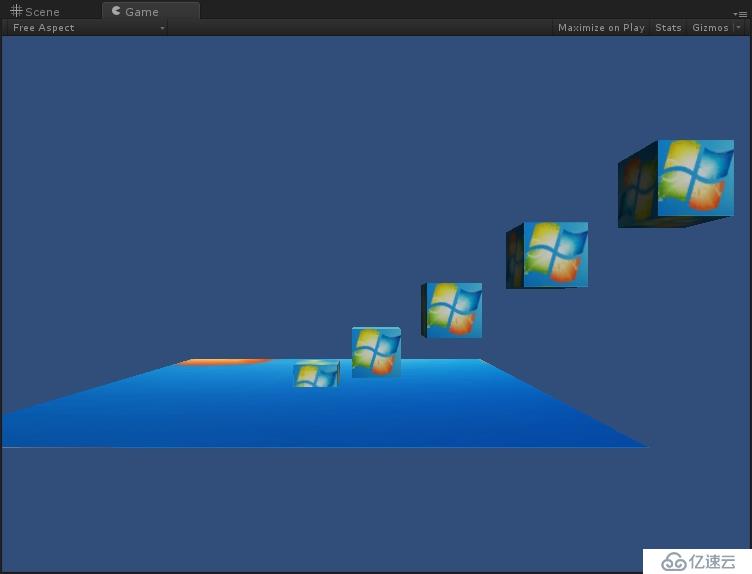
實現步驟要點:
1、添加Cube游戲
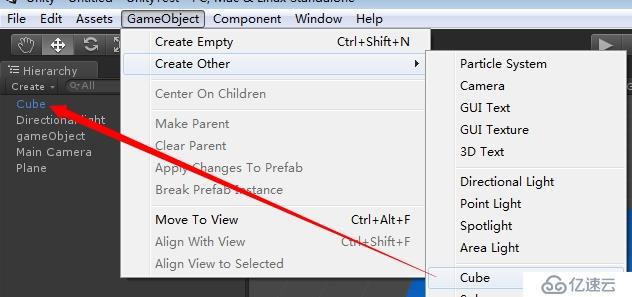
2、創建預設對象
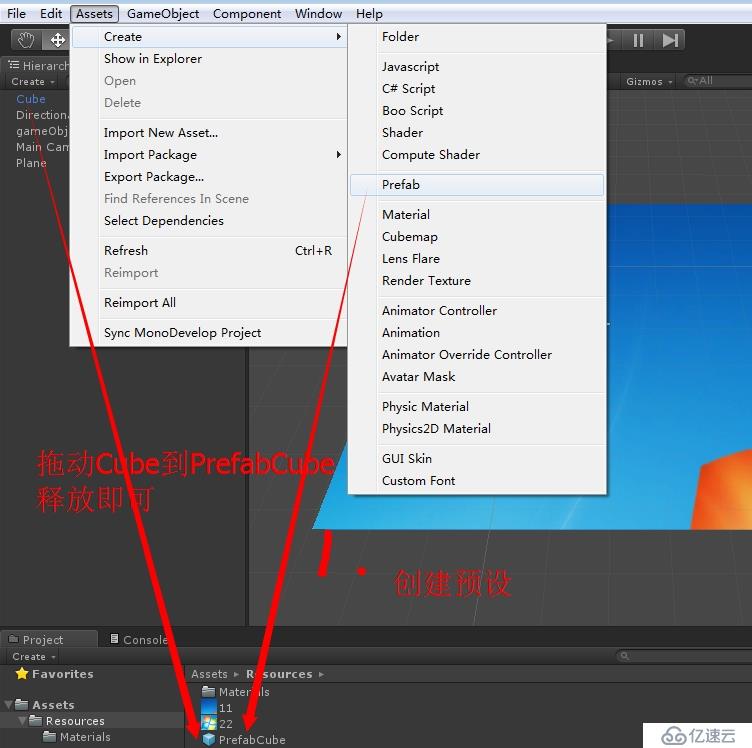
3、創建空游戲對象,用于綁定執行預設代碼
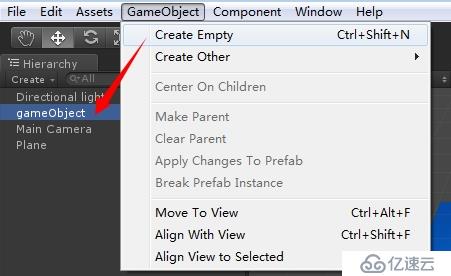
4、選中gameObject在Inspector檢查器中添加和綁定以下代碼
using UnityEngine;
using System.Collections;
public class prefab : MonoBehaviour {
public GameObject ViewCenter;
private float i=-10.0f;
// Use this for initialization
void Start () {
}
// Update is called once per frame(Pre, transform.position, transform.rotation);
void Update () {
if (i < 1f) {
i++;
}
GameObject instance=Instantiate(ViewCenter,transform.position*i,transform.rotation) as GameObject;
}
}方法一:通過檢查器直接獲取預設對象
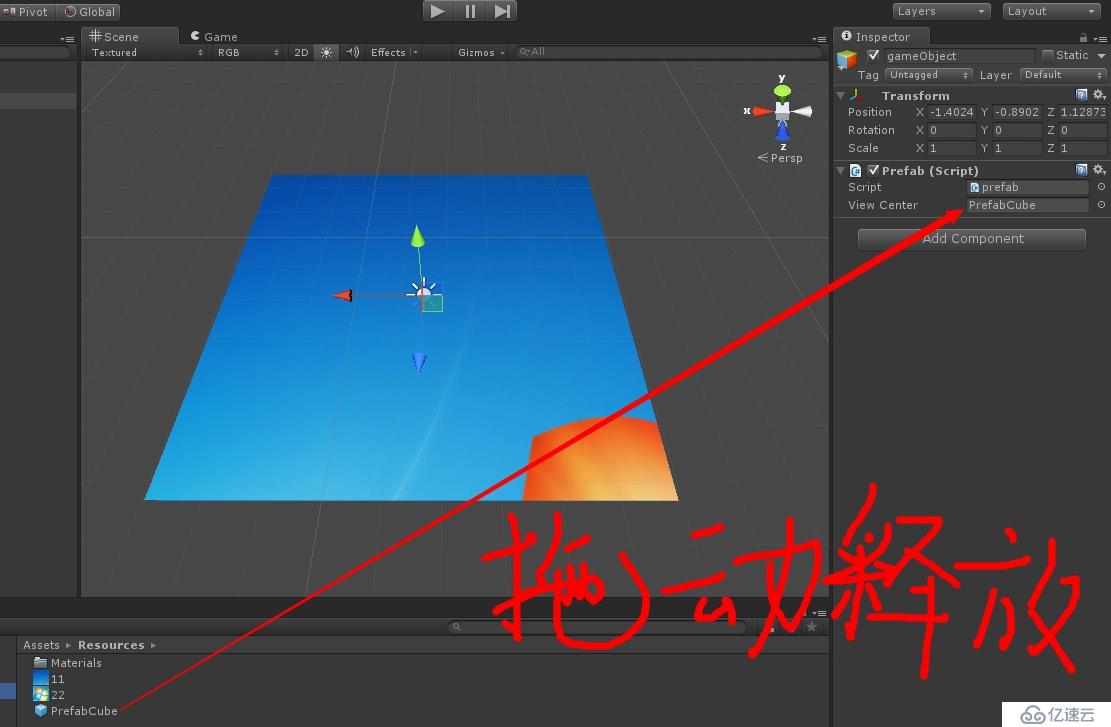
方法二:代碼獲取,把代碼修改
using UnityEngine;
using System.Collections;
public class prefab : MonoBehaviour
{
public GameObject ViewCenter;
private float i = -10.0f;
// Use this for initialization
void Start ()
{
ViewCenter = GameObject.Find ("gameObject");
}
// Update is called once per frame(Pre, transform.position, transform.rotation);
void Update ()
{
if (i < 1f) {
i++;
}
GameObject instance = Instantiate (ViewCenter, transform.position * i, transform.rotation) as GameObject;
}
}免責聲明:本站發布的內容(圖片、視頻和文字)以原創、轉載和分享為主,文章觀點不代表本網站立場,如果涉及侵權請聯系站長郵箱:is@yisu.com進行舉報,并提供相關證據,一經查實,將立刻刪除涉嫌侵權內容。