您好,登錄后才能下訂單哦!
您好,登錄后才能下訂單哦!
這篇文章主要介紹“如何使用設計模式的外觀模式”,在日常操作中,相信很多人在如何使用設計模式的外觀模式問題上存在疑惑,小編查閱了各式資料,整理出簡單好用的操作方法,希望對大家解答”如何使用設計模式的外觀模式”的疑惑有所幫助!接下來,請跟著小編一起來學習吧!
外觀模式是一種結構型設計模式, 能為程序庫、 框架或其他復雜類提供一個簡單的接口。
避免多種不相關的功能污染單一外觀, 使其變成又一個復雜結構。客戶端和其他外觀都可使用附加外觀。
1)如果你需要一個指向復雜子系統的直接接口, 且該接口的功能有限, 則可以使用外觀模式。外觀將會提供指向子系統中最常用功能的快捷方式, 能夠滿足客戶端的大部分需求。
2)如果需要將子系統組織為多層結構, 可以使用外觀。你可以為每個層次創建一個外觀, 然后要求各層的類必須通過這些外觀進行交互。
有以下場景:
當前有學生子系統,該系統有三個接口,查詢學生姓名,查詢學生年齡,查詢學生家庭地址。
有一個教學系統,要分別去調用這三個接口。
有一個成績系統,要分別調用者三個接口。
有一個考試系統,也要分別調用這三個系統。
/** * 學生 */ public class Student { private String name = "狼王"; private int age = 25; private String address = "上海"; public Student(String name, int age, String address) { this.name = name; this.age = age; this.address = address; } public Student(){ } public String getName() { return name; } public void setName(String name) { this.name = name; } public int getAge() { return age; } public void setAge(int age) { this.age = age; } public String getAddress() { return address; } public void setAddress(String address) { this.address = address; } }/** * 學生 */ public class Student { private String name = "狼王"; private int age = 25; private String address = "上海"; public Student(String name, int age, String address) { this.name = name; this.age = age; this.address = address; } public Student(){ } public String getName() { return name; } public void setName(String name) { this.name = name; } public int getAge() { return age; } public void setAge(int age) { this.age = age; } public String getAddress() { return address; } public void setAddress(String address) { this.address = address; } }/** * 年齡接口 */ @Service public class StudentAgeService implements IStudentAge{ @Override public int getAge() { Student student = new Student(); return student.getAge(); } }@Service public class StudentNameService implements IStudentName{ @Override public String getName() { Student student = new Student(); return student.getName(); } }/** * 教育服務 */ @Service public class EduService { @Autowired private StudentNameService studentNameService; @Autowired private StudentAgeService studentAgeService; @Autowired private StudentAddressService studentAddressService; public void getStudentName(){ System.out.println("學生姓名是:" + studentNameService.getName()); } public void getStudentAge(){ System.out.println("學生年齡是:" + studentAgeService.getAge()); } public void getStudentAddress(){ System.out.println("學生地址是:" + studentAddressService.getAddress()); } }/** * 考試服務 */ @Service public class ExamService { @Autowired private StudentNameService studentNameService; @Autowired private StudentAgeService studentAgeService; @Autowired private StudentAddressService studentAddressService; public void getStudentName(){ System.out.println("學生姓名是:" + studentNameService.getName()); } public void getStudentAge(){ System.out.println("學生年齡是:" + studentAgeService.getAge()); } public void getStudentAddress(){ System.out.println("學生地址是:" + studentAddressService.getAddress()); } }/** * 成績服務 */ @Service public class ScoreService { @Autowired private StudentNameService studentNameService; @Autowired private StudentAgeService studentAgeService; @Autowired private StudentAddressService studentAddressService; public void getStudentName(){ System.out.println("學生姓名是:" + studentNameService.getName()); } public void getStudentAge(){ System.out.println("學生年齡是:" + studentAgeService.getAge()); } public void getStudentAddress(){ System.out.println("學生地址是:" + studentAddressService.getAddress()); } }在學生服務這里增加一個外觀service
/** * 外觀模式服務 */ @Service public class StudentFacedService { @Autowired private StudentNameService studentNameService; @Autowired private StudentAgeService studentAgeService; @Autowired private StudentAddressService studentAddressService; public String getStudentName(){ return studentNameService.getName(); } public int getStudentAge(){ return studentAgeService.getAge(); } public String getStudentAddress(){ return studentAddressService.getAddress(); } }/** * 教育服務 */ @Service public class EduService { @Autowired private StudentFacedService studentFacedService; public void getStudentName() { System.out.println("學生姓名是:" + studentFacedService.getStudentName()); } public void getStudentAge() { System.out.println("學生年齡是:" + studentFacedService.getStudentAge()); } public void getStudentAddress() { System.out.println("學生地址是:" + studentFacedService.getStudentAddress()); } }/** * 考試服務 */ @Service public class ExamService { @Autowired private StudentFacedService studentFacedService; public void getStudentName() { System.out.println("學生姓名是:" + studentFacedService.getStudentName()); } public void getStudentAge() { System.out.println("學生年齡是:" + studentFacedService.getStudentAge()); } public void getStudentAddress() { System.out.println("學生地址是:" + studentFacedService.getStudentAddress()); } }/** * 成績服務 */ @Service public class ScoreService { @Autowired private StudentFacedService studentFacedService; public void getStudentName() { System.out.println("學生姓名是:" + studentFacedService.getStudentName()); } public void getStudentAge() { System.out.println("學生年齡是:" + studentFacedService.getStudentAge()); } public void getStudentAddress() { System.out.println("學生地址是:" + studentFacedService.getStudentAddress()); } }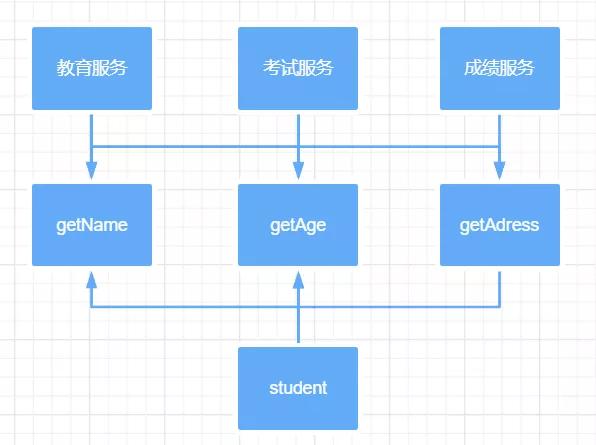
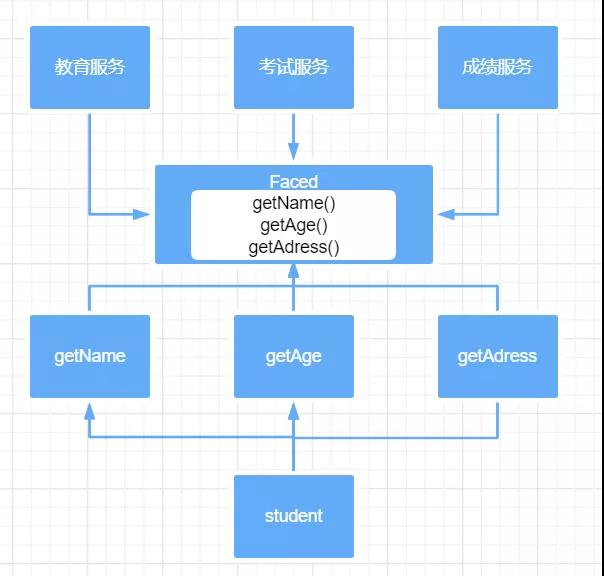
從上面兩張圖可以看到,對于外部服務來說,極大的縮減了代碼復雜度,只需要調用學生服務的一個接口。
讓客戶端代碼獨立獨立于復雜的子系統,且減少對于子系統的依賴。
過于龐大的外觀,會使得該外觀稱成為上帝對象,造成所有類的耦合,可通過它操作所有的類功能。
到此,關于“如何使用設計模式的外觀模式”的學習就結束了,希望能夠解決大家的疑惑。理論與實踐的搭配能更好的幫助大家學習,快去試試吧!若想繼續學習更多相關知識,請繼續關注億速云網站,小編會繼續努力為大家帶來更多實用的文章!
免責聲明:本站發布的內容(圖片、視頻和文字)以原創、轉載和分享為主,文章觀點不代表本網站立場,如果涉及侵權請聯系站長郵箱:is@yisu.com進行舉報,并提供相關證據,一經查實,將立刻刪除涉嫌侵權內容。