您好,登錄后才能下訂單哦!
您好,登錄后才能下訂單哦!
這篇文章給大家分享的是有關SpringBoot擴展外部化配置的原理是什么的內容。小編覺得挺實用的,因此分享給大家做個參考,一起跟隨小編過來看看吧。
在基于SpringBoot開發的應用中,我們常常會在application.properties、application-xxx.properties、application.yml、application-xxx.yml等配置文件中設置一些屬性值,然后通過@Value、@ConfigurationProperties等注解獲取,或者采用編碼的方式通過Environment獲取。
# application.properties my.config.appId=demo
@RestController
public class WebController {
@Value("${my.config.appId}")
private String appId;
@Autowired
private Environment env;
@Autowired
private ConfigurableEnvironment environment;
@GetMapping("/appInfo")
public String appInfo() {
System.out.println(environment.getProperty("my.config.appId"));
System.out.println(env.getProperty("my.config.appId"));
System.out.println(appId);
System.out.println(env == environment); //true
return appId;
}
}實際上env和environment是同一個對象,在Spring中ConfigurableEnvironment是Environment的子類,具體實現類全部是通過implements ConfigurableEnvironment接口來實現,所以所有可以拿到Environment接口地方都可以強制轉換為ConfigurableEnvironment。
ConfigurableEnvironment繼承Environment,Environment繼承PropertyResolver,主要提供了對屬性獲取方法,AbstractEnvironment做為抽象類實現了ConfigurableEnvironment接口方法,其內部是通過org.springframework.core.env.MutablePropertySources來保存不同類型的屬性資源。而MutablePropertySources內部實際上就是List<PropertySource<?>>集合。
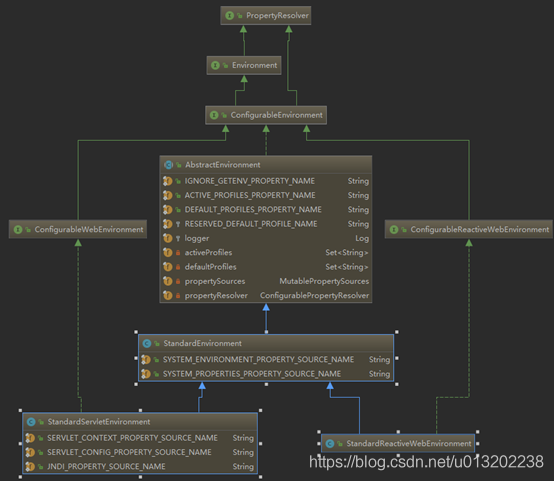
public interface ConfigurableEnvironment extends Environment, ConfigurablePropertyResolver {
void setActiveProfiles(String... profiles);
void addActiveProfile(String profile);
void setDefaultProfiles(String... profiles);
//MutablePropertySources 內部實際上就是**List<PropertySource<?>>集合
MutablePropertySources getPropertySources();
Map<String, Object> getSystemProperties();
Map<String, Object> getSystemEnvironment();
void merge(ConfigurableEnvironment parent);
}PropertySource是什么呢?
其實就是一個key-value集合,key就是一個配置項,value就是配置的值。
例如: 通過System.getProperties()得到的系統屬性就是一種類型的PropertySource,通過application.yml配置的屬性是另一種屬性資源。當調用env.getProperty()獲取屬性值時,會遍歷PropertySource集合,只要有一個PropertySource中有對應屬性值則不再繼續遍歷查找,所以在集合中越靠前的屬性優先級越高。
獲取某個配置項值的訪問方式,源碼如下:org.springframework.core.env.PropertySourcesPropertyResolver#getProperty(java.lang.String, java.lang.Class<T>, boolean)
protected <T> T getProperty(String key, Class<T> targetValueType, boolean resolveNestedPlaceholders) {
if (this.propertySources != null) {
for (PropertySource<?> propertySource : this.propertySources) {
if (logger.isTraceEnabled()) {
logger.trace("Searching for key '" + key + "' in PropertySource '" + propertySource.getName() + "'");
}
Object value = propertySource.getProperty(key);
if (value != null) {
if (resolveNestedPlaceholders && value instanceof String) {
value = resolveNestedPlaceholders((String) value);
}
logKeyFound(key, propertySource, value);
return convertValueIfNecessary(value, targetValueType);
}
}
}
if (logger.isTraceEnabled()) {
logger.trace("Could not find key '" + key + "' in any property source");
}
return null;
}實際上我們可以利用SpringBoot中的擴展點,拿到ConfigurableEnvironment對象來獲取到MutablePropertySources,添加自己的PropertySource就行,例如可以訪問一個http接口,獲取外部化配置。
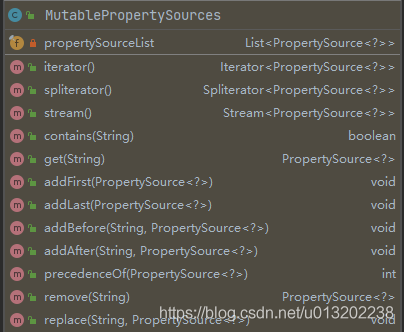
梯形縮進表示內部調用了下面的接口實現
1.org.springframework.boot.SpringApplicationRunListener#environmentPrepared(ConfigurableBootstrapContext, ConfigurableEnvironment)
1.ApplicationListener< org.springframework.boot.context.event.ApplicationEnvironmentPreparedEvent> EnvironmentPostProcessorApplicationListener
1. org.springframework.boot.env.EnvironmentPostProcessor 1.org.springframework.boot.context.config.ConfigDataLoader 1.org.springframework.boot.env.PropertySourceLoader 1.org.springframework.context.ApplicationContextInitializer#initialize
1.org.springframework.boot.SpringApplicationRunListener#contextPrepared 4.org.springframework.boot.context.event.ApplicationPreparedEvent 5.org.springframework.beans.factory.support.BeanDefinitionRegistryPostProcessor#postProcessBeanDefinitionRegistryorg.springframework.beans.factory.config.BeanFactoryPostProcessor#postProcessBeanFactory
但是在4.BeanDefinitionRegistryPostProcessor和5.BeanFactoryPostProcessor中擴展時機比較晚,這個時候已經執行完包掃描,如果在這個時機添加自己的外部化配置,對于注解@ConditionalOnProperty可能大部分不會生效。
Apollo配置中心客戶端是如何與SpringBoot整合的?
開源的Apollo配置中心默認啟動就是通過BeanFactoryPostProcessor來擴展apollo上的配置到Spring的Environment中,@EnableApolloConfig 注解向Spring中導入了bean com.ctrip.framework.apollo.spring.config.PropertySourcesProcessor,PropertySourcesProcessor同時實現了org.springframework.core.PriorityOrdered并設置了最高的執行優先級Ordered.HIGHEST_PRECEDENCE,但是由于包掃描已經在PropertySourcesProcessor之前執行完成,所以即使設置了最高優先級,同樣無法解決在Spring執行包掃描階段訪問不到apllo上的配置問題。
因此在SpringBoot項目中,apollo提供了另一種啟動方式,使用配置項apollo.bootstrap.enabled = true來解決,實現類為com.ctrip.framework.apollo.spring.boot.ApolloApplicationContextInitializer,其主要是通過實現第2個擴展接口org.springframework.context.ApplicationContextInitializer來提前將apollo的PropertySource添加到Spring的Environment中。
這樣我們就可以通過Environment來獲取到apollo中的配置項值。而@ConditionalOnProperty則是從Environment獲取屬性值來判斷的條件是否成立,因此使用該接口擴展Environment,@ConditionalOnProperty注解則可以在啟動階段正常訪問到apollo中的配置項。
感謝各位的閱讀!關于“SpringBoot擴展外部化配置的原理是什么”這篇文章就分享到這里了,希望以上內容可以對大家有一定的幫助,讓大家可以學到更多知識,如果覺得文章不錯,可以把它分享出去讓更多的人看到吧!
免責聲明:本站發布的內容(圖片、視頻和文字)以原創、轉載和分享為主,文章觀點不代表本網站立場,如果涉及侵權請聯系站長郵箱:is@yisu.com進行舉報,并提供相關證據,一經查實,將立刻刪除涉嫌侵權內容。