您好,登錄后才能下訂單哦!
您好,登錄后才能下訂單哦!
本篇文章為大家展示了如何在SpringMVC中配置路徑參數和URL參數,內容簡明扼要并且容易理解,絕對能使你眼前一亮,通過這篇文章的詳細介紹希望你能有所收獲。
1、SpringMVC中的路徑參數就是指在路徑中添加參數,用于實現偽靜態是很好的。
2、路徑參數實現方式(一個Controller方法)
@RequestMapping(value="/page/{name}/{age}",method=RequestMethod.GET)
public String getName(ModelMap map,@PathVariable("name") String name,@PathVariable("age") int age)
{
map.addAttribute("name",name);
map.addAttribute("age",age);
return "name";
}3、創建name.jsp文件
<%@page pageEncoding="UTF-8"%>
<html>
<head>
<meta charset="UTF-8">
<title>test</title>
</head>
<body>
<div>
名字:${name}<br/>
年齡:${age}
</div>
</body>
</html>4、在瀏覽器請求這個controller
http://localhost:8080/page/xiaoming/18
需要注意的是,我這里使用的編輯器是IDEA旗艦版

5、在controller中接受請求參數的實現(controller)
@RequestMapping(value="/result",method=RequestMethod.GET)
public String resultParam(ModelMap map,@RequestParam String name,@RequestParam int age)
{
map.addAttribute("name",name);
map.addAttribute("age",age);
return "result";
}6、創建result.jsp文件
<%@page pageEncoding="UTF-8">
<html>
<head>
<meta charset="UTF-8">
<title>測試</title>
</head>
<body>
名字:${name}<br/>
年齡:${age}
</body>
</html>6、在瀏覽器中請求這個controller
http://localhost:8080/result?name=xiaoming&age=20
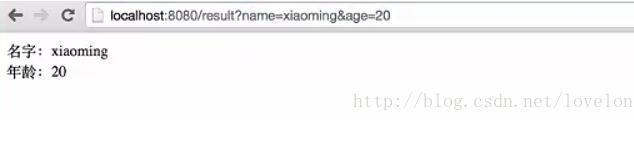
補充:spring mvc 之可選路徑參數
在spring mvc中,注解@PathVariable可以獲得路徑參數,但如果我想讓路徑參數可選呢?
@GetMapping({"/get/{offset}/{count}","/get/{offset}","/get/{offset}","/get"})
public void getGoods(@PathVariable(required = false) Integer offset,@PathVariable(required = false) Integer count){
System.out.println("offset:"+offset+"\ncount:"+count+"\n");
}此時在這個例子中,offset和count都是可選的了,但是count存在時offset必須存在。
上述內容就是如何在SpringMVC中配置路徑參數和URL參數,你們學到知識或技能了嗎?如果還想學到更多技能或者豐富自己的知識儲備,歡迎關注億速云行業資訊頻道。
免責聲明:本站發布的內容(圖片、視頻和文字)以原創、轉載和分享為主,文章觀點不代表本網站立場,如果涉及侵權請聯系站長郵箱:is@yisu.com進行舉報,并提供相關證據,一經查實,將立刻刪除涉嫌侵權內容。