溫馨提示×
您好,登錄后才能下訂單哦!
點擊 登錄注冊 即表示同意《億速云用戶服務條款》
您好,登錄后才能下訂單哦!
本篇文章為大家展示了如何在Hadoop項目中使用Spring,內容簡明扼要并且容易理解,絕對能使你眼前一亮,通過這篇文章的詳細介紹希望你能有所收獲。
<dependencies> <dependency> <groupId>org.springframework.data</groupId> <artifactId>spring-data-hadoop</artifactId> <version>2.5.0.RELEASE</version> </dependency> </dependencies>
新建資源文件beans.xml
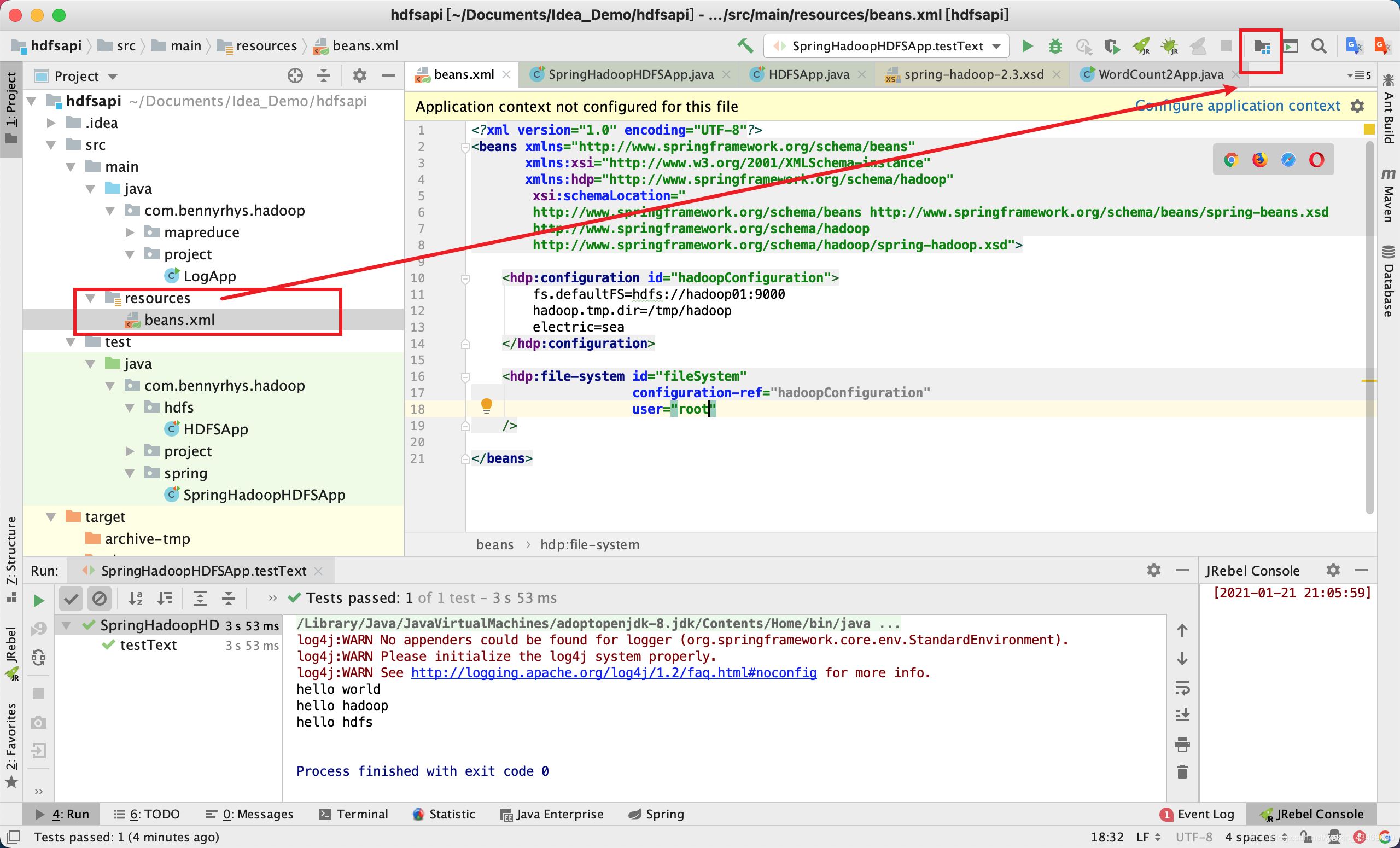
<?xml version="1.0" encoding="UTF-8"?> <beans xmlns="http://www.springframework.org/schema/beans" xmlns:xsi="http://www.w3.org/2001/XMLSchema-instance" xmlns:hdp="http://www.springframework.org/schema/hadoop" xsi:schemaLocation=" http://www.springframework.org/schema/beans http://www.springframework.org/schema/beans/spring-beans.xsd http://www.springframework.org/schema/hadoop http://www.springframework.org/schema/hadoop/spring-hadoop.xsd"> <hdp:configuration id="hadoopConfiguration"> fs.defaultFS=hdfs://hadoop01:9000 hadoop.tmp.dir=/tmp/hadoop electric=sea </hdp:configuration> <hdp:file-system id="fileSystem" configuration-ref="hadoopConfiguration" user="root" /> </beans>
測試文件
package com.bennyrhys.hadoop.spring;
import org.apache.hadoop.fs.FSDataInputStream;
import org.apache.hadoop.fs.FileSystem;
import org.apache.hadoop.fs.Path;
import org.apache.hadoop.io.IOUtils;
import org.junit.After;
import org.junit.Before;
import org.junit.Test;
import org.springframework.context.ApplicationContext;
import org.springframework.context.support.ClassPathXmlApplicationContext;
import java.io.IOException;
/**
* @Author bennyrhys
* @Date 1/21/21 2:35 PM
*/
public class SpringHadoopHDFSApp {
private ApplicationContext ctx;
// apache hadoop
private FileSystem fileSystem;
/**
* 創建HDFS文件夾
*/
@Test
public void testMkdirs() throws Exception {
fileSystem.mkdirs(new Path("/springhdfs"));
}
/**
* 查看HDFS文件
*/
@Test
public void testText() throws Exception {
FSDataInputStream in = fileSystem.open(new Path("/springhdfs/hello.txt"));
IOUtils.copyBytes(in, System.out, 1024);
in.close();
}
@Before
public void setUp() {
ctx = new ClassPathXmlApplicationContext("beans.xml");
fileSystem = (FileSystem) ctx.getBean("fileSystem");
}
@After
public void tearDown() throws Exception {
ctx = null;
fileSystem.close();
}
}提取變量
使用xml中的頭文件替換bean,使其允許使用上下文
${}導入變量
新建配置文件application.properties
spring.hadoop.fsUri=hdfs://hadoop01:9000
獲取context上下文引入變量
beans.xml
<?xml version="1.0" encoding="UTF-8"?>
<beans xmlns="http://www.springframework.org/schema/beans"
xmlns:xsi="http://www.w3.org/2001/XMLSchema-instance"
xmlns:hdp="http://www.springframework.org/schema/hadoop"
xmlns:context="http://www.springframework.org/schema/context"
xsi:schemaLocation="http://www.springframework.org/schema/beans http://www.springframework.org/schema/beans/spring-beans.xsd
http://www.springframework.org/schema/context http://www.springframework.org/schema/context/spring-context.xsd
http://www.springframework.org/schema/hadoop http://www.springframework.org/schema/hadoop/spring-hadoop.xsd">
<hdp:configuration id="hadoopConfiguration">
fs.defaultFS=${spring.hadoop.fsUri}
hadoop.tmp.dir=/tmp/hadoop
electric=sea
</hdp:configuration>
<context:property-placeholder location="application.properties"/>
<hdp:file-system id="fileSystem"
configuration-ref="hadoopConfiguration"
user="root"
/>
</beans>pom.xml
<!-- 添加spring boot的依賴操作hadoop --> <dependency> <groupId>org.springframework.data</groupId> <artifactId>spring-data-hadoop-boot</artifactId> <version>2.5.0.RELEASE</version> </dependency>
SpringBootHDFSApp
package com.bennyrhys.hadoop.spring;
import org.apache.hadoop.fs.FileStatus;
import org.springframework.beans.factory.annotation.Autowired;
import org.springframework.boot.CommandLineRunner;
import org.springframework.boot.SpringApplication;
import org.springframework.boot.autoconfigure.SpringBootApplication;
import org.springframework.data.hadoop.fs.FsShell;
/**
* @Author bennyrhys
* @Date 1/21/21 11:33 PM
*/
@SpringBootApplication
public class SpringBootHDFSApp implements CommandLineRunner {
@Autowired
FsShell fsShell; //引入spring的
@Override
public void run(String... strings) throws Exception {
for (FileStatus fileStatus : fsShell.lsr("/springhdfs")) {
System.out.println("> " + fileStatus.getPath());
}
}
/**
* > hdfs://hadoop01:9000/springhdfs
* > hdfs://hadoop01:9000/springhdfs/hello.txt
* @param args
*/
public static void main(String[] args) {
SpringApplication.run(SpringBootHDFSApp.class, args);
}
}上述內容就是如何在Hadoop項目中使用Spring,你們學到知識或技能了嗎?如果還想學到更多技能或者豐富自己的知識儲備,歡迎關注億速云行業資訊頻道。
免責聲明:本站發布的內容(圖片、視頻和文字)以原創、轉載和分享為主,文章觀點不代表本網站立場,如果涉及侵權請聯系站長郵箱:is@yisu.com進行舉報,并提供相關證據,一經查實,將立刻刪除涉嫌侵權內容。