溫馨提示×
您好,登錄后才能下訂單哦!
點擊 登錄注冊 即表示同意《億速云用戶服務條款》
您好,登錄后才能下訂單哦!
本篇文章為大家展示了如何在spring boot 項目中使用thymeleaf模板,內容簡明扼要并且容易理解,絕對能使你眼前一亮,通過這篇文章的詳細介紹希望你能有所收獲。
準備
MySql數據庫,表Prereg,IDEA
數據庫中的表如下所示:
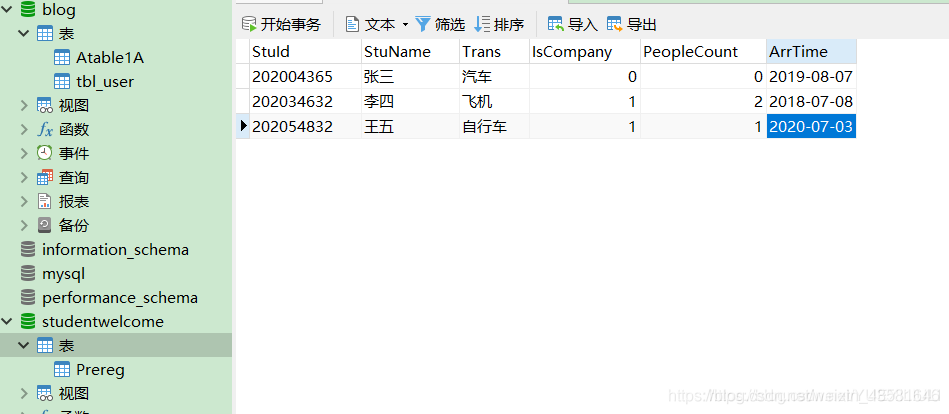
IDEA目錄結構如下:
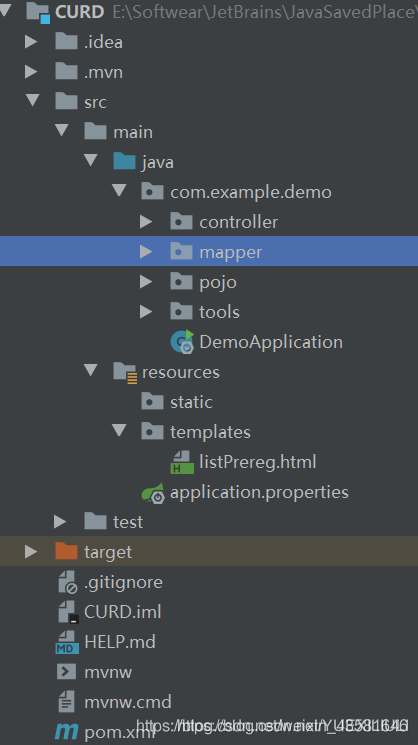
添加thymeleaf依賴:
<dependency> <groupId>org.springframework.boot</groupId> <artifactId>spring-boot-starter-thymeleaf</artifactId> </dependency>
開始添加代碼:
在controller包添加類“PreregController”
package com.example.demo.controller;
import com.example.demo.mapper.PreregMapper;
import com.example.demo.pojo.Prereg;
import org.springframework.stereotype.Controller;
import org.springframework.ui.Model;
import org.springframework.web.bind.annotation.RequestMapping;
import javax.annotation.Resource;
import java.util.List;
@Controller
public class PreregController {
@Resource
PreregMapper preregMapper;
@RequestMapping("/listPrereg")
public String listPrereg(Model model)
{
List<Prereg> preregs=preregMapper.findAll();
model.addAttribute("preregs",preregs);
return "listPrereg";
}
}在Mapper包下添加映射interface:“PreregMapper”
package com.example.demo.mapper;
import com.example.demo.pojo.Prereg;
import org.apache.ibatis.annotations.Mapper;
import org.apache.ibatis.annotations.Select;
import org.springframework.boot.autoconfigure.data.jpa.JpaRepositoriesAutoConfiguration;
import java.util.List;
@Mapper
public interface PreregMapper {
@Select("SELECT * FROM Prereg")
List<Prereg> findAll();
}在pojo包下添加類Prereg:
package com.example.demo.pojo;
import java.util.Date;
public class Prereg {
private String StuId;
private String StuName;
private String Trans;
private int IsCompany;
private int PeopleCount;
private Date ArrTime;
public String getStuId() {
return StuId;
}
public void setStuId(String stuId) {
StuId = stuId;
}
public String getStuName() {
return StuName;
}
public void setStuName(String stuName) {
StuName = stuName;
}
public String getTrans() {
return Trans;
}
public void setTrans(String trans) {
Trans = trans;
}
public int getIsCompany() {
return IsCompany;
}
public void setIsCompany(int isCompany) {
IsCompany = isCompany;
}
public int getPeopleCount() {
return PeopleCount;
}
public void setPeopleCount(int peopleCount) {
PeopleCount = peopleCount;
}
public Date getArrTime() {
return ArrTime;
}
public void setArrTime(Date arrTime) {
ArrTime = arrTime;
}
@Override
public String toString() {
return "Prereg{" +
"StuId='" + StuId + '\'' +
", StuName='" + StuName + '\'' +
", Trans='" + Trans + '\'' +
", IsCompany=" + IsCompany +
", PeopleCount=" + PeopleCount +
", ArrTime=" + ArrTime +
'}';
}
}注:小技巧:定義好變量后,Alt+insert彈出“Generate”,選擇“Getter and Setter”,再選擇toString()即可完成。
最后是寫HTML頁面:
<!DOCTYPE html>
<html lang="en" xmlns:th="http://www.thymeleaf.org">
<head>
<meta charset="UTF-8">
<title>springboot-thymeleaf demo</title>
</head>
<body>
<table border="1" width="1000">
<thead>
<tr>
<td>學生學號</td>
<td>學生姓名</td>
<td>到達時間</td>
<td>家人陪伴</td>
<td>陪伴數量</td>
<td>交通工具</td>
</tr>
</thead>
<tr th:each="item: ${preregs}">
<td th:text="${item.stuId}"></td>
<td th:text="${item.stuName}"></td>
<td th:text="${item.arrTime}"></td>
<td th:text="${item.isCompany}"></td>
<td th:text="${item.peopleCount}"></td>
<td th:text="${item.trans}"></td>
</tr>
</table>
</body>
</html>效果圖如下:
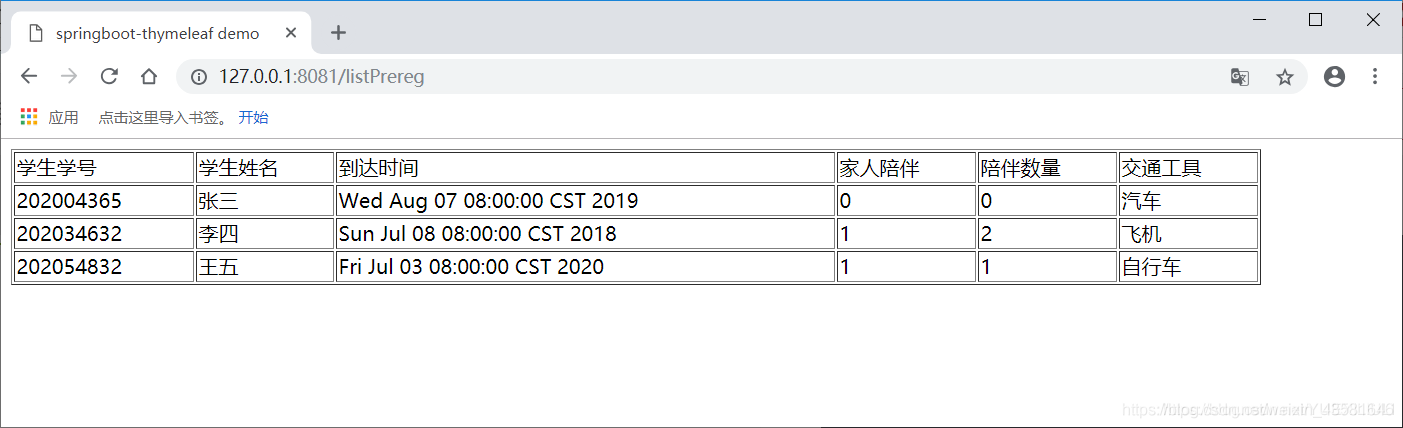
上述內容就是如何在spring boot 項目中使用thymeleaf模板,你們學到知識或技能了嗎?如果還想學到更多技能或者豐富自己的知識儲備,歡迎關注億速云行業資訊頻道。
免責聲明:本站發布的內容(圖片、視頻和文字)以原創、轉載和分享為主,文章觀點不代表本網站立場,如果涉及侵權請聯系站長郵箱:is@yisu.com進行舉報,并提供相關證據,一經查實,將立刻刪除涉嫌侵權內容。