您好,登錄后才能下訂單哦!
您好,登錄后才能下訂單哦!
本篇文章給大家分享的是有關微信公眾平臺開發中利用asp.net怎么獲取用戶的消息,小編覺得挺實用的,因此分享給大家學習,希望大家閱讀完這篇文章后可以有所收獲,話不多說,跟著小編一起來看看吧。
獲取用戶消息
用戶發送的消息是在微信服務器發送的一個HTTP POST請求中包含的,獲取用戶發送的消息要從POST請求的數據流中獲取
微信服務器推送消息到服務器的HTTP請求報文示例
POST /cgi-bin/wxpush? msg_signature=477715d11cdb4164915debcba66cb864d751f3e6×tamp=1409659813&nonce=1372623149 HTTP/1.1
Host: qy.weixin.qq.com
從POST請求中獲取數據
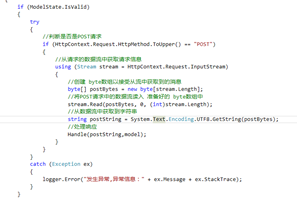
這樣獲得的用戶消息可能有兩種情況:加密后的消息或是未加密的消息,這與你在微信公共平臺配置網站時 消息加解密模式的選取 有關,如果選擇了明文模式,則不會加密,如果選擇了兼容模式,則密文和明文都存在,如果選擇的是安全模式,則用戶消息會被加密,需要解密后才能進一步處理
2.回復用戶消息
參考微信公共平臺開發文檔
?文本消息
<xml>
<ToUserName><![CDATA[{0}]]></ToUserName>
<FromUserName><![CDATA[{1}]]></FromUserName>
<CreateTime>{2}</CreateTime>
<MsgType><![CDATA[text]]></MsgType>
<Content><![CDATA[{3}]]></Content>
</xml>?圖片消息
<xml>
<ToUserName><![CDATA[{0}]]></ToUserName>
<FromUserName><![CDATA[{1}]]></FromUserName>
<CreateTime>{2}</CreateTime>
<MsgType><![CDATA[image]]></MsgType>
<Image>
<MediaId><![CDATA[{3}]]></MediaId>
</Image>
</xml>消息格式已經有了,接著我們只需要設置相應的參數即可。
responseContent = string.Format(ReplyType.Message_Text, FromUserName.InnerText, ToUserName.InnerText, DateTime.Now.Ticks, String.IsNullOrEmpty(reply)?"Sorry,I can not follow you." :reply);
3.用戶消息與服務器消息的加密解密
微信公共平臺開發者文檔中提供有c++,C#,java等各種語言的加密解密示例,我們用到的是C#,只需要將其中的兩個文件添加到項目中即可,Sample.cs是微信團隊給出的示例代碼,不需要引用,對
WXBizMsgCrypt.cs與Cryptography.cs文件添加引用即可。為了進一步封裝和方便調用,我又新建了一個類WeChatSecurityHelper
類中的定義兩個方法,分別來進行加密(EncryptMsg)和解密(DecryptMsg),創建一個WXBizMsgCrypt對象,調用它的方法加解密,具體代碼可見代碼示例
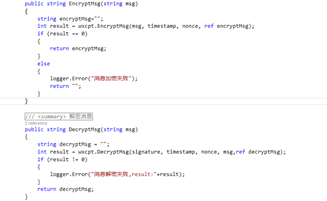
WeChatSecurityHelper
using System;
using System.Collections.Generic;
using System.Linq;
using System.Text;
using System.Threading.Tasks;
namespace Common
{
public class WeChatSecurityHelper
{
/// <summary>
/// 定義Token,與微信公共平臺上的Token保持一致
/// </summary>
private const string Token = "StupidMe";
/// <summary>
/// AppId 要與 微信公共平臺 上的 AppId 保持一致
/// </summary>
private const string AppId = "11111111111";
/// <summary>
/// 加密用
/// </summary>
private const string AESKey = "pvX2KZWRLQSkUAbvArgLSAxCwTtxgFWF3XOnJ9iEUMG";
private static Tencent.WXBizMsgCrypt wxcpt = new Tencent.WXBizMsgCrypt(Token, AESKey, AppId);
private string signature,timestamp,nonce;
private static LogHelper logger = new LogHelper(typeof(WeChatSecurityHelper));
public WeChatSecurityHelper(string signature, string timestamp, string nonce)
{
this.signature = signature;
this.timestamp = timestamp;
this.nonce = nonce;
}
/// <summary>
/// 加密消息
/// </summary>
/// <param name="msg">要加密的消息</param>
/// <returns>加密后的消息</returns>
public string EncryptMsg(string msg)
{
string encryptMsg="";
int result = wxcpt.EncryptMsg(msg, timestamp, nonce, ref encryptMsg);
if (result == 0)
{
return encryptMsg;
}
else
{
logger.Error("消息加密失敗");
return "";
}
}
/// <summary>
/// 解密消息
/// </summary>
/// <param name="msg">消息體</param>
/// <returns>明文消息</returns>
public string DecryptMsg(string msg)
{
string decryptMsg = "";
int result = wxcpt.DecryptMsg(signature, timestamp, nonce, msg,ref decryptMsg);
if (result != 0)
{
logger.Error("消息解密失敗,result:"+result);
}
return decryptMsg;
}
}
}以上就是微信公眾平臺開發中利用asp.net怎么獲取用戶的消息,小編相信有部分知識點可能是我們日常工作會見到或用到的。希望你能通過這篇文章學到更多知識。更多詳情敬請關注億速云行業資訊頻道。
免責聲明:本站發布的內容(圖片、視頻和文字)以原創、轉載和分享為主,文章觀點不代表本網站立場,如果涉及侵權請聯系站長郵箱:is@yisu.com進行舉報,并提供相關證據,一經查實,將立刻刪除涉嫌侵權內容。