您好,登錄后才能下訂單哦!
您好,登錄后才能下訂單哦!
Solaris 10(x86)構建Oracle 10g RAC之--安裝CRS
系統環境:
操作系統:Solaris 10(x86-64)
Cluster: Oracle CRS 10.2.0.1.0
Oracle: Oracle 10.2.0.1.0
如圖所示:RAC 系統架構

二、CRS 安裝
Cluster Ready Service是Oracle 構建RAC,負責集群資源管理的軟件,在搭建RAC中必須首先安裝.
安裝需采用圖形化方式,以Oracle用戶的身份安裝(在node1上):
解壓CRS安裝包:
[oracle@node1:/export/home/oracle]$ unzip 10201_clusterware_solx86_64.zip
跳過系統環境檢測:
[oracle@node1:/export/home/oracle/clusterware]$ ./runInstaller -ignoreSysPrereps
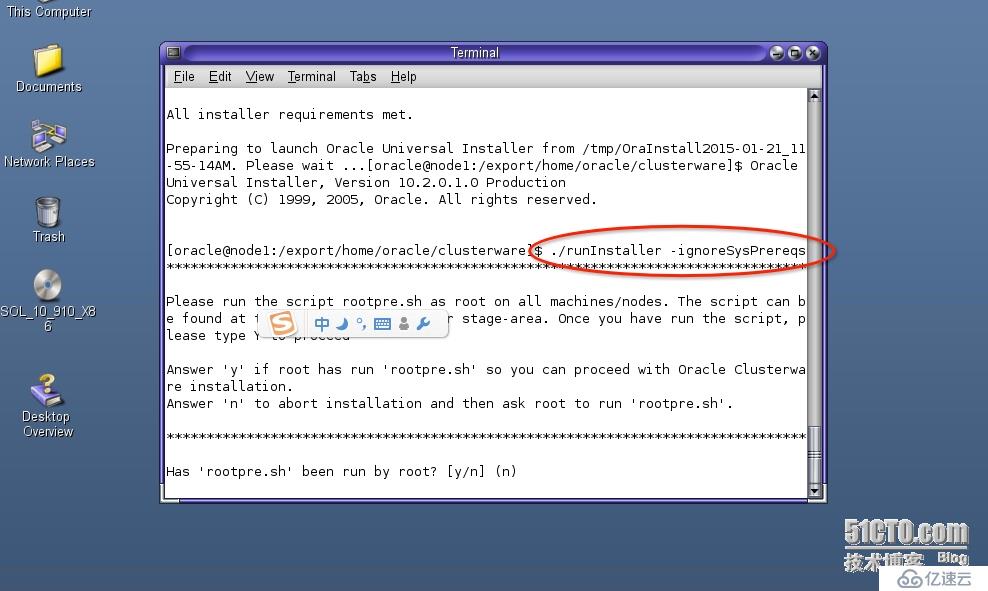
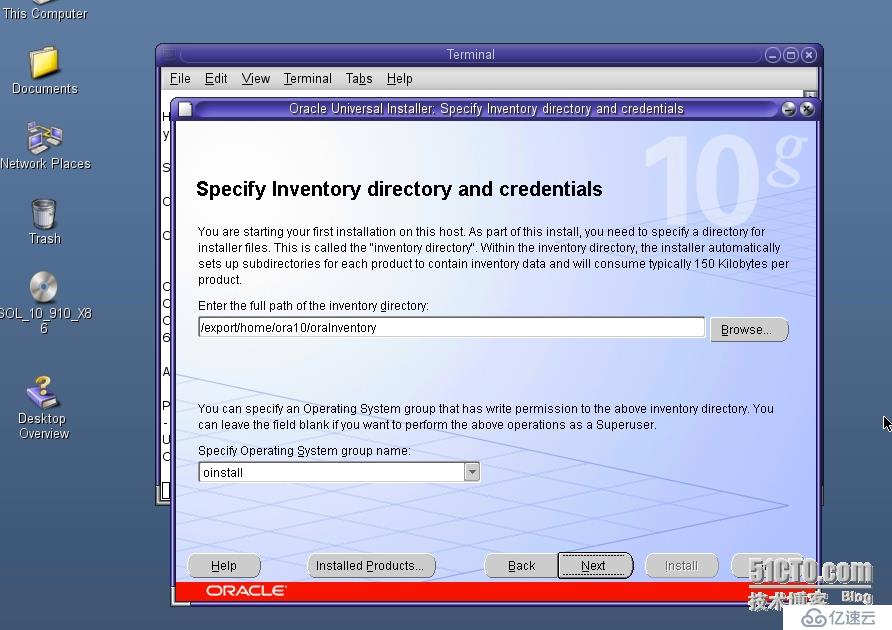
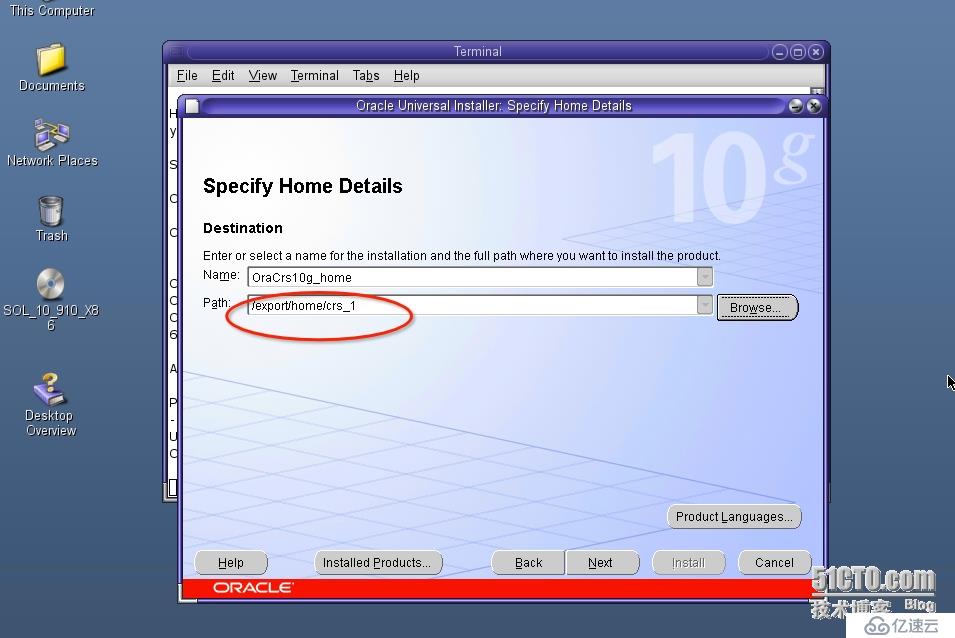
注意:以上安裝路徑為CRS安裝路徑
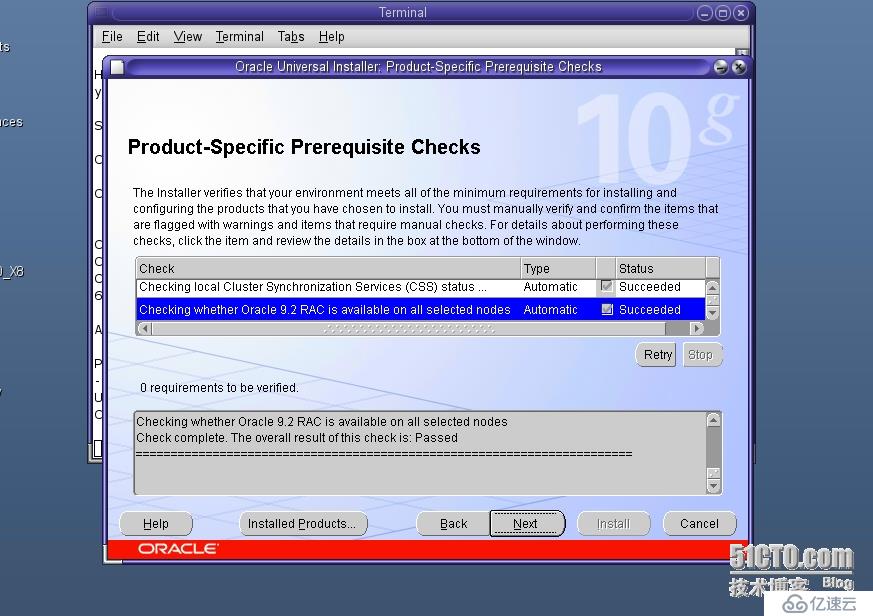
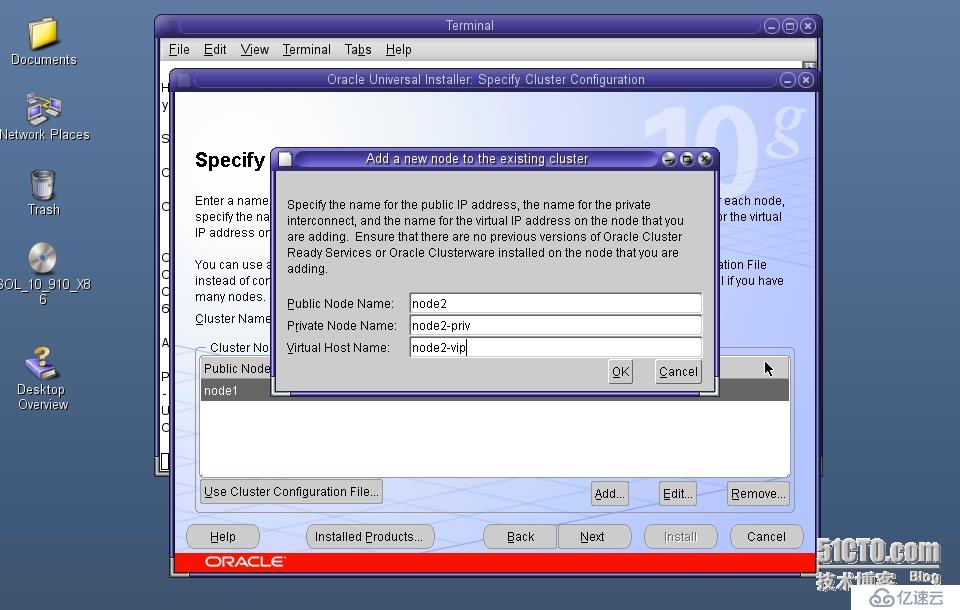
添加node2信息
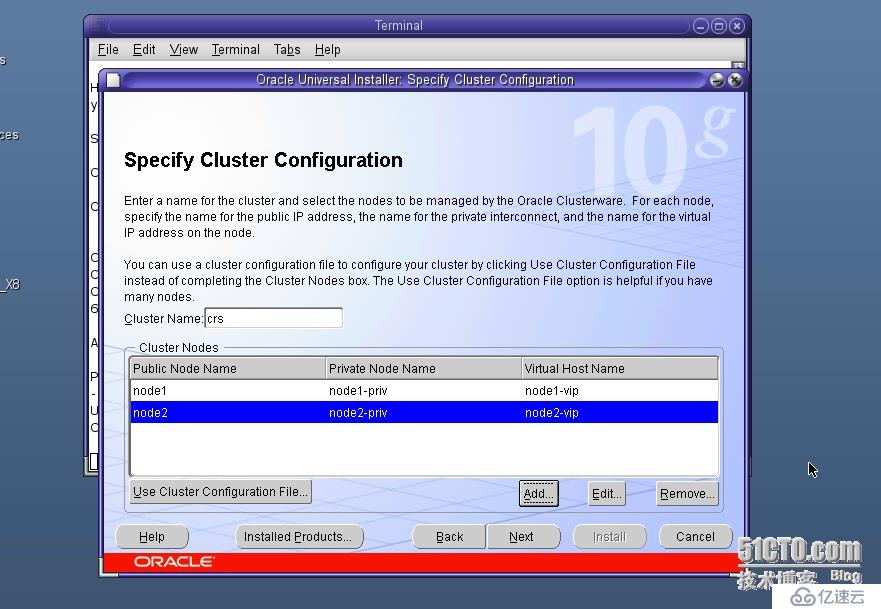
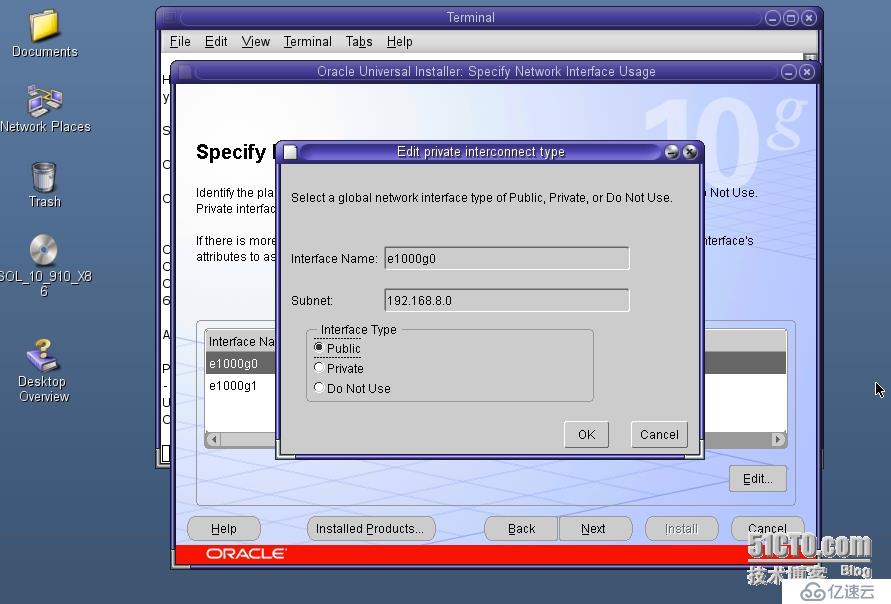
修改網絡屬性
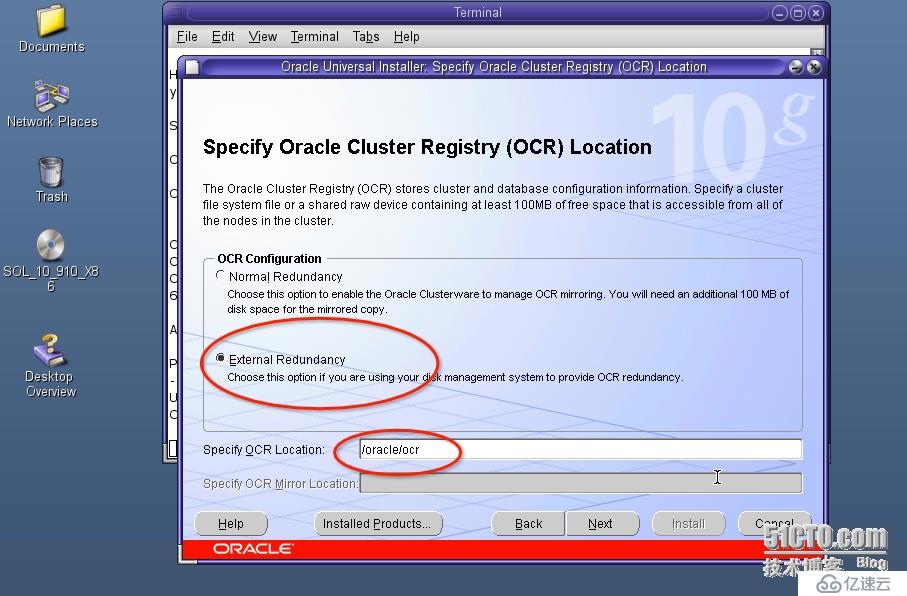
指定OCR磁盤位置
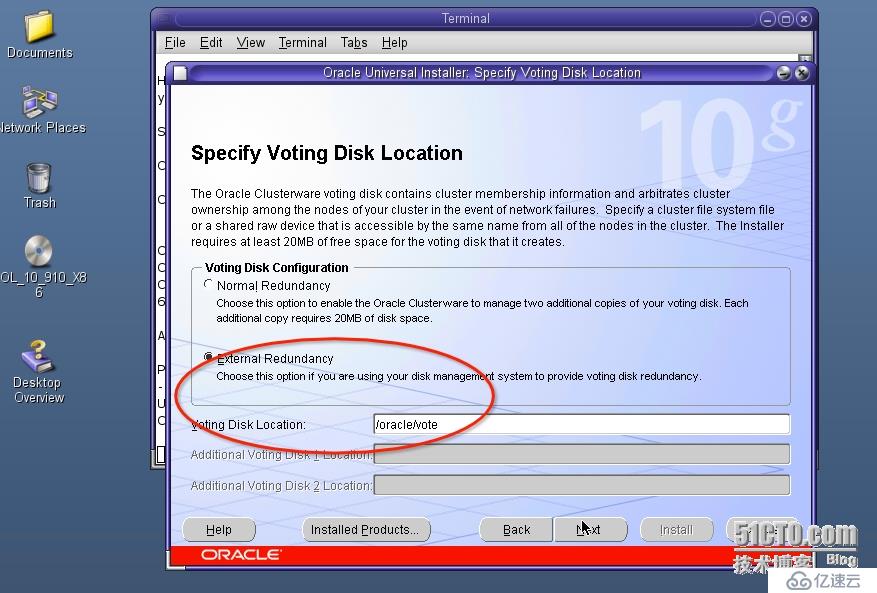
指定VOTE磁盤位置
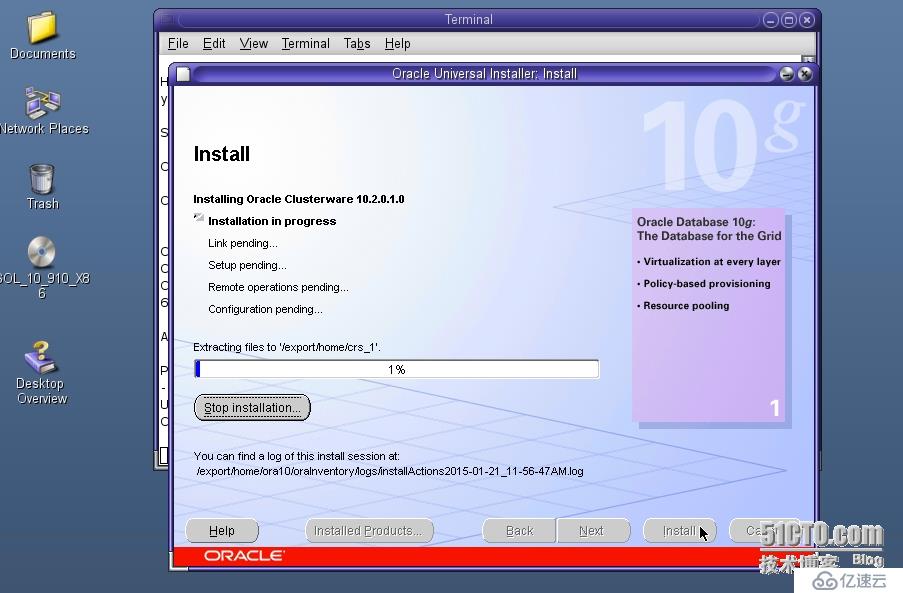
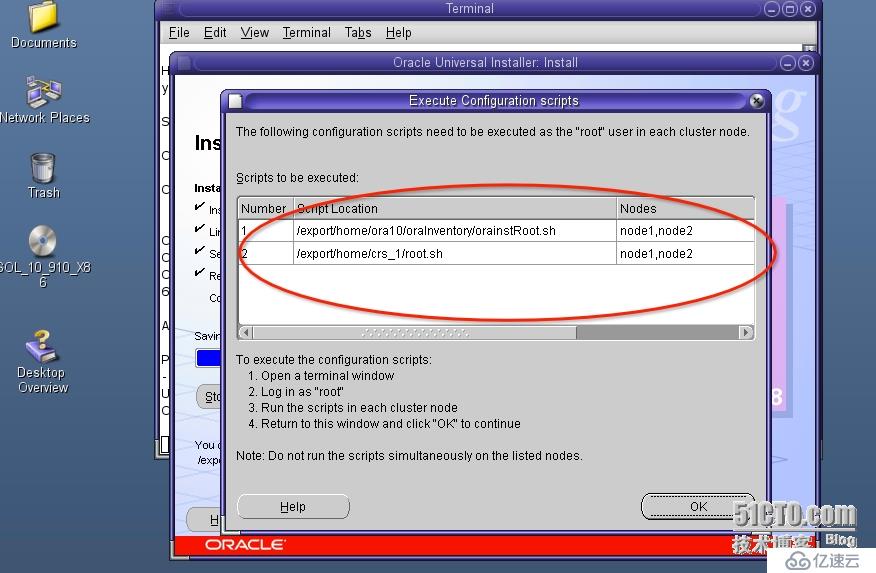
運行腳本:(所有node)
[root@node1:/]# /export/home/ora10/oraInventory/orainstRoot.sh Changing permissions of /export/home/ora10/oraInventory to 770. Changing groupname of /export/home/ora10/oraInventory to oinstall. The execution of the script is complete [root@node2:/]# /export/home/ora10/oraInventory/orainstRoot.sh Changing permissions of /export/home/ora10/oraInventory to 770. Changing groupname of /export/home/ora10/oraInventory to oinstall. The execution of the script is complete
[root@node1:/]# /export/home/crs_1/root.sh Checking to see if Oracle CRS stack is already configured Setting the permissions on OCR backup directory Setting up NS directories Oracle Cluster Registry configuration upgraded successfully Successfully accumulated necessary OCR keys. Using ports: CSS=49895 CRS=49896 EVMC=49898 and EVMR=49897. node <nodenumber>: <nodename> <private interconnect name> <hostname> node 1: node1 node1-priv node1 node 2: node2 node2-priv node2 Creating OCR keys for user 'root', privgrp 'root'.. Operation successful. Now formatting voting device: /oracle/vote Format of 1 voting devices complete. Startup will be queued to init within 30 seconds. Adding daemons to inittab Expecting the CRS daemons to be up within 600 seconds. CSS is active on these nodes. node1 CSS is inactive on these nodes. node2 Local node checking complete. Run root.sh on remaining nodes to start CRS daemons. [root@node2:/]# /export/home/crs_1/root.sh Checking to see if Oracle CRS stack is already configured Setting the permissions on OCR backup directory Setting up NS directories Oracle Cluster Registry configuration upgraded successfully clscfg: EXISTING configuration version 3 detected. clscfg: version 3 is 10G Release 2. Successfully accumulated necessary OCR keys. Using ports: CSS=49895 CRS=49896 EVMC=49898 and EVMR=49897. node <nodenumber>: <nodename> <private interconnect name> <hostname> node 1: node1 node1-priv node1 node 2: node2 node2-priv node2 clscfg: Arguments check out successfully. NO KEYS WERE WRITTEN. Supply -force parameter to override. -force is destructive and will destroy any previous cluster configuration. Oracle Cluster Registry for cluster has already been initialized Startup will be queued to init within 30 seconds. Adding daemons to inittab Expecting the CRS daemons to be up within 600 seconds. CSS is active on these nodes. node1 node2 CSS is active on all nodes. Waiting for the Oracle CRSD and EVMD to start Oracle CRS stack installed and running under init(1M) Running vipca(silent) for configuring nodeapps Creating VIP application resource on (2) nodes... Creating GSD application resource on (2) nodes... Creating ONS application resource on (2) nodes... Starting VIP application resource on (2) nodes... Starting GSD application resource on (2) nodes... Starting ONS application resource on (2) nodes... Done.
@腳本運行成功 !
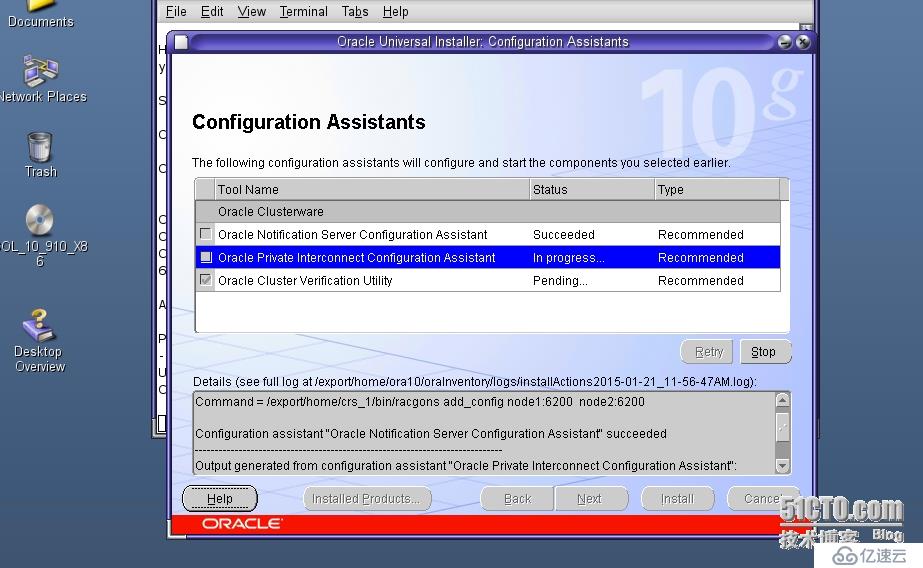
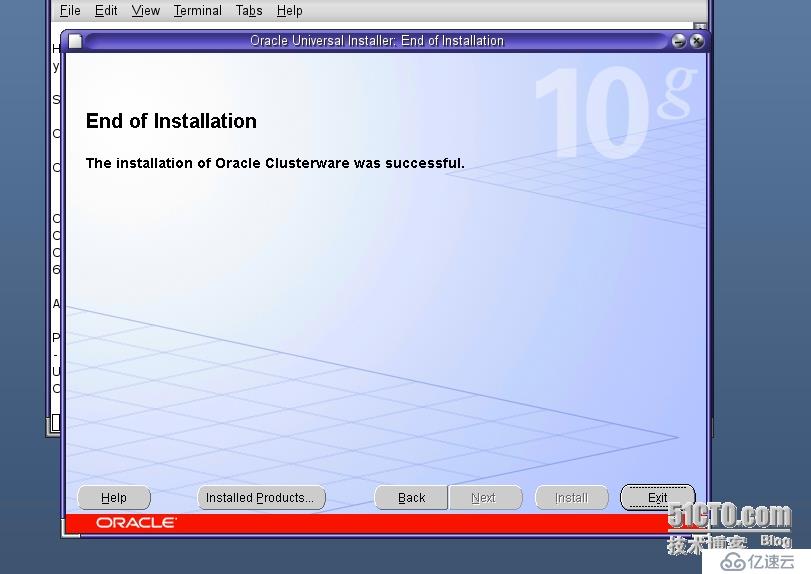
查看CRS服務和資源信息:
[root@node2:/]# vi /etc/profile export PATH=$PATH:/export/home/crs_1/bin [root@node1:/]# crsctl check crs CSS appears healthy CRS appears healthy EVM appears healthy [root@node1:/]# crs_stat -t Name Type Target State Host ------------------------------------------------------------ ora.node1.gsd application ONLINE ONLINE node1 ora.node1.ons application ONLINE ONLINE node1 ora.node1.vip application ONLINE ONLINE node1 ora.node2.gsd application ONLINE ONLINE node2 ora.node2.ons application ONLINE ONLINE node2 ora.node2.vip application ONLINE ONLINE node2 [root@node2:/]# crsctl check crs CSS appears healthy CRS appears healthy EVM appears healthy [root@node2:/]# crs_stat -t Name Type Target State Host ------------------------------------------------------------ ora.node1.gsd application ONLINE ONLINE node1 ora.node1.ons application ONLINE ONLINE node1 ora.node1.vip application ONLINE ONLINE node1 ora.node2.gsd application ONLINE ONLINE node2 ora.node2.ons application ONLINE ONLINE node2 ora.node2.vip application ONLINE ONLINE node2
@至此,CRS安裝成功!
免責聲明:本站發布的內容(圖片、視頻和文字)以原創、轉載和分享為主,文章觀點不代表本網站立場,如果涉及侵權請聯系站長郵箱:is@yisu.com進行舉報,并提供相關證據,一經查實,將立刻刪除涉嫌侵權內容。