溫馨提示×
您好,登錄后才能下訂單哦!
點擊 登錄注冊 即表示同意《億速云用戶服務條款》
您好,登錄后才能下訂單哦!
這篇文章將為大家詳細講解有關使用vue-openlayers實現地圖坐標彈框效果,文章內容質量較高,因此小編分享給大家做個參考,希望大家閱讀完這篇文章后對相關知識有一定的了解。
openlayers
這個效果是點擊地圖,彈出坐標信息。
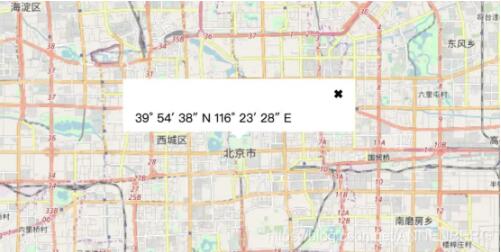
點擊地圖邊緣時,底圖會跟著移動,使彈窗能完整顯示出來。
<template>
<div class="vm">
<h3 class="h-title">彈窗 popup</h3>
<div id="map" class="map-x"></div>
<!-- 彈窗元素 -->
<div
class="popup"
ref="popup"
v-show="currentCoordinate"
>
<span class="icon-close" @click="closePopup">✖</span>
<div class="content">{{currentCoordinate}}</div>
</div>
</div>
</template>
<script>
import 'ol/ol.css'
import { Map, View } from 'ol'
import Tile from 'ol/layer/Tile'
import OSM from 'ol/source/OSM'
import { toStringHDMS } from 'ol/coordinate'
import { toLonLat } from 'ol/proj'
import Overlay from 'ol/Overlay'
export default {
name: 'Popup',
data () {
return {
map: null,
currentCoordinate: null, // 彈窗坐標數據
overlay: null
}
},
methods: {
initMap () {
// 彈窗
this.overlay = new Overlay({
element: this.$refs.popup, // 彈窗標簽,在html里
autoPan: true, // 如果彈窗在底圖邊緣時,底圖會移動
autoPanAnimation: { // 底圖移動動畫
duration: 250
}
})
// 實例化地圖
this.map = new Map({
target: 'map',
layers: [
new Tile({
source: new OSM() // 使用OSM底圖
})
],
overlays: [this.overlay], // 把彈窗加入地圖
view: new View({
center: [-27118403.38733027, 4852488.79124965], // 北京坐標
zoom: 12 // 地圖縮放級別(打開頁面時默認級別)
})
})
this.mapClick() // 初始化地圖成功后,給地圖添加點擊事件
},
mapClick () { // 地圖點擊事件
// 通過 map.on() 監聽,singleclick 是單擊的意思。也可以用 click 代替 singleclick。
this.map.on('singleclick', evt => {
const coordinate = evt.coordinate // 獲取坐標
const hdms = toStringHDMS(toLonLat(coordinate)) // 轉換坐標格式
this.currentCoordinate = hdms // 保存坐標點
setTimeout(() => {
// 設置彈窗位置
// 這里要設置定時器,不然彈窗首次出現,底圖會跑偏
this.overlay.setPosition(coordinate)
}, 0)
})
},
// 關閉彈窗
closePopup () {
// 把彈窗位置設置為undefined,并清空坐標數據
this.overlay.setPosition(undefined)
this.currentCoordinate = null
}
},
mounted () {
this.initMap()
}
}
</script>
<style lang="scss" scoped>
/* 彈窗樣式 */
.popup {
min-width: 280px;
position: relative;
background: #fff;
padding: 8px 16px;
display: flex;
flex-direction: column;
transform: translate(-50%, calc(-100% - 12px));
/* 彈窗下方的小三角形 */
&::after {
display: block;
content: '';
width: 0;
height: 0;
position: absolute;
border: 12px solid transparent;
border-top-color: #fff;
bottom: -23px;
left: 50%;
transform: translateX(-50%);
}
}
/* 關閉彈窗按鈕 */
.icon-close {
cursor: pointer;
align-self: flex-end;
margin-bottom: 10px;
}
</style>關于使用vue-openlayers實現地圖坐標彈框效果就分享到這里了,希望以上內容可以對大家有一定的幫助,可以學到更多知識。如果覺得文章不錯,可以把它分享出去讓更多的人看到。
免責聲明:本站發布的內容(圖片、視頻和文字)以原創、轉載和分享為主,文章觀點不代表本網站立場,如果涉及侵權請聯系站長郵箱:is@yisu.com進行舉報,并提供相關證據,一經查實,將立刻刪除涉嫌侵權內容。