您好,登錄后才能下訂單哦!
您好,登錄后才能下訂單哦!
這篇文章主要介紹“Centos8系統怎么安裝Gogs”,在日常操作中,相信很多人在Centos8系統怎么安裝Gogs問題上存在疑惑,小編查閱了各式資料,整理出簡單好用的操作方法,希望對大家解答”Centos8系統怎么安裝Gogs”的疑惑有所幫助!接下來,請跟著小編一起來學習吧!
Centos8環境
gogs_0.11.91
創建git用戶
[root@localhost ~]# useradd git [root@localhost ~]# echo '123456'|passwd --stdin git Changing password for user git. passwd: all authentication tokens updated successfully.
為git用戶設置sudo
[root@localhost ~]# visudo git ALL=(ALL) NOPASSWD: ALL
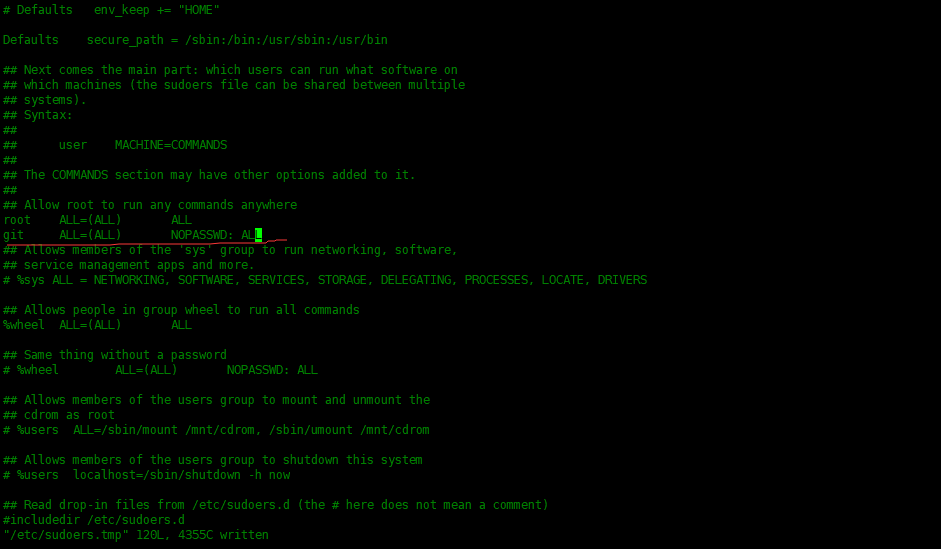
下載并配置基本環境
[root@localhost ~]# yum -y install tar wget git mariadb mariadb-server
設置mariadb開機啟動,并啟動mariadb服務
[root@localhost ~]# systemctl enable mariadb --now
創建gogs數據庫
# 切換到git用戶 [root@localhost ~]# su - git # 創建數據庫 [git@localhost ~]$ mysql -u root -e "CREATE DATABASE IF NOT EXISTS gogs CHARACTER SET utf8mb4 COLLATE utf8mb4_general_ci;" [git@localhost ~]$ mysql -u root -e "show databases;" +--------------------+ | Database | +--------------------+ | gogs | | information_schema | | mysql | | performance_schema | +--------------------+
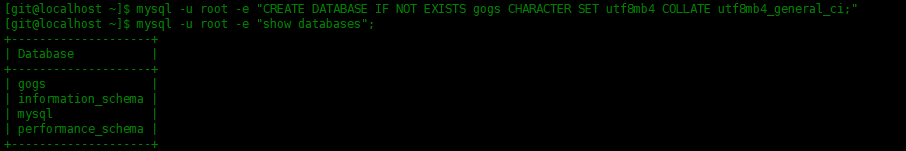
創建數據庫gogs用戶,并授予訪問gogs數據庫權限:
[git@localhost ~]$ mysql -u root -e "create user gogs; grant all privileges on gogs.* to gogs@'%' identified by 'gogs123';" # 查看用戶gogs是否添加,是否授予所有訪問權。 [git@localhost ~]$ mysql -u root -e "select Host,User,Password from mysql.user; show grants for gogs@'%';"
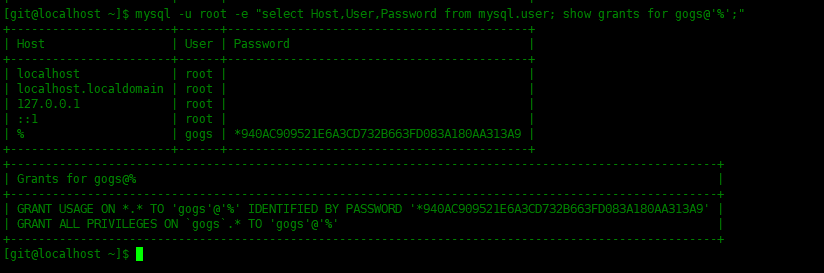
下載gogs安裝包
從gogs的官網 https://gogs.io/docs/installation/install_from_binary 下載對應操作系統的安裝包。
[git@localhost ~]$ wget https://dl.gogs.io/0.11.91/gogs_0.11.91_linux_amd64.tar.gz [git@localhost ~]$ tar xvf gogs_0.11.91_linux_amd64.tar.gz
啟動gogs并開放防火墻的端口
[git@localhost gogs]$ sudo firewall-cmd --permanent --add-port=3000/tcp success [git@localhost gogs]$ sudo firewall-cmd --reload success [git@localhost ~]$ /home/git/gogs/gogs web
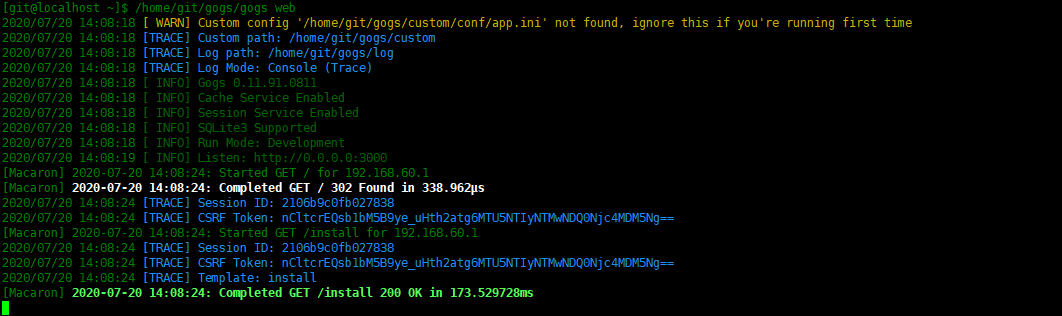
打開瀏覽器輸入服務器的ip地址,端口是3000。數據庫用戶和密碼,使用剛才創建的。“應用URL”填寫gogs服務器的ip地址。然后點擊立即安裝。
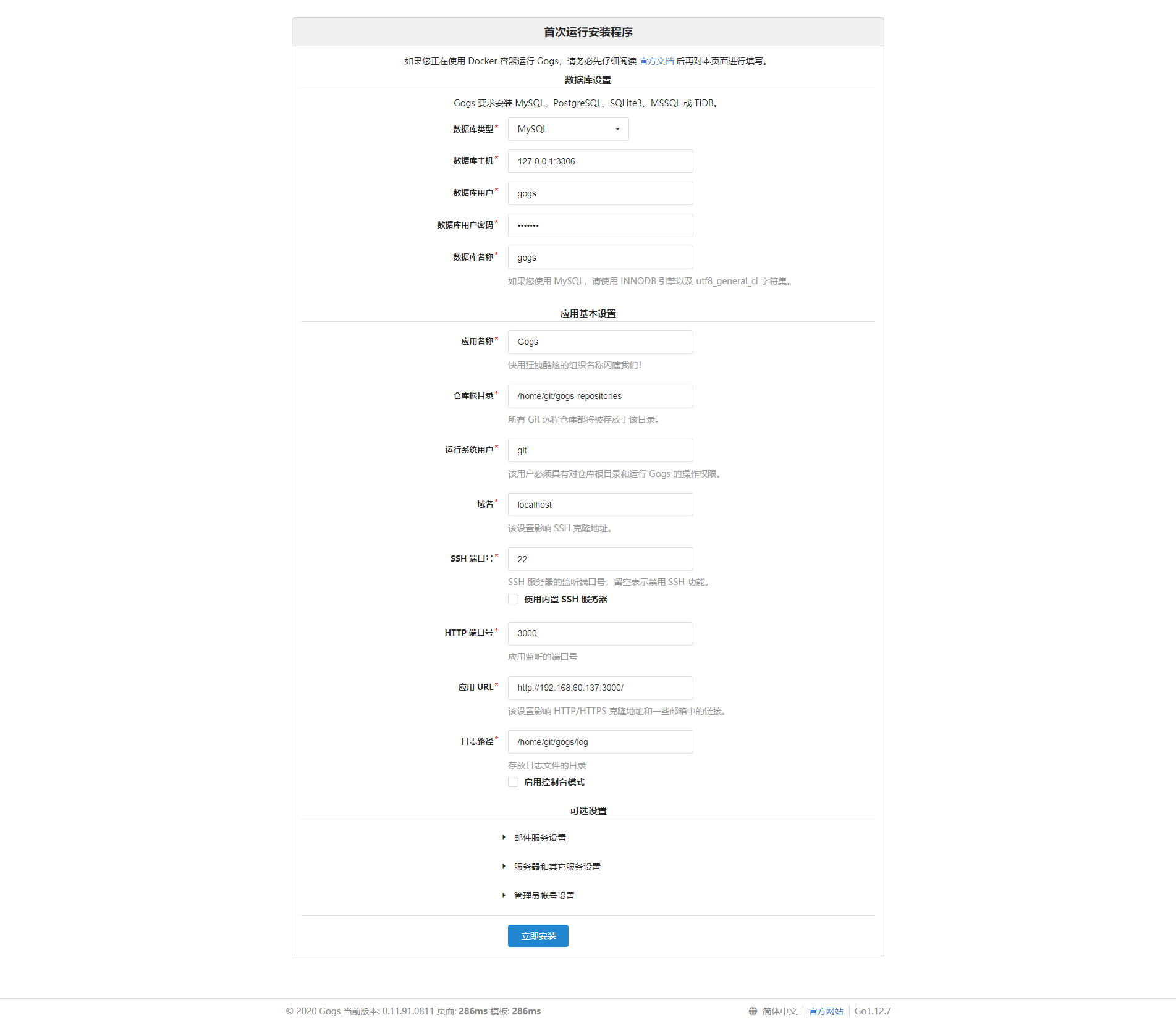
之后,進入登錄界面,我們可以創建一個新用戶。

進入注冊頁面,注冊用戶。
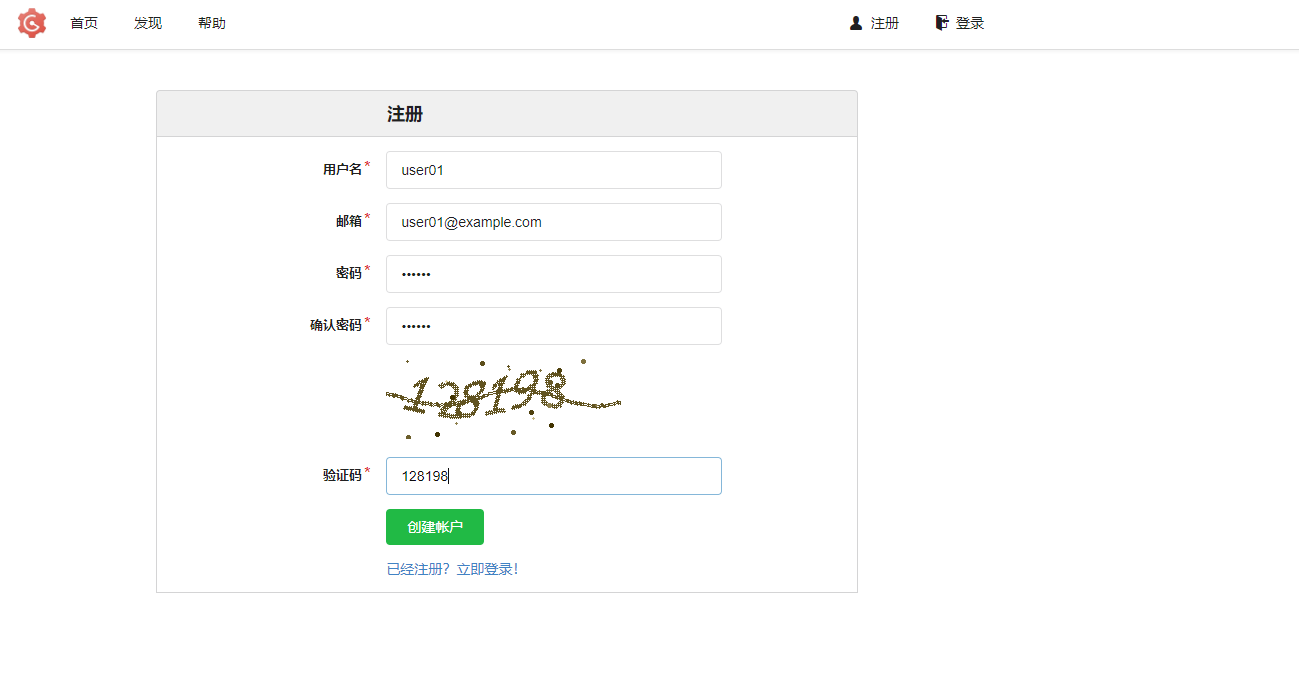
注冊完成,登錄進去,我們可以點我的倉庫,創建第一個倉庫。
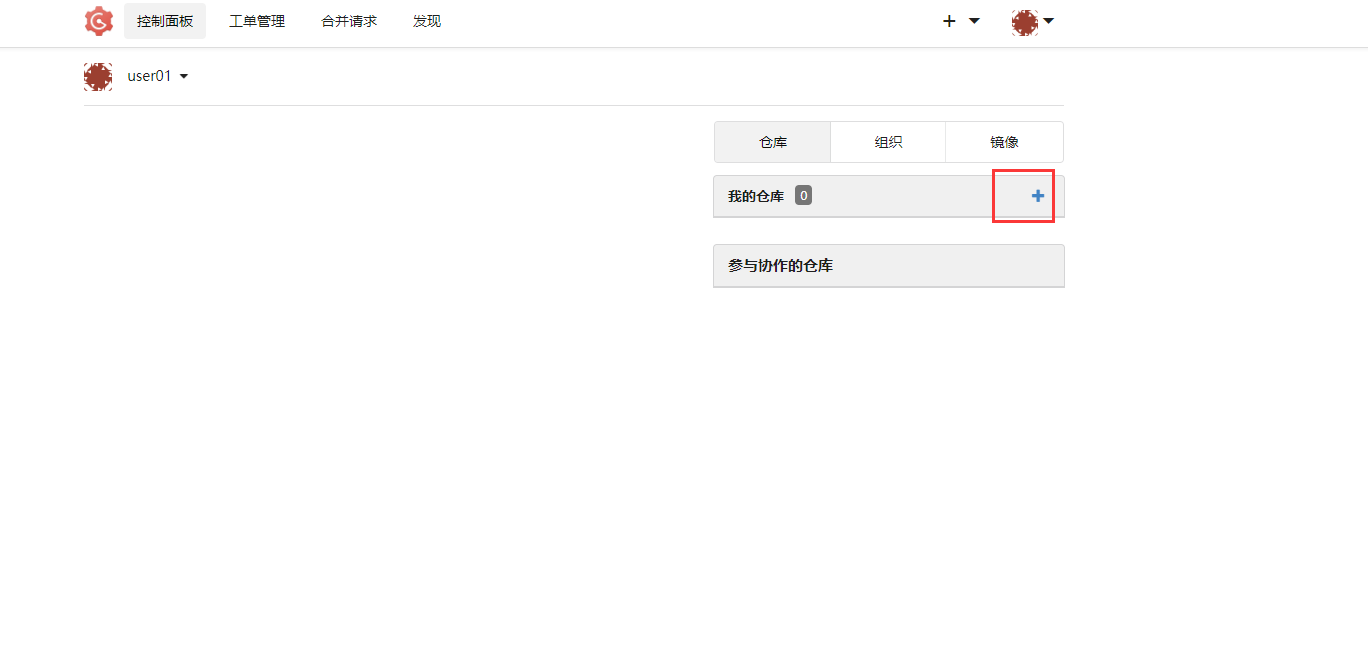
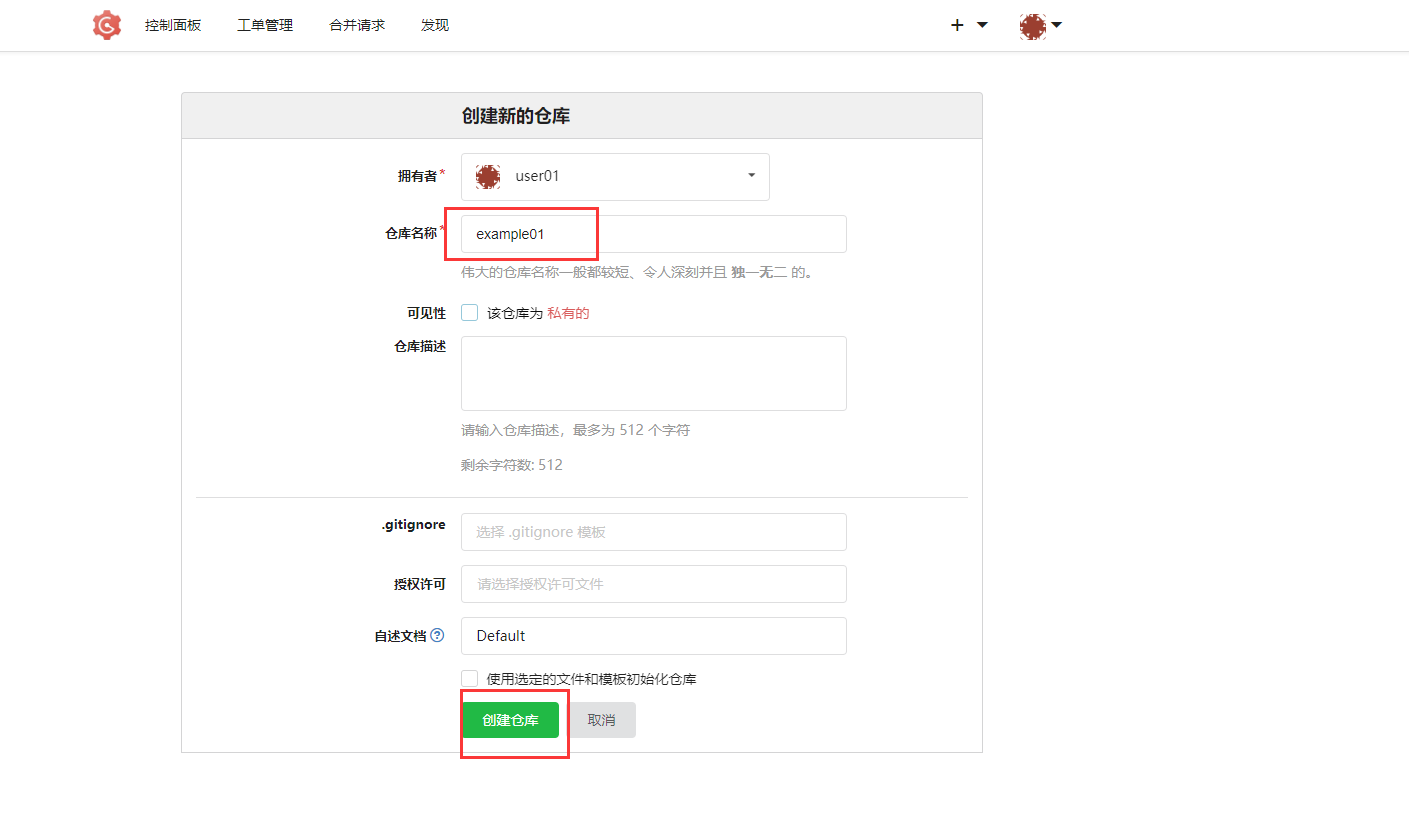
復制倉庫地址,然后再自己的操作系統中下載該倉庫

在倉庫中創建一個描述文件,并上傳到遠程倉庫中。
[root@localhost ~]# git clone http://192.168.60.137:3000/user01/example01.git Cloning into 'example01'... warning: You appear to have cloned an empty repository. [root@localhost ~]# cd example01/ [root@localhost example01]# echo "This is example01's README" > README.md [root@localhost example01]# git add . [root@localhost example01]# git config --global user.name user01 [root@localhost example01]# git config --global user.email user01@example.com [root@localhost example01]# git commit -m "add a README.md" [master (root-commit) 9d7df1d] add a README.md 1 file changed, 1 insertion(+) create mode 100644 README.md [root@localhost example01]# git push Enumerating objects: 3, done. Counting objects: 100% (3/3), done. Writing objects: 100% (3/3), 240 bytes | 240.00 KiB/s, done. Total 3 (delta 0), reused 0 (delta 0) Username for 'http://192.168.60.137:3000': user01 Password for 'http://user01@192.168.60.137:3000': To http://192.168.60.137:3000/user01/example01.git * [new branch] master -> master
遠程倉庫中可以看到上傳成功。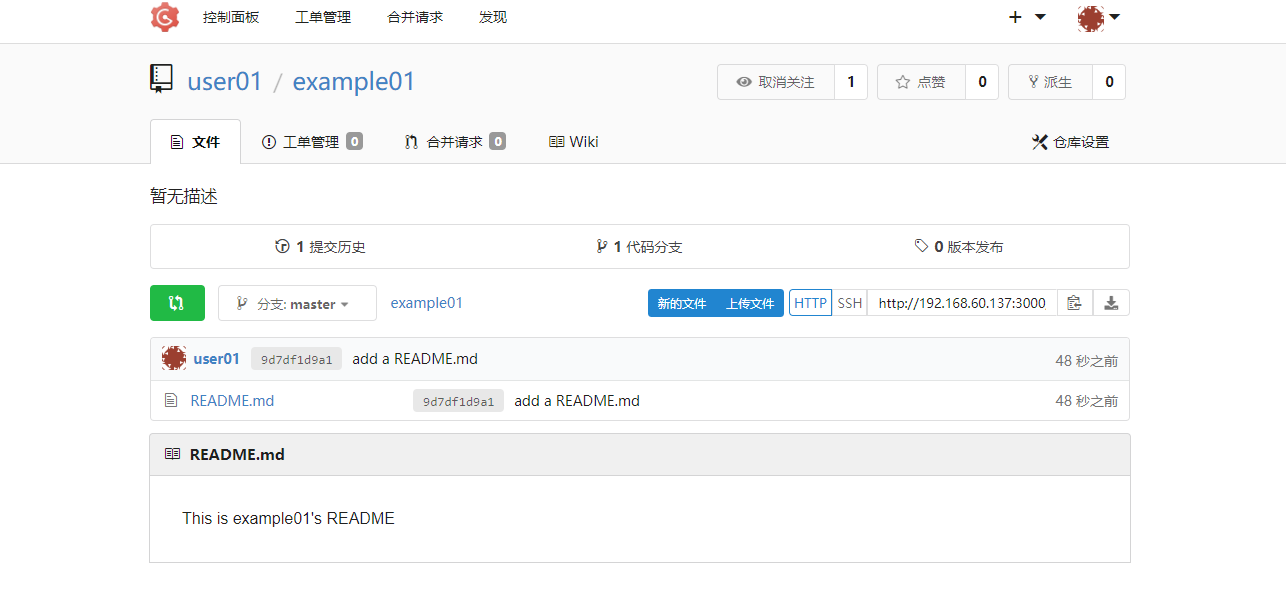
到此,關于“Centos8系統怎么安裝Gogs”的學習就結束了,希望能夠解決大家的疑惑。理論與實踐的搭配能更好的幫助大家學習,快去試試吧!若想繼續學習更多相關知識,請繼續關注億速云網站,小編會繼續努力為大家帶來更多實用的文章!
免責聲明:本站發布的內容(圖片、視頻和文字)以原創、轉載和分享為主,文章觀點不代表本網站立場,如果涉及侵權請聯系站長郵箱:is@yisu.com進行舉報,并提供相關證據,一經查實,將立刻刪除涉嫌侵權內容。