您好,登錄后才能下訂單哦!
您好,登錄后才能下訂單哦!
這篇文章給大家分享的是有關springcloud中如何使用熔斷監控Hystrix Dashboard的內容。小編覺得挺實用的,因此分享給大家做個參考,一起跟隨小編過來看看吧。
Hystrix-dashboard是一款針對Hystrix進行實時監控的工具,通過Hystrix Dashboard我們可以在直觀地看到各Hystrix Command的請求響應時間, 請求成功率等數據。但是只使用Hystrix Dashboard的話, 你只能看到單個應用內的服務信息, 這明顯不夠. 我們需要一個工具能讓我們匯總系統內多個服務的數據并顯示到Hystrix Dashboard上, 這個工具就是Turbine.
Hystrix Dashboard
我們在熔斷示例項目spring-cloud-consumer-hystrix的基礎上更改,重新命名為:spring-cloud-consumer-hystrix-dashboard。
1、添加依賴
<dependency> <groupId>org.springframework.cloud</groupId> <artifactId>spring-cloud-starter-hystrix</artifactId> </dependency> <dependency> <groupId>org.springframework.cloud</groupId> <artifactId>spring-cloud-starter-hystrix-dashboard</artifactId> </dependency> <dependency> <groupId>org.springframework.boot</groupId> <artifactId>spring-boot-starter-actuator</artifactId> </dependency>
這三個包必須添加
2、啟動類
啟動類添加啟用Hystrix Dashboard和熔斷器
@SpringBootApplication
@EnableDiscoveryClient
@EnableFeignClients
@EnableHystrixDashboard
@EnableCircuitBreaker
public class ConsumerApplication {
public static void main(String[] args) {
SpringApplication.run(ConsumerApplication.class, args);
}
}3、測試
啟動工程后訪問 http://localhost:9001/hystrix,將會看到如下界面:
圖中會有一些提示:
Cluster via Turbine (default cluster): http://turbine-hostname:port/turbine.stream Cluster via Turbine (custom cluster): http://turbine-hostname:port/turbine.stream?cluster=[clusterName] Single Hystrix App: http://hystrix-app:port/hystrix.stream
大概意思就是如果查看默認集群使用第一個url,查看指定集群使用第二個url,單個應用的監控使用最后一個,我們暫時只演示單個應用的所以在輸入框中輸入: http://localhost:9001/hystrix.stream ,輸入之后點擊 monitor,進入頁面。
如果沒有請求會先顯示Loading ...,訪問http://localhost:9001/hystrix.stream 也會不斷的顯示ping。
請求服務http://localhost:9001/hello/neo,就可以看到監控的效果了,首先訪問http://localhost:9001/hystrix.stream,顯示如下:
ping:
data: {"type":...}
data: {"type":...}說明已經返回了監控的各項結果
到監控頁面就會顯示如下圖:
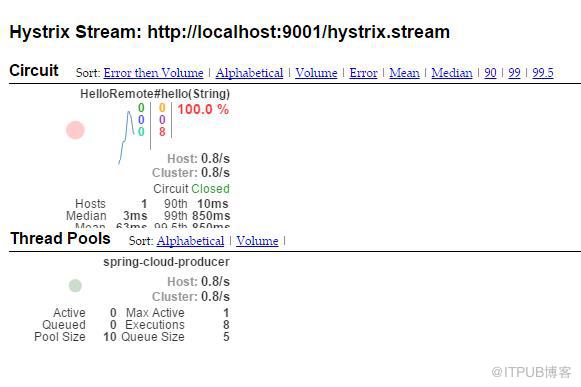
其實就是http://localhost:9001/hystrix.stream返回結果的圖形化顯示,Hystrix Dashboard Wiki上詳細說明了圖上每個指標的含義,如下圖:

感謝各位的閱讀!關于“springcloud中如何使用熔斷監控Hystrix Dashboard”這篇文章就分享到這里了,希望以上內容可以對大家有一定的幫助,讓大家可以學到更多知識,如果覺得文章不錯,可以把它分享出去讓更多的人看到吧!
免責聲明:本站發布的內容(圖片、視頻和文字)以原創、轉載和分享為主,文章觀點不代表本網站立場,如果涉及侵權請聯系站長郵箱:is@yisu.com進行舉報,并提供相關證據,一經查實,將立刻刪除涉嫌侵權內容。