溫馨提示×
您好,登錄后才能下訂單哦!
點擊 登錄注冊 即表示同意《億速云用戶服務條款》
您好,登錄后才能下訂單哦!
這篇文章主要為大家展示了“Java如何添加、讀取、刪除Word腳注/尾注”,內容簡而易懂,條理清晰,希望能夠幫助大家解決疑惑,下面讓小編帶領大家一起研究并學習一下“Java如何添加、讀取、刪除Word腳注/尾注”這篇文章吧。
使用工具:Free Spire.Doc for Java (免費版)
Jar文件獲取及導入:
方法1:通過官網下載jar文件包,并解壓。解壓文件后,將lib文件夾中的Spire.Doc.jar文件導入Java程序。
方法2:通過maven倉庫導入。
【示例1】添加腳注、尾注
import com.spire.doc.*;
import com.spire.doc.documents.Paragraph;
import com.spire.doc.documents.TextSelection;
import com.spire.doc.fields.Footnote;
import com.spire.doc.fields.TextRange;
import java.awt.*;
public class AddFootnoteEndnote {
public static void main(String[] args){
//加載測試文檔
Document doc = new Document("test.doc");
//添加腳注1:給指定段落添加腳注
Paragraph para1 = doc.getSections().get(0).getParagraphs().get(2);//獲取段落
Footnote footnote1 = para1.appendFootnote(FootnoteType.Footnote);//添加腳注
TextRange text1 = footnote1.getTextBody().addParagraph().appendText("詳見附件內容");
text1.getCharacterFormat().setFontName("楷書");//格式化腳注標簽及腳注內容
text1.getCharacterFormat().setFontSize(10);
text1.getCharacterFormat().setTextColor(new Color(255, 140, 0));
footnote1.getMarkerCharacterFormat().setFontName("楷書");
footnote1.getMarkerCharacterFormat().setFontSize(14);
footnote1.getMarkerCharacterFormat().setTextColor(new Color(0, 0, 139));
//添加腳注2:給指定文本添加腳注
TextSelection[] selections = doc.findAllString("消除缺陷", false, true);
for (TextSelection selection : selections) {
TextRange range = selection.getAsOneRange();
Paragraph para2 = range.getOwnerParagraph();
Footnote footnote2 = para2.appendFootnote(FootnoteType.Footnote);
int index = para2.getChildObjects().indexOf(range);
para2.getChildObjects().insert(index + 1, footnote2);
TextRange text2 = footnote2.getTextBody().addParagraph().appendText("請查看操作手冊");
text2.getCharacterFormat().setFontName("Arial Black");
text2.getCharacterFormat().setFontSize(10);
text2.getCharacterFormat().setTextColor(new Color(153, 50, 204));
footnote2.getMarkerCharacterFormat().setFontName("Calibri");
footnote2.getMarkerCharacterFormat().setFontSize(14);
footnote2.getMarkerCharacterFormat().setTextColor(new Color(0, 0, 139));
//添加尾注:給指定段落添加尾注(給指定文本添加尾注可參考以上添加腳注的代碼方法)
Paragraph para3 = doc.getSections().get(0).getParagraphs().get(15);
Footnote endnote= para3.appendFootnote(FootnoteType.Endnote);
TextRange text3 = endnote.getTextBody().addParagraph().appendText("引用自劉玲《操作手冊》");
text3.getCharacterFormat().setFontName("Arial Black");
text3.getCharacterFormat().setFontSize(10);
text3.getCharacterFormat().setTextColor(new Color(135, 206, 204));
endnote.getMarkerCharacterFormat().setFontName("Calibri");
endnote.getMarkerCharacterFormat().setFontSize(14);
endnote.getMarkerCharacterFormat().setTextColor(new Color(0, 0, 139));
//保存文檔
doc.saveToFile("result.docx",FileFormat.Docx_2010);
}
}
}腳注添加效果:
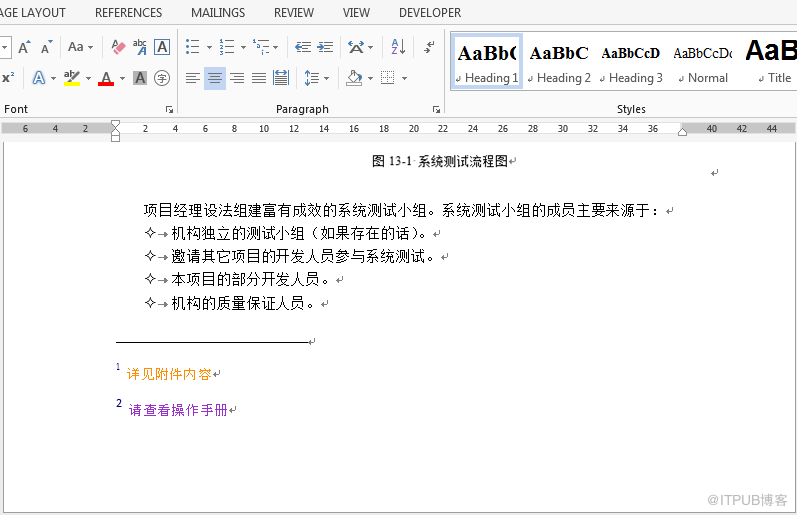
尾注添加效果:
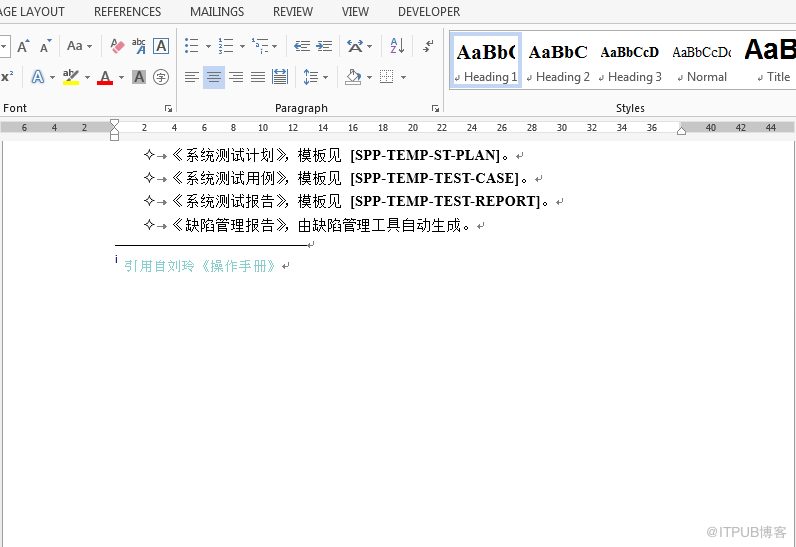
【示例2】讀取Word腳注、尾注
以上文中生成的腳注、尾注為測試文檔。
1. 讀取Word腳注
import com.spire.doc.*;
import com.spire.doc.documents.Paragraph;
import com.spire.doc.fields.Footnote;
import com.spire.doc.fields.TextRange;
import java.util.List;
public class ExtractFootnoteAndEndnote {
public static void main(String[] args) {
//創建Document實例
Document doc = new Document();
doc.loadFromFile("result.docx");
//獲取文檔中的所有腳注
List<Footnote> footNotes = doc.getFootnotes();
//實例化String類型變量
String str = "";
//遍歷腳注
for (Footnote footNote :footNotes) {
//遍歷腳注中的段落
for (int j = 0; j < footNote.getTextBody().getParagraphs().getCount(); j++) {
Paragraph paragraph = footNote.getTextBody().getParagraphs().get(j);
//遍歷段落中的對象
for(Object object : paragraph.getChildObjects()){
//讀取文本
if (object instanceof TextRange) {
TextRange textRange = (TextRange) object;
str = str + textRange.getText();
}
}
}
}
//輸出腳注文本
System.out.println(str);
}
}腳注讀取結果:
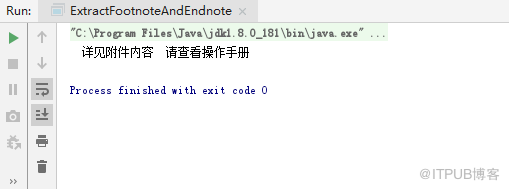
2. 讀取Word尾注
import com.spire.doc.*;
import com.spire.doc.documents.Paragraph;
import com.spire.doc.fields.Footnote;
import com.spire.doc.fields.TextRange;
import java.util.List;
public class ExtractFootnoteAndEndnote {
public static void main(String[] args) {
//創建Document實例
Document doc = new Document();
doc.loadFromFile("result.docx");
//獲取所有尾注
List<Footnote> endNotes = doc.getEndnotes();
//實例化String類型變量
String str = "";
//遍歷尾注
for (Footnote endnote :endNotes) {
//遍歷尾注中的段落
for (int j = 0; j < endnote.getTextBody().getParagraphs().getCount(); j++) {
Paragraph paragraph = endnote.getTextBody().getParagraphs().get(j);
//遍歷段落中的對象
for(Object object : paragraph.getChildObjects()){
//讀取文本
if (object instanceof TextRange) {
TextRange textRange = (TextRange) object;
str = str + textRange.getText();
}
}
}
}
//輸出尾注文本
System.out.println(str);
}
}尾注讀取結果:
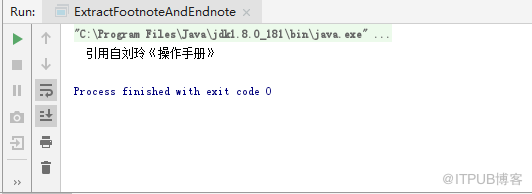
【示例3】刪除Word腳注、尾注
import com.spire.doc.*;
import com.spire.doc.documents.Paragraph;
import com.spire.doc.fields.Footnote;
import java.util.List;
public class DeleteFootnoteAndEndnote {
public static void main(String[] args) {
//加載測試文檔
Document doc = new Document();
doc.loadFromFile("result.docx");
//獲取第一個section
Section section = doc.getSections().get(0);
//遍歷所有段落中的子對象
for(int i =0; i<section.getParagraphs().getCount();i++){
Paragraph para = section.getParagraphs().get(i);
for(int j = 0; j<para.getChildObjects().getCount();j++){
DocumentObject object = para.getChildObjects().get(j);
//刪除腳注尾注
if(object instanceof Footnote){
para.getChildObjects().remove(object);
}
}
}
//保存文檔
doc.saveToFile("Removefootnote.docx", FileFormat.Docx);
doc.dispose();
}
}以上是“Java如何添加、讀取、刪除Word腳注/尾注”這篇文章的所有內容,感謝各位的閱讀!相信大家都有了一定的了解,希望分享的內容對大家有所幫助,如果還想學習更多知識,歡迎關注億速云行業資訊頻道!
免責聲明:本站發布的內容(圖片、視頻和文字)以原創、轉載和分享為主,文章觀點不代表本網站立場,如果涉及侵權請聯系站長郵箱:is@yisu.com進行舉報,并提供相關證據,一經查實,將立刻刪除涉嫌侵權內容。