溫馨提示×
您好,登錄后才能下訂單哦!
點擊 登錄注冊 即表示同意《億速云用戶服務條款》
您好,登錄后才能下訂單哦!
本篇內容介紹了“Java添加、讀取、刪除Excel文檔屬性的方法是什么”的有關知識,在實際案例的操作過程中,不少人都會遇到這樣的困境,接下來就讓小編帶領大家學習一下如何處理這些情況吧!希望大家仔細閱讀,能夠學有所成!
使用工具:Spire.XLS for Java
獲取方法:通過官網下載包。下載后,解壓文件,并將lib文件夾下的jar文件導入java程序;或者通過Maven倉庫下載導入。Jar導入效果如下:
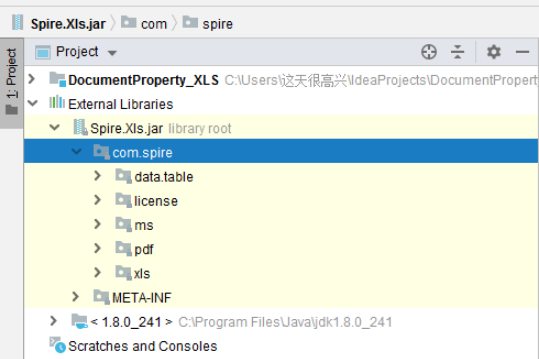
Java 代碼示例
【示例1】添加Excel文檔屬性
import com.spire.xls.*;
import java.util.Date;
public class AddProperties {
public static void main(String[] args) {
//加載Excel文檔
Workbook wb = new Workbook();
wb.loadFromFile("input.xlsx");
//給文檔設置標題、主題、作者等內置文檔屬性
wb.getDocumentProperties().setTitle("設置文檔屬性");
wb.getDocumentProperties().setSubject("A類");
wb.getDocumentProperties().setAuthor("Bubble");
wb.getDocumentProperties().setManager("July");
wb.getDocumentProperties().setCompany("Alibaba");
wb.getDocumentProperties().setCategory("內部");
wb.getDocumentProperties().setKeywords("文檔、草稿");
//給文檔添加自定義文檔屬性
wb.getCustomDocumentProperties().add("_MarkAsFinal", true);
wb.getCustomDocumentProperties().add("編輯", "Administrator");
wb.getCustomDocumentProperties().add("聯系電話", 12345678);
wb.getCustomDocumentProperties().add("更新日期", new Date());
//保存結果文檔
wb.saveToFile("AddProperties.xlsx", ExcelVersion.Version2010);
wb.dispose();
}
}生成的文檔可查看屬性添加效果。
【示例2】讀取Excel文檔屬性
import com.spire.xls.*;
public class ReadProperties {
public static void main(String[] args) {
//加載Excel文檔
Workbook wb = new Workbook();
wb.loadFromFile("AddProperties.xlsx");
//獲取Excel內置文檔屬性
System.out.println("標題: " + wb.getDocumentProperties().getTitle());
System.out.println("主題: " + wb.getDocumentProperties().getSubject());
System.out.println("作者: " + wb.getDocumentProperties().getAuthor());
System.out.println("單位: " + wb.getDocumentProperties().getCompany());
System.out.println("主管: " + wb.getDocumentProperties().getManager());
System.out.println("類別: " + wb.getDocumentProperties().getCategory());
System.out.println("關鍵字: " + wb.getDocumentProperties().getKeywords());
//獲取Excel自定義文檔屬性
DocumentProperty property = (DocumentProperty) wb.getCustomDocumentProperties().get(0);
//讀取第一個自定義文檔屬性的名稱和值
System.out.println("名稱: " + property.getName());
System.out.println("值: " + property.getValue());
}
}文檔屬性讀取結果:
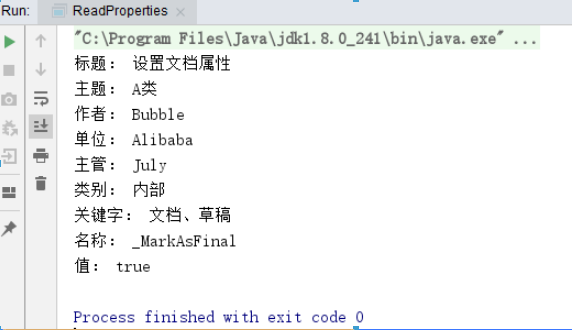
【示例3】刪除Excel文檔屬性
import com.spire.xls.*;
public class RemoveProperties {
public static void main(String[] args) {
//加載Excel文檔
Workbook wb = new Workbook();
wb.loadFromFile("AddProperties.xlsx");
//通過將對應文檔屬性的值設置為空來刪除該內置屬性
wb.getDocumentProperties().setTitle("");
wb.getDocumentProperties().setSubject("");
wb.getDocumentProperties().setAuthor("");
wb.getDocumentProperties().setCompany("");
wb.getDocumentProperties().setManager("");
wb.getDocumentProperties().setCategory("");
wb.getDocumentProperties().setKeywords("");
wb.getDocumentProperties().setComments("");
//根據自定義文檔屬性的名稱來移除該自定義文檔屬性
wb.getCustomDocumentProperties().remove("編輯");
wb.getCustomDocumentProperties().remove("聯系電話");
//保存文檔
wb.saveToFile("RemoveProperties.xlsx", ExcelVersion.Version2010);
wb.dispose();
}
}生成的文檔可查看屬性刪除效果。
“Java添加、讀取、刪除Excel文檔屬性的方法是什么”的內容就介紹到這里了,感謝大家的閱讀。如果想了解更多行業相關的知識可以關注億速云網站,小編將為大家輸出更多高質量的實用文章!
免責聲明:本站發布的內容(圖片、視頻和文字)以原創、轉載和分享為主,文章觀點不代表本網站立場,如果涉及侵權請聯系站長郵箱:is@yisu.com進行舉報,并提供相關證據,一經查實,將立刻刪除涉嫌侵權內容。