您好,登錄后才能下訂單哦!
您好,登錄后才能下訂單哦!
小編給大家分享一下關于python識別驗證思路的案例分析,希望大家閱讀完這篇文章后大所收獲,下面讓我們一起去探討吧!
1、介紹
在爬蟲中經常會遇到驗證碼識別的問題,現在的驗證碼大多分計算驗證碼、滑塊驗證碼、識圖驗證碼、語音驗證碼等四種。本文就是識圖驗證碼,識別的是簡單的驗證碼,要想讓識別率更高,識別的更加準確就需要花很多的精力去訓練自己的字體庫。
識別驗證碼通常是這幾個步驟:
(1)灰度處理
(2)二值化
(3)去除邊框(如果有的話)
(4)降噪
(5)切割字符或者傾斜度矯正
(6)訓練字體庫
(7)識別
這6個步驟中前三個步驟是基本的,4或者5可根據實際情況選擇是否需要。
經常用的庫有pytesseract(識別庫)、OpenCV(高級圖像處理庫)、imagehash(圖片哈希值庫)、numpy(開源的、高性能的Python數值計算庫)、PIL的 Image,ImageDraw,ImageFile等。
2、實例
以某網站登錄的驗證碼識別為例:具體過程和上述的步驟稍有不同。
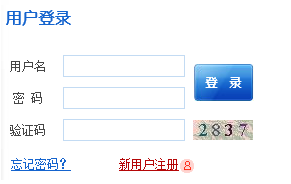
首先分析一下,驗證碼是由4個從0到9等10個數字組成的,那么從0到9這個10個數字沒有數字只有第一、第二、第三和第四等4個位置。那么計算下來共有40個數字位置,如下:
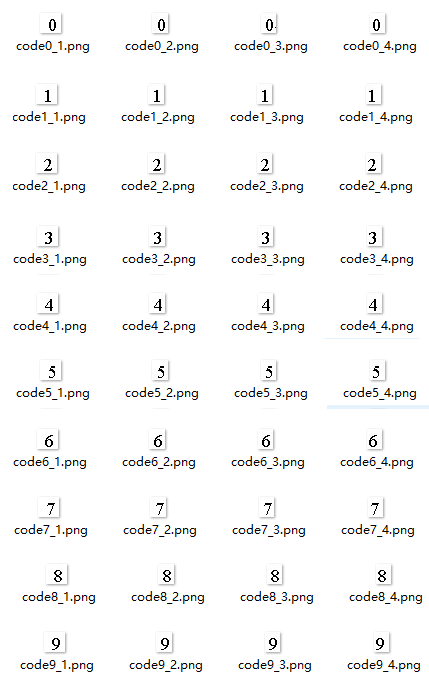
那么接下來就要對驗證碼圖片進行降噪、分隔得到上面的圖片。以這40個圖片集作為基礎。
對要驗證的驗證碼圖片進行降噪、分隔后獲取四個類似上面的數字圖片、通過和上面的比對就可以知道該驗證碼是什么了。
以上面驗證碼2837為例:
1、圖片降噪
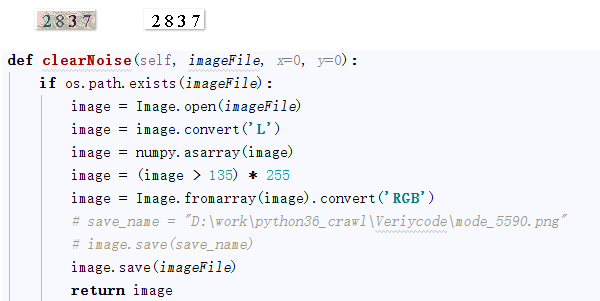
2、圖片分隔
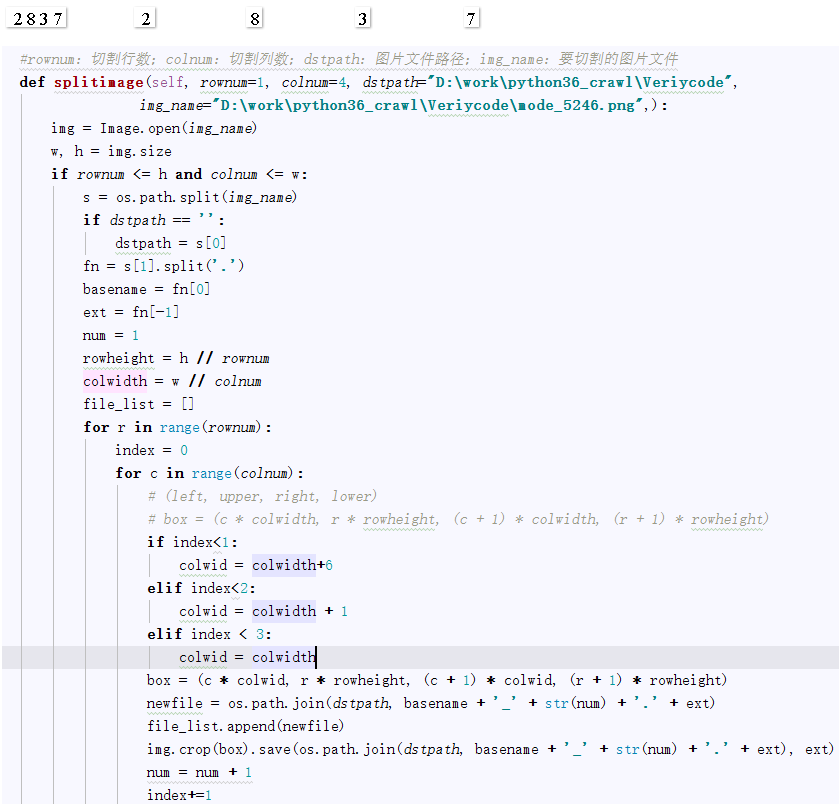
3、圖片比對
通過比驗證碼降噪、分隔后的四個數字圖片,和上面的40個數字圖片進行哈希值比對,設置一個誤差,max_dif:允許最大hash差值,越小越精確,最小為0。
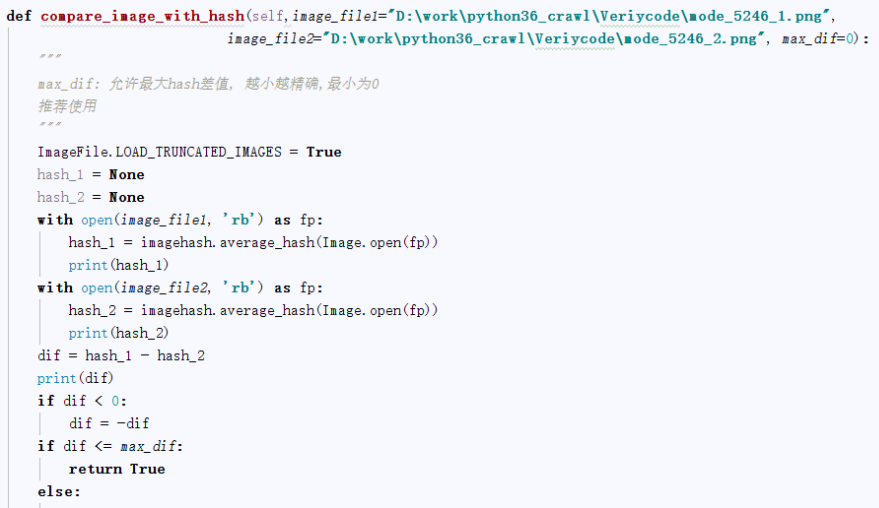
這樣四個數字圖片通過比較后獲取對應是數字,連起來,就是要獲取的驗證碼。
完整代碼如下:
#coding=utf-8 import os import re from selenium import webdriver from selenium.webdriver.common.keys import Keys import time from selenium.webdriver.common.action_chains import ActionChains import collections import mongoDbBase import numpy import imagehash from PIL import Image,ImageFile import datetime class finalNews_IE: def __init__(self,strdate,logonUrl,firstUrl,keyword_list,exportPath,codepath,codedir): self.iniDriver() self.db = mongoDbBase.mongoDbBase() self.date = strdate self.firstUrl = firstUrl self.logonUrl = logonUrl self.keyword_list = keyword_list self.exportPath = exportPath self.codedir = codedir self.hash_code_dict ={} for f in range(0,10): for l in range(1,5): file = os.path.join(codedir, "codeLibrary\code" + str(f) + '_'+str(l) + ".png") # print(file) hash = self.get_ImageHash(file) self.hash_code_dict[hash]= str(f) def iniDriver(self): # 通過配置文件獲取IEDriverServer.exe路徑 IEDriverServer = "C:\Program Files\Internet Explorer\IEDriverServer.exe" os.environ["webdriver.ie.driver"] = IEDriverServer self.driver = webdriver.Ie(IEDriverServer) def WriteData(self, message, fileName): fileName = os.path.join(os.getcwd(), self.exportPath + '/' + fileName) with open(fileName, 'a') as f: f.write(message) # 獲取圖片文件的hash值 def get_ImageHash(self,imagefile): hash = None if os.path.exists(imagefile): with open(imagefile, 'rb') as fp: hash = imagehash.average_hash(Image.open(fp)) return hash # 點降噪 def clearNoise(self, imageFile, x=0, y=0): if os.path.exists(imageFile): image = Image.open(imageFile) image = image.convert('L') image = numpy.asarray(image) image = (image > 135) * 255 image = Image.fromarray(image).convert('RGB') # save_name = "D:\work\python36_crawl\Veriycode\mode_5590.png" # image.save(save_name) image.save(imageFile) return image #切割驗證碼 # rownum:切割行數;colnum:切割列數;dstpath:圖片文件路徑;img_name:要切割的圖片文件 def splitimage(self, imagePath,imageFile,rownum=1, colnum=4): img = Image.open(imageFile) w, h = img.size if rownum <= h and colnum <= w: print('Original image info: %sx%s, %s, %s' % (w, h, img.format, img.mode)) print('開始處理圖片切割, 請稍候...') s = os.path.split(imageFile) if imagePath == '': dstpath = s[0] fn = s[1].split('.') basename = fn[0] ext = fn[-1] num = 1 rowheight = h // rownum colwidth = w // colnum file_list =[] for r in range(rownum): index = 0 for c in range(colnum): # (left, upper, right, lower) # box = (c * colwidth, r * rowheight, (c + 1) * colwidth, (r + 1) * rowheight) if index < 1: colwid = colwidth + 6 elif index < 2: colwid = colwidth + 1 elif index < 3: colwid = colwidth box = (c * colwid, r * rowheight, (c + 1) * colwid, (r + 1) * rowheight) newfile = os.path.join(imagePath, basename + '_' + str(num) + '.' + ext) file_list.append(newfile) img.crop(box).save(newfile, ext) num = num + 1 index += 1 return file_list def compare_image_with_hash(self, image_hash2,image_hash3, max_dif=0): """ max_dif: 允許最大hash差值, 越小越精確,最小為0 推薦使用 """ dif = image_hash2 - image_hash3 # print(dif) if dif < 0: dif = -dif if dif <= max_dif: return True else: return False # 截取驗證碼圖片 def savePicture(self): self.driver.get(self.logonUrl) self.driver.maximize_window() time.sleep(1) self.driver.save_screenshot(self.codedir +"\Temp.png") checkcode = self.driver.find_element_by_id("checkcode") location = checkcode.location # 獲取驗證碼x,y軸坐標 size = checkcode.size # 獲取驗證碼的長寬 rangle = (int(location['x']), int(location['y']), int(location['x'] + size['width']), int(location['y'] + size['height'])) # 寫成我們需要截取的位置坐標 i = Image.open(self.codedir +"\Temp.png") # 打開截圖 result = i.crop(rangle) # 使用Image的crop函數,從截圖中再次截取我們需要的區域 filename = datetime.datetime.now().strftime("%M%S") filename =self.codedir +"\Temp_code.png" result.save(filename) self.clearNoise(filename) file_list = self.splitimage(self.codedir,filename) verycode ='' for f in file_list: imageHash = self.get_ImageHash(f) for h,code in self.hash_code_dict.items(): flag = self.compare_image_with_hash(imageHash,h,0) if flag: # print(code) verycode+=code break print(verycode) self.driver.close() def longon(self): self.driver.get(self.logonUrl) self.driver.maximize_window() time.sleep(1) self.savePicture() accname = self.driver.find_element_by_id("username") # accname = self.driver.find_element_by_id("//input[@id='username']") accname.send_keys('ctrchina') accpwd = self.driver.find_element_by_id("password") # accpwd.send_keys('123456') code = self.getVerycode() checkcode = self.driver.find_element_by_name("checkcode") checkcode.send_keys(code) submit = self.driver.find_element_by_name("button") submit.click()
看完了這篇文章,相信你對關于python識別驗證思路的案例分析有了一定的了解,想了解更多相關知識,歡迎關注億速云行業資訊頻道,感謝各位的閱讀!
免責聲明:本站發布的內容(圖片、視頻和文字)以原創、轉載和分享為主,文章觀點不代表本網站立場,如果涉及侵權請聯系站長郵箱:is@yisu.com進行舉報,并提供相關證據,一經查實,將立刻刪除涉嫌侵權內容。