溫馨提示×
您好,登錄后才能下訂單哦!
點擊 登錄注冊 即表示同意《億速云用戶服務條款》
您好,登錄后才能下訂單哦!
在很多的Android項目中都需要用戶登錄、注冊。這樣的話在開發中做好保護用戶密碼的工作就顯得尤為重要。這里我把自己的密碼保護方法記錄下來。
這是我建了一個保存密碼的文件,以便于檢查自己保存密碼或者上傳到服務器的時候密碼是否已經被保護了。這就是當我輸入用戶名和密碼之后點擊記住密碼之后
保存在SD卡上的文件,打開之后可以明顯的看到密碼已經被保護了。
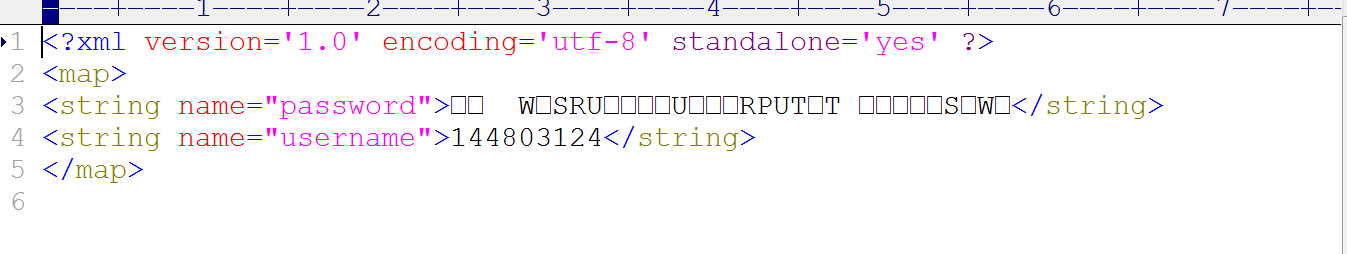
下面是我的布局文件以及主程序的代碼:
<RelativeLayout xmlns:android="http://schemas.android.com/apk/res/android"
xmlns:tools="http://schemas.android.com/tools"
android:layout_width="match_parent"
android:layout_height="match_parent"
android:background="#E6E6E6"
android:orientation="vertical">
<ImageView
android:id="@+id/iv_head"
android:layout_width="150dp"
android:layout_height="150dp"
android:layout_centerHorizontal="true"
android:layout_marginTop="40dp"
android:src="@drawable/ic_launcher"/>
<LinearLayout
android:id="@+id/layout"
android:layout_width="match_parent"
android:layout_height="wrap_content"
android:layout_below="@+id/iv_head"
android:layout_margin="10dp"
android:background="#FFFFFF"
android:orientation="vertical">
<RelativeLayout
android:id="@+id/rl_username"
android:layout_width="match_parent"
android:layout_height="wrap_content"
android:layout_margin="10dp">
<TextView
android:id="@+id/tv_name"
android:layout_width="wrap_content"
android:layout_height="wrap_content"
android:layout_centerVertical="true"
android:text="賬號"/>
<EditText
android:id="@+id/et_number"
android:layout_width="match_parent"
android:layout_height="wrap_content"
android:layout_marginLeft="5dp"
android:layout_toRightOf="@+id/tv_name"
android:background="@null"/>
</RelativeLayout>
<View
android:layout_width="match_parent"
android:layout_height="2dp"
android:background="#E6E6E6"/>
<RelativeLayout
android:id="@+id/rl_userpsd"
android:layout_width="match_parent"
android:layout_height="wrap_content"
android:layout_margin="10dp">
<TextView
android:id="@+id/tv_psw"
android:layout_width="wrap_content"
android:layout_height="wrap_content"
android:layout_centerVertical="true"
android:text="密碼"/>
<EditText
android:id="@+id/et_password"
android:layout_width="match_parent"
android:layout_height="wrap_content"
android:layout_marginLeft="5dp"
android:layout_toRightOf="@+id/tv_psw"
android:inputType="textPassword"
android:background="@null"/>
</RelativeLayout>
</LinearLayout>
<Button
android:id="@+id/login"
android:onClick="login"
android:layout_width="match_parent"
android:layout_height="40dp"
android:layout_below="@+id/layout"
android:layout_centerHorizontal="true"
android:layout_marginLeft="10dp"
android:layout_marginRight="10dp"
android:layout_marginTop="20dp"
android:background="#3C8DC4"
android:text="登錄"
android:textColor="#FFFFFF"/>
<Button
android:id="@+id/signUp"
android:layout_width="wrap_content"
android:layout_height="wrap_content"
android:text="注冊"
android:background="#E6E6E6"
android:textColor="#000000"
android:layout_marginTop="21dp"
android:layout_centerHorizontal="true"
android:layout_marginRight="10dp"
android:layout_below="@+id/login"
android:layout_alignParentRight="true"/>
<CheckBox
android:id="@+id/save"
android:layout_width="wrap_content"
android:layout_height="wrap_content"
android:layout_alignBaseline="@+id/signUp"
android:layout_alignBottom="@+id/signUp"
android:layout_alignLeft="@+id/login"
android:layout_marginLeft="14dp"
android:text="記住密碼" />
</RelativeLayout>
package com.itcast.test03;
import java.io.BufferedReader;
import java.io.IOException;
import java.io.InputStream;
import java.io.InputStreamReader;
import java.io.UnsupportedEncodingException;
import java.security.MessageDigest;
import java.security.NoSuchAlgorithmException;
import java.util.ArrayList;
import java.util.List;
import org.apache.http.HttpEntity;
import org.apache.http.HttpResponse;
import org.apache.http.NameValuePair;
import org.apache.http.ParseException;
import org.apache.http.client.ClientProtocolException;
import org.apache.http.client.HttpClient;
import org.apache.http.client.entity.UrlEncodedFormEntity;
import org.apache.http.client.methods.HttpPost;
import org.apache.http.impl.client.DefaultHttpClient;
import org.apache.http.message.BasicNameValuePair;
import org.apache.http.util.EntityUtils;
import org.json.JSONArray;
import org.json.JSONObject;
import android.os.Build;
import android.os.Bundle;
import android.os.StrictMode;
import android.annotation.SuppressLint;
import android.annotation.TargetApi;
import android.app.Activity;
import android.content.Intent;
import android.content.SharedPreferences;
import android.text.TextUtils;
import android.util.Log;
import android.view.Menu;
import android.view.View;
import android.view.View.OnClickListener;
import android.view.View.OnFocusChangeListener;
import android.widget.Button;
import android.widget.CheckBox;
import android.widget.EditText;
import android.widget.Toast;
public class MainActivity extends Activity implements OnClickListener {
private EditText et_username;
private EditText et_userPsd;
private Button login;
private Button signUp;
private CheckBox save;
private String user,pass;
@Override
protected void onCreate(Bundle savedInstanceState) {
super.onCreate(savedInstanceState);
setContentView(R.layout.activity_main);
et_username = (EditText)findViewById(R.id.et_number);
et_userPsd = (EditText)findViewById(R.id.et_password);
login=(Button)findViewById(R.id.login);
signUp=(Button)findViewById(R.id.signUp);
save = (CheckBox)findViewById(R.id.save);
save.setOnClickListener(new CheckBox.OnClickListener(){
public void onClick(View v) {
SharedPreferences pre = getSharedPreferences("loginvalue",
MODE_WORLD_WRITEABLE);
pass = MD5( et_userPsd.getText().toString());
user = et_username.getText().toString();
if (!pass.equals("") && !user.equals("")) {
pre.edit().putString("username",
et_username.getText().toString())
.putString("password", encryptmd5(pass)).commit();
Toast.makeText(getApplicationContext(),"保存成功!",
Toast.LENGTH_SHORT).show();
} else{
Toast.makeText(getApplicationContext(),"密碼不能為空!",
Toast.LENGTH_LONG).show();
}
}
});
login.setOnClickListener(new Button.OnClickListener() {
@Override
public void onClick(View v) {
SharedPreferences sp = getSharedPreferences("loginvalue",MODE_WORLD_READABLE);
String loginuser = sp.getString("username",null);
String loginpass = sp.getString("password",null);
user = et_username.getText().toString();
pass = et_userPsd.getText().toString();
String passmd5 = MD5(pass);
String encryptmd5 = encryptmd5(passmd5);
System.out.println("username="+ loginuser
+ "-------------password="+ loginpass);
System.out.println("user=="+ user
+ "-------------encryptmd5=="+ encryptmd5);
if (!user.equals("") && !pass.equals("")) {
if (user.equals(loginuser) && encryptmd5.equals(loginpass)) {
Intent intent = new Intent();
intent.setClass(MainActivity.this, StudentMainActivity.class);
MainActivity.this.startActivity(intent);
finish();
} else{
Toast.makeText(getApplicationContext(),"密碼是錯誤的!",
Toast.LENGTH_LONG).show();
}
} else{
Toast.makeText(getApplicationContext(),"密碼不能為空!",
Toast.LENGTH_LONG).show();
}
}
});
initWidget();//
}
private void initWidget()
{
login.setOnClickListener(this);
signUp.setOnClickListener(this);
et_username.setOnFocusChangeListener(new OnFocusChangeListener()
{
@Override
public void onFocusChange(View v, boolean hasFocus) {
// TODO Auto-generated method stub
if(!hasFocus){
String username=et_username.getText().toString().trim();
if(username.length()<4){
Toast.makeText(MainActivity.this, "用戶名不能小于4個字符", Toast.LENGTH_SHORT);
}
}
}
});
et_userPsd.setOnFocusChangeListener(new OnFocusChangeListener()
{
@Override
public void onFocusChange(View v, boolean hasFocus) {
// TODO Auto-generated method stub
if(!hasFocus){
String password=et_userPsd.getText().toString().trim();
if(password.length()<4){
Toast.makeText(MainActivity.this, "密碼不能小于4個字符", Toast.LENGTH_SHORT);
}
}
}
});
}
public void onClick(View v) {
// TODO Auto-generated method stub
switch(v.getId())
{
case R.id.login:
if(checkEdit())
{
login();
}
break;
case R.id.signUp:
Intent intent2=new Intent(MainActivity.this,SignUp.class);
startActivity(intent2);
break;
}
}
private boolean checkEdit(){
if(et_username.getText().toString().trim().equals("")){
Toast.makeText(MainActivity.this, "用戶名不能為空", Toast.LENGTH_SHORT).show();
Intent intent=new Intent(MainActivity.this,StudentMainActivity.class);
startActivity(intent);
}else if(et_userPsd.getText().toString().trim().equals("")){
Toast.makeText(MainActivity.this, "密碼不能為空", Toast.LENGTH_SHORT).show();
}else{
return true;
}
return false;
}
private void login(){
//這個網址需要改動
String httpUrl="http://192.168.1.102:8080/web-test/login.jsp";
HttpPost httpRequest=new HttpPost(httpUrl);
List<NameValuePair> params=new ArrayList<NameValuePair>();
params.add(new BasicNameValuePair("username",et_username.getText().toString().trim()));
params.add(new BasicNameValuePair("password",et_userPsd.getText().toString().trim()));
HttpEntity httpentity = null;
try {
httpentity = new UrlEncodedFormEntity(params,"utf8");
} catch (UnsupportedEncodingException e) {
// TODO Auto-generated catch block
e.printStackTrace();
}
httpRequest.setEntity(httpentity);
HttpClient httpclient=new DefaultHttpClient();
HttpResponse httpResponse = null;
try {
httpResponse = httpclient.execute(httpRequest);
} catch (ClientProtocolException e) {
// TODO Auto-generated catch block
e.printStackTrace();
} catch (IOException e) {
// TODO Auto-generated catch block
e.printStackTrace();
}
if(httpResponse.getStatusLine().getStatusCode()==200)
{
String strResult = null;
try {
strResult = EntityUtils.toString(httpResponse.getEntity());
} catch (ParseException e) {
// TODO Auto-generated catch block
e.printStackTrace();
} catch (IOException e) {
// TODO Auto-generated catch block
e.printStackTrace();
}
Toast.makeText(MainActivity.this, strResult, Toast.LENGTH_SHORT).show();
Intent intent=new Intent(MainActivity.this,StudentMainActivity.class);
startActivity(intent);
}
else
{
Toast.makeText(MainActivity.this, "登錄失敗!", Toast.LENGTH_SHORT).show();
}
}
public static String MD5(String str){
MessageDigest md5 = null;
try {
md5 = MessageDigest.getInstance("MD5");
} catch (NoSuchAlgorithmException e) {
// TODO Auto-generated catch block
e.printStackTrace();
return "";
}
char[] charArray = str.toCharArray();
byte[] byteArray = new byte[charArray.length];
for (int i = 0; i < charArray.length; i++) {
byteArray[i] = (byte)charArray[i];
}
byte[] md5Bytes = md5.digest(byteArray);
StringBuffer hexValue = new StringBuffer();
for (int i = 0; i < md5Bytes.length; i++) {
int val = ((int)md5Bytes[i])&0xff;
if(val<16){
hexValue.append("0");
}
hexValue.append(Integer.toHexString(val));
}
return hexValue.toString();
}
public static String encryptmd5(String str){
char[] a = str.toCharArray();
for (int i = 0; i < a.length; i++) {
a[i] = (char)(a[i]^'1');
}
String s = new String(a);
return s;
}
}
添加權限:
<uses-permission android:name="android.permission.WRITE_EXTERNAL_STORAGE" /> <uses-permission android:name="android.permission.INTERNET" />
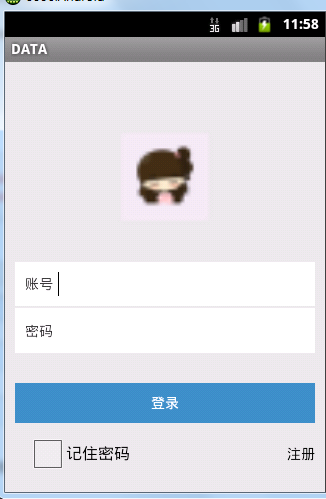
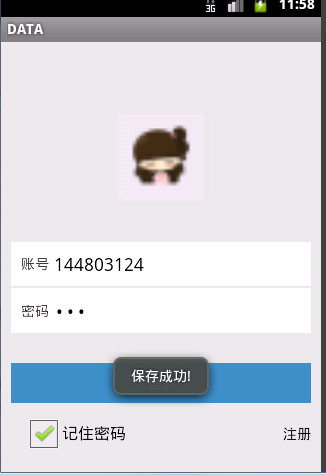
以上就是本文的全部內容,希望對大家的學習有所幫助,也希望大家多多支持億速云。
免責聲明:本站發布的內容(圖片、視頻和文字)以原創、轉載和分享為主,文章觀點不代表本網站立場,如果涉及侵權請聯系站長郵箱:is@yisu.com進行舉報,并提供相關證據,一經查實,將立刻刪除涉嫌侵權內容。