溫馨提示×
您好,登錄后才能下訂單哦!
點擊 登錄注冊 即表示同意《億速云用戶服務條款》
您好,登錄后才能下訂單哦!
在Android項目中如何調用系統的分享功能?很多新手對此不是很清楚,為了幫助大家解決這個難題,下面小編將為大家詳細講解,有這方面需求的人可以來學習下,希望你能有所收獲。
具體如下:
/**
* 調用系統的分享功能
* Created by admin on 15-4-13.
*/
public class ShareActivity extends Activity {
@Override
protected void onCreate(Bundle savedInstanceState) {
super.onCreate(savedInstanceState);
setContentView(R.layout.share_layout);
}
//分享文字
public void shareText(View view) {
Intent shareIntent = new Intent();
shareIntent.setAction(Intent.ACTION_SEND);
shareIntent.putExtra(Intent.EXTRA_TEXT, "This is my Share text.");
shareIntent.setType("text/plain");
//設置分享列表的標題,并且每次都顯示分享列表
startActivity(Intent.createChooser(shareIntent, "分享到"));
}
//分享單張圖片
public void shareSingleImage(View view) {
String imagePath = Environment.getExternalStorageDirectory() + File.separator + "test.jpg";
//由文件得到uri
Uri imageUri = Uri.fromFile(new File(imagePath));
Log.d("share", "uri:" + imageUri); //輸出:file:///storage/emulated/0/test.jpg
Intent shareIntent = new Intent();
shareIntent.setAction(Intent.ACTION_SEND);
shareIntent.putExtra(Intent.EXTRA_STREAM, imageUri);
shareIntent.setType("image/*");
startActivity(Intent.createChooser(shareIntent, "分享到"));
}
//分享多張圖片
public void shareMultipleImage(View view) {
ArrayList<Uri> uriList = new ArrayList<>();
String path = Environment.getExternalStorageDirectory() + File.separator;
uriList.add(Uri.fromFile(new File(path+"australia_1.jpg")));
uriList.add(Uri.fromFile(new File(path+"australia_2.jpg")));
uriList.add(Uri.fromFile(new File(path+"australia_3.jpg")));
Intent shareIntent = new Intent();
shareIntent.setAction(Intent.ACTION_SEND_MULTIPLE);
shareIntent.putParcelableArrayListExtra(Intent.EXTRA_STREAM, uriList);
shareIntent.setType("image/*");
startActivity(Intent.createChooser(shareIntent, "分享到"));
}
}頁面效果:
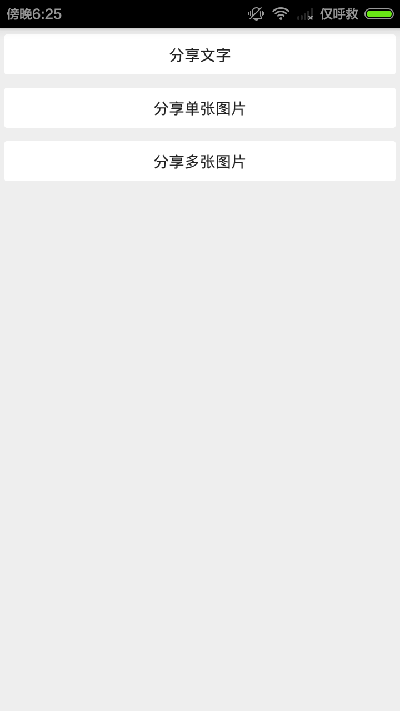
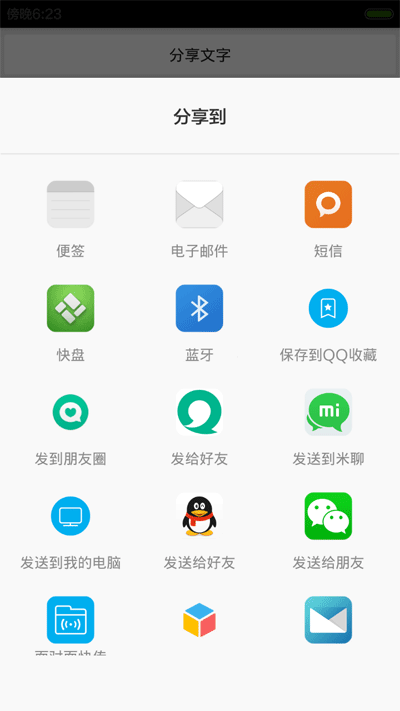
看完上述內容是否對您有幫助呢?如果還想對相關知識有進一步的了解或閱讀更多相關文章,請關注億速云行業資訊頻道,感謝您對億速云的支持。
免責聲明:本站發布的內容(圖片、視頻和文字)以原創、轉載和分享為主,文章觀點不代表本網站立場,如果涉及侵權請聯系站長郵箱:is@yisu.com進行舉報,并提供相關證據,一經查實,將立刻刪除涉嫌侵權內容。