溫馨提示×
您好,登錄后才能下訂單哦!
點擊 登錄注冊 即表示同意《億速云用戶服務條款》
您好,登錄后才能下訂單哦!
這篇文章主要介紹了Android如何實現搜索框,具有一定借鑒價值,感興趣的朋友可以參考下,希望大家閱讀完這篇文章之后大有收獲,下面讓小編帶著大家一起了解一下。
具體內容如下
展示效果
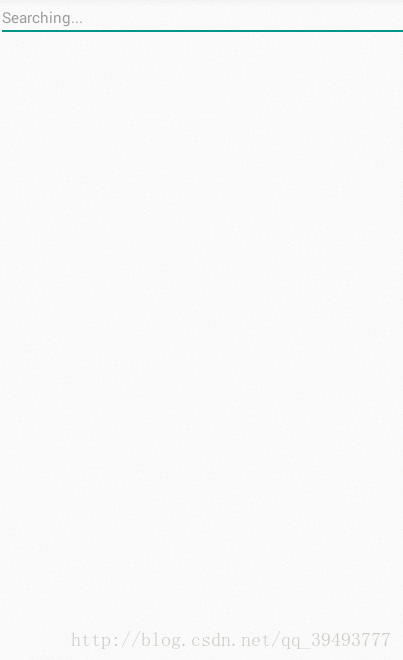
代碼區
SouActivity
public class SouActivity extends AppCompatActivity implements TextWatcher{
@BindView(R.id.app_sou)
EditText appSou;
@BindView(R.id.app_sou_list)
ListView appSouList;
@BindView(R.id.activity_sou)
RelativeLayout activitySou;
private String mUrl = "http://120.27.23.105/product/searchProducts";
private List<MySouFr.DataBean> sdata;
private MyBase myBase;
private String asou;
@Override
protected void onCreate(Bundle savedInstanceState) {
super.onCreate(savedInstanceState);
setContentView(R.layout.activity_sou);
ButterKnife.bind(this);
sdata=new ArrayList<MySouFr.DataBean>();
appSou.addTextChangedListener(this);
appSou.setOnFocusChangeListener(new View.OnFocusChangeListener() {
@Override
public void onFocusChange(View view, boolean b) {
if(b)
{
appSou.setText("");
}
}
});
}
@Override
public void beforeTextChanged(CharSequence charSequence, int i, int i1, int i2) {
}
@Override
public void onTextChanged(CharSequence charSequence, int i, int i1, int i2) {
//獲取輸入框的值
asou = appSou.getText().toString().trim();
OkHttp3Utils.getInstance().doGet(mUrl + "?keywords=" + asou + "&page=1", new GsonObjectCallback<MySouFr>() {
@Override
public void onUi(final MySouFr mySouFr) {
/*適配器*/
if (asou !=null&&!asou.equals("")) {
sdata = mySouFr.getData();
myBase = new MyBase();
appSouList.setAdapter(myBase);
appSouList.setOnItemClickListener(new AdapterView.OnItemClickListener() {
@Override
public void onItemClick(AdapterView<?> adapterView, View view, int i, long l) {
Intent intent = new Intent(SouActivity.this, Sou_item_Activity.class);
intent.putExtra("url",mySouFr.getData().get(i).getDetailUrl());
startActivity(intent);
// Toast.makeText(SouActivity.this, "假裝你已經點擊了哦!", Toast.LENGTH_SHORT).show();
}
});
} else if(myBase!=null) {
sdata.clear();
myBase.notifyDataSetChanged();
}
}
@Override
public void onFailed(Call call, IOException e) {
}
});
}
@Override
public void afterTextChanged(Editable editable) {
}
class MyBase extends BaseAdapter{
@Override
public int getCount() {
return sdata.size();
}
@Override
public Object getItem(int i) {
return sdata.get(i);
}
@Override
public long getItemId(int i) {
return i;
}
@Override
public View getView(int i, View view, ViewGroup viewGroup) {
Vh vh=null;
if(view==null){
view=View.inflate(SouActivity.this,R.layout.item_sou,null);
vh=new Vh();
vh.tv1=(TextView) view.findViewById(R.id.item_sou_text1);
view.setTag(vh);
}else{
vh = (Vh) view.getTag();
}
Log.d("main",sdata.get(i).getTitle());
vh.tv1.setText(sdata.get(i).getTitle());
return view;
}
}
class Vh{
TextView tv1;
}
}activity_sou
<?xml version="1.0" encoding="utf-8"?> <RelativeLayout xmlns:android="http://schemas.android.com/apk/res/android" xmlns:tools="http://schemas.android.com/tools" android:id="@+id/activity_sou" android:layout_width="match_parent" android:layout_height="match_parent" tools:context="sizu.nsg.SouActivity"> <EditText android:id="@+id/app_sou" android:layout_width="match_parent" android:layout_height="wrap_content" android:hint="Searching..." /> <ListView android:id="@+id/app_sou_list" android:layout_below="@id/app_sou" android:layout_width="match_parent" android:layout_height="match_parent"> </ListView> </RelativeLayout>
item_sou
<?xml version="1.0" encoding="utf-8"?> <RelativeLayout xmlns:android="http://schemas.android.com/apk/res/android" android:layout_width="match_parent" android:layout_height="match_parent"> <TextView android:id="@+id/item_sou_text1" android:layout_width="match_parent" android:layout_height="wrap_content" android:text="123" /> </RelativeLayout>
感謝你能夠認真閱讀完這篇文章,希望小編分享的“Android如何實現搜索框”這篇文章對大家有幫助,同時也希望大家多多支持億速云,關注億速云行業資訊頻道,更多相關知識等著你來學習!
免責聲明:本站發布的內容(圖片、視頻和文字)以原創、轉載和分享為主,文章觀點不代表本網站立場,如果涉及侵權請聯系站長郵箱:is@yisu.com進行舉報,并提供相關證據,一經查實,將立刻刪除涉嫌侵權內容。