您好,登錄后才能下訂單哦!
您好,登錄后才能下訂單哦!
這篇文章給大家分享的是有關如何使用kotlin實現一個餅圖的內容。小編覺得挺實用的,因此分享給大家做個參考,一起跟隨小編過來看看吧。
先看看做的是什么
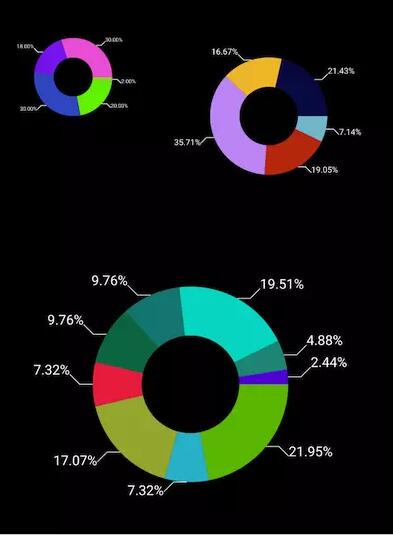
看完圖,我們來整理下思路
餅圖居中,每塊區域都是一個扇形,需要canvas.drawArc根據角度來繪制
需要path.arcTo定位到扇形弧度的一半來繪制折線的起點
通過canvas.drawPath繪制折線,折線的長度根據餅圖大小來設置比例
通過canvas.drawText繪制文字,文字的大小根據餅圖的大小來設置比例,繪制文字的位置需要計算文字的寬度
思路清晰后就擼起袖子加油干
知識點
我們先來了解一個概念,我們在paint畫扇形的時候,對應的度數是在哪個位置呢?
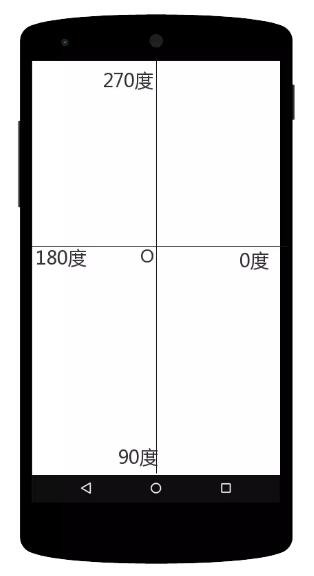
看到圖后應該明白了吧
繪制餅圖
我們先來看看他的參數,很明顯,左、上、右、下參數形成一個面板,startAngle 為起始的角度,sweepAngle 為從起始角度開始繪制多少度,useCenter為是否連接到圓心,paint為畫筆
public void drawArc(float left, float top, float right, float bottom, float startAngle,
float sweepAngle, boolean useCenter, @NonNull Paint paint) {
super.drawArc(left, top, right, bottom, startAngle, sweepAngle, useCenter, paint);
}我們以當前控件的width、height為面板來畫一個圓形的餅圖
@RequiresApi(Build.VERSION_CODES.LOLLIPOP)
override fun onDraw(canvas: Canvas) {
super.onDraw(canvas)
canvas.drawArc(0f, 0f, width, height, 0f, 360f, true, paintRed)
}哇塞,好丑哦,結果顯示的是一個橢圓,如果要繪制一個圓形的餅圖,我們必須得保證left=top=right=bottom

設置餅圖居中
/**
* view的寬度
*/
var width: Float = 0f
/**
* view的高度
*/
var height: Float = 0f
/**
* drawArc距離左邊的距離
*/
var left: Float = 0f
/**
* drawArc距離上邊的距離
*/
var top: Float = 0f
/**
* drawArc距離右邊的距離
*/
var right: Float = 0f
/**
* drawArc距離下邊的距離
*/
var bottom: Float = 0f
@RequiresApi(Build.VERSION_CODES.LOLLIPOP)
override fun onDraw(canvas: Canvas) {
super.onDraw(canvas)
canvas.drawArc(left, top, right, bottom, 0f, 360f, true, paint)
}
override fun onSizeChanged(w: Int, h: Int, oldw: Int, oldh: Int) {
super.onSizeChanged(w, h, oldw, oldh)
setBackgroundColor(resources.getColor(R.color.black))
width = w.toFloat()
height = h.toFloat()
left = width / 4f
top = width / 4f
right = width - left
bottom = width - top
}完美居中
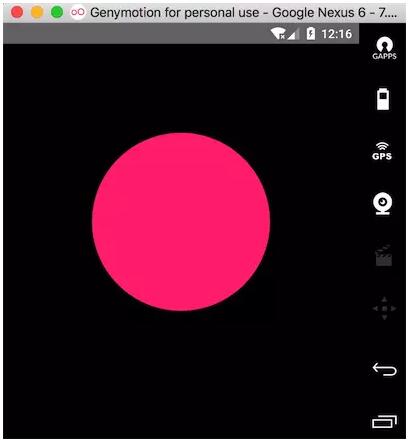
接下來,我們要把上面從0度到360度多分幾個步驟來繪制
@RequiresApi(Build.VERSION_CODES.LOLLIPOP)
override fun onDraw(canvas: Canvas) {
super.onDraw(canvas)
...
canvas.drawArc(left, top, right, bottom, 0f, 20f, true, paintPuple)
canvas.drawArc(left, top, right, bottom, 20f, 10f, true, paintGray)
canvas.drawArc(left, top, right, bottom, 30f, 40f, true, paintGreen)
canvas.drawArc(left, top, right, bottom, 70f, 110f, true, paintBlue)
canvas.drawArc(left, top, right, bottom, 180f, 110f, true, paintRed)
canvas.drawArc(left, top, right, bottom, 290f, 70f, true, paintYellow)
}還不錯
上圖的度數是寫死的,現在我們來把他寫活
提供一個設置個數的集合,比如農名伯伯賣水果,梨子賣了10個,香蕉賣了3個,蘋果賣了7個,那么這個個數的集合為pieList=(10,3,7)。
因為餅圖是根據角度來繪制的,我們必須將這個個數集合換算成角度集合,換算的過程中我們需要知道每一種水果所占總水果的比例,然后通過這個比例去乘上360度,就知道每一種水果所占的度數。
梨子的占比為10/(10+3+7)=1/2,可得梨子占餅圖的度數為1/2*360=180度,按照這種方式計算,香蕉和蘋果占餅圖的度數分別為54度和126度,那么,餅圖的分布也就出來了
現在,我們來定義一個個數集合,計算出比例的集合和度數的集合,下面是比例的集合,度數的集合我們在繪制的時候再去計算
/**
* 個人分類集合
*/
var pieList = arrayListOf(10f,3f,7f)
/**
* 餅圖所占的比例
*/
var scaleList = arrayListOf<Float>()
/**
* 個數分類的總量
*/
var total: Float = 0f
override fun onSizeChanged(w: Int, h: Int, oldw: Int, oldh: Int) {
super.onSizeChanged(w, h, oldw, oldh)
//計算個數的總和
total = pieList.sum()
//存儲比例值
for (a in pieList) {
scaleList.add(a.div(total))
}
}比例集合拿到了,接下來,我們去循環這個比例值,然后將比例值乘上360度,計算出角度值,供drawArc的sweepAngle使用,但是,我們還缺少一個startAngle起始角度,我們可以定義一個起始角度為0度,然后每次根據計算出的角度值sweepAngle去累加起始度數,用代碼來實現下
/**
* 記錄當前畫餅圖的度數
*/
var currentDegree: Float = 0f
/**
* 累加餅圖的度數作為下一個繪制的起始度數
*/
var srctorDegree: Float = 0f
@RequiresApi(Build.VERSION_CODES.LOLLIPOP)
override fun onDraw(canvas: Canvas) {
super.onDraw(canvas)
for (scale in scaleList) {
val paint = Paint()
paint.strokeWidth = dip(10.0f).toFloat()
paint.isAntiAlias = true
//定義一個隨機生成的顏色數,來區分不同的扇形區域
val hex = "#" + Integer.toHexString((-16777216 * Math.random()).toInt())
paint.color = Color.parseColor(hex)
//角度數
srctorDegree = scale * 360
canvas.drawArc(left, top, right, bottom, currentDegree, srctorDegree, true, paint)
//累加角度
currentDegree += srctorDegree
}
}ok,現在我們可以隨機的去定義個數來生成占比的餅圖了
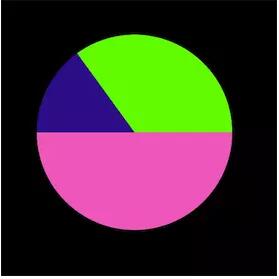
繪制折線
接下來,我們來繪制折線,折線的起點是每個扇形弧上的一半,path的arcTo方法也可以繪制圓,且方法參數使用也是一樣,我們可以讓arcTo跟著canvas.drawArc一塊畫,arcTo的startAngle起始角度為canvas.drawArc起始角度加上sweepAngle度數的一半,這樣,就定位到了弧邊的一半,arcTo的sweepAngle為0就行了,我們只定位,不繪制
... canvas.drawArc(left, top, right, bottom, currentDegree, srctorDegree, true, paint) val path = Path() path.arcTo(left, top, right, bottom, currentDegree + srctorDegree / 2, 0f, false) ...
現在,path的位置定位到弧邊的一半了,接下來,我們要知道當前path的坐標然后根據坐標去繪制折線,
val bounds = RectF() //將path當前的坐標賦值給bounds path.computeBounds(bounds, true)
現在拿到坐標了,我們再來看看效果圖,折線和文字呈四個方向,我們不如把餅圖分成四個區域,以圓心為坐標軸原點,切分四個象限:
第一象限:折線為右上,文字在折線右邊
第二象限:折線為左上,文字在折線左邊
第三象限:折線為左下,文字在折線左邊
第四象限:折線為右下,文字在折線右邊
那么,接下來就是如何判斷當前起始點在哪個象限了,先以第一象限為例,如果當前的坐標大于餅圖橫軸方向一半,并且小于餅圖縱軸方向的一半,那么就是第一象限,其他依次類推
/**
* 橫線的長度
*/
var lineae: Int = 30
/**
* 斜線的長度
*/
var slantLine: Int = 30
override fun onSizeChanged(w: Int, h: Int, oldw: Int, oldh: Int) {
super.onSizeChanged(w, h, oldw, oldh)
//計算橫線的比例
lineae = (width / 30f).toInt()
//計算斜線的比例
slantLine = (width / 40f).toInt()
}
@RequiresApi(Build.VERSION_CODES.LOLLIPOP)
override fun onDraw(canvas: Canvas) {
super.onDraw(canvas)
for (scale in scaleList) {
...
val path = Path()
path.arcTo(left, top, right, bottom, currentDegree + srctorDegree / 2, 0f, false)
val bounds = RectF()
path.computeBounds(bounds, true)
//第一象限
if (bounds.left >= width / 2 && bounds.top <= width / 2) {
path.lineTo(bounds.left + lineae, bounds.top)
path.lineTo(bounds.left + lineae + slantLine, bounds.top - slantLine)
canvas.drawPath(path, paintLine)
//第二象限
} else if (bounds.left <= width / 2 && bounds.top <= width / 2) {
path.lineTo(bounds.left - lineae, bounds.top)
path.lineTo(bounds.left - lineae - slantLine, bounds.top - slantLine)
canvas.drawPath(path, paintLine)
//第三象限
} else if (bounds.left <= width / 2 && bounds.top >= width / 2) {
path.lineTo(bounds.left - lineae, bounds.top)
path.lineTo(bounds.left - lineae - slantLine, bounds.top + slantLine)
canvas.drawPath(path, paintLine)
//第四象限
} else {
path.lineTo(bounds.left + lineae, bounds.top)
path.lineTo(bounds.left + lineae + slantLine, bounds.top + slantLine)
canvas.drawPath(path, paintLine)
}
}
...
}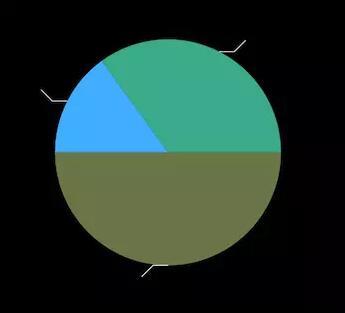
哎呀,出來了
繪制文字
接下來就是繪制文字了,第一、四象限還好,文字可以在折線后面跟著畫,但是二、三象限的文字就不允許了,我們必須往前移動文字寬度的距離才能完美銜接到折線上,所以,我們來定義一個計算文字的方法
/** * 獲取文字的寬度 */ private fun getStringWidth(str: String): Float = paintLine.measureText(str)
文字是會隨著餅圖的大小進行改變的,所以設置文字大小的比例
paintLine.textSize = dip(width / 100).toFloat()
接下來就開始繪制文字吧
@RequiresApi(Build.VERSION_CODES.LOLLIPOP)
override fun onDraw(canvas: Canvas) {
super.onDraw(canvas)
...
//獲取當前的百分比文字
val textStr = String.format("%.2f%%", scale * 100)
//獲取文字的寬度
val textWidth = getStringWidth(textStr)
//第一象限
if (bounds.left >= width / 2 && bounds.top <= width / 2) {
...
canvas.drawText(textStr, bounds.left + lineae + slantLine, bounds.top - slantLine, paintText)
...
//第二象限
} else if (bounds.left <= width / 2 && bounds.top <= width / 2) {
...
canvas.drawText(textStr, bounds.left - lineae - slantLine - textWidth, bounds.top - slantLine, paintText)
...
//第三象限
} else if (bounds.left <= width / 2 && bounds.top >= width / 2) {
...
canvas.drawText(textStr, bounds.left - lineae - slantLine - textWidth, bounds.top + lineae, paintText)
...
//第四象限
} else {
...
canvas.drawText(textStr, bounds.left + lineae + slantLine, bounds.top + slantLine, paintText)
...
}
}嗯,還不錯,
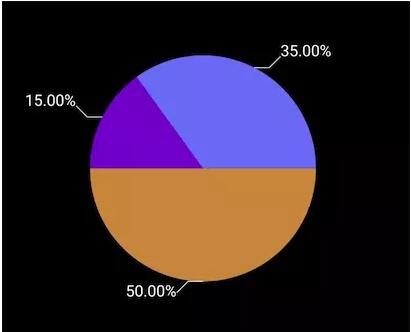
然后我們再看看效果圖,餅圖中間還有一塊與背景色一樣的黑圓,這不跟簡單了嘛
//定義中間黑圓的畫筆
paintCicle.color = resources.getColor(R.color.black)
paintCicle.isAntiAlias = true
paintCicle.style = Paint.Style.FILL
@RequiresApi(Build.VERSION_CODES.LOLLIPOP)
override fun onDraw(canvas: Canvas) {
super.onDraw(canvas)
...
//在循環結束餅圖的時候,以餅圖的原點為中心畫圓
canvas.drawCircle(width / 2, width / 2, width / 8, paintCicle)
}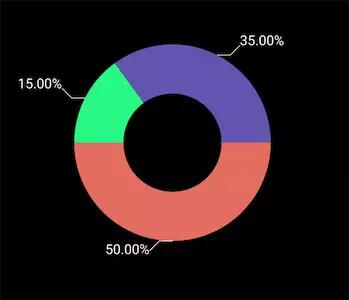
然后我們暴露一個方法,提供給Activity去調用
/**
* 設置扇形參數
*/
fun setPieData(a: ArrayList<Float>) {
pieList.clear()
pieList.addAll(a)
invalidate()
}那么,Activity就可以這么去調用了
override fun onCreate(savedInstanceState: Bundle?) {
super.onCreate(savedInstanceState)
setContentView(R.layout.activity_second)
pie1.setPieData(arrayListOf(1f,10f,15f,9f,15f))
pie2.setPieData(arrayListOf(3f,8f,15f,7f,9f))
pie3.setPieData(arrayListOf(9f,3f,7f,3f,4f,2f,1f))
}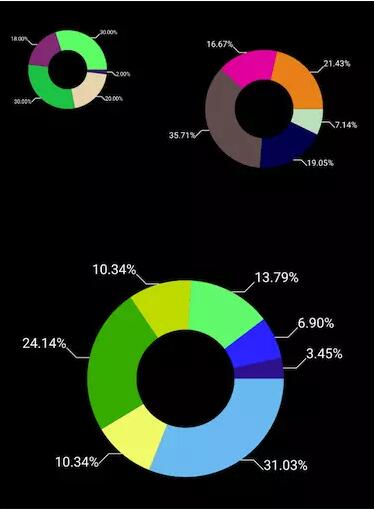
感謝各位的閱讀!關于“如何使用kotlin實現一個餅圖”這篇文章就分享到這里了,希望以上內容可以對大家有一定的幫助,讓大家可以學到更多知識,如果覺得文章不錯,可以把它分享出去讓更多的人看到吧!
免責聲明:本站發布的內容(圖片、視頻和文字)以原創、轉載和分享為主,文章觀點不代表本網站立場,如果涉及侵權請聯系站長郵箱:is@yisu.com進行舉報,并提供相關證據,一經查實,將立刻刪除涉嫌侵權內容。