溫馨提示×
您好,登錄后才能下訂單哦!
點擊 登錄注冊 即表示同意《億速云用戶服務條款》
您好,登錄后才能下訂單哦!
前言
本文主要給大家介紹了關于spring security 5.x實現兼容多種密碼的加密方式,分享出來供大家參考學習,下面話不多說了,來一起看看詳細的介紹吧。
1、spring security PasswordEncoder
spring security 5不需要配置密碼的加密方式,而是用戶密碼加前綴的方式表明加密方式,如:
spring security官方推薦使用更加安全的bcrypt加密方式。
這樣可以在同一系統中支持多種加密方式,遷移用戶比較省事。spring security 5支持的加密方式在PasswordEncoderFactories中定義:
public class PasswordEncoderFactories {
public static PasswordEncoder createDelegatingPasswordEncoder() {
String encodingId = "bcrypt";
Map<String, PasswordEncoder> encoders = new HashMap();
encoders.put(encodingId, new BCryptPasswordEncoder());
encoders.put("ldap", new LdapShaPasswordEncoder());
encoders.put("MD4", new Md4PasswordEncoder());
encoders.put("MD5", new MessageDigestPasswordEncoder("MD5"));
encoders.put("noop", NoOpPasswordEncoder.getInstance());
encoders.put("pbkdf2", new Pbkdf2PasswordEncoder());
encoders.put("scrypt", new SCryptPasswordEncoder());
encoders.put("SHA-1", new MessageDigestPasswordEncoder("SHA-1"));
encoders.put("SHA-256", new MessageDigestPasswordEncoder("SHA-256"));
encoders.put("sha256", new StandardPasswordEncoder());
return new DelegatingPasswordEncoder(encodingId, encoders);
}
private PasswordEncoderFactories() {
}
}
2 測試
2.1 pom.xml
<?xml version="1.0" encoding="UTF-8"?>
<project xmlns="http://maven.apache.org/POM/4.0.0" xmlns:xsi="http://www.w3.org/2001/XMLSchema-instance"
xsi:schemaLocation="http://maven.apache.org/POM/4.0.0 http://maven.apache.org/xsd/maven-4.0.0.xsd">
<modelVersion>4.0.0</modelVersion>
<groupId>com.hfcsbc</groupId>
<artifactId>security</artifactId>
<version>0.0.1-SNAPSHOT</version>
<packaging>jar</packaging>
<name>security</name>
<description>Demo project for Spring Boot</description>
<parent>
<groupId>org.springframework.boot</groupId>
<artifactId>spring-boot-starter-parent</artifactId>
<version>2.0.0.M7</version>
<relativePath/> <!-- lookup parent from repository -->
</parent>
<properties>
<project.build.sourceEncoding>UTF-8</project.build.sourceEncoding>
<project.reporting.outputEncoding>UTF-8</project.reporting.outputEncoding>
<java.version>1.8</java.version>
</properties>
<dependencies>
<dependency>
<groupId>org.springframework.boot</groupId>
<artifactId>spring-boot-starter-security</artifactId>
</dependency>
<dependency>
<groupId>org.springframework.boot</groupId>
<artifactId>spring-boot-starter-test</artifactId>
<scope>test</scope>
</dependency>
<dependency>
<groupId>org.springframework.security</groupId>
<artifactId>spring-security-test</artifactId>
<scope>test</scope>
</dependency>
<dependency>
<groupId>org.projectlombok</groupId>
<artifactId>lombok</artifactId>
</dependency>
</dependencies>
<build>
<plugins>
<plugin>
<groupId>org.springframework.boot</groupId>
<artifactId>spring-boot-maven-plugin</artifactId>
</plugin>
</plugins>
</build>
<repositories>
<repository>
<id>spring-snapshots</id>
<name>Spring Snapshots</name>
<url>https://repo.spring.io/snapshot</url>
<snapshots>
<enabled>true</enabled>
</snapshots>
</repository>
<repository>
<id>spring-milestones</id>
<name>Spring Milestones</name>
<url>https://repo.spring.io/milestone</url>
<snapshots>
<enabled>false</enabled>
</snapshots>
</repository>
</repositories>
<pluginRepositories>
<pluginRepository>
<id>spring-snapshots</id>
<name>Spring Snapshots</name>
<url>https://repo.spring.io/snapshot</url>
<snapshots>
<enabled>true</enabled>
</snapshots>
</pluginRepository>
<pluginRepository>
<id>spring-milestones</id>
<name>Spring Milestones</name>
<url>https://repo.spring.io/milestone</url>
<snapshots>
<enabled>false</enabled>
</snapshots>
</pluginRepository>
</pluginRepositories>
</project>
2.2 測試
spring security 5.x默認使用bcrypt加密
@Slf4j
public class DomainUserDetailsService {
public static void main(String[] args){
PasswordEncoder passwordEncoder = PasswordEncoderFactories.createDelegatingPasswordEncoder();
String encode = passwordEncoder.encode("password");
log.info("加密后的密碼:" + encode);
log.info("bcrypt密碼對比:" + passwordEncoder.matches("password", encode));
String md5Password = "{MD5}88e2d8cd1e92fd5544c8621508cd706b";//MD5加密前的密碼為:password
log.info("MD5密碼對比:" + passwordEncoder.matches("password", encode));
}
}
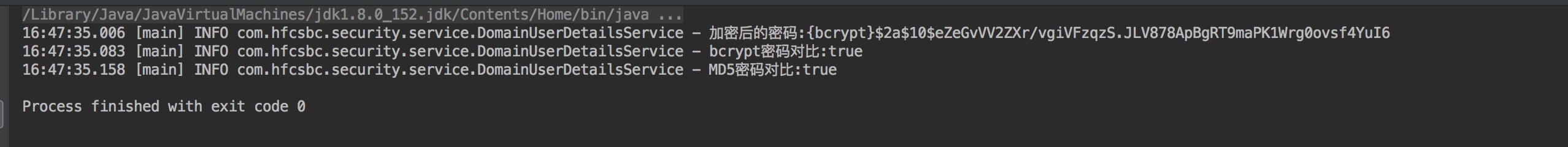
總結
以上就是這篇文章的全部內容了,希望本文的內容對大家的學習或者工作具有一定的參考學習價值,如果有疑問大家可以留言交流,謝謝大家對億速云的支持。
免責聲明:本站發布的內容(圖片、視頻和文字)以原創、轉載和分享為主,文章觀點不代表本網站立場,如果涉及侵權請聯系站長郵箱:is@yisu.com進行舉報,并提供相關證據,一經查實,將立刻刪除涉嫌侵權內容。