您好,登錄后才能下訂單哦!
您好,登錄后才能下訂單哦!
小編給大家分享一下搭建eclipse+maven+spring mvc項目的示例,希望大家閱讀完這篇文章之后都有所收獲,下面讓我們一起去探討吧!
操作系統
windows10
JDK
jdk1.8.0_192
IDE
Eclipse IDE for Enterprise Java Developers.
Version: 2019-06 (4.12.0) Build id: 20190614-1200
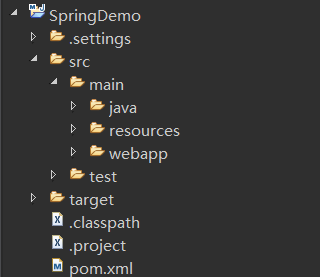
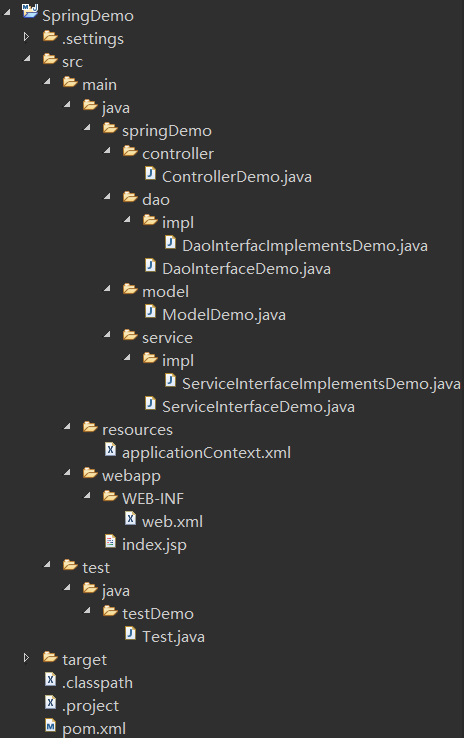
1.配置settings.xml
創建一個settings.xml文件,復制下列代碼到文件中
<?xml version="1.0" encoding="UTF-8"?> <settings xmlns="http://maven.apache.org/SETTINGS/1.0.0" xmlns:xsi="http://www.w3.org/2001/XMLSchema-instance" xsi:schemaLocation="http://maven.apache.org/SETTINGS/1.0.0 http://maven.apache.org/xsd/settings-1.0.0.xsd"> <!-- 本地maven庫路徑 --> <localRepository>D:\DxOffice\repository</localRepository> <!-- 中央maven庫 --> <mirrors> <mirror> <id>nexus-aliyun</id> <mirrorOf>*</mirrorOf> <name>Nexus aliyun</name> <url>http://maven.aliyun.com/nexus/content/groups/public</url> </mirror> </mirrors> </settings>
配置
Window -> Preferences
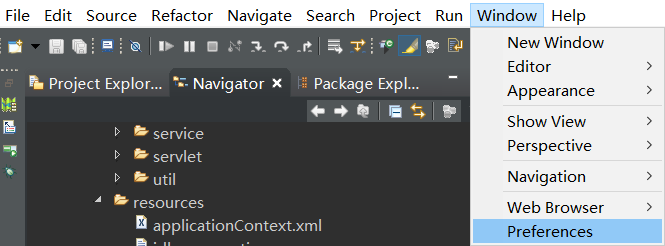
Maven -> User Settings -> User Settings ->Browse...->Apply and Close
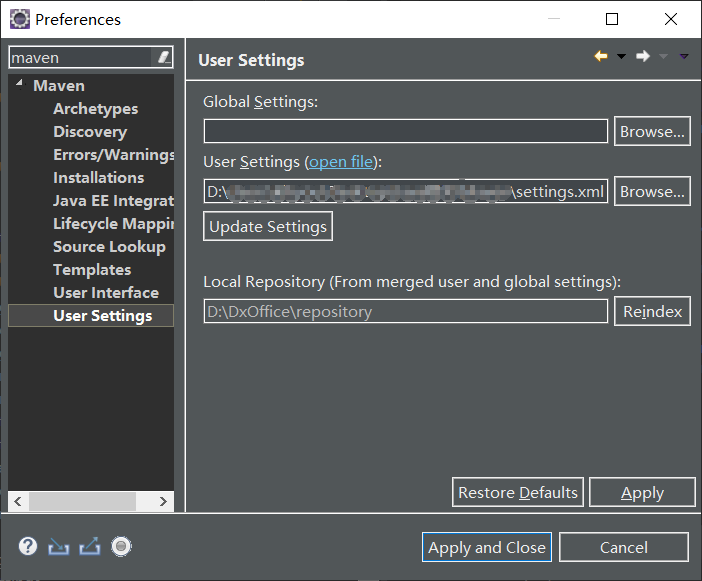
2.創建Maven項目
File -> New ->Maven Project(/Other...->Maven Project -> Next)


Next
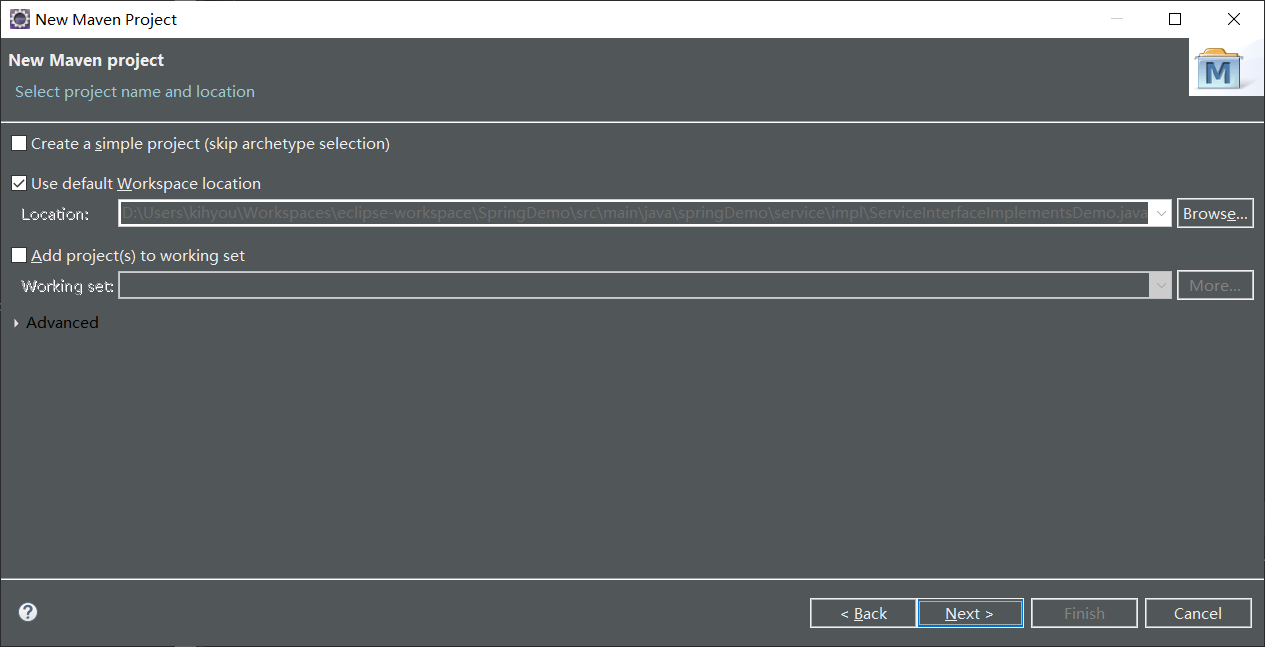
org.apache.maven.archetypes maven-archetype-webapp 1 .0->Next
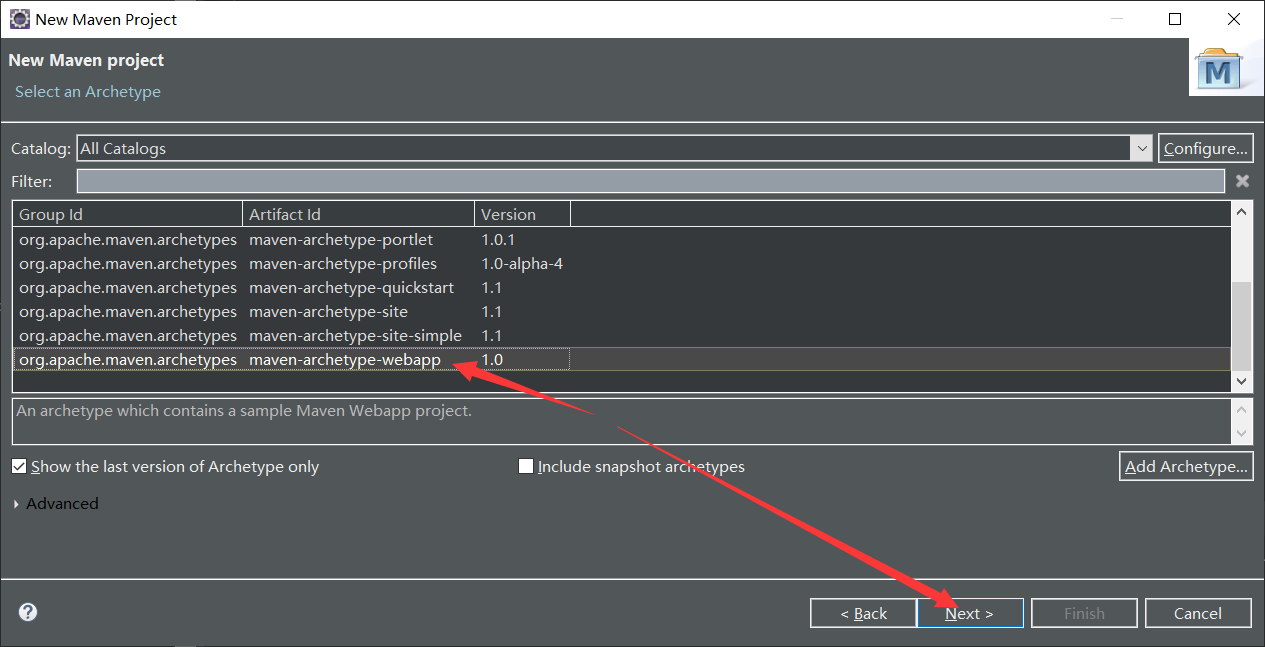
Group Id、Artifact Id、Version、Package -> Finish
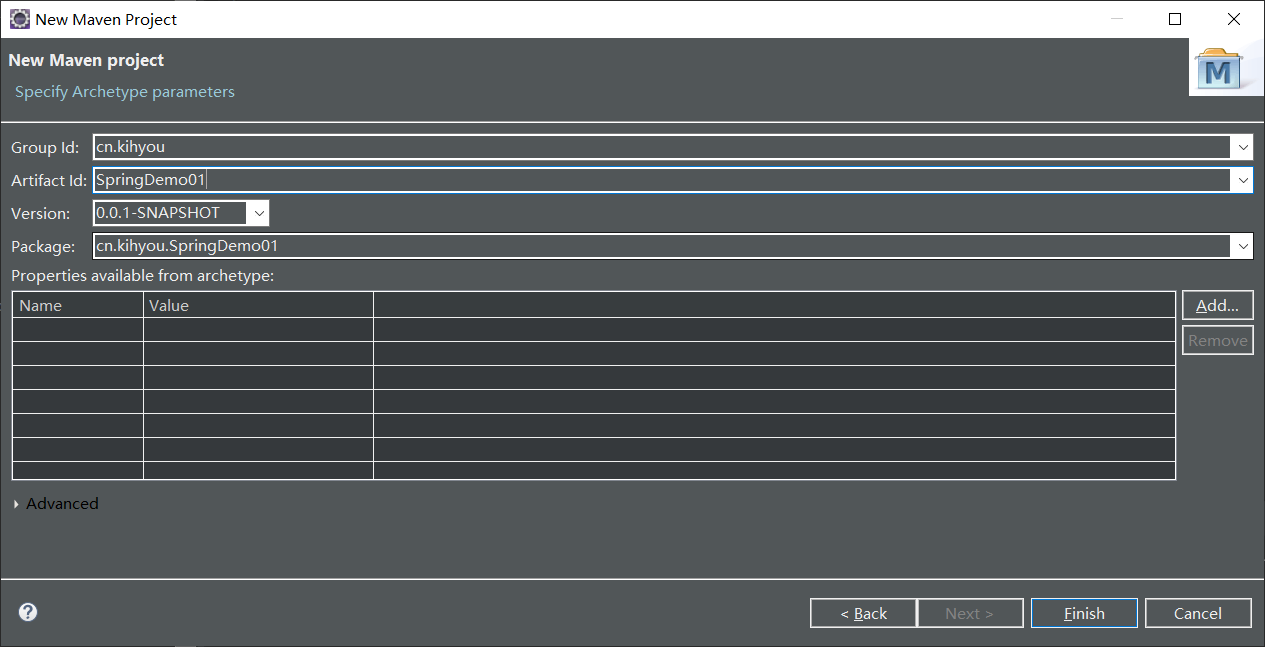
3.修改JRE
Build Path
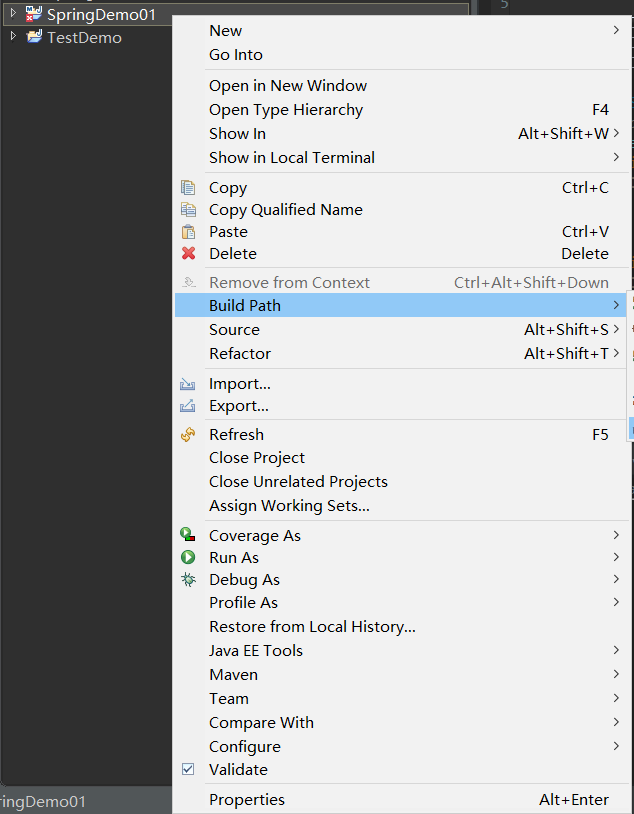
Configure Build Path...
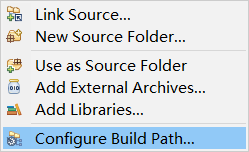
Libraries -> JRE System Library -> Edit
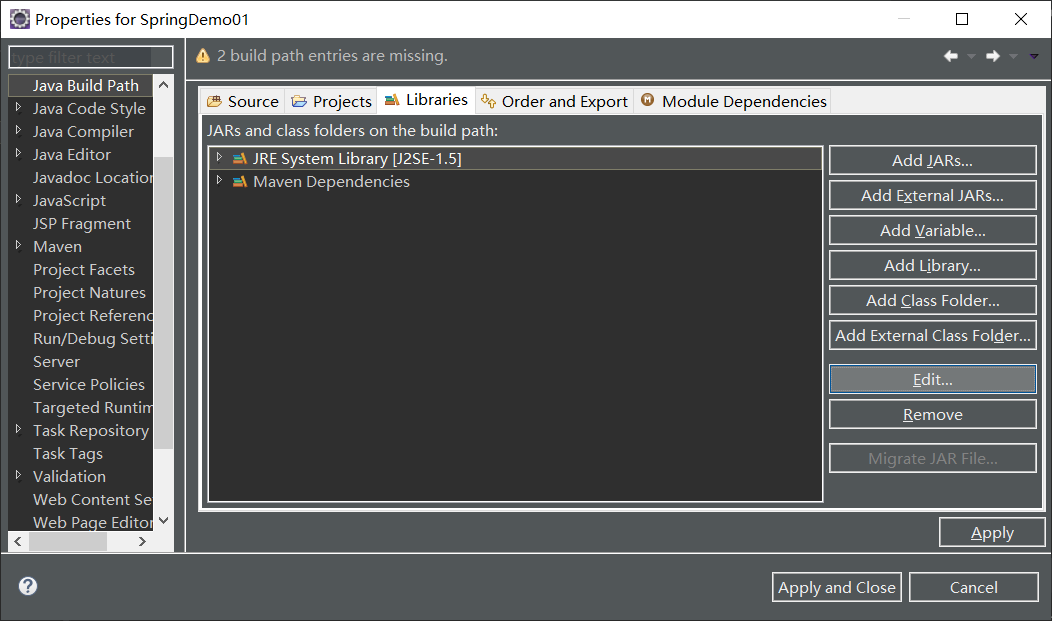
Workspace default JRE ->Finish
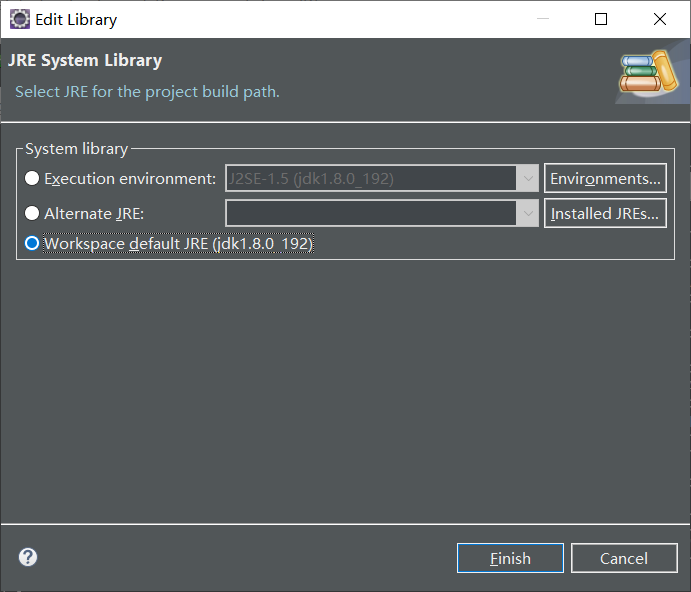
4.配置pom.xml
修改<dependencies></dependcies>內代碼如下
<dependencies> <dependency> <groupId>mysql</groupId> <artifactId>mysql-connector-java</artifactId> <version>8.0.17</version> </dependency> <!-- https://mvnrepository.com/artifact/javax.servlet.jsp/jsp-api --> <dependency> <groupId>javax.servlet.jsp</groupId> <artifactId>jsp-api</artifactId> <version>2.2</version> <scope>provided</scope> </dependency> <dependency> <groupId>commons-io</groupId> <artifactId>commons-io</artifactId> <version>2.6</version> </dependency> <!-- https://mvnrepository.com/artifact/commons-fileupload/commons-fileupload --> <dependency> <groupId>commons-fileupload</groupId> <artifactId>commons-fileupload</artifactId> <version>1.4</version> </dependency> <!-- https://mvnrepository.com/artifact/com.alibaba/fastjson --> <dependency> <groupId>com.alibaba</groupId> <artifactId>fastjson</artifactId> <version>1.2.59</version> </dependency> <dependency> <groupId>jstl</groupId> <artifactId>jstl</artifactId> <version>1.2</version> </dependency> <dependency> <groupId>junit</groupId> <artifactId>junit</artifactId> <version>4.11</version> <scope>test</scope> </dependency> <dependency> <groupId>javax.servlet</groupId> <artifactId>javax.servlet-api</artifactId> <version>3.1.0</version> </dependency> <dependency> <groupId>javax.servlet.jsp</groupId> <artifactId>javax.servlet.jsp-api</artifactId> <version>2.3.1</version> </dependency> <!-- https://mvnrepository.com/artifact/org.springframework/spring-webmvc --> <dependency> <groupId>org.springframework</groupId> <artifactId>spring-webmvc</artifactId> <version>4.3.11.RELEASE</version> </dependency> <!-- https://mvnrepository.com/artifact/org.springframework/spring-jdbc --> <dependency> <groupId>org.springframework</groupId> <artifactId>spring-jdbc</artifactId> <version>4.3.11.RELEASE</version> </dependency> </dependencies>
<build></build>內添加<plugins></plugins>,代碼如下
<plugins>
<plugin>
<groupId>org.eclipse.jetty</groupId>
<artifactId>jetty-maven-plugin</artifactId>
<version>9.3.7.v20160115</version>
<configuration>
<httpConnector>
<port>8081</port>
</httpConnector>
<webApp>
<contextPath>/${project.artifactId}</contextPath>
</webApp>
<contextHandlers>
<!-- 附件目錄服務 -->
<contextHandler implementation="org.eclipse.jetty.maven.plugin.JettyWebAppContext">
<contextPath>/image</contextPath>
<resourceBase>D:\DxOffice\workspace\image</resourceBase>
</contextHandler>
</contextHandlers>
<encoding>UTF-8</encoding>
<scanIntervalSeconds>10</scanIntervalSeconds>
</configuration>
</plugin>
<!-- 要解決靜態文件鎖定問題org\eclipse\jetty\jetty-webapp\ -->
<!-- org\eclipse\jetty\webapp\webdefault.xml -->
<!-- <init-param> -->
<!-- <param-name>useFileMappedBuffer</param-name> -->
<!-- <param-value>true</param-value> change to false -->
<!-- </init-param> -->
<plugin>
<groupId>org.apache.tomcat.maven</groupId>
<artifactId>tomcat7-maven-plugin</artifactId>
<version>2.2</version>
<configuration>
<path>/${project.artifactId}</path>
<port>8080</port>
<uriEncoding>UTF-8</uriEncoding>
<finalName>${project.artifactId}</finalName>
<server>tomcat7</server>
</configuration>
</plugin>
<plugin>
<groupId>org.apache.maven.plugins</groupId>
<artifactId>maven-compiler-plugin</artifactId>
<version>3.7.0</version>
<configuration>
<source>1.8</source>
<target>1.8</target>
<encoding>UTF-8</encoding>
</configuration>
</plugin>
</plugins>5.主目錄結構搭建
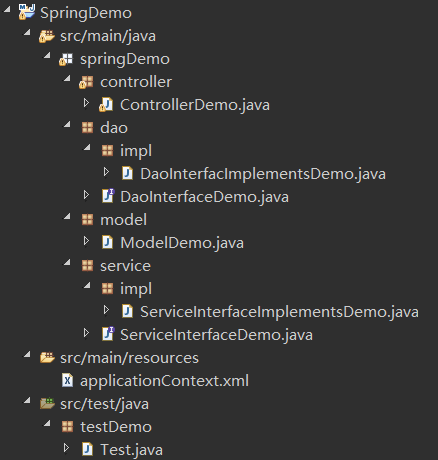
M
model
V
view
C
controller
service
看完了這篇文章,相信你對“搭建eclipse+maven+spring mvc項目的示例”有了一定的了解,如果想了解更多相關知識,歡迎關注億速云行業資訊頻道,感謝各位的閱讀!
免責聲明:本站發布的內容(圖片、視頻和文字)以原創、轉載和分享為主,文章觀點不代表本網站立場,如果涉及侵權請聯系站長郵箱:is@yisu.com進行舉報,并提供相關證據,一經查實,將立刻刪除涉嫌侵權內容。