您好,登錄后才能下訂單哦!
您好,登錄后才能下訂單哦!
這篇文章主要為大家展示了“C#中如何使用Join與GroupJoin將兩個集合進行關聯與分組”,內容簡而易懂,條理清晰,希望能夠幫助大家解決疑惑,下面讓小編帶領大家一起研究并學習一下“C#中如何使用Join與GroupJoin將兩個集合進行關聯與分組”這篇文章吧。
對于Join的用法說明如下:
語法:
public static IEnumerable<TResult> Join<TOuter, TInner, TKey, TResult>( this IEnumerable<TOuter> outer, IEnumerable<TInner> inner, Func<TOuter,?TKey> outerKeySelector, Func<TInner,?TKey> innerKeySelector, Func<TOuter,?TInner,?TResult> resultSelector )
參數說明:
outer Type: System.Collections.Generic.IEnumerable<TOuter> 要聯接的第一個序列。 inner Type: System.Collections.Generic.IEnumerable<TInner> 要與第一個序列聯接的序列。 outerKeySelector Type: System.Func<TOuter,?TKey> 用于從第一個序列的每個元素提取聯接鍵的函數。 innerKeySelector Type: System.Func<TInner,?TKey> 用于從第二個序列的每個元素提取聯接鍵的函數。 resultSelector Type: System.Func<TOuter,?TInner,?TResult> 用于從兩個匹配元素創建結果元素的函數。 返回值 Type: System.Collections.Generic.IEnumerable<TResult> IEnumerable<T> ,其類型的元素 TResult 通過對兩個序列執行內部聯接獲得的。
參數類型:
TOuter 第一個序列中的元素的類型。 TInner 第二個序列中的元素的類型。 TKey 鍵選擇器函數返回的鍵的類型。 TResult 結果元素的類型。
參考鏈接如下:
https://msdn.microsoft.com/zh-cn/library/bb534675.aspx
https://docs.microsoft.com/zh-cn/dotnet/api/system.linq.enumerable.join?f1url=https%3A%2F%2Fmsdn.microsoft.com%2Fquery%2Fdev15.query%3FappId%3DDev15IDEF1%26l%3DZH-CN%26k%3Dk(System.Linq.Enumerable.Join%60%604);k(TargetFrameworkMoniker-.NETFramework,Version%3Dv4.0);k(DevLang-csharp)%26rd%3Dtrue&view=netframework-4.7.1
例程:
using System;
using System.Collections.Generic;
using System.Linq;
namespace ConsoleApp33
{
class Program
{
static void Main(string[] args)
{
GroupJoinEx();
}
static void GroupJoinEx()
{
Person p1 = new Person() { Name = "ABC", Age = 18 };
Person p2 = new Person() { Name = "EFG", Age = 19 };
Person p3 = new Person() { Name = "LMN", Age = 20 };
Person p4 = new Person() { Name = "XYZ", Age = 21 };
List<Person> pList = new List<Person> { p1, p2, p3, p4 };
Department d1 = new Department() { Name = "A1", Employee = p1 };
Department d2 = new Department() { Name = "A2", Employee = p2 };
Department d3 = new Department() { Name = "A3", Employee = p1 };
Department d4 = new Department() { Name = "B1", Employee = p3 };
Department d5 = new Department() { Name = "B2", Employee = p4 };
Department d6 = new Department() { Name = "B3", Employee = p4 };
List<Department> dList = new List<Department> { d1, d2, d3, d4, d5, d6 };
var result = pList.Join(dList,
person => person,
department => department.Employee,
(person, department) => new
{
Person = person,
Department = department
});
foreach(var item1 in result)
{
Console.Write($"Name:{item1.Person} & Department:{item1.Department} ");
Console.WriteLine();
}
}
}
class Person
{
public string Name { set; get; }
public int Age { set; get; }
public override string ToString()
{
return $"{Name},{Age}";
}
}
class Department
{
public string Name { set; get; }
public Person Employee { set; get; }
public override string ToString()
{
return $"{Name}";
}
}
}輸出結果:
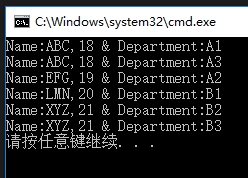
對于GroupJoin的用法說明如下:
語法:
public static IEnumerable<TResult> GroupJoin<TOuter, TInner, TKey, TResult>( this IEnumerable<TOuter> outer, IEnumerable<TInner> inner, Func<TOuter,?TKey> outerKeySelector, Func<TInner,?TKey> innerKeySelector, Func<TOuter,?IEnumerable<TInner>,?TResult> resultSelector )
參數說明:
outer Type: System.Collections.Generic.IEnumerable<TOuter>
要聯接的第一個序列。
inner Type: System.Collections.Generic.IEnumerable<TInner>
要與第一個序列聯接的序列。
outerKeySelector Type: System.Func<TOuter,?TKey>
用于從第一個序列的每個元素提取聯接鍵的函數。
innerKeySelector Type: System.Func<TInner,?TKey>
用于從第二個序列的每個元素提取聯接鍵的函數。
resultSelector Type: System.Func<TOuter,?IEnumerable<TInner>,?TResult>
用于從第一個序列的元素和第二個序列的匹配元素集合中創建結果元素的函數。
返回值
Type: System.Collections.Generic.IEnumerable<TResult> IEnumerable<T> ,其中包含類型的元素 TResult 通過對兩個序列執行分組的聯接獲得的。
參數類型:
TOuter 第一個序列中的元素的類型。 TInner 第二個序列中的元素的類型。 TKey 鍵選擇器函數返回的鍵的類型。 TResult 結果元素的類型。
參考鏈接如下:
https://msdn.microsoft.com/zh-cn/library/bb534297.aspx
https://docs.microsoft.com/zh-cn/dotnet/api/system.linq.enumerable.groupjoin?f1url=https%3A%2F%2Fmsdn.microsoft.com%2Fquery%2Fdev15.query%3FappId%3DDev15IDEF1%26l%3DZH-CN%26k%3Dk(System.Linq.Enumerable.GroupJoin%60%604);k(TargetFrameworkMoniker-.NETFramework,Version%3Dv4.0);k(DevLang-csharp)%26rd%3Dtrue&view=netframework-4.7.1
例程:
using System;
using System.Collections.Generic;
using System.Linq;
namespace ConsoleApp33
{
class Program
{
static void Main(string[] args)
{
GroupJoinEx();
}
static void GroupJoinEx()
{
Person p1 = new Person() { Name = "ABC", Age = 18 };
Person p2 = new Person() { Name = "EFG", Age = 19 };
Person p3 = new Person() { Name = "LMN", Age = 20 };
Person p4 = new Person() { Name = "XYZ", Age = 21 };
List<Person> pList = new List<Person> { p1, p2, p3, p4 };
Department d1 = new Department() { Name = "A1", Employee = p1 };
Department d2 = new Department() { Name = "A2", Employee = p2 };
Department d3 = new Department() { Name = "A3", Employee = p1 };
Department d4 = new Department() { Name = "B1", Employee = p3 };
Department d5 = new Department() { Name = "B2", Employee = p4 };
Department d6 = new Department() { Name = "B3", Employee = p4 };
List<Department> dList = new List<Department> { d1, d2, d3, d4, d5, d6 };
var result = pList.GroupJoin(dList,
person => person,
department => department.Employee,
(person, departments) => new
{
Person = person,
Department = departments.Select(d => d)
});
foreach(var item1 in result)
{
Console.Write($"Name:{item1.Person} & ");
foreach(var item2 in item1.Department)
{
if(item1.Department.First() == item2)
Console.Write($"Department:{item2} ");
else
Console.Write($"{item2} ");
}
Console.WriteLine();
}
}
}
class Person
{
public string Name { set; get; }
public int Age { set; get; }
public override string ToString()
{
return $"{Name},{Age}";
}
}
class Department
{
public string Name { set; get; }
public Person Employee { set; get; }
public override string ToString()
{
return $"{Name}";
}
}
}輸出結果:
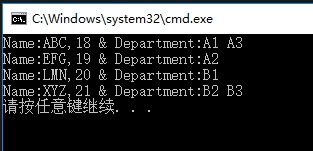
以上是“C#中如何使用Join與GroupJoin將兩個集合進行關聯與分組”這篇文章的所有內容,感謝各位的閱讀!相信大家都有了一定的了解,希望分享的內容對大家有所幫助,如果還想學習更多知識,歡迎關注億速云行業資訊頻道!
免責聲明:本站發布的內容(圖片、視頻和文字)以原創、轉載和分享為主,文章觀點不代表本網站立場,如果涉及侵權請聯系站長郵箱:is@yisu.com進行舉報,并提供相關證據,一經查實,將立刻刪除涉嫌侵權內容。