溫馨提示×
您好,登錄后才能下訂單哦!
點擊 登錄注冊 即表示同意《億速云用戶服務條款》
您好,登錄后才能下訂單哦!
這篇文章給大家分享的是有關List集合按某個屬性或者字段進行分組的示例分析的內容。小編覺得挺實用的,因此分享給大家做個參考,一起跟隨小編過來看看吧。
核心代碼
Map<String, List<Student>> collect = stuList.stream().collect(Collectors.groupingBy(Student::getInstitution));
實現代碼示例:
public static void main(String[] args) {
List<Student> stuList=initStuList2();
Map<String, List<Student>> collect = stuList.stream().collect(Collectors.groupingBy(Student::getInstitution));
for(String key:collect.keySet()){
System.out.println(key+":" +collect.get(key).size());
System.out.println(collect.get(key));
}
}
public static List<Student> initStuList2(){
List<Student> stuList=new ArrayList<Student>(1000);
for(int i=0;i<10;i++){
Student student = new Student();
long stu=(long) ((Math.random()*9+10000)*1000000);
String Idcard=String.valueOf(stu).substring(0, 9);
String ids=UUID.randomUUID().toString().replaceAll("-","");
student.setId(ids);
student.setUsername("student"+i);
student.setClasses("計算機"+i);
student.setIdcard("362425199"+Idcard);
String [] institution={"信息學院","文學院","音樂學院","體院","理學院","機電學院"};
int ss=(int)(Math.random()*6);
student.setInstitution(institution[ss]);
student.setMobile("18179"+Idcard.substring(0, 6));
student.setEmail(Idcard+"@qq.com");
student.setQq(Idcard);
student.setHomeaddress("廣東省深圳市");
student.setWeixin(Idcard);
if(i%50==0){student.setSex("廣東省深圳市");}
else{
String[] sexs={"男","女"};
int ii=((int) Math.random());
student.setSex(sexs[ii]);
}
student.setCreateby("拿破侖");
student.setCreatetime(new Date());
stuList.add(student);
}
return stuList;
}實現效果
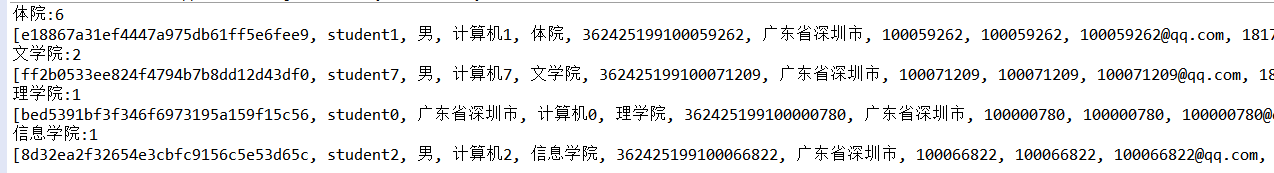
按照學院分組,得到體院集合中6個對象,文學院2個對象,理學院1個對象,信息學院1個對象
核心代碼:
Map<String, List<Map<String, Object>>> gslist = agentList.stream().collect(Collectors.groupingBy(e -> e.get("sex").toString()));實現代碼示例
public static void main(String[] args) {
List<Map<String,Object>> agentList=init();
HashMap<String, Object> hashMap =(HashMap<String, Object>) agentList.get(0);
Map<String, List<Map<String, Object>>> gslist = agentList.stream().collect(Collectors.groupingBy(e -> e.get("sex").toString()));
for(String key:gslist.keySet()){
System.out.println(key+" : "+gslist.get(key).size());
System.out.println(gslist.get(key));
}
}
/***
* 初始化聯系信??
* @return
*/
public static List<Map<String,Object>> init(){
String insertID=UUID.randomUUID().toString().replaceAll("-","");
List<Map<String,Object>> concacts= new ArrayList<Map<String,Object>>();
long time1=System.currentTimeMillis();
for(int i=0;i<10;i++){
String id=UUID.randomUUID().toString().replaceAll("-","");
Map<String, Object> map = new HashMap<String,Object>();
map.put("id", id);
map.put("name", "張三");
map.put("identity_no", "36242519961225"+(int)(Math.random()*10000+1000));
map.put("telphone","1852562"+(int)(Math.random()*10000+1000));
map.put("address","江西吉安");
map.put("levels", "VIP");
map.put("source", 0);
map.put("flight_no", "ZH9101");
map.put("planned_takeofftime", "1220");
map.put("estimated_takeofftime", "1425");
map.put("flight_change_type", 1);
map.put("flight_change_reason", "軍事活動");
map.put("flightdate","2019-05-01");
map.put("en_name", "ZHANG/SAN");
map.put("traveller_idx", (int)(Math.random()*1000+100));
String [] sexs={"男","女","同性戀","人妖"};
int kk=(int) (Math.random()*4);
map.put("sex", sexs[kk]);
map.put("phone_num","1302880"+(int)(Math.random()*10000+1000));
map.put("originating", "SZX");
map.put("terminus", "BKK");
map.put("ticketid", (int)(Math.random()*10000+1000));
map.put("mainspace", "J");
map.put("sonspace", "C");
map.put("message_info", "4");
map.put("extension", "1892562"+(int)(Math.random()*10000+1000));
map.put("officeid", (int)(Math.random()*10000+1000));
map.put("pnrics", (int)(Math.random()*10000+1000));
map.put("traveller_safe", "2019-02-23 ZH9007");
map.put("phone_inform", 1);
concacts.add(map);
}
long time2=System.currentTimeMillis();
//System.out.println("初始化數據花??"+(time2-time1)/1000);
return concacts;
} 實現效果
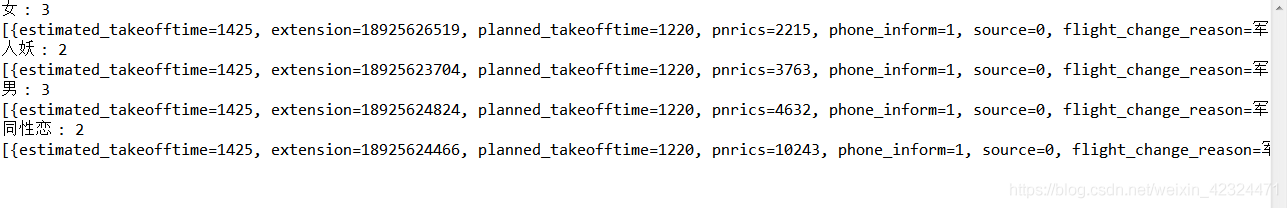
假設有個student類,有id、name、score屬性,list集合中存放所有學生信息,現在要根據學生姓名進行分組。
public Map<String, List<Student>> groupList(List<Student> students) {
Map<String, List<Student>> map = new Hash<>();
for (Student student : students) {
List<Student> tmpList = map.get(student.getName());
if (tmpList == null) {
tmpList = new ArrayList<>();
tmpList.add(student);
map.put(student.getName(), tmpList);
} else {
tmpList.add(student);
}
}
return map;
}public Map<String, List<Student>> groupList(List<Student> students) {
Map<String, List<Student>> map = students.stream().collect(Collectors.groupingBy(Student::getName));
return map;
}感謝各位的閱讀!關于“List集合按某個屬性或者字段進行分組的示例分析”這篇文章就分享到這里了,希望以上內容可以對大家有一定的幫助,讓大家可以學到更多知識,如果覺得文章不錯,可以把它分享出去讓更多的人看到吧!
免責聲明:本站發布的內容(圖片、視頻和文字)以原創、轉載和分享為主,文章觀點不代表本網站立場,如果涉及侵權請聯系站長郵箱:is@yisu.com進行舉報,并提供相關證據,一經查實,將立刻刪除涉嫌侵權內容。