溫馨提示×
您好,登錄后才能下訂單哦!
點擊 登錄注冊 即表示同意《億速云用戶服務條款》
您好,登錄后才能下訂單哦!
使用UnityShader3怎么實現2D描邊效果?針對這個問題,這篇文章詳細介紹了相對應的分析和解答,希望可以幫助更多想解決這個問題的小伙伴找到更簡單易行的方法。
Shader "Custom/Edge"
{
Properties
{
_MainTex ("Texture", 2D) = "white" {}
_OffsetUV ("OffsetUV", Range(0, 1)) = 0.1
_EdgeColor ("EdgeColor", Color) = (1, 0, 0, 1)
_AlphaTreshold ("Treshold", Range(0, 1)) = 0.5
}
SubShader
{
Tags { "Queue" = "Transparent" }
Blend SrcAlpha OneMinusSrcAlpha
Pass
{
CGPROGRAM
#pragma vertex vert
#pragma fragment frag
#include "UnityCG.cginc"
struct appdata
{
float4 vertex : POSITION;
fixed2 uv : TEXCOORD0;
};
struct v2f
{
float4 vertex : SV_POSITION;
fixed2 uv[5] : TEXCOORD0;
};
sampler2D _MainTex;
float4 _MainTex_ST;
fixed _OffsetUV;
fixed4 _EdgeColor;
fixed _AlphaTreshold;
v2f vert (appdata v)
{
v2f o;
o.vertex = mul(UNITY_MATRIX_MVP, v.vertex);
o.uv[0] = v.uv;
o.uv[1] = v.uv + fixed2(0, _OffsetUV); //up
o.uv[2] = v.uv + fixed2(-_OffsetUV, 0); //left
o.uv[3] = v.uv + fixed2(0, -_OffsetUV); //bottom
o.uv[4] = v.uv + fixed2(_OffsetUV, 0); //right
return o;
}
fixed4 frag (v2f i) : SV_Target
{
fixed4 original = tex2D(_MainTex, i.uv[0]);
fixed alpha = original.a;
fixed p1 = tex2D(_MainTex, i.uv[1]).a;
fixed p2 = tex2D(_MainTex, i.uv[2]).a;
fixed p3 = tex2D(_MainTex, i.uv[3]).a;
fixed p4 = tex2D(_MainTex, i.uv[4]).a;
alpha = p1 + p2 + p3 + p4 + alpha;
alpha /= 5;
if (alpha < _AlphaTreshold) original.rgb = _EdgeColor.rgb;
return original;
}
ENDCG
}
}
}2.

Shader "Custom/Edge"
{
Properties
{
_Edge ("Edge", Range(0, 0.2)) = 0.043
_EdgeColor ("EdgeColor", Color) = (1, 1, 1, 1)
_MainTex ("MainTex", 2D) = "white" {}
}
SubShader
{
Pass
{
CGPROGRAM
#pragma vertex vert
#pragma fragment frag
#include "UnityCG.cginc"
fixed _Edge;
fixed4 _EdgeColor;
sampler2D _MainTex;
struct appdata
{
float4 vertex : POSITION;
fixed2 uv : TEXCOORD0;
};
struct v2f
{
float4 vertex : SV_POSITION;
float4 objVertex : TEXCOORD0;
fixed2 uv : TEXCOORD1;
};
v2f vert (appdata v)
{
v2f o;
o.vertex = mul(UNITY_MATRIX_MVP, v.vertex);
o.objVertex = v.vertex;
o.uv = v.uv;
return o;
}
fixed4 frag (v2f i) : SV_Target
{
fixed x = i.uv.x;
fixed y = i.uv.y;
if((x < _Edge) || (abs(1 - x) < _Edge) || (y < _Edge) || (abs(1 - y) < _Edge))
{
return _EdgeColor * abs(cos(_Time.y));
}
else
{
fixed4 color = tex2D(_MainTex, i.uv);
return color;
}
//return i.objVertex;
//return fixed4(i.uv, 0, 1);
}
ENDCG
}
}
}3.如下圖,左邊是一個Image,右邊是一個Plane。
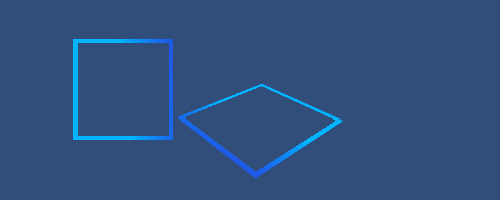
// Upgrade NOTE: replaced 'mul(UNITY_MATRIX_MVP,*)' with 'UnityObjectToClipPos(*)'
Shader "Custom/Edge"
{
Properties
{
_Edge ("Edge", Range(0, 0.2)) = 0.043
_EdgeColor ("EdgeColor", Color) = (1, 1, 1, 1)
_FlowColor ("FlowColor", Color) = (1, 1, 1, 1)
_FlowSpeed ("FlowSpeed", Range(0, 10)) = 3
_MainTex ("MainTex", 2D) = "white" {}
}
SubShader
{
Tags { "Queue"="Transparent" "RenderType"="Transparent" "IgnoreProjector"="True" }
Pass
{
ZWrite Off
Blend SrcAlpha OneMinusSrcAlpha
CGPROGRAM
#pragma vertex vert
#pragma fragment frag
#include "UnityCG.cginc"
fixed _Edge;
fixed4 _EdgeColor;
fixed4 _FlowColor;
float _FlowSpeed;
sampler2D _MainTex;
struct appdata
{
float4 vertex : POSITION;
fixed2 uv : TEXCOORD0;
};
struct v2f
{
float4 vertex : SV_POSITION;
fixed2 uv : TEXCOORD1;
};
v2f vert (appdata v)
{
v2f o;
o.vertex = UnityObjectToClipPos(v.vertex);
o.uv = v.uv;
return o;
}
fixed4 frag (v2f i) : SV_Target
{
fixed x = i.uv.x;
fixed y = i.uv.y;
if((x < _Edge) || (abs(1 - x) < _Edge) || (y < _Edge) || (abs(1 - y) < _Edge))
{
//點旋轉公式:
//假設對圖片上任意點(x,y),繞一個坐標點(rx0,ry0)逆時針旋轉a角度后的新的坐標設為(x0,y0),有公式:
//x0 = (x - rx0) * cos(a) - (y - ry0) * sin(a) + rx0 ;
//y0 = (x - rx0) * sin(a) + (y - ry0) * cos(a) + ry0 ;
float a = _Time.y * _FlowSpeed;
float2 rotUV;
x -= 0.5;
y -= 0.5;
rotUV.x = x * cos(a) - y * sin(a) + 0.5;
rotUV.y = x * sin(a) + y * cos(a) + 0.5;
fixed temp = saturate(rotUV.x - 0.5);//-0.5作用是調整流動顏色的比例
return _EdgeColor * (1 - temp) + _FlowColor * temp;
}
else
{
//fixed4 color = tex2D(_MainTex, i.uv);
return fixed4(1, 1, 1, 0);
}
}
ENDCG
}
}
}4.通過觀察上面的效果圖,會發現右邊的Plane出現了鋸齒。而解決鋸齒一般的方法就是做模糊處理,模糊處理一般又有貼圖處理和代碼處理之分,這里使用的是貼圖處理。貼圖處理需要提供一張邊界模糊的貼圖。
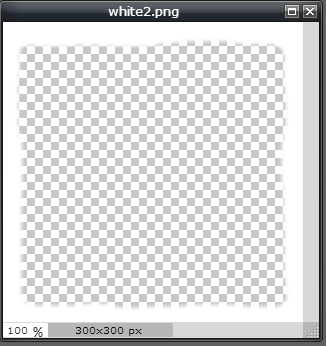
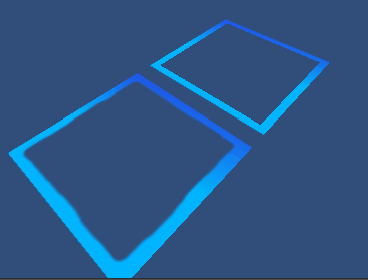
如上圖,左下是內邊反鋸齒的圖,右上是未經處理的圖。
// Upgrade NOTE: replaced 'mul(UNITY_MATRIX_MVP,*)' with 'UnityObjectToClipPos(*)'
Shader "Custom/Edge2"
{
Properties
{
_Edge ("Edge", Range(0, 0.2)) = 0.043
_EdgeColor ("EdgeColor", Color) = (1, 1, 1, 1)
_FlowColor ("FlowColor", Color) = (1, 1, 1, 1)
_FlowSpeed ("FlowSpeed", Range(0, 10)) = 3
_MainTex ("MainTex", 2D) = "white" {}
}
SubShader
{
Tags { "Queue"="Transparent" "RenderType"="Transparent" "IgnoreProjector"="True" }
Pass
{
ZWrite Off
Blend SrcAlpha OneMinusSrcAlpha
CGPROGRAM
#pragma vertex vert
#pragma fragment frag
#include "UnityCG.cginc"
fixed _Edge;
fixed4 _EdgeColor;
fixed4 _FlowColor;
float _FlowSpeed;
sampler2D _MainTex;
struct appdata
{
float4 vertex : POSITION;
fixed2 uv : TEXCOORD0;
};
struct v2f
{
float4 vertex : SV_POSITION;
fixed2 uv : TEXCOORD1;
};
v2f vert (appdata v)
{
v2f o;
o.vertex = UnityObjectToClipPos(v.vertex);
o.uv = v.uv;
return o;
}
fixed4 frag (v2f i) : SV_Target
{
fixed4 color = tex2D(_MainTex, i.uv);
float alpha = color.a;
fixed x = i.uv.x;
fixed y = i.uv.y;
float a = _Time.y * _FlowSpeed;
float2 rotUV;
x -= 0.5;
y -= 0.5;
rotUV.x = x * cos(a) - y * sin(a) + 0.5;
rotUV.y = x * sin(a) + y * cos(a) + 0.5;
fixed temp = saturate(rotUV.x - 0.5);//-0.5作用是調整流動顏色的比例
fixed4 finalColor = _EdgeColor * (1 - temp) + _FlowColor * temp;
finalColor.a = alpha;
return finalColor;
}
ENDCG
}
}
}關于使用UnityShader3怎么實現2D描邊效果問題的解答就分享到這里了,希望以上內容可以對大家有一定的幫助,如果你還有很多疑惑沒有解開,可以關注億速云行業資訊頻道了解更多相關知識。
免責聲明:本站發布的內容(圖片、視頻和文字)以原創、轉載和分享為主,文章觀點不代表本網站立場,如果涉及侵權請聯系站長郵箱:is@yisu.com進行舉報,并提供相關證據,一經查實,將立刻刪除涉嫌侵權內容。