溫馨提示×
您好,登錄后才能下訂單哦!
點擊 登錄注冊 即表示同意《億速云用戶服務條款》
您好,登錄后才能下訂單哦!
應用場景,不同組件中操作統一組數據,不論哪個組件對數據進行了操作,其他組件中立馬看到效果。這樣他們就要共用一個服務實例,是本次的重點,如果不同實例,那么操作的就不是同一組數據,那么就不會有這樣的效果,想實現共用服務實例,就是在所有父組件中priviates:[]中引入這個組件,子組件中不需要再次引入,那么他們都是用的父組件中的服務實例。
1、公用服務
import {Injectable} from "@angular/core";
@Injectable()
export class CommonService {
public dateList: any = [
{
name: "張旭超",
age: 20,
address: "北京市朝陽區"
}
];
constructor() {
}
addDateFun(data) {
this.dateList.push(data);
}
}
2、parent.component.ts
import {Component, OnInit} from "@angular/core";
import {CommonService} from "./common.service";
// 這里要通過父子公用服務來操作數據,只需要在父組件中引入服務。
@Component({
selector: "parent-tag",
templateUrl: "parent.component.html",
providers: [
CommonService
]
})
export class ParentComponent implements OnInit {
public list: any = [];
constructor(private commonService: CommonService) {
this.list = commonService.dateList;
}
ngOnInit() {
}
}
3、parent.component.html
<table width="500">
<tr *ngFor="let item of list">
<td>
{{item.name}}
</td>
<td>
{{item.age}}
</td>
<td>
{{item.address}}
</td>
</tr>
</table>
<child-one-tag></child-one-tag>
4、child-one.component.ts
import {Component} from "@angular/core";
import {CommonService} from "./common.service";
@Component({
selector: "child-one-tag",
templateUrl: "child-one.component.html"
})
export class ChildOneComponent {
public display: boolean = false;
public username: string = "";
public age: number = 20;
public address: string = "";
constructor(public commonService: CommonService) {
}
showDialog() {
this.display = true;
}
hideDialog() {
this.display = false;
}
addInfoFun() {
let params = {
name: this.username,
age: this.age,
address: this.address
};
this.commonService.addDateFun(params);
params = {};
}
}
5、child-one.component.html
<p-dialog header="彈窗" [(visible)]="display" [width]="300" appendTo="body" modal="modal"> <form #myForm="ngForm" name="myForm"> <p>姓名:<input type="text" name="username" [(ngModel)]="username" pInputText/></p> <p>年齡:<input type="number" name="age" [(ngModel)]="age" pInputText/></p> <p>地址:<input type="text" name="address" [(ngModel)]="address" pInputText/></p> <button pButton label="確定" type="submit" (click)="addInfoFun()"></button> <button pButton label="取消" (click)="hideDialog()"></button> </form> </p-dialog> <button label="添加" pButton (click)="showDialog()"></button>
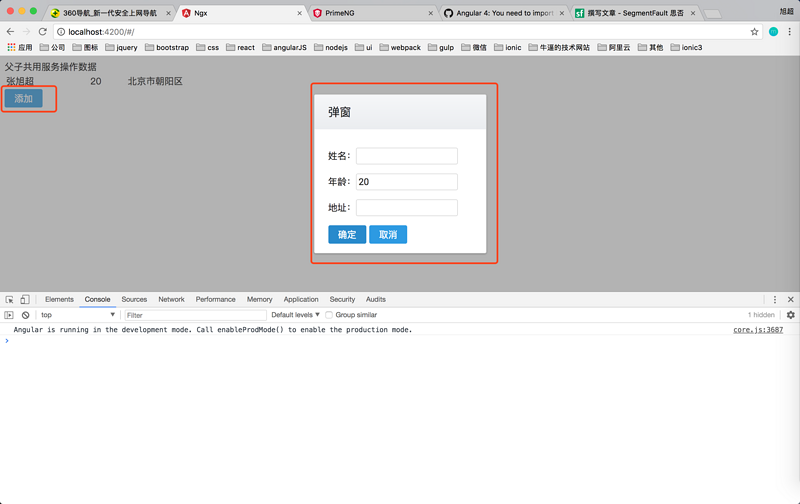
以上就是本文的全部內容,希望對大家的學習有所幫助,也希望大家多多支持億速云。
免責聲明:本站發布的內容(圖片、視頻和文字)以原創、轉載和分享為主,文章觀點不代表本網站立場,如果涉及侵權請聯系站長郵箱:is@yisu.com進行舉報,并提供相關證據,一經查實,將立刻刪除涉嫌侵權內容。