溫馨提示×
您好,登錄后才能下訂單哦!
點擊 登錄注冊 即表示同意《億速云用戶服務條款》
您好,登錄后才能下訂單哦!
小編這次要給大家分享的是vue怎么實現輸入框自動跳轉功能,文章內容豐富,感興趣的小伙伴可以來了解一下,希望大家閱讀完這篇文章之后能夠有所收獲。
<template>
<div class="inputClass">
<div v-for="(item,index) in list" :key="index">
<input v-model="item.value" type="password" class="inputBorder" @keyup="jumpNext($event,index,item.value)"
@keydown="replaceValue(index)">
</div>
</div>
</template>JS:
jumpNext(event, index, val) {
if (!/[0-9]/.test(val)) {
this.list[index].value = "";
this.$message({
type: 'warning',
message: '該密碼僅為數字'
})
return
}
let flag = document.getElementsByClassName("inputBorder"),
currInput = flag[index],
nextInput = flag[index + 1],
lastInput = flag[index - 1];
if (event.keyCode != 8) {
if (index < (this.list.length - 1)) {
nextInput.focus();
} else {
currInput.blur();
}
} else {
if (index != 0) {
lastInput.focus();
}
}
if (index == 0) {
this.num1 = event.key + ''
} else if (index == 1) {
this.num2 = event.key + ''
} else if (index == 2) {
this.num3 = event.key + ''
} else if (index == 3) {
this.num4 = event.key + ''
} else if (index == 4) {
this.num5 = event.key + ''
} else if (index == 5) {
this.num6 = event.key + ''
}
let str = this.num1 + this.num2 + this.num3 + this.num4 + this.num5 + this.num6
if (str.length == 6) {
let params = str
setUpSVIP(params).then(res => {
// this.superVipVisible = false
}).catch(err => {
// this.superVipVisible = false
this.$message({
type: 'error',
message: '設置超級VIP失敗'
})
})
}
},
/*當鍵盤按下的時候清空原有的數*/
replaceValue(index) {
this.list[index].value = "";
}CSS:
.inputBorder {
background: #ffffff;
width: 50px;
font-size: 50px;
height: 50px;
margin-left: 0px;
margin-right: 0px;
text-align: center;
border: 1px solid #706969;
}
.inputClass {
margin-top: 31px;
display: flex;
justify-content: center;
}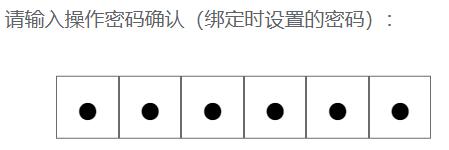
看完這篇關于vue怎么實現輸入框自動跳轉功能的文章,如果覺得文章內容寫得不錯的話,可以把它分享出去給更多人看到。
免責聲明:本站發布的內容(圖片、視頻和文字)以原創、轉載和分享為主,文章觀點不代表本網站立場,如果涉及侵權請聯系站長郵箱:is@yisu.com進行舉報,并提供相關證據,一經查實,將立刻刪除涉嫌侵權內容。