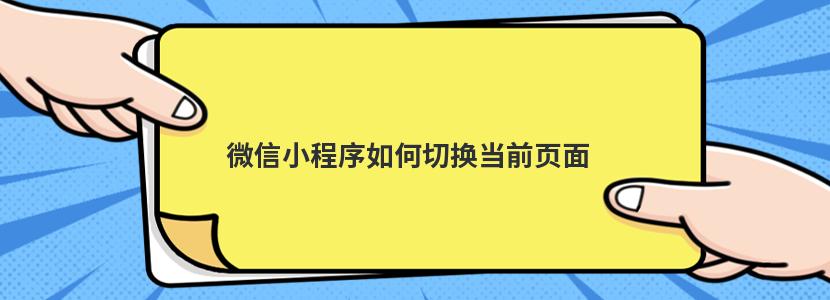
微信小程序通過左右滑動切換當前頁面,實現方法:
在wxml文件中綁定事件,代碼:
<view class="container" bindtouchstart="touchStart" bindtouchmove="touchMove" bindtouchend="touchEnd">// do something
</view>
在js文件中處理左右滑動邏輯,代碼:
var touchDot = 0;//觸摸時的原點var time = 0;// 時間記錄,用于滑動時且時間小于1s則執行左右滑動
var interval = "";// 記錄/清理 時間記錄
var nth = 0;// 設置活動菜單的index
var nthMax = 5;//活動菜單的最大個數
var tmpFlag = true;// 判斷左右華東超出菜單最大值時不再執行滑動事件
// 觸摸開始事件
touchStart:function(e){
touchDot = e.touches[0].pageX; // 獲取觸摸時的原點
// 使用js計時器記錄時間
interval = setInterval(function(){
time++;
},100);
},
// 觸摸移動事件
touchMove:function(e){
var touchMove = e.touches[0].pageX;
console.log("touchMove:"+touchMove+" touchDot:"+touchDot+" diff:"+(touchMove - touchDot));
// 向左滑動
if(touchMove - touchDot <= -40 && time < 10){
if(tmpFlag && nth < nthMax){ //每次移動中且滑動時不超過最大值 只執行一次
var tmp = this.data.menu.map(function (arr, index) {
tmpFlag = false;
if(arr.active){ // 當前的狀態更改
nth = index;
++nth;
arr.active = nth > nthMax ? true : false;
}
if(nth == index){ // 下一個的狀態更改
arr.active = true;
name = arr.value;
}
return arr;
})
this.getNews(name); // 獲取新聞列表
this.setData({menu : tmp}); // 更新菜單
}
}
// 向右滑動
if(touchMove - touchDot >= 40 && time < 10){
if(tmpFlag && nth > 0){
nth = --nth < 0 ? 0 : nth;
var tmp = this.data.menu.map(function (arr, index) {
tmpFlag = false;
arr.active = false;
// 上一個的狀態更改
if(nth == index){
arr.active = true;
name = arr.value;
}
return arr;
})
this.getNews(name); // 獲取新聞列表
this.setData({menu : tmp}); // 更新菜單
}
}
// touchDot = touchMove; //每移動一次把上一次的點作為原點(好像沒啥用)
},
// 觸摸結束事件
touchEnd:function(e){
clearInterval(interval); // 清除setInterval
time = 0;
tmpFlag = true; // 回復滑動事件
},