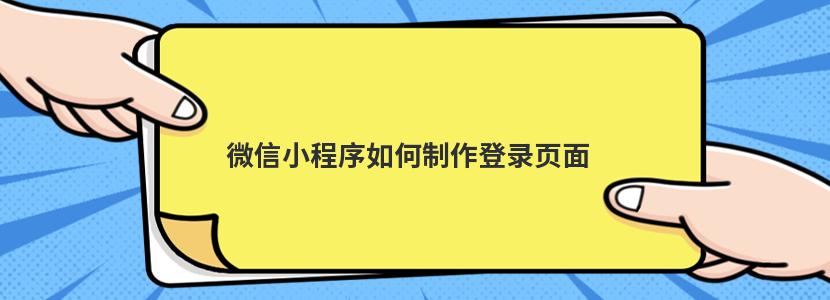
在小程序中制作一個登錄頁面的方法
index.wxml文件
<view class="container"><view class="login-icon">
<image class="login-img" src="../images/loginLog.jpg"></image>
</view>
<view class="login-from">
<!--賬號框-->
<view class="inputView">
<image class="nameImage" src="../images/name.png"></image>
<label class="loginLab">賬號</label>
<input class="inputText" placeholder="請輸入賬號" bindinput="phoneInput" />
</view>
<view class="line"></view>
<!--密碼框-->
<view class="inputView">
<image class="keyImage" src="../images/key.png"></image>
<label class="loginLab">密碼</label>
<input class="inputText" password="true" placeholder="請輸入密碼" bindinput="passwordInput" />
</view>
<!--登錄按鈕-->
<view class="loginBtnView">
<button class="loginBtn" type="primary" size="{{primarySize}}" loading="{{loading}}" plain="{{plain}}" disabled="{{disabled}}" bindtap="login">登錄</button>
</view>
</view>
</view>
index.wxss文件
page{ height: 100%;
}
.container {
height: 100%;
display: flex;
flex-direction: column;
padding: 0;
box-sizing: border-box;
background-color: #f2f2f2
}
/*背景圖片*/
.login-icon{
flex: none;
}
.login-img{
width: 750rpx;
}
/*表單內容*/
.login-from {
margin-top: 20px;
flex: auto;
height:100%;
}
.inputView {
background-color: #fff;
line-height: 44px;
}
/*輸入框*/
.nameImage, .keyImage {
margin-left: 22px;
width: 14px;
height: 14px
}
.loginLab {
margin: 15px 15px 15px 10px;
color: #545454;
font-size: 14px
}
.inputText {
flex: block;
float: right;
text-align: right;
margin-right: 22px;
margin-top: 11px;
color: #cccccc;
font-size: 14px
}
.line {
width: 100%;
height: 1px;
background-color: #cccccc;
margin-top: 1px;
}
/*登錄按鈕*/
.loginBtnView {
width: 100%;
height: auto;
background-color: #f2f2f2;
margin-top: 0px;
margin-bottom: 0px;
padding-bottom: 0px;
}
.loginBtn {
width: 80%;
margin-top: 35px;
}
index.js文件
Page({ data: {
phone: '',
password:''
},
// 獲取輸入賬號
phoneInput :function (e) {
this.setData({
phone:e.detail.value
})
},
// 獲取輸入密碼
passwordInput :function (e) {
this.setData({
password:e.detail.value
})
},
// 登錄條件
login: function () {
if(this.data.phone.length == 0 || this.data.password.length == 0){
wx.showToast({
title: '用戶名和密碼不能為空',
icon: 'loading',
duration: 2000
})
}else {
// 修改成跳轉的頁面
wx.showToast({
title: '登錄成功',
icon: 'success',
duration: 2000
})
}
}
})