溫馨提示×
您好,登錄后才能下訂單哦!
點擊 登錄注冊 即表示同意《億速云用戶服務條款》
您好,登錄后才能下訂單哦!
前面,筆者講到。如何把文件打包為zip包,那么反過來怎么把zip文件包解壓為正常文件呢?把zip包解壓為正常文件包,要比把文件打包為zip簡單一點。因為存在多級文件的壓縮,卻不存在多級文件的解壓縮。也就是說,壓縮時,你要把所有文件都塞到壓縮包里。而解壓縮只需要解壓一級,壓縮包里面的壓縮文件則不必理會。
直接上代碼嘍:
/**
* 解壓文件
* @param zipPath 要解壓的目標文件
* @param descDir 指定解壓目錄
* @return 解壓結果:成功,失敗
*/
@SuppressWarnings("rawtypes")
public boolean decompressZip(String zipPath, String descDir) {
File zipFile = new File(zipPath);
boolean flag = false;
File pathFile = new File(descDir);
if(!pathFile.exists()){
pathFile.mkdirs();
}
ZipFile zip = null;
try {
zip = new ZipFile(zipFile, Charset.forName("gbk"));//防止中文目錄,亂碼
for(Enumeration entries = zip.entries(); entries.hasMoreElements();){
ZipEntry entry = (ZipEntry)entries.nextElement();
String zipEntryName = entry.getName();
InputStream in = zip.getInputStream(entry);
//指定解壓后的文件夾+當前zip文件的名稱
String outPath = (descDir+zipEntryName).replace("/", File.separator);
//判斷路徑是否存在,不存在則創建文件路徑
File file = new File(outPath.substring(0, outPath.lastIndexOf(File.separator)));
if(!file.exists()){
file.mkdirs();
}
//判斷文件全路徑是否為文件夾,如果是上面已經上傳,不需要解壓
if(new File(outPath).isDirectory()){
continue;
}
//保存文件路徑信息(可利用md5.zip名稱的唯一性,來判斷是否已經解壓)
System.err.println("當前zip解壓之后的路徑為:" + outPath);
OutputStream out = new FileOutputStream(outPath);
byte[] buf1 = new byte[2048];
int len;
while((len=in.read(buf1))>0){
out.write(buf1,0,len);
}
in.close();
out.close();
}
flag = true;
//必須關閉,要不然這個zip文件一直被占用著,要刪刪不掉,改名也不可以,移動也不行,整多了,系統還崩了。
zip.close();
} catch (IOException e) {
e.printStackTrace();
}
return flag;
}找個例子實現一下:
就你了!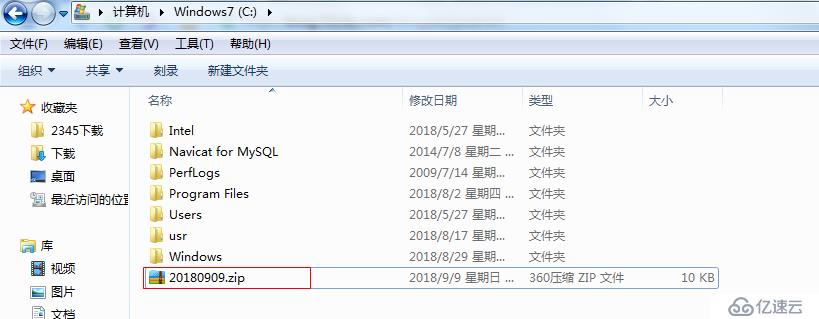
調用:
String deal_zip = "C:\\20180909.zip";
String agter_zip = "D:\\red_ant_file";//解壓完塞到這里吧
boolean is_success = AllServiceIsHere.decompressZip(deal_zip, agter_zip);
if(is_success) {
System.err.println("恭喜你,解壓成功!");
}else {
System.err.println("sorry, you failed!");
}走你!
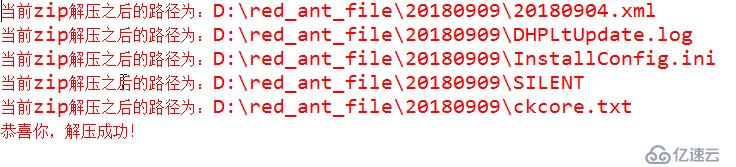
嗯嗯,達到了我所要求的。趕集去嘍!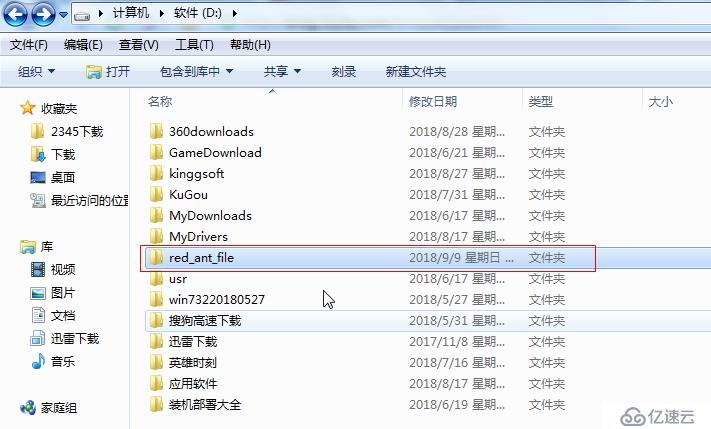
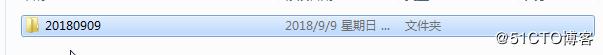
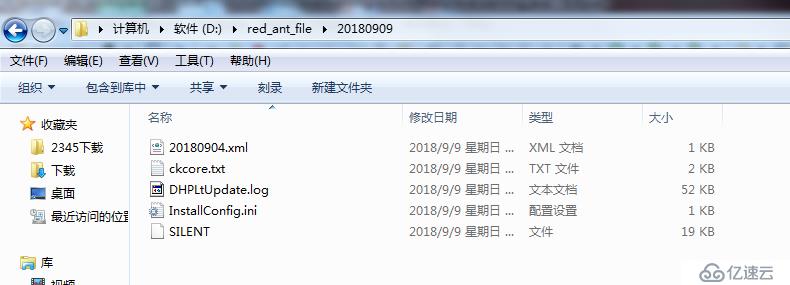
免責聲明:本站發布的內容(圖片、視頻和文字)以原創、轉載和分享為主,文章觀點不代表本網站立場,如果涉及侵權請聯系站長郵箱:is@yisu.com進行舉報,并提供相關證據,一經查實,將立刻刪除涉嫌侵權內容。