您好,登錄后才能下訂單哦!
您好,登錄后才能下訂單哦!
1.關于Prometheus
Prometheus是一個根據應用的metrics來進行監控的開源工具。相信很多工程都在使用它來進行監控,有關詳細介紹可以查看官網:https://prometheus.io/docs/introduction/overview/。
2.有關Grafana
Grafana是一個開源監控利器,如圖所示。

從圖中就可以看出來,使用Grafana監控很高大上,提供了很多可視化的圖標。
官網地址:https://grafana.com/
3.SpringBoot使用Prometheus
3.1 依賴內容
在SpringBoot中使用Prometheus其實很簡單,不需要配置太多的東西,在pom文件中加入依賴,完整內容如下所示。
<?xml version="1.0" encoding="UTF-8"?>
<project xmlns="http://maven.apache.org/POM/4.0.0" xmlns:xsi="http://www.w3.org/2001/XMLSchema-instance"
xsi:schemaLocation="http://maven.apache.org/POM/4.0.0 http://maven.apache.org/xsd/maven-4.0.0.xsd">
<modelVersion>4.0.0</modelVersion>
<parent>
<groupId>org.springframework.boot</groupId>
<artifactId>spring-boot-starter-parent</artifactId>
<version>2.1.3.RELEASE</version>
<relativePath/> <!-- lookup parent from repository -->
</parent>
<groupId>com.dalaoyang</groupId>
<artifactId>springboot2_prometheus</artifactId>
<version>0.0.1-SNAPSHOT</version>
<name>springboot2_prometheus</name>
<description>springboot2_prometheus</description>
<properties>
<java.version>1.8</java.version>
</properties>
<dependencies>
<dependency>
<groupId>org.springframework.boot</groupId>
<artifactId>spring-boot-starter-actuator</artifactId>
</dependency>
<dependency>
<groupId>org.springframework.boot</groupId>
<artifactId>spring-boot-starter-web</artifactId>
</dependency>
<dependency>
<groupId>org.springframework.boot</groupId>
<artifactId>spring-boot-starter-test</artifactId>
<scope>test</scope>
</dependency>
<dependency>
<groupId>io.micrometer</groupId>
<artifactId>micrometer-registry-prometheus</artifactId>
<version>1.1.3</version>
</dependency>
</dependencies>
<build>
<plugins>
<plugin>
<groupId>org.springframework.boot</groupId>
<artifactId>spring-boot-maven-plugin</artifactId>
</plugin>
</plugins>
</build>
</project>
3.2 配置文件
配置文件中加入配置,這里就只進行一些簡單配置,management.metrics.tags.application屬性是本文配合Grafana的Dashboard設置的,如下所示:
spring.application.name=springboot_prometheus
management.endpoints.web.exposure.include=*
management.metrics.tags.application=${spring.application.name}3.3 設置application
修改啟動類,如下所示.
@SpringBootApplication
public class Springboot2PrometheusApplication {
public static void main(String[] args) {
SpringApplication.run(Springboot2PrometheusApplication.class, args);
}
@Bean
MeterRegistryCustomizer<MeterRegistry> configurer(
@Value("${spring.application.name}") String applicationName) {
return (registry) -> registry.config().commonTags("application", applicationName);
}
}SpringBoot項目到這里就配置完成了,啟動項目,訪問http://localhost:8080/actuator/prometheus,如圖所示,可以看到一些度量指標。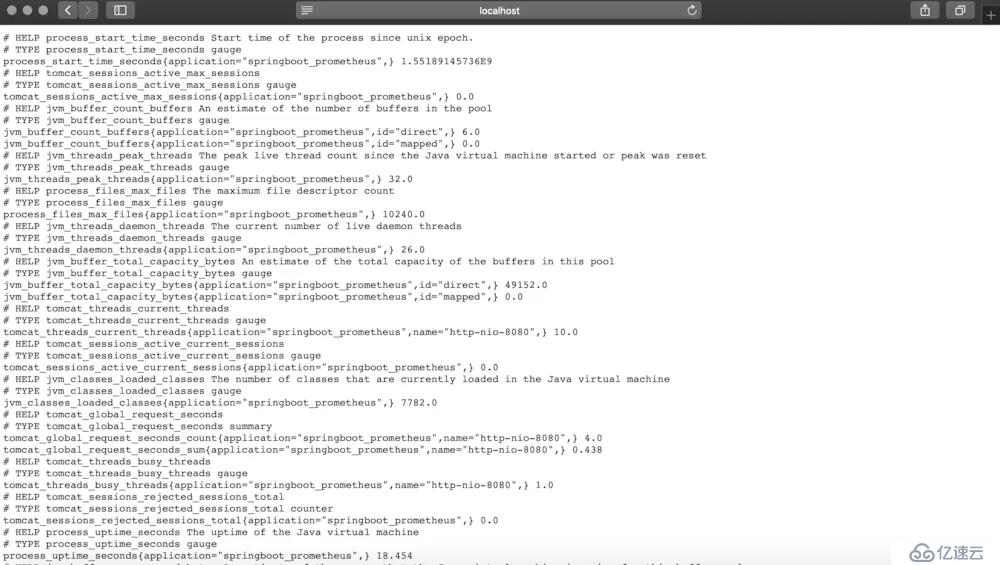
4.Prometheus配置
4.1 配置應用
在prometheus配置監控我們的SpringBoot應用,完整配置如下所示。
# my global config
global:
scrape_interval: 15s # Set the scrape interval to every 15 seconds. Default is every 1 minute.
evaluation_interval: 15s # Evaluate rules every 15 seconds. The default is every 1 minute.
# scrape_timeout is set to the global default (10s).
# Alertmanager configuration
alerting:
alertmanagers:
- static_configs:
- targets:
# - alertmanager:9093
# Load rules once and periodically evaluate them according to the global 'evaluation_interval'.
rule_files:
# - "first_rules.yml"
# - "second_rules.yml"
# A scrape configuration containing exactly one endpoint to scrape:
# Here it's Prometheus itself.
scrape_configs:
- job_name: 'prometheus'
static_configs:
- targets: ['127.0.0.1:9090']
###以下內容為SpringBoot應用配置
- job_name: 'springboot_prometheus'
scrape_interval: 5s
metrics_path: '/actuator/prometheus'
static_configs:
- targets: ['127.0.0.1:8080']4.2 啟動Prometheus
啟動Prometheus,瀏覽器訪問,查看Prometheus頁面,如圖所示。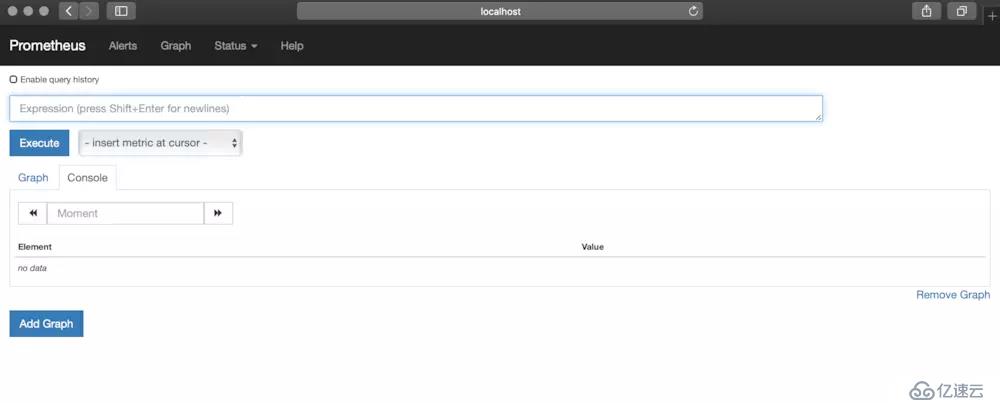
點擊如圖所示位置,可以查看Prometheus監控的應用。
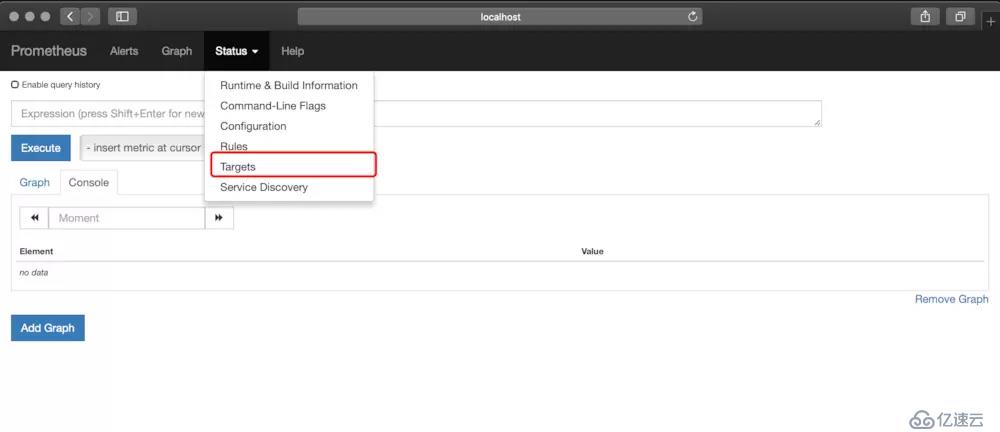
列表中UP的頁面為存活的實例,如圖所示。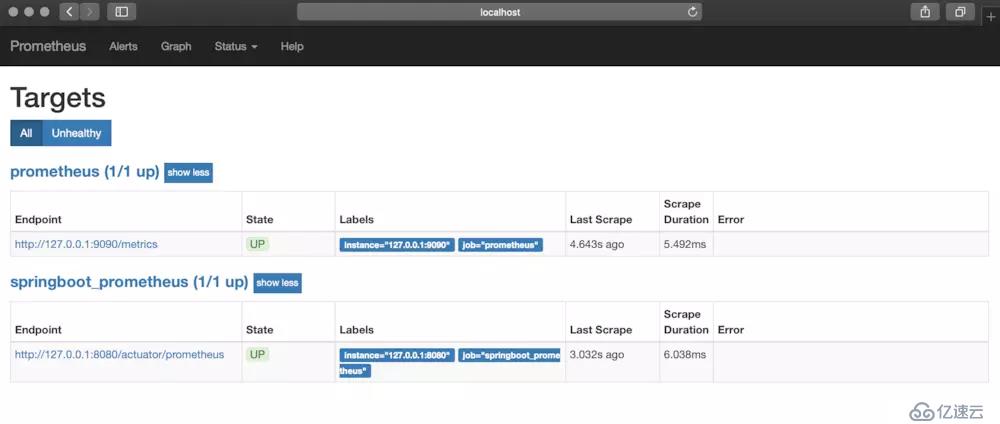
也可以查看很多指數,如下所示。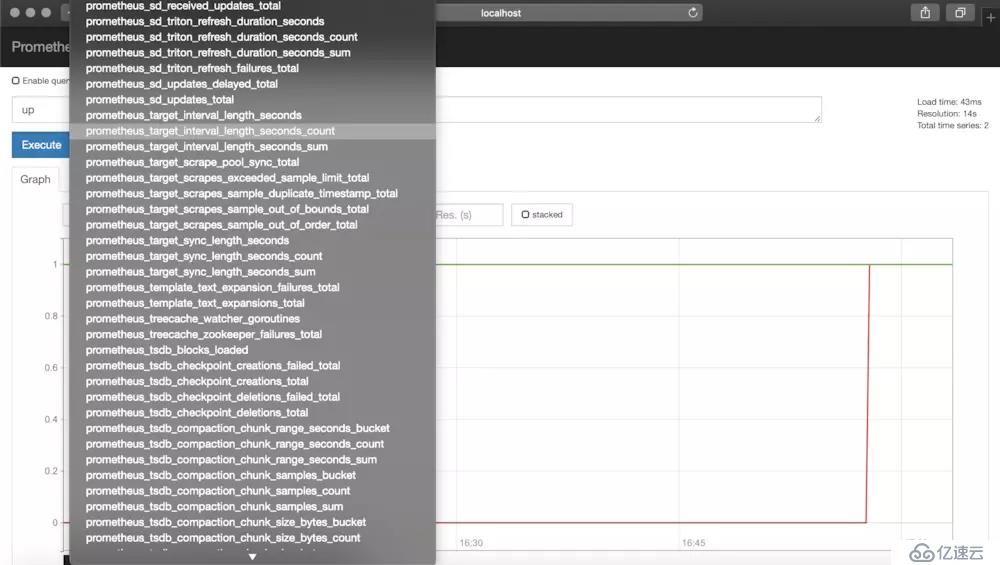
5.Grafana配置
啟動Grafana,配置Prometheus數據源,這里以ID是4701的Doshboard為例(地址:https://grafana.com/dashboards/4701)如圖。
在Grafana內點擊如圖所示import按鈕
在如圖所示位置填寫4701,然后點擊load。
接下來導入Doshboard。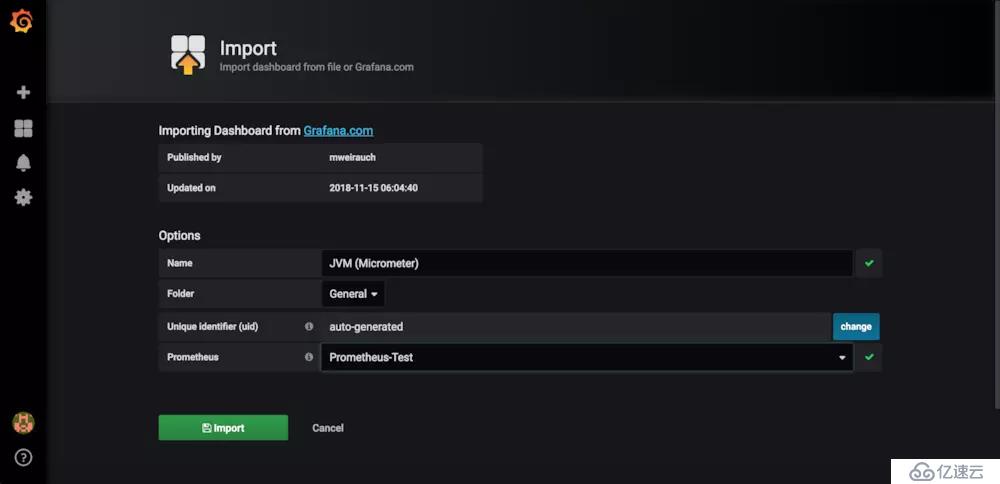
導入后就可以看到我們的SpringBoot項目對應的指標圖表了,如圖。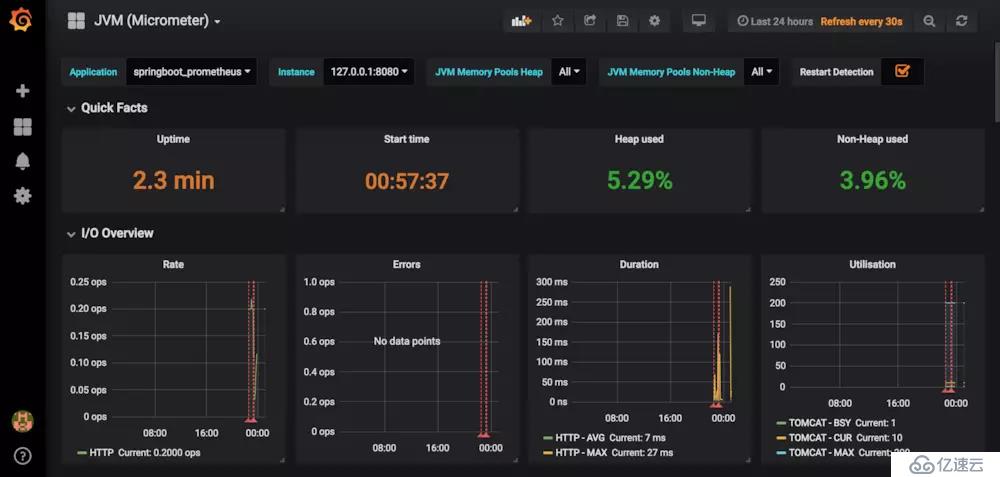
6.源碼
源碼地址:https://gitee.com/dalaoyang/springboot_learn/tree/master/springboot2_prometheus
免責聲明:本站發布的內容(圖片、視頻和文字)以原創、轉載和分享為主,文章觀點不代表本網站立場,如果涉及侵權請聯系站長郵箱:is@yisu.com進行舉報,并提供相關證據,一經查實,將立刻刪除涉嫌侵權內容。