您好,登錄后才能下訂單哦!
您好,登錄后才能下訂單哦!
Centreon CLAPI 是centreon 命令行接口,可以替代在網頁上的許多工作。
命令行還是非常方便的。
wget http://download.centreon.com/Modules/CLAPI/centreon-clapi-1.5.2.tar.gz
tar -axf centreon-clapi-1.5.2.tar.gz -C /usr/local/src/
cd /usr/local/src/centreon-clapi-1.5.2/
./install.sh -i
[root@master-perofu centreon-clapi-1.5.2]# ./install.sh -i
############################################################################### # # # Module : Centreon CLAPI version 1.5 # # # ############################################################################### ------------------------------------------------------------------------ Checking all needed binaries ------------------------------------------------------------------------ rm OK cp OK mv OK /bin/chmod OK /bin/chown OK echo OK more OK mkdir OK find OK /bin/grep OK /bin/cat OK /bin/sed OK
------------------------------------------------------------------------ Load parameters ------------------------------------------------------------------------ Please specify the directory that contains "instCentWeb.conf" > /etc/centreon/
------------------------------------------------------------------------ Centreon CLAPI Module Installation ------------------------------------------------------------------------ Replacing macros OK Setting right OK Setting owner/group OK Create module directory OK Copying module OK Delete temp install directory OK
The centreon-clapi.1.5 installation is finished OK See README and the log file for more details. ############################################################################### # # # Please go to the URL : http://your-server/centreon/ # # to finish the setup # # # # # ############################################################################### |
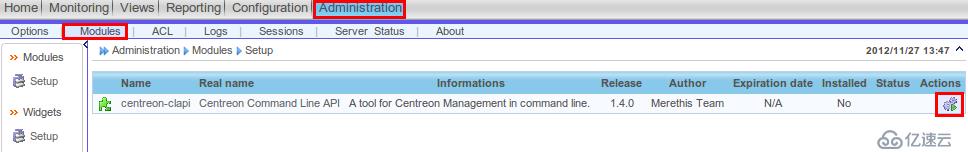
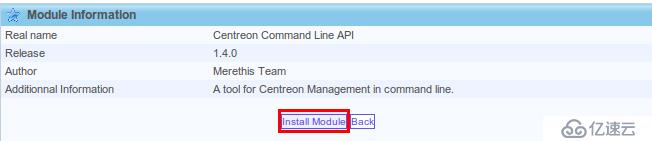
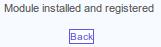
cd /usr/local/centreon/www/modules/centreon-clapi/core
vi centreon
require_once "$centreon_etc/centreon.conf.php";
改為:
require_once "/etc/centreon/centreon.conf.php";
ln -s /usr/local/centreon/www/modules/centreon-clapi/core/centreon /usr/local/bin/
[root@master-perofu core]# centreon Centreon version 2.1.8 - Copyright Merethis - www.centreon.com This software comes with ABSOLUTELY NO WARRANTY. This is free software, and you are welcome to modify and redistribute it under the GPL license
usage: ./centreon -u <LOGIN> -p <PASSWORD> [-s] -o <OBJECT> -a <ACTION> [-v] -s Use SHA1 on password (default is MD5) -v variables -h Print help -V Print version -o Object type -a Launch action on Centreon Actions are the followings : - POLLERGENERATE: Build nagios configuration for a poller (poller id in -v parameters) #> ./centreon -u <LOGIN> -p <PASSWORD> -a POLLERGENERATE -v 1 - POLLERTEST: Test nagios configuration for a poller (poller id in -v parameters) #> ./centreon -u <LOGIN> -p <PASSWORD> -a POLLERTEST -v 1 - CFGMOVE: move nagios configuration for a poller to final directory (poller id in -v parameters) #> ./centreon -u <LOGIN> -p <PASSWORD> -a CFGMOVE -v 1 - POLLERRESTART: Restart a poller (poller id in -v parameters) #> ./centreon -u <LOGIN> -p <PASSWORD> -a POLLERRESTART -v 1 - POLLERRELOAD: Reload a poller (poller id in -v parameters) #> ./centreon -u <LOGIN> -p <PASSWORD> -a POLLERRELOAD -v 1 - POLLERLIST: list all pollers #> ./centreon -u <LOGIN> -p <PASSWORD> -a POLLERLIST
For more information about configuration objects, please refer to CLAPI wiki: - http://documentation.centreon.com/docs/centreon-clapi/
Notes: - Actions can be written in lowercase chars - LOGIN and PASSWORD is an admin account of Centreon |
至此,centreon 命令行接口就安裝完成了,接下來,我們就開始使用centreon,完成工作。
免責聲明:本站發布的內容(圖片、視頻和文字)以原創、轉載和分享為主,文章觀點不代表本網站立場,如果涉及侵權請聯系站長郵箱:is@yisu.com進行舉報,并提供相關證據,一經查實,將立刻刪除涉嫌侵權內容。