您好,登錄后才能下訂單哦!
您好,登錄后才能下訂單哦!
這篇文章主要講解了“基于WPF如何實現蒙板控件”,文中的講解內容簡單清晰,易于學習與理解,下面請大家跟著小編的思路慢慢深入,一起來研究和學習“基于WPF如何實現蒙板控件”吧!
WPF 實現蒙板控件
框架使用.NET40;
Visual Studio 2022;
使用方式需引入命名空間后 wd:Mask.IsMask="true",即可顯示蒙板。
顯示蒙板內容需 wd:Mask.Child 進行復賦值。
實現代碼
1)創建裝飾 AdornerContainer 代碼如下:
using System.Windows;
using System.Windows.Documents;
using System.Windows.Media;
namespace WPFDevelopers.Utilities
{
public class AdornerContainer : Adorner
{
private UIElement _child;
public AdornerContainer(UIElement adornedElement) : base(adornedElement)
{
}
public UIElement Child
{
get => _child;
set
{
if (value == null)
{
RemoveVisualChild(_child);
_child = value;
return;
}
AddVisualChild(value);
_child = value;
}
}
protected override int VisualChildrenCount
{
get
{
return _child != null ? 1 : 0;
}
}
protected override Size ArrangeOverride(Size finalSize)
{
_child?.Arrange(new Rect(finalSize));
return finalSize;
}
protected override Visual GetVisualChild(int index)
{
if (index == 0 && _child != null) return _child;
return base.GetVisualChild(index);
}
}
}2)創建蒙板控件 MaskControl 代碼如下:
using System.Windows;
using System.Windows.Controls;
using System.Windows.Media;
namespace WPFDevelopers.Controls
{
public class MaskControl : ContentControl
{
private readonly Visual visual;
public static readonly DependencyProperty CornerRadiusProperty =
DependencyProperty.Register("CornerRadius", typeof(CornerRadius), typeof(MaskControl),
new PropertyMetadata(new CornerRadius(0)));
public MaskControl(Visual _visual)
{
visual = _visual;
}
public CornerRadius CornerRadius
{
get => (CornerRadius)GetValue(CornerRadiusProperty);
set => SetValue(CornerRadiusProperty, value);
}
}
}3)創建 Mask 繼承 Control 增加附加屬性 IsMask 代碼如下:
True 則動態添加裝飾器 AdornerContainer 并將 MaskControl 添加到 AdornerContainer.Child 中。
False 則移除裝飾器。
using System;
using System.Windows;
using System.Windows.Controls;
using System.Windows.Documents;
using WPFDevelopers.Helpers;
using WPFDevelopers.Utilities;
namespace WPFDevelopers.Controls
{
public class Mask : Control
{
public object Child
{
get { return (object)GetValue(ChildProperty); }
set { SetValue(ChildProperty, value); }
}
public static readonly DependencyProperty ChildProperty =
DependencyProperty.Register("Child", typeof(object), typeof(Mask), new PropertyMetadata(null));
public static object GetChild(UIElement element)
{
if (element == null) { throw new ArgumentNullException("element"); }
return (object)element.GetValue(ChildProperty);
}
public static void SetChild(UIElement element, object child)
{
if (element == null) { throw new ArgumentNullException("element"); }
element.SetValue(ChildProperty, child);
}
public static readonly DependencyProperty IsMaskProperty =
DependencyProperty.RegisterAttached("IsMask", typeof(bool), typeof(Mask),
new PropertyMetadata(false, OnIsMaskChanged));
private static void OnIsMaskChanged(DependencyObject d, DependencyPropertyChangedEventArgs e)
{
PropertyChanged(d, e);
}
static void PropertyChanged(DependencyObject d, DependencyPropertyChangedEventArgs e)
{
if (e.NewValue is bool isMask && d is FrameworkElement parent)
{
if (isMask)
{
if (!parent.IsLoaded)
parent.Loaded += Parent_Loaded;
else
CreateMask(parent);
}
else
{
parent.Loaded -= Parent_Loaded;
CreateMask(parent, true);
}
}
}
private static void Parent_Loaded(object sender, RoutedEventArgs e)
{
if (sender is UIElement element)
CreateMask(element);
}
static void CreateMask(UIElement uIElement, bool isRemove = false)
{
var _layer = AdornerLayer.GetAdornerLayer(uIElement);
if (_layer == null) return;
if (isRemove && uIElement != null)
{
var adorners = _layer.GetAdorners(uIElement);
if (adorners != null)
{
foreach (var item in adorners)
{
if (item is AdornerContainer container)
{
_layer.Remove(container);
}
}
}
return;
}
var _adornerContainer = new AdornerContainer(uIElement);
var value = Mask.GetChild(uIElement);
_adornerContainer.Child = new MaskControl(uIElement) { Content = value };
_layer.Add(_adornerContainer);
}
public static bool GetIsMask(DependencyObject obj)
{
return (bool)obj.GetValue(IsMaskProperty);
}
public static void SetIsMask(DependencyObject obj, bool value)
{
obj.SetValue(IsMaskProperty, value);
}
}
}4)創建 Mask.xaml 代碼如下:
<ResourceDictionary xmlns="http://schemas.microsoft.com/winfx/2006/xaml/presentation"
xmlns:x="http://schemas.microsoft.com/winfx/2006/xaml"
xmlns:controls="clr-namespace:WPFDevelopers.Controls">
<ResourceDictionary.MergedDictionaries>
<ResourceDictionary Source="Basic/ControlBasic.xaml"/>
</ResourceDictionary.MergedDictionaries>
<Style TargetType="{x:Type controls:MaskControl}" BasedOn="{StaticResource ControlBasicStyle}">
<Setter Property="HorizontalContentAlignment" Value="Center"/>
<Setter Property="VerticalContentAlignment" Value="Center"/>
<Setter Property="Background" Value="{DynamicResource PrimaryTextSolidColorBrush}"/>
<Setter Property="Template">
<Setter.Value>
<ControlTemplate TargetType="{x:Type controls:MaskControl}">
<controls:SmallPanel>
<Border x:Name="PART_Border"
BorderBrush="{TemplateBinding BorderBrush}"
BorderThickness="{TemplateBinding BorderThickness}"
Background="{TemplateBinding Background}"
Height="{TemplateBinding Height}"
Width="{TemplateBinding Height}"
CornerRadius="{TemplateBinding CornerRadius}"
Opacity=".7"/>
<ContentPresenter Margin="{TemplateBinding Padding}"
VerticalAlignment="{TemplateBinding VerticalContentAlignment}"
HorizontalAlignment="{TemplateBinding HorizontalContentAlignment}"/>
</controls:SmallPanel>
</ControlTemplate>
</Setter.Value>
</Setter>
</Style>
</ResourceDictionary>5)創建 MaskExample.xaml 實例代碼如下:
<UserControl x:Class="WPFDevelopers.Samples.ExampleViews.MaskExample"
xmlns="http://schemas.microsoft.com/winfx/2006/xaml/presentation"
xmlns:x="http://schemas.microsoft.com/winfx/2006/xaml"
xmlns:mc="http://schemas.openxmlformats.org/markup-compatibility/2006"
xmlns:d="http://schemas.microsoft.com/expression/blend/2008"
xmlns:wd="https://github.com/WPFDevelopersOrg/WPFDevelopers"
xmlns:controls="clr-namespace:WPFDevelopers.Samples.Controls"
xmlns:local="clr-namespace:WPFDevelopers.Samples.ExampleViews"
mc:Ignorable="d"
d:DesignHeight="450" d:DesignWidth="800">
<Grid Margin="10">
<StackPanel>
<ToggleButton Name="ToggleButtonMask"/>
<Border Background="LawnGreen" Height="200"
wd:Mask.IsMask="{Binding ElementName=ToggleButtonMask,Path=IsChecked}"
Margin="10">
<wd:Mask.Child>
<Border>
<TextBox wd:ElementHelper.IsWatermark="True"
wd:ElementHelper.Watermark="我是蒙板輸入框"/>
</Border>
</wd:Mask.Child>
<Button Content="Mask"
VerticalAlignment="Center"
HorizontalAlignment="Center"/>
</Border>
</StackPanel>
</Grid>
</UserControl>效果圖
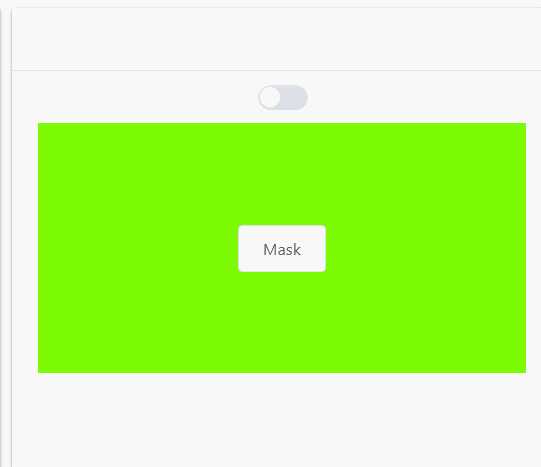
感謝各位的閱讀,以上就是“基于WPF如何實現蒙板控件”的內容了,經過本文的學習后,相信大家對基于WPF如何實現蒙板控件這一問題有了更深刻的體會,具體使用情況還需要大家實踐驗證。這里是億速云,小編將為大家推送更多相關知識點的文章,歡迎關注!
免責聲明:本站發布的內容(圖片、視頻和文字)以原創、轉載和分享為主,文章觀點不代表本網站立場,如果涉及侵權請聯系站長郵箱:is@yisu.com進行舉報,并提供相關證據,一經查實,將立刻刪除涉嫌侵權內容。