您好,登錄后才能下訂單哦!
您好,登錄后才能下訂單哦!
本篇內容介紹了“spring mybatis獲取mapper的方式有哪些”的有關知識,在實際案例的操作過程中,不少人都會遇到這樣的困境,接下來就讓小編帶領大家學習一下如何處理這些情況吧!希望大家仔細閱讀,能夠學有所成!
項目背景:
pojo下面有一個user實體類
Dao包下面寫了usermapper.xml 和usermapper.interface,其中只有一個方法查詢數據庫中所有的用戶。
<bean id="dataSource" class="org.springframework.jdbc.datasource.DriverManagerDataSource"> <property name="driverClassName" value="com.mysql.jdbc.Driver"/> <property name="url" value="jdbc:mysql://localhost:3306/mybatis?useSSL=true&useUnicode=true&characterEncoding=utf8"/> <property name="username" value="root"/> <property name="password" value="root"/> </bean> <bean id="sqlSessionFactory" class="org.mybatis.spring.SqlSessionFactoryBean"> <property name="dataSource" ref="dataSource"/> <property name="configLocation" value="classpath:mybatis-config.xml"/> </bean> <bean id="sqlSession" class="org.mybatis.spring.SqlSessionTemplate"> <constructor-arg index="0" ref="sqlSessionFactory"/> </bean> <!--注冊實現類usermapperimpl--> <bean id="userMapper" class="com.kuang.mapper.UserMapperImpl"> <property name="sqlSession" ref="sqlSession"/> </bean>
實現類usermapperImpl:
public class UserMapperImpl implements UserMapper {
private SqlSessionTemplate sqlSession;
public List<User> selectAllUser() {
return sqlSession.getMapper(UserMapper.class).selectAllUser();
}
public void setSqlSession(SqlSessionTemplate sqlSession) {
this.sqlSession = sqlSession;
}
}test測試:
@Test
public void test2(){
ApplicationContext app = new ClassPathXmlApplicationContext("spring-dao.xml");
UserMapperImpl userMapper = app.getBean(UserMapperImpl.class);
List<User> users = userMapper.selectAllUser();
for (User user : users) {
System.out.println(user);
}
}public class UserMapperImpl1 extends SqlSessionDaoSupport implements UserMapper {
public List<User> selectAllUser() {
return getSqlSession().getMapper(UserMapper.class).selectAllUser();
}
}bean的注冊:
<bean id="sqlSessionFactory" class="org.mybatis.spring.SqlSessionFactoryBean"> <property name="dataSource" ref="dataSource"/> <property name="configLocation" value="classpath:mybatis-config.xml"/> </bean> <bean id="userimpl1" class="com.kuang.mapper.UserMapperImpl1"> <property name="sqlSessionFactory" ref="sqlSessionFactory"/> </bean>
<bean id="dataSource" class="org.springframework.jdbc.datasource.DriverManagerDataSource"> <property name="driverClassName" value="com.mysql.jdbc.Driver"/> <property name="url" value="jdbc:mysql://localhost:3306/mybatis?useSSL=true&useUnicode=true&characterEncoding=utf8"/> <property name="username" value="root"/> <property name="password" value="root"/> </bean> <bean id="sqlSessionFactory" class="org.mybatis.spring.SqlSessionFactoryBean"> <property name="dataSource" ref="dataSource"/> <property name="configLocation" value="classpath:mybatis-config.xml"/> </bean> <bean id="userimpl" class="org.mybatis.spring.mapper.MapperFactoryBean"> <property name="mapperInterface" value="com.kuang.mapper.UserMapper"/> <property name="sqlSessionFactory" ref="sqlSessionFactory"/> </bean>
測試:
@Test
public void test3(){
ApplicationContext app = new ClassPathXmlApplicationContext("spring-dao.xml");
UserMapper userMapper = app.getBean(UserMapper.class);
// UserMapper userMapper = app.getBean("userimpl");
List<User> users = userMapper.selectAllUser();
for (User user : users) {
System.out.println(user);
}
}在使用這個MapperFactoryBean方式的時候,通過app有兩種方式獲取bean,一種是id然后強轉,另一種是接口的類型class。
xml配置
<bean id="dataSource" class="org.springframework.jdbc.datasource.DriverManagerDataSource"> <property name="driverClassName" value="com.mysql.jdbc.Driver"/> <property name="url" value="jdbc:mysql://localhost:3306/mybatis?useSSL=true&useUnicode=true&characterEncoding=utf8"/> <property name="username" value="root"/> <property name="password" value="root"/> </bean> <bean id="sqlSessionFactory" class="org.mybatis.spring.SqlSessionFactoryBean"> <property name="dataSource" ref="dataSource"/> <property name="configLocation" value="classpath:mybatis-config.xml"/> </bean> <bean class="org.mybatis.spring.mapper.MapperScannerConfigurer"> <property name="basePackage" value="com.kuang.mapper"/> <property name="sqlSessionFactoryBeanName" value="sqlSessionFactory"/> </bean>
test:
@Test
public void test4(){
ApplicationContext app = new ClassPathXmlApplicationContext("spring-dao.xml");
UserMapper bean = app.getBean(UserMapper.class);
for (User user : bean.selectAllUser()) {
System.out.println(user);
}
}從mybatis3.4.0開始加入了@Mapper注解,目的就是為了不再寫mapper映射文件(那個xml寫的是真的無語。。。)。很惡心的一個事實是源碼中并沒有對于這個注解的詳細解釋
在 Spring 程序中,Mybatis 需要找到對應的 mapper,在編譯的時候動態生成代理類,實現數據庫查詢功能,所以我們需要在接口上添加 @Mapper 注解。
@Mapper
public interface UserDao {
...
}但是,僅僅使用@Mapper注解,我們會發現,在其他變量中依賴注入,IDEA 會提示錯誤,但是不影響運行(親測~)。
因為我們沒有顯式標注這是一個 Bean,IDEA 認為運行的時候會找不到實例注入,所以提示我們錯誤。
如下圖,會有紅色波浪線。
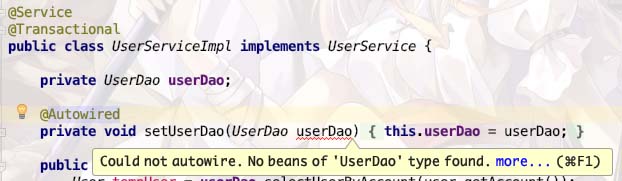
盡管這個錯誤提示并不影響運行,但是看起來很不舒服,所以我們可以在對應的接口上添加 bean 的聲明,如下:
@Repository // 也可以使用@Component,效果都是一樣的,只是為了聲明為bean
@Mapper
public interface UserDao {
@Insert("insert into user(account, password, user_name) " +
"values(#{user.account}, #{user.password}, #{user.name})")
int insertUser(@Param("user") User user) throws RuntimeException;
}基于注解的開發也有其他手段幫助 Mybatis 找到 mapper,那就是 @MapperScan 注解,可以在啟動類上添加該注解,自動掃描包路徑下的所有接口。
@SpringBootApplication
@MapperScan("com.scut.thunderlearn.dao")
public class UserEurekaClientApplication {
public static void main(String[] args) {
SpringApplication.run(UserEurekaClientApplication.class, args);
}
}“spring mybatis獲取mapper的方式有哪些”的內容就介紹到這里了,感謝大家的閱讀。如果想了解更多行業相關的知識可以關注億速云網站,小編將為大家輸出更多高質量的實用文章!
免責聲明:本站發布的內容(圖片、視頻和文字)以原創、轉載和分享為主,文章觀點不代表本網站立場,如果涉及侵權請聯系站長郵箱:is@yisu.com進行舉報,并提供相關證據,一經查實,將立刻刪除涉嫌侵權內容。