您好,登錄后才能下訂單哦!
您好,登錄后才能下訂單哦!
本篇內容介紹了“Go singleflight如何使用”的有關知識,在實際案例的操作過程中,不少人都會遇到這樣的困境,接下來就讓小編帶領大家學習一下如何處理這些情況吧!希望大家仔細閱讀,能夠學有所成!
在使用它之前我們需要導包:
go get golang.org/x/sync/singleflight
golang/sync/singleflight.Group 是 Go 語言擴展包中提供了另一種同步原語,它能夠在一個服務中抑制對下游的多次重復請求。一個比較常見的使用場景是:我們在使用 Redis 對數據庫中的數據進行緩存,發生緩存擊穿時,大量的流量都會打到數據庫上進而影響服務的尾延時。
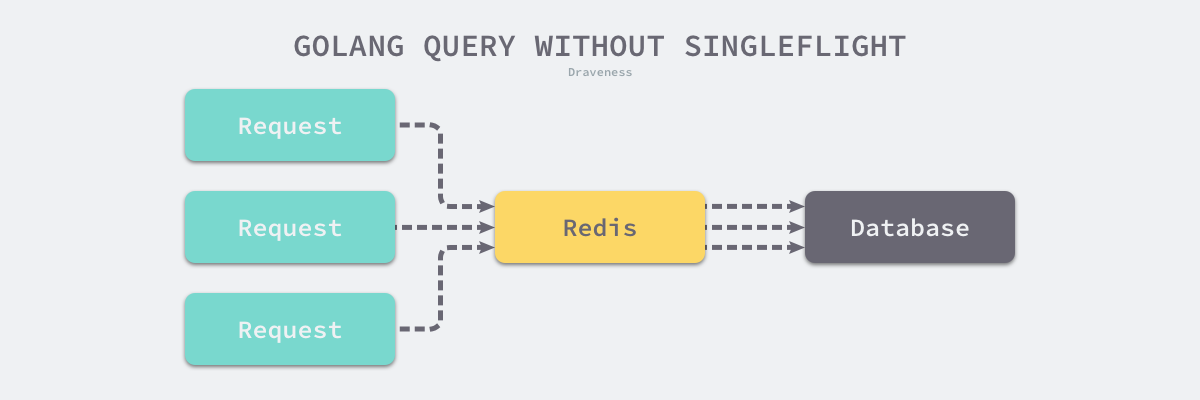
但是 golang/sync/singleflight.Group 能有效地解決這個問題,它能夠限制對同一個鍵值對的多次重復請求,減少對下游的瞬時流量。
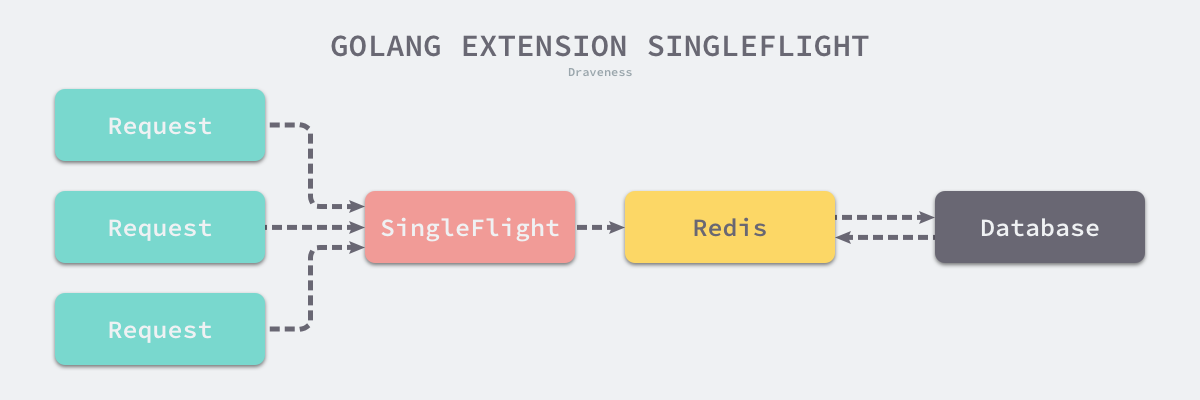
singleflight類的使用方法就新建一個singleflight.Group,使用其方法Do或者DoChan來包裝方法,被包裝的方法在對于同一個key,只會有一個協程執行,其他協程等待那個協程執行結束后,拿到同樣的結果。
Group結構體
代表一類工作,同一個group中,同樣的key同時只能被執行一次
Do方法
func (g *Group) Do(key string, fn func() (interface{<!--{cke_protected}{C}%3C!%2D%2D%20%2D%2D%3E-->}, error)) (v interface{<!--{cke_protected}{C}%3C!%2D%2D%20%2D%2D%3E-->}, err error, shared bool)key:同一個key,同時只有一個協程執行
fn:被包裝的函數
v:返回值,即執行結果。其他等待的協程都會拿到
shared:表示是否由其他協程得到了這個結果v
DoChan方法
func (g *Group) DoChan(key string, fn func() (interface{<!--{cke_protected}{C}%3C!%2D%2D%20%2D%2D%3E-->}, error)) <-chan Result和Do差不多其實,因此我們就只講解Do的實際應用場景了。
var singleSetCache singleflight.Group
func GetAndSetCache(r *http.Request, cacheKey string) (string, error) {
log.Printf("request %s start to get and set cache...", r.URL)
value, err, _ := singleSetCache.Do(cacheKey, func() (interface{}, error) {
log.Printf("request %s is getting cache...", r.URL)
time.Sleep(3 * time.Second)
log.Printf("request %s get cache success!", r.URL)
return cacheKey, nil
})
return value.(string), err
}
func main() {
r := gin.Default()
r.GET("/sekill/:id", func(context *gin.Context) {
ID := context.Param("id")
cache, err := GetAndSetCache(context.Request, ID)
if err != nil {
log.Println(err)
}
log.Printf("request %s get value: %v", context.Request.URL, cache)
})
r.Run()
}來看一下執行結果:
2022/12/29 16:21:18 request /sekill/5 start to get and set cache...
2022/12/29 16:21:18 request /sekill/5 is getting cache...
2022/12/29 16:21:18 request /sekill/9 start to get and set cache...
2022/12/29 16:21:18 request /sekill/9 is getting cache...
2022/12/29 16:21:18 request /sekill/9 start to get and set cache...
2022/12/29 16:21:18 request /sekill/5 start to get and set cache...
2022/12/29 16:21:18 request /sekill/5 start to get and set cache...
2022/12/29 16:21:18 request /sekill/9 start to get and set cache...
2022/12/29 16:21:18 request /sekill/9 start to get and set cache...
2022/12/29 16:21:18 request /sekill/5 start to get and set cache...
2022/12/29 16:21:19 request /sekill/9 start to get and set cache...
2022/12/29 16:21:19 request /sekill/5 start to get and set cache...
2022/12/29 16:21:21 request /sekill/9 get cache success!
2022/12/29 16:21:21 request /sekill/5 get cache success!
2022/12/29 16:21:21 request /sekill/5 get value: 5
2022/12/29 16:21:21 request /sekill/5 get value: 5
[GIN] 2022/12/29 - 16:21:21 | 200 | 3.0106529s | 127.0.0.1 | GET "/sekill/5"
2022/12/29 16:21:21 request /sekill/9 get value: 9
[GIN] 2022/12/29 - 16:21:21 | 200 | 2.8090881s | 127.0.0.1 | GET "/sekill/5"
2022/12/29 16:21:21 request /sekill/9 get value: 9
[GIN] 2022/12/29 - 16:21:21 | 200 | 2.2166003s | 127.0.0.1 | GET "/sekill/9"
2022/12/29 16:21:21 request /sekill/9 get value: 9
[GIN] 2022/12/29 - 16:21:21 | 200 | 2.6064069s | 127.0.0.1 | GET "/sekill/9"
2022/12/29 16:21:21 request /sekill/9 get value: 9
[GIN] 2022/12/29 - 16:21:21 | 200 | 2.4178652s | 127.0.0.1 | GET "/sekill/9"
2022/12/29 16:21:21 request /sekill/9 get value: 9
[GIN] 2022/12/29 - 16:21:21 | 200 | 2.8101267s | 127.0.0.1 | GET "/sekill/9"
2022/12/29 16:21:21 request /sekill/5 get value: 5
[GIN] 2022/12/29 - 16:21:21 | 200 | 3.0116892s | 127.0.0.1 | GET "/sekill/9"
2022/12/29 16:21:21 request /sekill/5 get value: 5
[GIN] 2022/12/29 - 16:21:21 | 200 | 2.6074537s | 127.0.0.1 | GET "/sekill/5"
2022/12/29 16:21:21 request /sekill/5 get value: 5
[GIN] 2022/12/29 - 16:21:21 | 200 | 2.4076473s | 127.0.0.1 | GET "/sekill/5"
[GIN] 2022/12/29 - 16:21:21 | 200 | 2.218686s | 127.0.0.1 | GET "/sekill/5"
可以看到確實只有一個協程執行了被包裝的函數,并且其他協程都拿到了結果。
接下來我們來看一下它的原理吧!
首先來看一下Group結構體:
type Group struct {
mu sync.Mutex // 鎖保證并發安全
m map[string]*call //保存key對應的函數執行過程和結果的變量。
}然后我們來看一下call結構體:
type call struct {
wg sync.WaitGroup //用WaitGroup實現只有一個協程執行函數
val interface{} //函數執行結果
err error
forgotten bool
dups int //含義是duplications,即同時執行同一個key的協程數量
chans []chan<- Result
}然后我們來看一下Do方法:
func (g *Group) Do(key string, fn func() (interface{}, error)) (v interface{}, err error, shared bool) {
// 寫Group的m字段時,加鎖保證寫安全
g.mu.Lock()
if g.m == nil {
g.m = make(map[string]*call)
}
if c, ok := g.m[key]; ok {
// 如果key已經存在,說明已經由協程在執行,則dups++并等待其執行結果,執行結果保存在對應的call的val字段里
c.dups++
g.mu.Unlock()
c.wg.Wait()
if e, ok := c.err.(*panicError); ok {
panic(e)
} else if c.err == errGoexit {
runtime.Goexit()
}
return c.val, c.err, true
}
// 如果key不存在,則新建一個call,并使用WaitGroup來阻塞其他協程,同時在m字段里寫入key和對應的call
c := new(call)
c.wg.Add(1)
g.m[key] = c
g.mu.Unlock()
g.doCall(c, key, fn) // 進來的第一個協程就來執行這個函數
return c.val, c.err, c.dups > 0
}然后我們來分析一下doCall函數:
func (g *Group) doCall(c *call, key string, fn func() (interface{}, error)) {
c.val, c.err = fn()
c.wg.Done()
g.mu.Lock()
delete(g.m, key)
for _, ch := range c.chans {
ch <- Result{c.val, c.err, c.dups > 0}
}
g.mu.Unlock()
}運行傳入的函數 fn,該函數的返回值會賦值給 c.val 和 c.err;
調用 sync.WaitGroup.Done 方法通知所有等待結果的 Goroutine — 當前函數已經執行完成,可以從 call 結構體中取出返回值并返回了;
獲取持有的互斥鎖并通過管道將信息同步給使用 golang/sync/singleflight.Group.DoChan 方法的 Goroutine;
分析了源碼之后,我們得出了一個結論,這個東西是用阻塞來實現的,這就引發了一個問題:如果我們處理的那個請求剛好遇到問題了,那么后面的所有請求都會被阻塞,也就是,我們應該加上適合的超時控制,如果在一定時間內,沒有獲得結果,那么就當作超時處理。
于是這個適合我們應該使用DoChan()。兩者實現上完全一樣,不同的是, DoChan() 通過 channel 返回結果。因此可以使用 select 語句實現超時控制。
var singleSetCache singleflight.Group
func GetAndSetCache(r *http.Request, cacheKey string) (string, error) {
log.Printf("request %s start to get and set cache...", r.URL)
retChan := singleSetCache.DoChan(cacheKey, func() (interface{}, error) {
log.Printf("request %s is getting cache...", r.URL)
time.Sleep(3 * time.Second)
log.Printf("request %s get cache success!", r.URL)
return cacheKey, nil
})
var ret singleflight.Result
timeout := time.After(2 * time.Second)
select {
case <-timeout:
log.Println("time out!")
return "", errors.New("time out")
case ret = <-retChan: // 從chan中獲取結果
return ret.Val.(string), ret.Err
}
}
func main() {
r := gin.Default()
r.GET("/sekill/:id", func(context *gin.Context) {
ID := context.Param("id")
cache, err := GetAndSetCache(context.Request, ID)
if err != nil {
log.Println(err)
}
log.Printf("request %s get value: %v", context.Request.URL, cache)
})
r.Run()
}這里其實還有一個Forget方法,它可以在映射表中刪除某個鍵,接下來對鍵的調用就不會等待前面的函數返回了。
“Go singleflight如何使用”的內容就介紹到這里了,感謝大家的閱讀。如果想了解更多行業相關的知識可以關注億速云網站,小編將為大家輸出更多高質量的實用文章!
免責聲明:本站發布的內容(圖片、視頻和文字)以原創、轉載和分享為主,文章觀點不代表本網站立場,如果涉及侵權請聯系站長郵箱:is@yisu.com進行舉報,并提供相關證據,一經查實,將立刻刪除涉嫌侵權內容。