您好,登錄后才能下訂單哦!
您好,登錄后才能下訂單哦!
環境說明:
| 主機名 | 操作系統版本 | ip | docker version | kubelet version | 配置 | 備注 |
|---|---|---|---|---|---|---|
| master | Centos 7.6.1810 | 172.27.9.131 | Docker 18.09.6 | V1.14.2 | 2C2G | master主機 |
| node01 | Centos 7.6.1810 | 172.27.9.135 | Docker 18.09.6 | V1.14.2 | 2C2G | node節點 |
| node02 | Centos 7.6.1810 | 172.27.9.136 | Docker 18.09.6 | V1.14.2 | 2C2G | node節點 |
k8s集群部署詳見:Centos7.6部署k8s(v1.14.2)集群
k8s學習資料詳見:基本概念、kubectl命令和資料分享
k8s高可用集群部署詳見:Centos7.6部署k8s v1.16.4高可用集群(主備模式)
Weave Scope自動生成應用程序的映射,使您能夠直觀地理解、監視和控制基于容器化微服務的應用程序。
Weave Scope可以監控kubernetes集群中的一系列資源的狀態、資源使用情況、應用拓撲、scale、還可以直接通過瀏覽器進入容器內部調試等,其提供的功能包括:
- 交互式拓撲界面
- 圖形模式和表格模式
- 過濾功能
- 搜索功能
- 實時度量
- 容器排錯
- 插件擴展
Weave Scope由App和Probe兩部分組成:
- Probe 負責收集容器和宿主的信息,并發送給 App
- App 負責處理這些信息,并生成相應的報告,并以交互界面的形式展示
[root@master ~]# kubectl apply -f "https://cloud.weave.works/k8s/scope.yaml?k8s-version=$(kubectl version | base64 | tr -d '\n')"
namespace/weave created
serviceaccount/weave-scope created
clusterrole.rbac.authorization.k8s.io/weave-scope created
clusterrolebinding.rbac.authorization.k8s.io/weave-scope created
deployment.apps/weave-scope-app created
service/weave-scope-app created
deployment.apps/weave-scope-cluster-agent created
daemonset.apps/weave-scope-agent created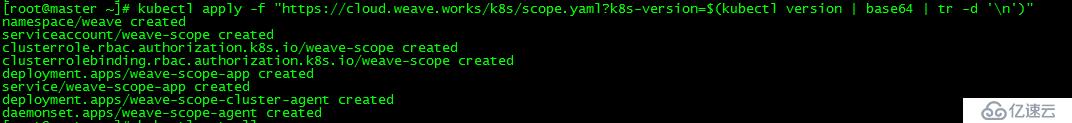
[root@master ~]# kubectl get all -n weave
NAME READY STATUS RESTARTS AGE
pod/weave-scope-agent-hx4t2 1/1 Running 0 103s
pod/weave-scope-agent-vmbqr 1/1 Running 0 103s
pod/weave-scope-agent-zd8x7 1/1 Running 0 103s
pod/weave-scope-app-b99fb9585-77rld 1/1 Running 0 104s
pod/weave-scope-cluster-agent-58f5b5454-vnckm 1/1 Running 0 103s
NAME TYPE CLUSTER-IP EXTERNAL-IP PORT(S) AGE
service/weave-scope-app ClusterIP 10.99.31.182 <none> 80/TCP 105s
NAME DESIRED CURRENT READY UP-TO-DATE AVAILABLE NODE SELECTOR AGE
daemonset.apps/weave-scope-agent 3 3 3 3 0 <none> 104s
NAME READY UP-TO-DATE AVAILABLE AGE
deployment.apps/weave-scope-app 1/1 1 1 105s
deployment.apps/weave-scope-cluster-agent 1/1 1 1 105s
NAME DESIRED CURRENT READY AGE
replicaset.apps/weave-scope-app-b99fb9585 1 1 1 105s
replicaset.apps/weave-scope-cluster-agent-58f5b5454 1 1 1 105s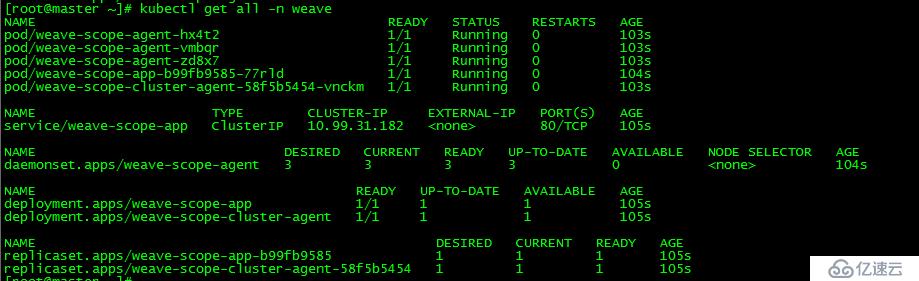
修改service/weave-scope-app,將其模式由ClusterIP修改為NodePort,使其可以直接通過NodeIP:Port方式訪問
[root@master ~]# kubectl edit service -n weave weave-scope-app
service/weave-scope-app edited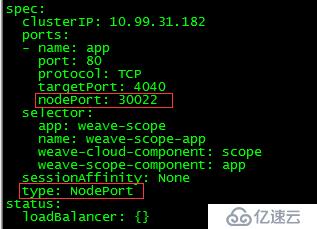
登錄url:http://172.27.9.131:30022/
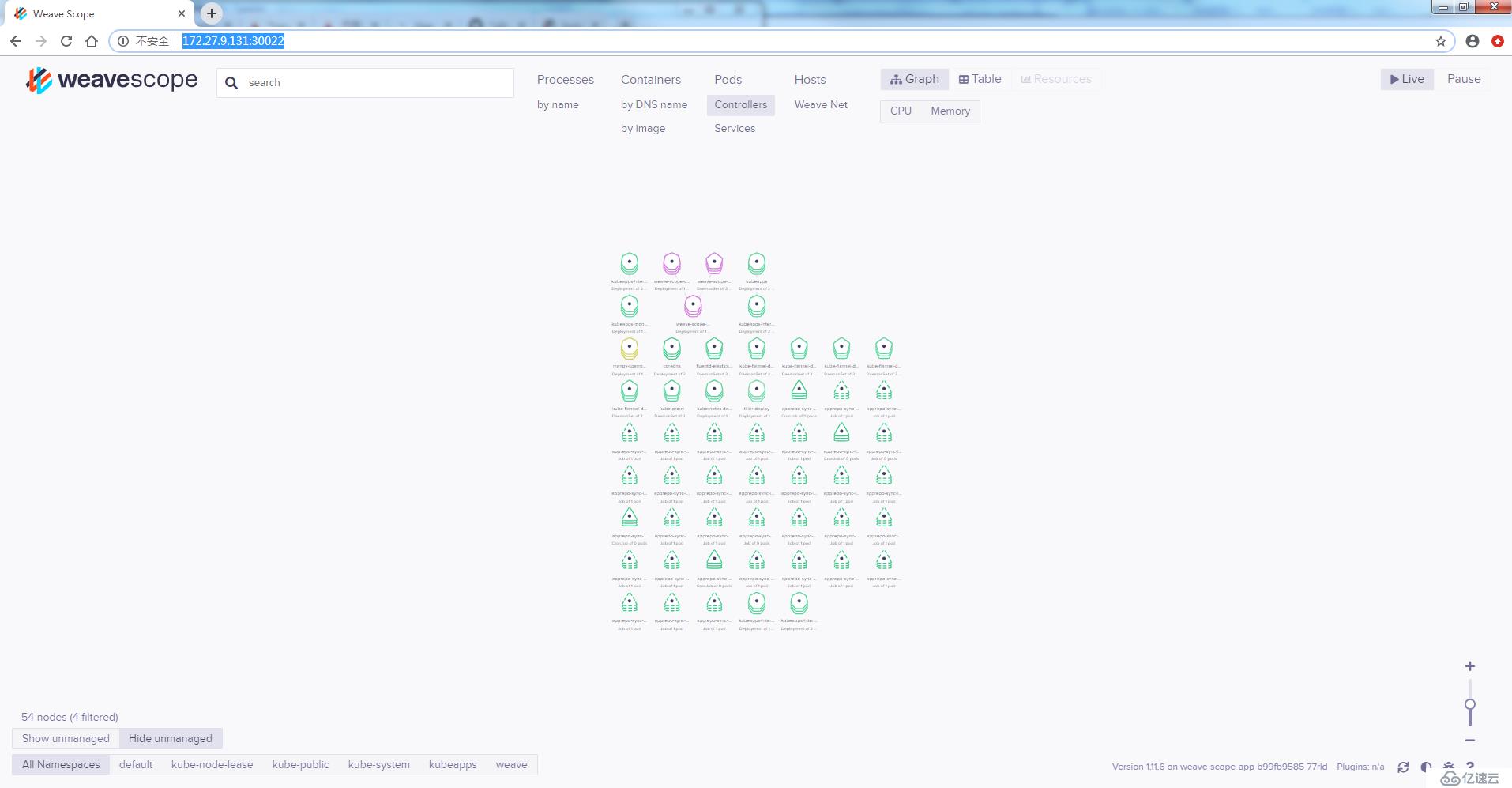
以pod為例查看資源,資源有兩種展現形式:
圖形式性:
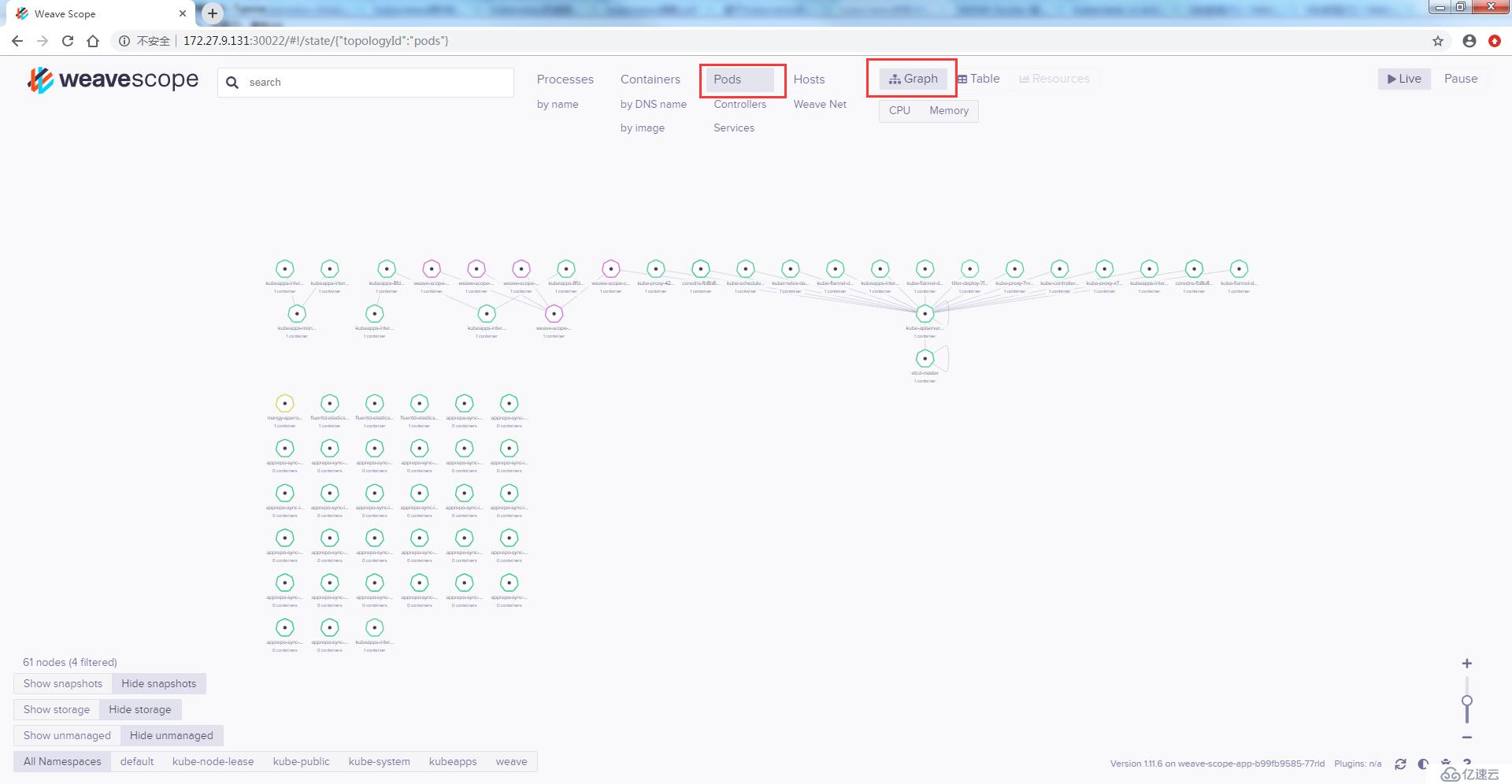
圖形方式還會展示pod之間的拓撲關系
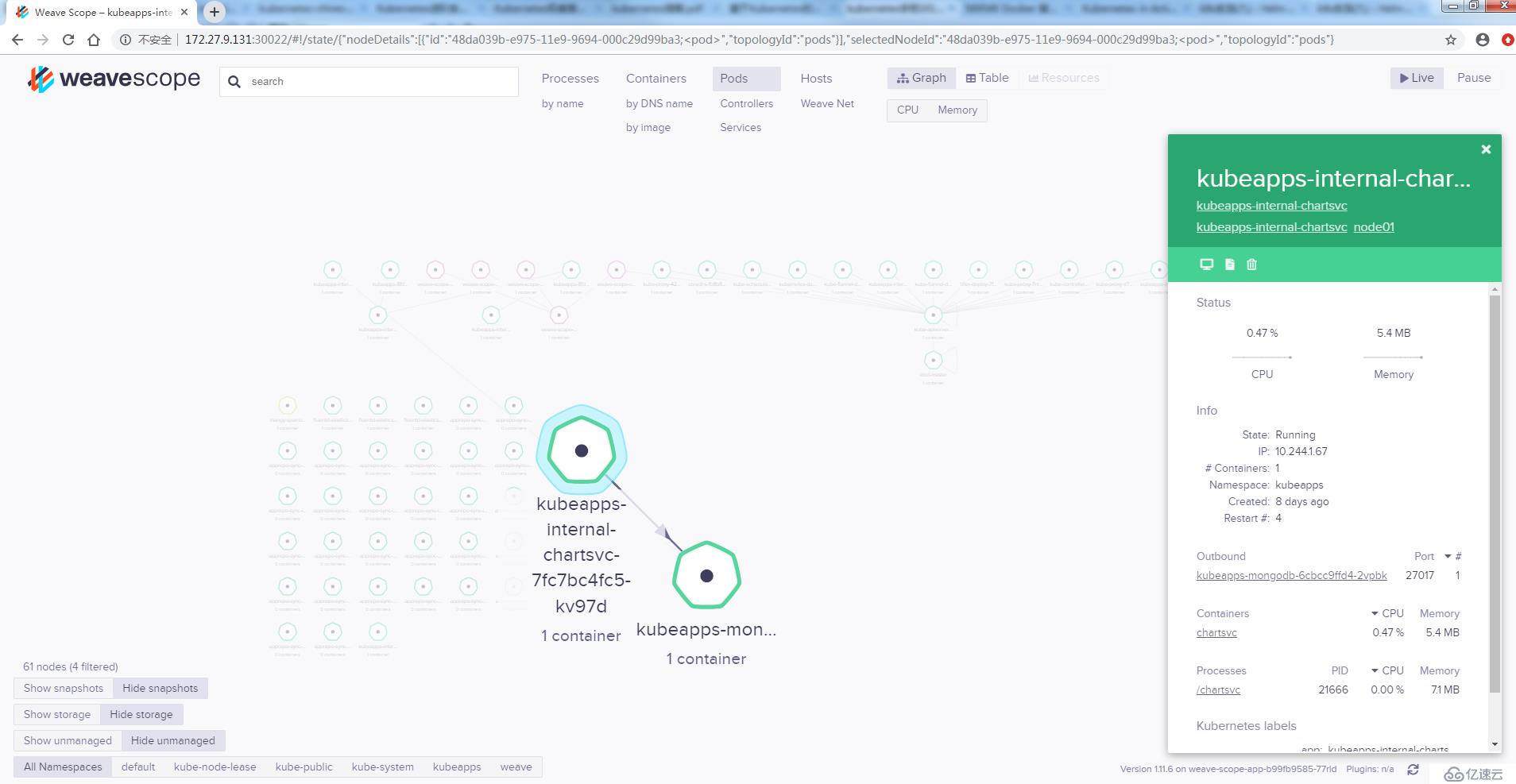
表格形式:
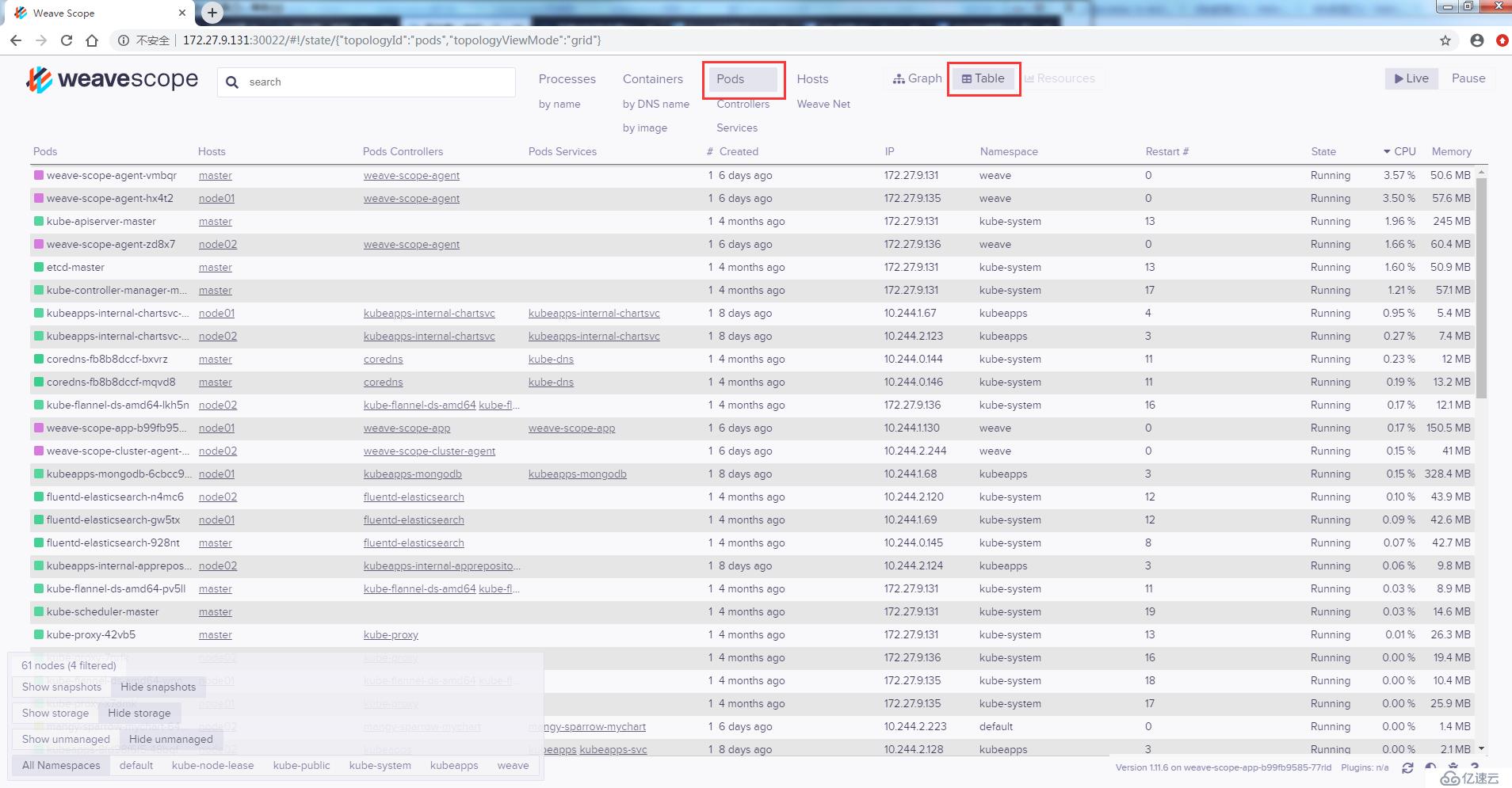
Weave Scope監控對象有進程、容器、pods、主機等,監控項有cpu、內存、平均負載等。
點擊某個pod,會展示狀態、資源使用、進程等詳細信息
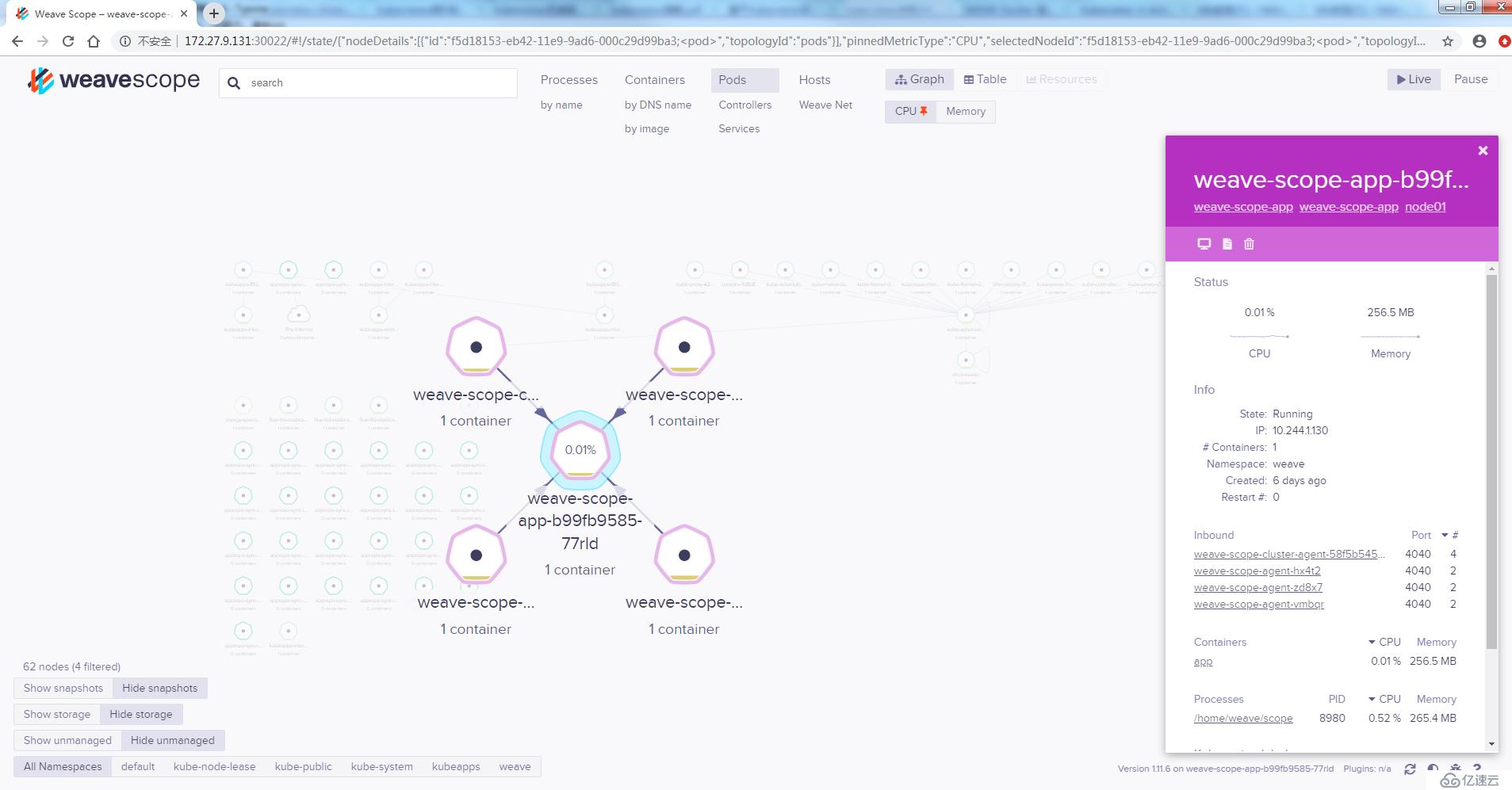
資源使用詳情中點擊'Get logs'
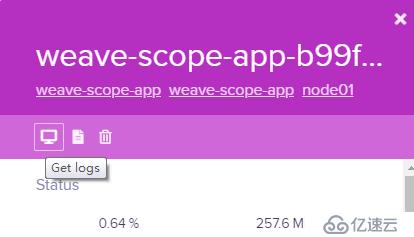
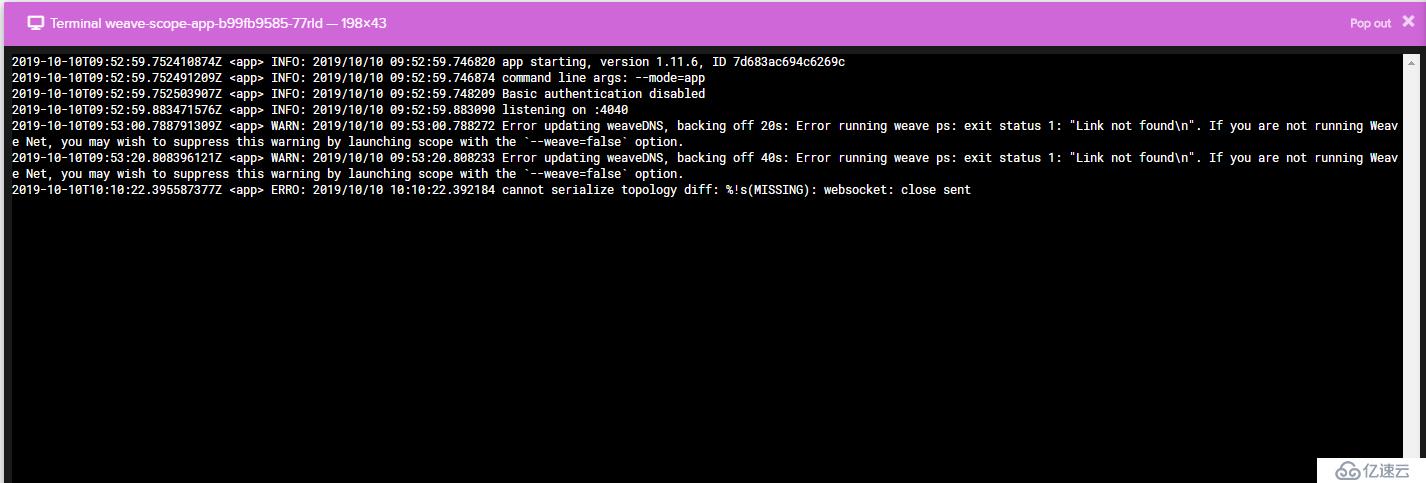
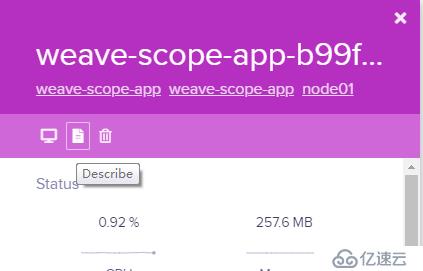
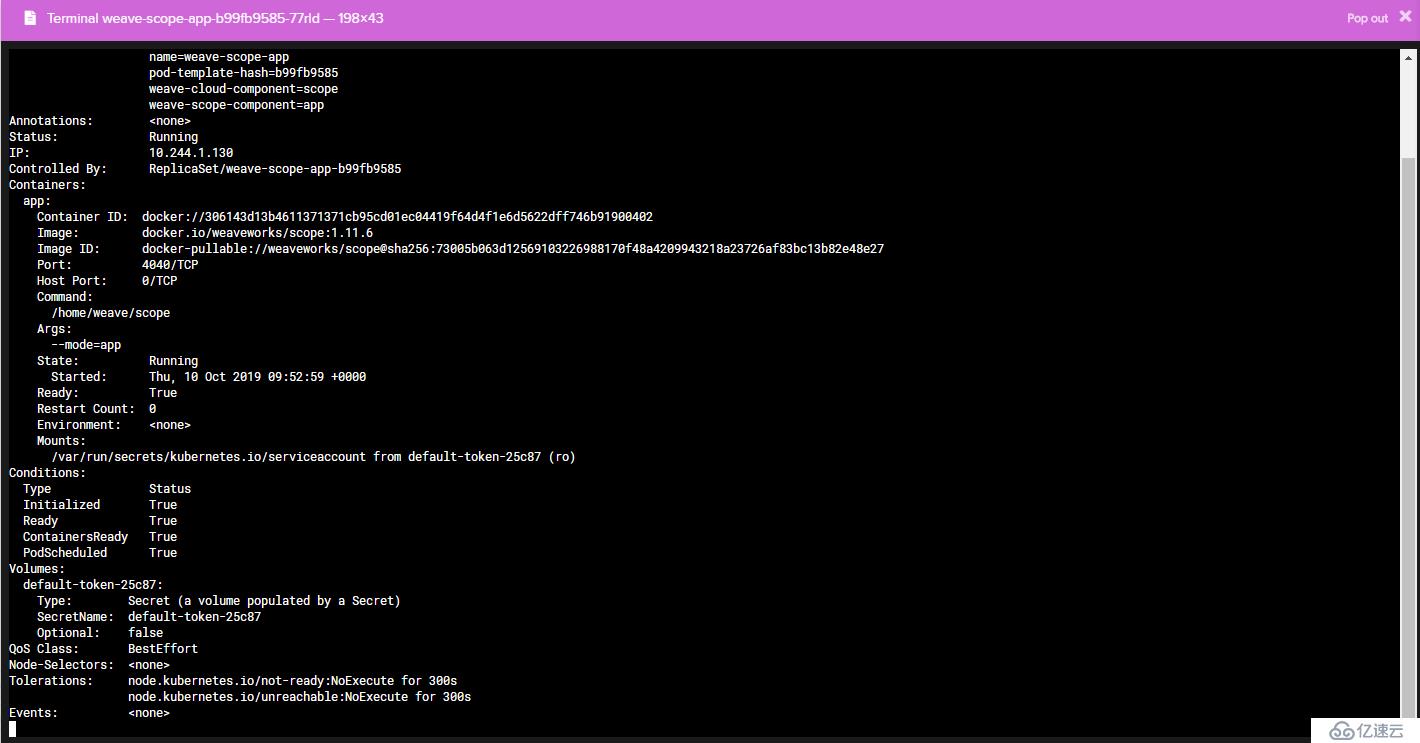
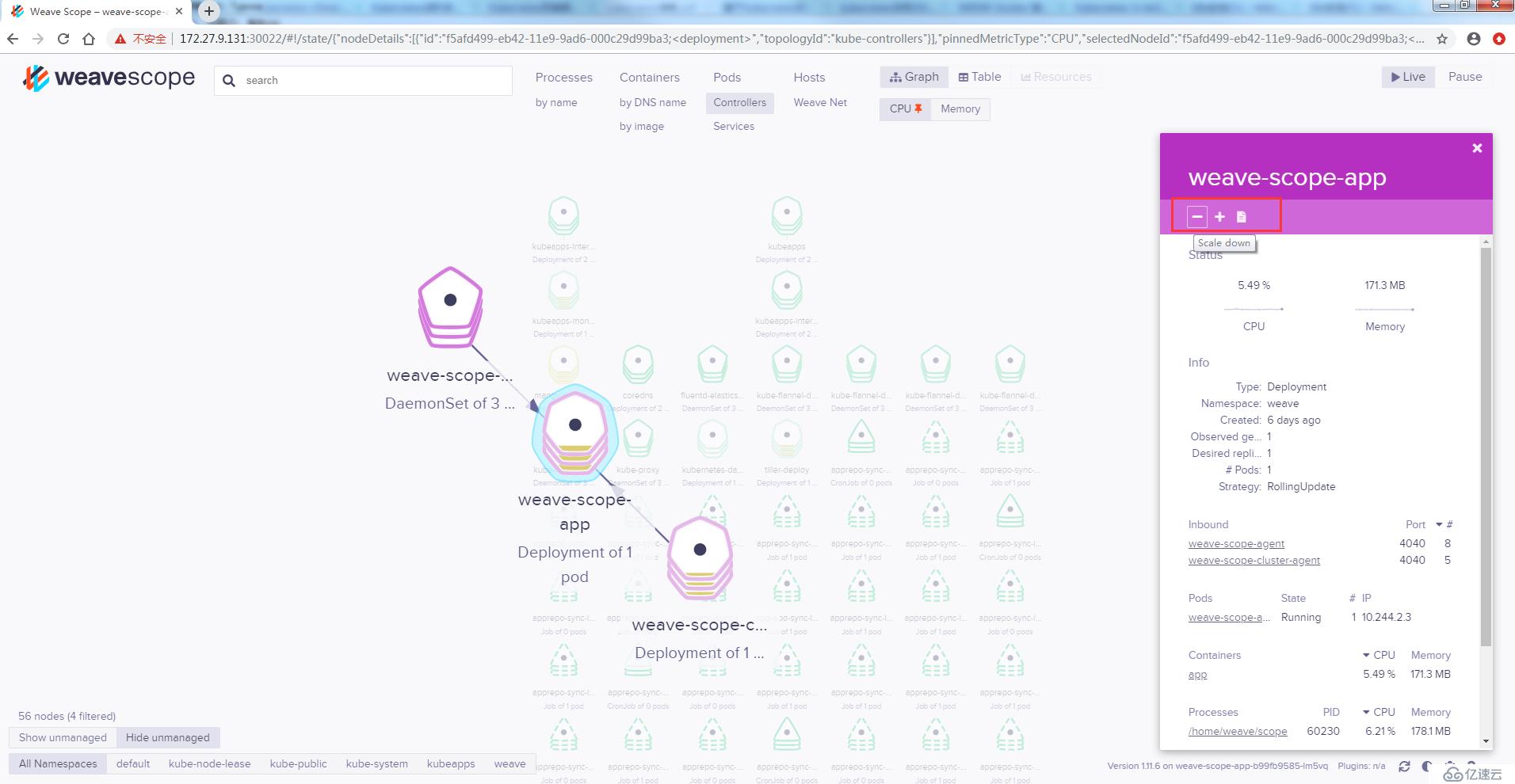
點擊deployment類型的Controllers,可以進行deployment的伸縮和查看
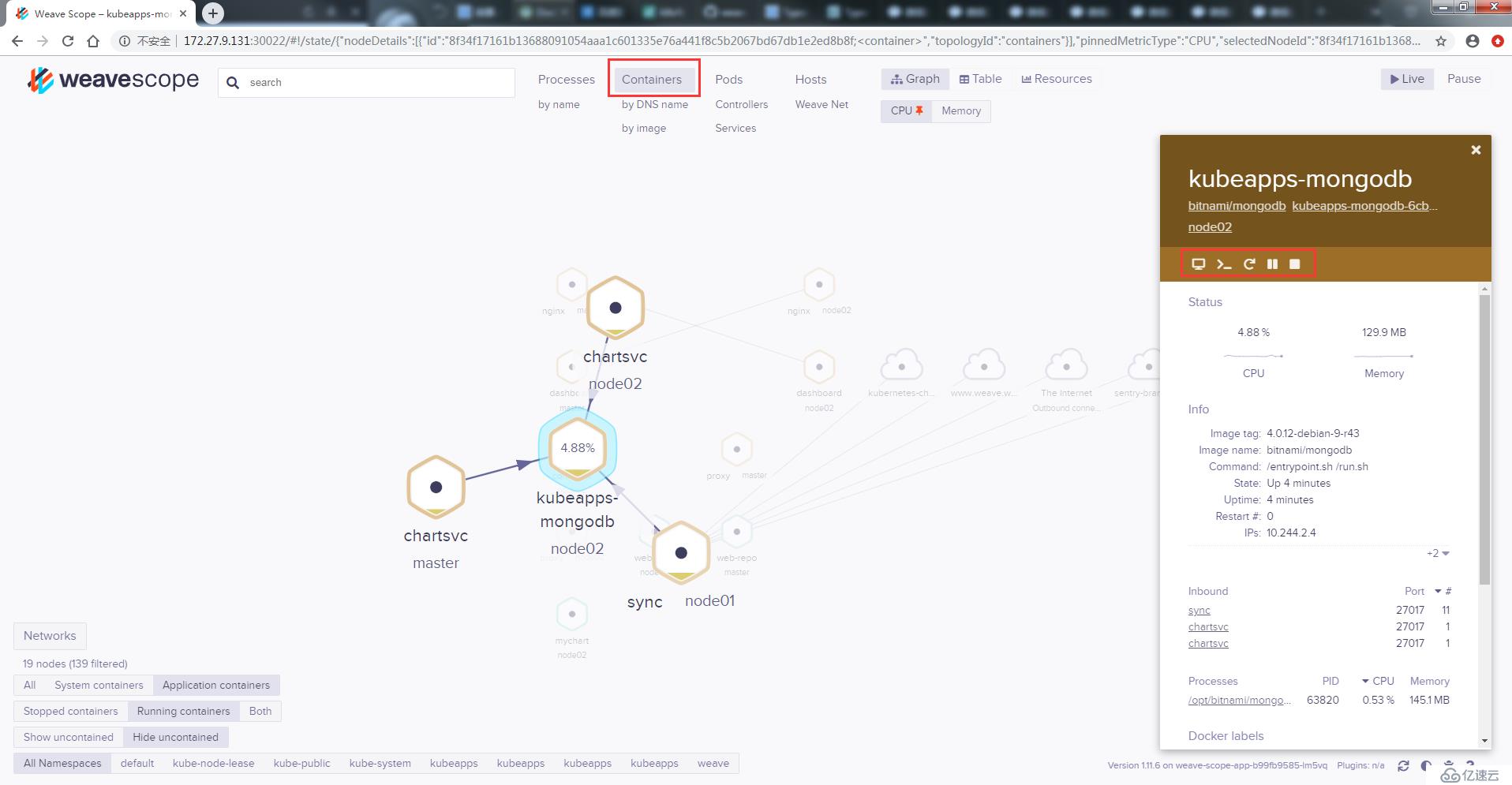
可以對容器進行attach、exec shell、restart、paus和stop操作
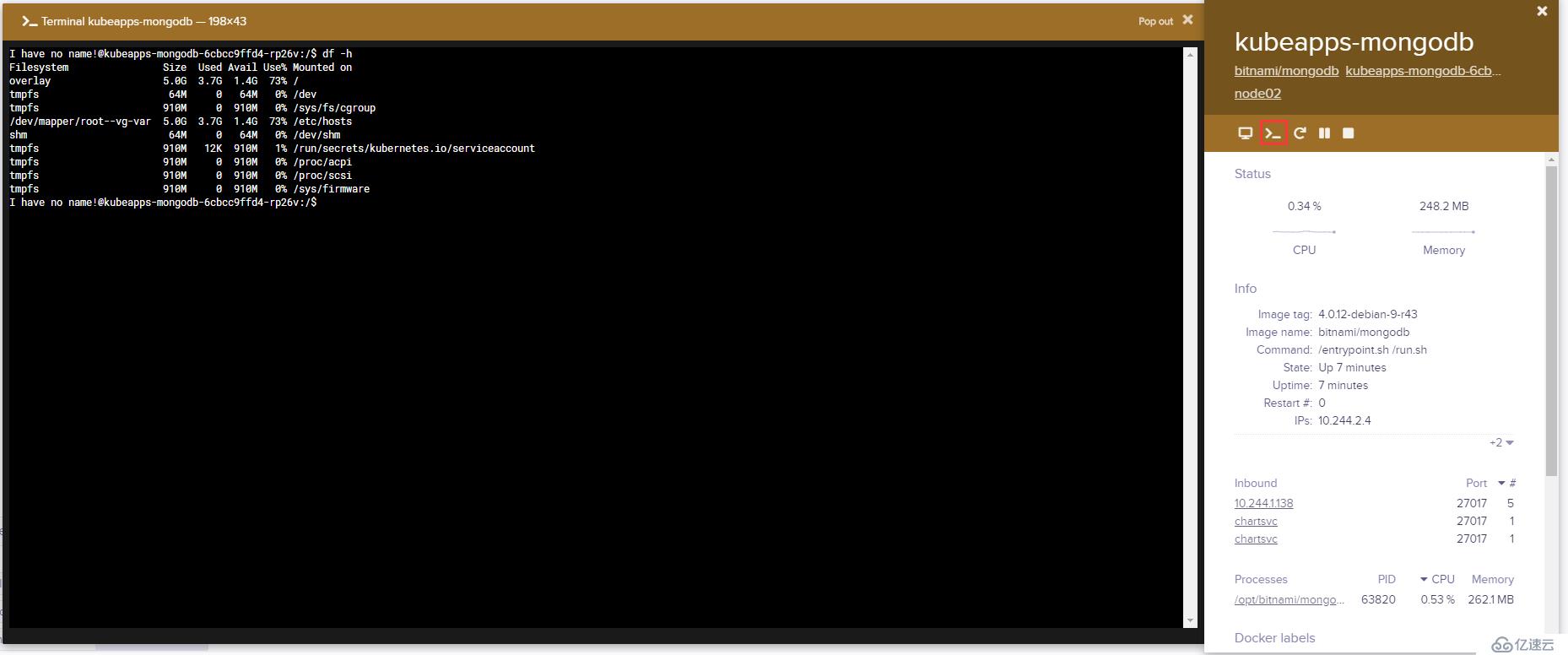
進入容器,執行df -h操作
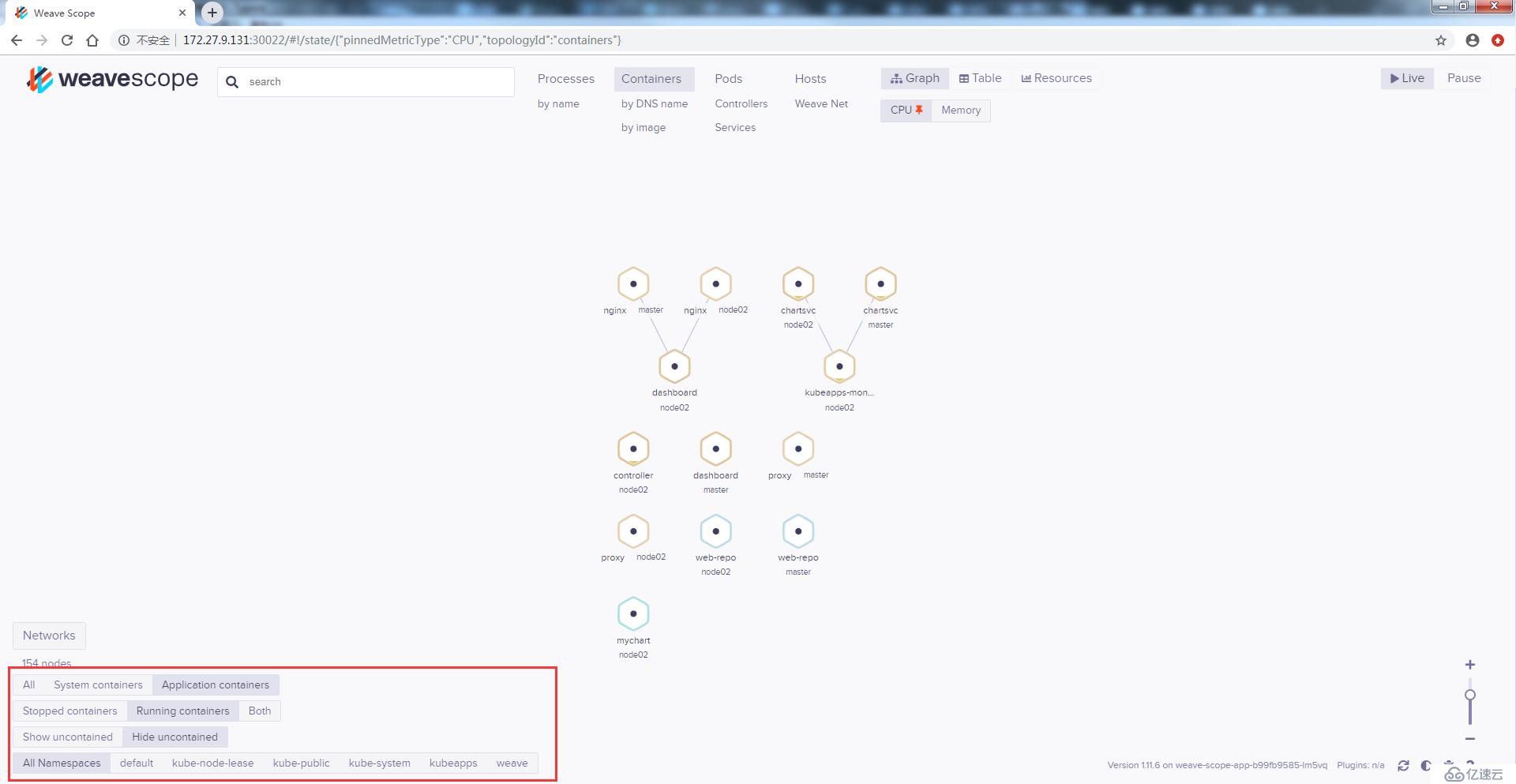
左下角可按條件展示,有容器類型(系統或者應用)、容器狀態(停止或者運行)、命名空間等。
按容器名搜索
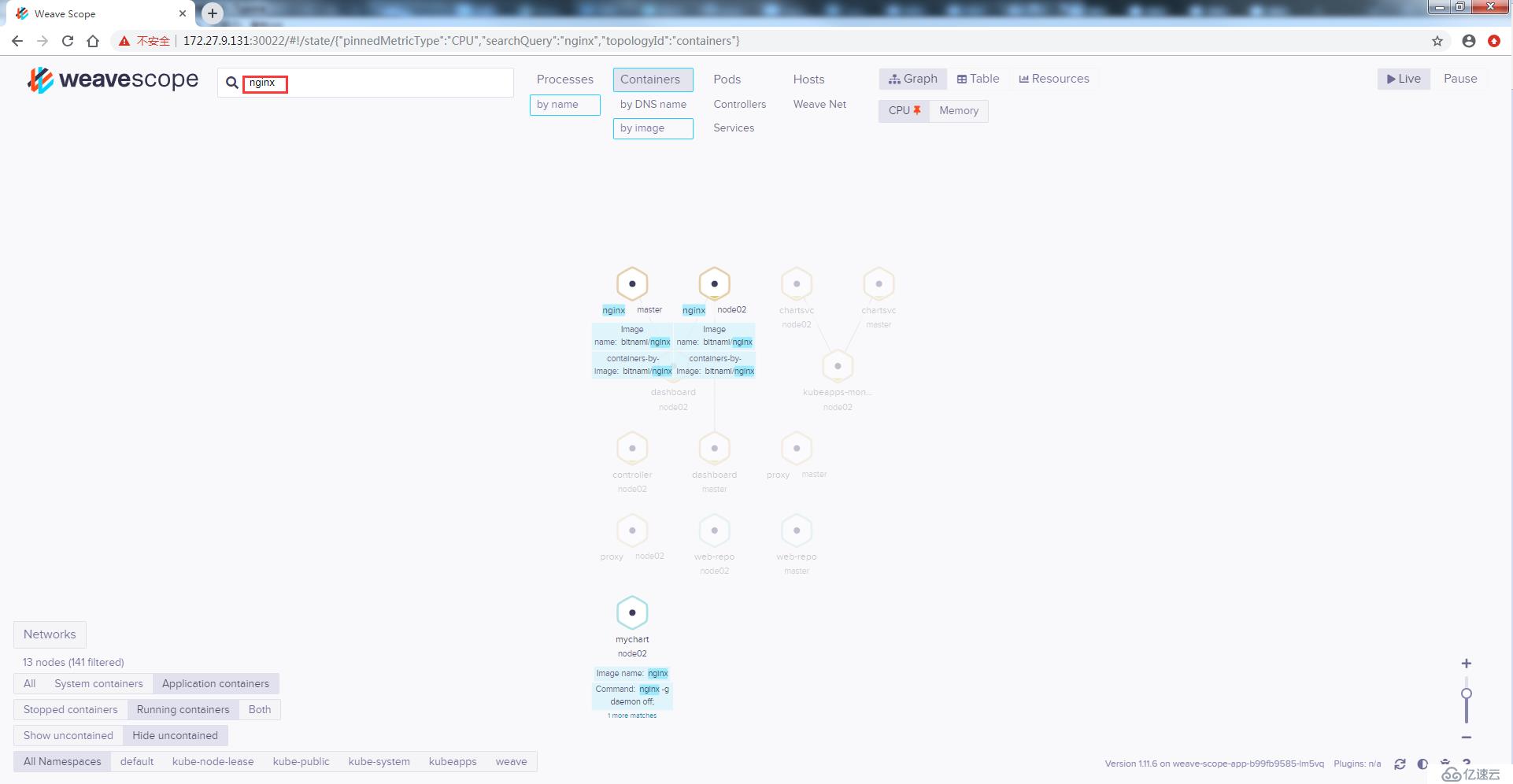
按資源使用搜索
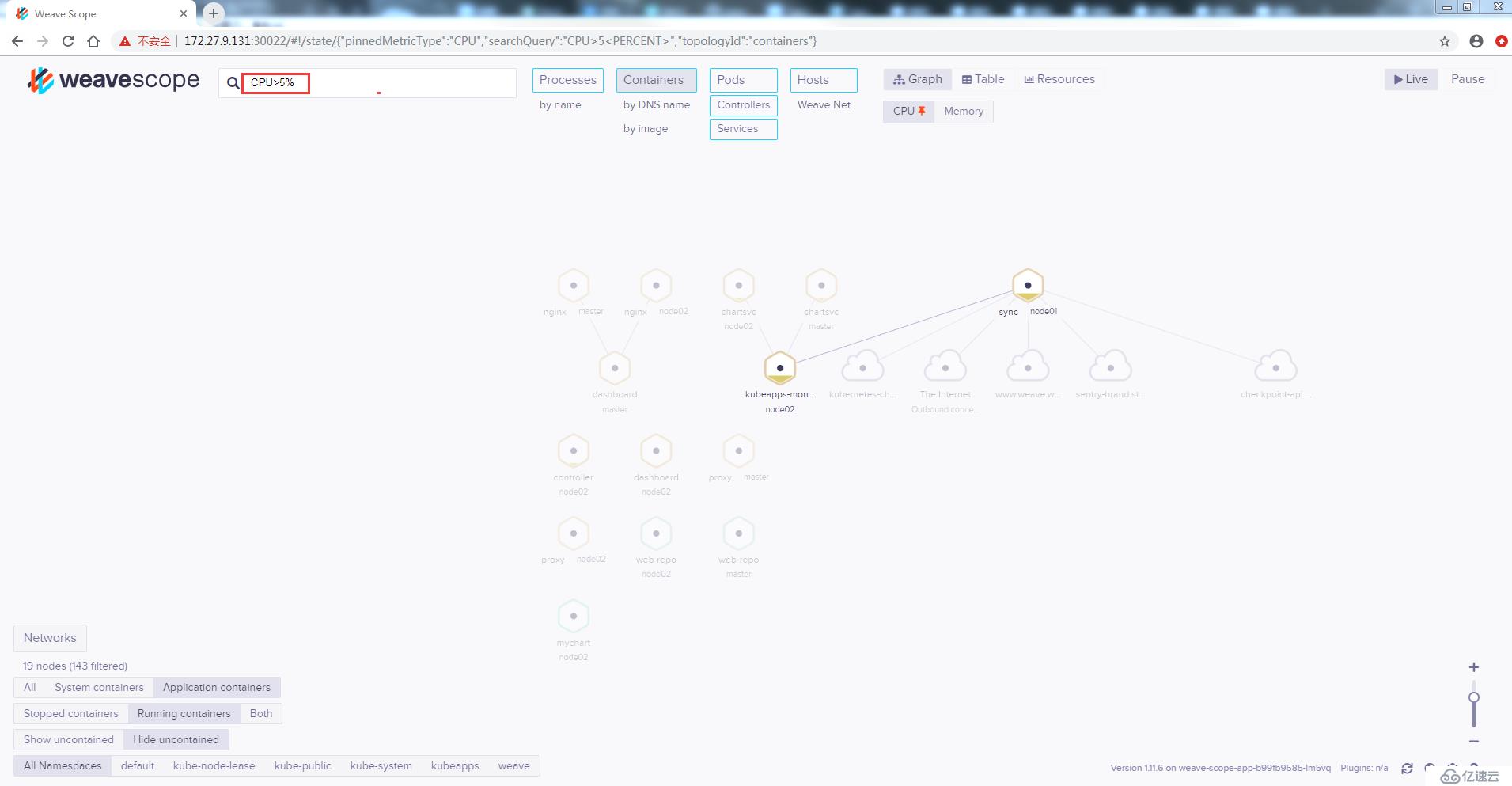
?
免責聲明:本站發布的內容(圖片、視頻和文字)以原創、轉載和分享為主,文章觀點不代表本網站立場,如果涉及侵權請聯系站長郵箱:is@yisu.com進行舉報,并提供相關證據,一經查實,將立刻刪除涉嫌侵權內容。