您好,登錄后才能下訂單哦!
您好,登錄后才能下訂單哦!
我已經相信有些人我永遠不必等……當然這要除了送快遞的——昨天買了許多IT書和文學小說。
大學里課程設計的時候做過數字鐘,是用匯編語言寫的,感覺那個閃亮的數字界面很好看,下面用代碼實現一下那種顯示界面。
主類中沒什么東西,就不貼代碼了,自定義了一個LedTextView類,設置特殊字體,也很簡單:
package com.example.ledtextviewtest;
import android.content.Context;
import android.content.res.AssetManager;
import android.graphics.Typeface;
import android.util.AttributeSet;
import android.widget.TextView;
public class LedTextView extends TextView {
public LedTextView(Context context, AttributeSet attrs) {
super(context, attrs);
AssetManager assetManager = context.getAssets();
// 設置某種樣式的字體
Typeface font = Typeface.createFromAsset(assetManager, "digital-7.ttf");
setTypeface(font);
}
} 最主要的是從asset文件夾中獲取一種字體的樣式,樣式文件是下載的,我使用的是“digital-7.ttf”,如圖:

XML文件:
<RelativeLayout xmlns:android="http://schemas.android.com/apk/res/android" xmlns:tools="http://schemas.android.com/tools" android:layout_width="match_parent" android:layout_height="match_parent" android:background="#000" > <com.example.ledtextviewtest.LedTextView android:layout_width="wrap_content" android:layout_height="wrap_content" android:layout_centerInParent="true" android:text="88:88:88" android:textColor="#3300ff00" android:textSize="80sp" /> <com.example.ledtextviewtest.LedTextView android:layout_width="wrap_content" android:layout_height="wrap_content" android:layout_centerInParent="true" android:shadowColor="#00ff00" android:shadowDx="0" android:shadowDy="0" android:shadowRadius="10" android:text="09:45:23" android:textColor="#00ff00" android:textSize="80sp" /> </RelativeLayout>
有兩個自定義的UI控件,其中第一個顯示背景,第二個顯示當前時間值。其中第一個LedTextView設置淺一些的顏色,第二個LedTextView的陰影和字體顏色設置相同,都是“#00ff00”。
android:shadowDx="0"和android:shadowDy="0"可以改變陰影與文本內容之間的偏移度,“0”則表示不偏移。android:shadowRadius="10"為陰影的半徑,設置可以使文本看起來更亮些。
效果圖:
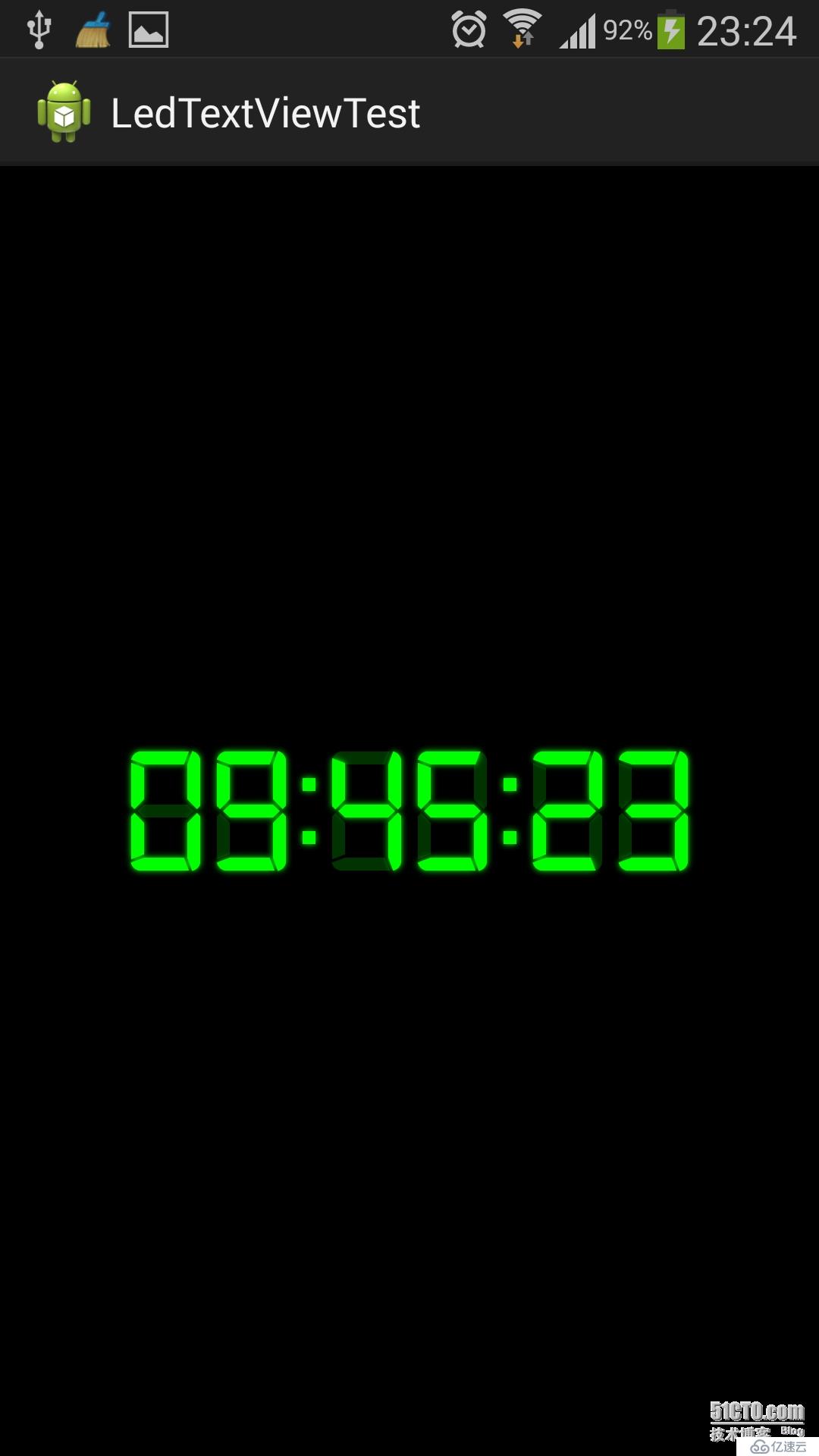
我只是寫了一個文本的效果,可以把它真正做成一個電子時鐘。
免責聲明:本站發布的內容(圖片、視頻和文字)以原創、轉載和分享為主,文章觀點不代表本網站立場,如果涉及侵權請聯系站長郵箱:is@yisu.com進行舉報,并提供相關證據,一經查實,將立刻刪除涉嫌侵權內容。