溫馨提示×
您好,登錄后才能下訂單哦!
點擊 登錄注冊 即表示同意《億速云用戶服務條款》
您好,登錄后才能下訂單哦!
這篇文章主要介紹“C#實現學生成績管理系統的代碼如何寫”,在日常操作中,相信很多人在C#實現學生成績管理系統的代碼如何寫問題上存在疑惑,小編查閱了各式資料,整理出簡單好用的操作方法,希望對大家解答”C#實現學生成績管理系統的代碼如何寫”的疑惑有所幫助!接下來,請跟著小編一起來學習吧!
下面是結果演示
這是登錄及部分添加
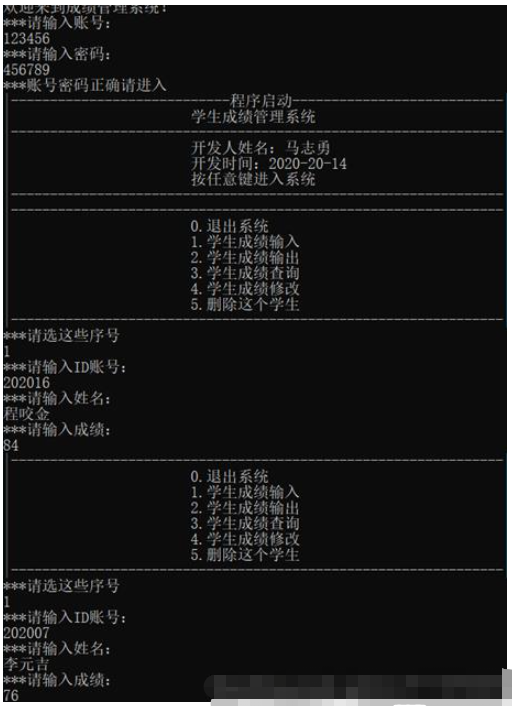
繼續添加
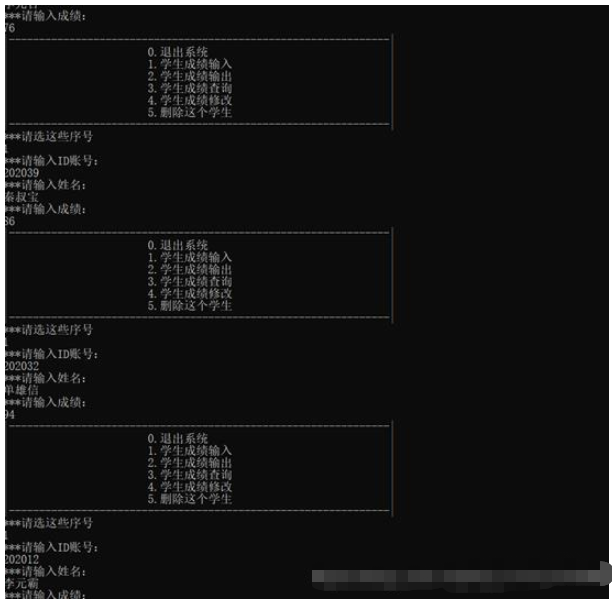
繼續添加及輸出成績
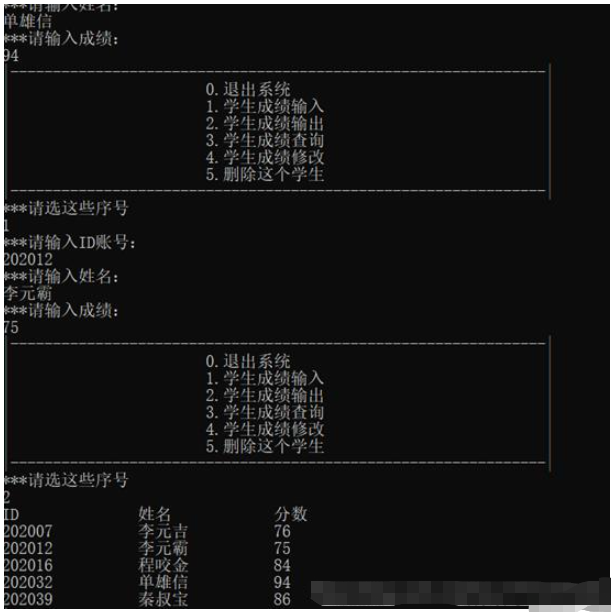
學生成績查詢
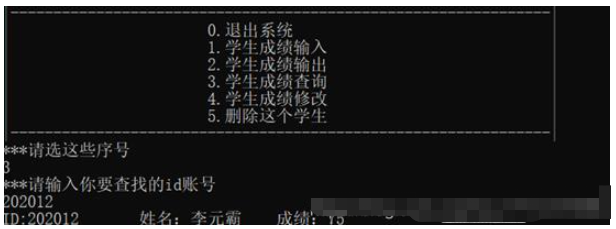
學生信息修改再輸出
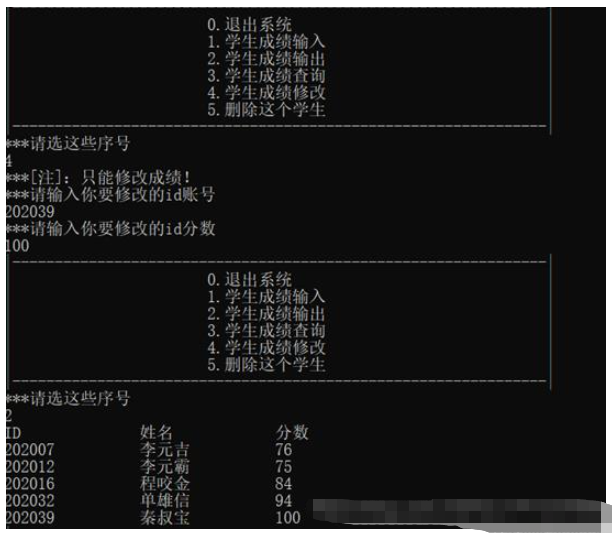
刪除再輸出
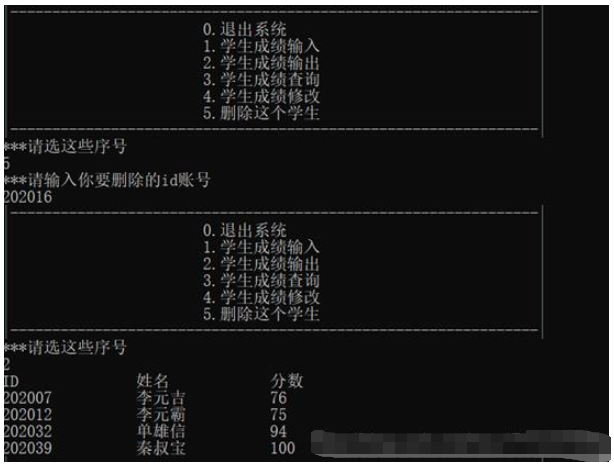
0直接退出了
/*
Author:馬志勇
date:2020-10-14
*/
using System;
using System.Collections.Generic;
using System.Diagnostics;
using System.Linq;
using System.Text;
using System.Threading.Tasks;
namespace ConsoleApplication1
{
class Program
{
static void Main(string[] args)
{
//2. 在用戶登錄界面提示用戶輸入用戶名和密碼,并根據用戶名和密碼決定 能否登錄系統。
// 3. 合法用戶登陸成功后,在屏幕上顯示如下功能菜單:
// 1.學生成績輸入 2.學生成績輸出 3.學生成績查詢 4.學生成績修改 0.退出系統
// 提示用戶輸入選擇號,用戶輸入正確的選擇好后執行相應功能。執行完對應功 能后返回功能菜單。
Console.WriteLine("歡迎來到成績管理系統!");
while (true) {
Console.WriteLine("***請輸入賬號:");
String userName = Console.ReadLine();
Console.WriteLine("***請輸入密碼:");
String userPassword = Console.ReadLine();
if (userName.Equals("123456") && userPassword.Equals("456789"))
{
Console.WriteLine("***賬號密碼正確請進入");
break;
}
else {
Console.WriteLine("賬號密碼不一致,是否重新進入![1:重新輸入---2:退出]");
int n = int.Parse(Console.ReadLine());
while (true) {
if (n == 1 || n == 2)
{
break;
}
else {
Console.WriteLine("***序號有誤請重新輸入!");
n = int.Parse(Console.ReadLine());
}
}
if (n==2) {
Process.GetCurrentProcess().Kill();
}
}
}
showView();
showChoice();
StudentLinkedList link = new StudentLinkedList();
while (true) {
Console.WriteLine("***請選這些序號 ");
int n = int.Parse(Console.ReadLine());
switch (n) {
//0.退出系統
case 0: {
Process.GetCurrentProcess().Kill();
break;
}
//1.學生成績輸入
case 1: {
Console.WriteLine("***請輸入ID賬號:");
int id = int.Parse(Console.ReadLine());
Console.WriteLine("***請輸入姓名:");
String name = Console.ReadLine();
Console.WriteLine("***請輸入成績:");
int score = int.Parse(Console.ReadLine());
link.add(getStudentNode(id, name, score));
break;
}
//2.學生成績輸出
case 2: {
link.show();
break;
}
// 3.學生成績查詢
case 3:
{
Console.WriteLine("***請輸入你要查找的id賬號");
int index = int.Parse(Console.ReadLine());
Student student=link.search(index);
Console.WriteLine(student.toString());
break;
}
//4.學生成績修改
case 4:
{
Console.WriteLine("***[注]:只能修改成績!");
Console.WriteLine("***請輸入你要修改的id賬號");
int index = int.Parse(Console.ReadLine());
Console.WriteLine("***請輸入你要修改的id分數");
int score = int.Parse(Console.ReadLine());
link.upThis(index, score);
break;
}
case 5:
{
Console.WriteLine("***請輸入你要刪除的id賬號");
int index = int.Parse(Console.ReadLine());
link.delete(index);
break;
}
default: {
break;
}
}
showChoice();
}
Console.ReadKey();
}
//獲取節點對象
public static StudentNode getStudentNode(int id,String name,int score ) {
return new StudentNode(new Student(id,name,score));
}
//啟動界面
// 1.學生成績輸入 2.學生成績輸出 3.學生成績查詢 4.學生成績修改 0.退出系統
public static void showView() {
Console.WriteLine("|----------------------------程序啟動---------------------------|");
Console.WriteLine("|\t\t\t學生成績管理系統\t\t\t|");
Console.WriteLine("|---------------------------------------------------------------|");
Console.WriteLine("|\t\t\t開發人姓名:馬志勇\t\t\t|");
Console.WriteLine("|\t\t\t開發時間:2020-20-14\t\t\t|");
Console.WriteLine("|\t\t\t按任意鍵進入系統\t\t\t|");
Console.WriteLine("|---------------------------------------------------------------|");
}
public static void showChoice() {
Console.WriteLine("|---------------------------------------------------------------|");
Console.WriteLine("|\t\t\t0.退出系統\t\t\t\t|");
Console.WriteLine("|\t\t\t1.學生成績輸入\t\t\t\t|");
Console.WriteLine("|\t\t\t2.學生成績輸出\t\t\t\t|");
Console.WriteLine("|\t\t\t3.學生成績查詢\t\t\t\t|");
Console.WriteLine("|\t\t\t4.學生成績修改\t\t\t\t|");
Console.WriteLine("|\t\t\t5.刪除這個學生\t\t\t\t|");
Console.WriteLine("|---------------------------------------------------------------|");
}
}
class StudentLinkedList
{
//定義一個頭結點啥都不放
StudentNode head = null;
public StudentLinkedList() {
head=new StudentNode(null);
}
//添加 按照學號順序順序進行添加
//如果學號相同則不能添加
public void add(StudentNode node)
{
if (head.next == null)
{
head.next = node;
return;
}
//否則定義一個變量臨時變量進行處理;
StudentNode temp = head;
int id = node.s.getId();
bool flag = false;
while (true)
{
if (temp.next == null)
{
flag = false;
break;
}
if (temp.next.s.getId() > id)
{
flag = false;
break;
}
else if (temp.next.s.getId() == id)
{
//這個情況是有重復的就不能添加進去
flag = true;
break;
}
temp = temp.next;
}
if (flag)
{
Console.WriteLine("這個序號已經存在");
}
else {
node.next=temp.next;
temp.next = node;
}
}
//刪除
//只能通過id進行刪除
public bool delete(int id) {
if (head.next==null) {
return false;
}
StudentNode temp = head;
while (true) {
if (temp.next==null) {
return false;
}
if (temp.next.s.getId()==id) {
break;
}
temp = temp.next;
}
if (temp.next.next != null)
{
temp.next = temp.next.next;
}
else {
temp.next = null;
}
return true;
}
//修改
//只能修改成績
public void upThis(int id,int score) {
if (head.next == null)
{
Console.WriteLine("沒有數據,無法修改!");
return;
}
StudentNode temp = head.next;
while (true) {
if (temp==null) {
Console.WriteLine("沒有這個ID數據!");
return;
}
if (temp.s.getId()== id) {
temp.s.setScore(score);
return;
}
temp = temp.next;
}
}
//查詢
public Student search(int id)
{
if (head.next == null)
{
Console.WriteLine("沒有數據,無法修改!");
return null;
}
StudentNode temp = head.next;
while (true)
{
if (temp == null)
{
Console.WriteLine("沒有這個ID數據!");
return null;
}
if (temp.s.getId() == id)
{
return new Student(temp.s.getId(), temp.s.getName(), temp.s.getScore());
}
temp = temp.next;
}
}
//遍歷
public void show() {
Console.WriteLine("ID\t\t姓名\t\t分數");
StudentNode temp = head.next;
while (true) {
if (temp==null) {
break;
}
Console.WriteLine(temp.s.getId()+"\t\t"+temp.s.getName()+"\t\t"+temp.s.getScore());
temp = temp.next;
}
}
}
//創建一個鏈表進行處理這些數據
class StudentNode
{
public Student s;
public StudentNode next;
public StudentNode(Student s)
{
this.s = s;
}
}
//定義學生類
class Student
{
private int id;
private String name;
private int score;
public Student(int id, String name, int score)
{
this.id = id;
this.name = name;
this.score = score;
}
public void setId(int id)
{
this.id = id;
}
public int getId()
{
return this.id;
}
public String getName()
{
return this.name;
}
public void setName(String name)
{
this.name = name;
}
public int getScore()
{
return this.score;
}
public void setScore(int score)
{
this.score = score;
}
public String toString() {
return "ID:"+getId() + "\t姓名:" + getName() + "\t成績:" + getScore();
}
}
//這是用戶類
class User
{
private String userName;
private String userParsword;
public User(String userName, String userParsword)
{
this.userName = userName;
this.userParsword = userParsword;
}
public String getUserName()
{
return this.userName;
}
public void setName(String userName)
{
this.userName = userName;
}
public String getUserParsword()
{
return this.userParsword;
}
public void setUserParsword(String userParsword)
{
this.userParsword = userParsword;
}
}
}到此,關于“C#實現學生成績管理系統的代碼如何寫”的學習就結束了,希望能夠解決大家的疑惑。理論與實踐的搭配能更好的幫助大家學習,快去試試吧!若想繼續學習更多相關知識,請繼續關注億速云網站,小編會繼續努力為大家帶來更多實用的文章!
免責聲明:本站發布的內容(圖片、視頻和文字)以原創、轉載和分享為主,文章觀點不代表本網站立場,如果涉及侵權請聯系站長郵箱:is@yisu.com進行舉報,并提供相關證據,一經查實,將立刻刪除涉嫌侵權內容。