您好,登錄后才能下訂單哦!
您好,登錄后才能下訂單哦!
這篇文章主要講解了“C#怎么實現給Word每一頁設置不同文字水印”,文中的講解內容簡單清晰,易于學習與理解,下面請大家跟著小編的思路慢慢深入,一起來研究和學習“C#怎么實現給Word每一頁設置不同文字水印”吧!
在給Word每一頁添加文字水印前,首先需要在Word文檔每一頁正文的最后一個字符后面插入“連續”分節符,然后在每一節的頁眉段落里添加藝術字形狀,并設置形狀大小、對齊方式等。最后保存文檔。
方法1
在程序中引入Spire.Doc.dll文件;將Spire.Doc for .NET下載到本地,解壓,找到BIN文件夾下的Spire.Doc.dll。然后在Visual Studio中打開“解決方案資源管理器”,鼠標右鍵點擊“引用”,“添加引用”,將本地路徑BIN文件夾下的dll文件添加引用至程序。
方法2
通過NuGet安裝。可通過以下2種方法安裝:
1.可以在Visual Studio中打開“解決方案資源管理器”,鼠標右鍵點擊“引用”,“管理NuGet包”,然后搜索“Spire.Doc”,點擊“安裝”。等待程序安裝完成。
2.將以下內容復制到PM控制臺安裝。
Install-Package Spire.Doc -Version 10.1.14
給每頁添加文字水印時,可參考如下步驟:
創建Document類的對象,并通過LoadFromFile(string fileName)方法加載Word文檔。
通過Document.Sections[]屬性獲取指定節。
通過HeadersFooters.Header屬性獲取頁眉,HeaderFooter.AddParagraph()方法添加段落到頁眉。
創建ShapeObject類的對象,并傳入參數設置形狀類型為TextPlainText類型的藝術字。并調用方法設置藝術字樣式,如藝術字高度、寬度、旋轉、顏色、對齊方式等。
使用DocumentObjectCollection.Add(IDocumentObject)方法將藝術字添加到段落。
最后,通過Document.SaveToFile(string fileName, FileFormat fileFormat)方法保存文檔。
不同頁面中設置不一樣的文字水印效果,只需要獲取該頁面對應的節,然后參考上述用到的方法來添加即可。
C#
using Spire.Doc;
using Spire.Doc.Documents;
using Spire.Doc.Fields;
using System.Drawing;
namespace TextWatermark2
{
class Program
{
static void Main(string[] args)
{
//加載Word測試文檔
Document doc = new Document();
doc.LoadFromFile("test.docx");
//獲取文檔第一節
Section section1 = doc.Sections[0];
//定義水印文字的縱向坐標位置
float y = section1.PageSetup.PageSize.Height/3;
//添加文字水印1
HeaderFooter header1 = section1.HeadersFooters.Header;//獲取頁眉
header1.Paragraphs.Clear();//刪除原有頁眉格式的段落
Paragraph para1 = header1.AddParagraph();//重新添加段落
//添加藝術字并設置大小
ShapeObject shape1 = new ShapeObject(doc, ShapeType.TextPlainText);
shape1.Width = 362;
shape1.Height = 118;
//設置藝術字文本內容、位置及樣式(即文本水印字樣)
shape1.Rotation = 315;
shape1.WordArt.Text = "內部使用";
shape1.FillColor = Color.ForestGreen;
shape1.LineStyle = ShapeLineStyle.Single;
shape1.StrokeColor = Color.ForestGreen;
shape1.StrokeWeight = 0.5;
shape1.VerticalPosition = y;
shape1.HorizontalAlignment = ShapeHorizontalAlignment.Center;
para1.ChildObjects.Add(shape1);
//同理設置第二節頁眉中的文字水印2
Section section2 = doc.Sections[1];
HeaderFooter header2 = section2.HeadersFooters.Header;
header2.Paragraphs.Clear();
Paragraph para2 = header2.AddParagraph();
ShapeObject shape2 = new ShapeObject(doc, ShapeType.TextPlainText);
shape2.Width = 362;
shape2.Height = 118;
shape2.Rotation = 315;
shape2.WordArt.Text = "絕密資料";
shape2.FillColor = Color.HotPink;
shape2.LineStyle = ShapeLineStyle.Single;
shape2.StrokeColor = Color.HotPink;
shape2.StrokeWeight = 0.5;
shape2.VerticalPosition = y;
shape2.HorizontalAlignment = ShapeHorizontalAlignment.Center;
para2.ChildObjects.Add(shape2);
//同理設置第三節中的頁眉中的文字水印3
Section section3 = doc.Sections[2];
HeaderFooter header3 = section3.HeadersFooters.Header;
header3.Paragraphs.Clear();
Paragraph para3 = header3.AddParagraph();
ShapeObject shape3 = new ShapeObject(doc, ShapeType.TextPlainText);
shape3.Width = 362;
shape3.Height = 118;
shape3.Rotation = 315;
shape3.WordArt.Text = "禁止傳閱";
shape3.FillColor = Color.DarkOrange;
shape3.LineStyle = ShapeLineStyle.Single;
shape3.StrokeColor = Color.DarkOrange;
shape3.StrokeWeight = 0.5;
shape3.VerticalPosition = y;
shape3.HorizontalAlignment = ShapeHorizontalAlignment.Center;
para3.ChildObjects.Add(shape3);
//保存文檔
doc.SaveToFile("DifferentTextWatermark.docx", FileFormat.Docx2013);
System.Diagnostics.Process.Start("DifferentTextWatermark.docx");
}
}
}VB.NET
Imports Spire.Doc
Imports Spire.Doc.Documents
Imports Spire.Doc.Fields
Imports System.Drawing
Namespace TextWatermark2
Class Program
Private Shared Sub Main(args As String())
'加載Word測試文檔
Dim doc As New Document()
doc.LoadFromFile("test.docx")
'獲取文檔第一節
Dim section1 As Section = doc.Sections(0)
'定義水印文字的縱向坐標位置
Dim y As Single = section1.PageSetup.PageSize.Height / 3
'添加文字水印1
Dim header1 As HeaderFooter = section1.HeadersFooters.Header
'獲取頁眉
header1.Paragraphs.Clear()
'刪除原有頁眉格式的段落
Dim para1 As Paragraph = header1.AddParagraph()
'重新添加段落
'添加藝術字并設置大小
Dim shape1 As New ShapeObject(doc, ShapeType.TextPlainText)
shape1.Width = 362
shape1.Height = 118
'設置藝術字文本內容、位置及樣式(即文本水印字樣)
shape1.Rotation = 315
shape1.WordArt.Text = "內部使用"
shape1.FillColor = Color.ForestGreen
shape1.LineStyle = ShapeLineStyle.[Single]
shape1.StrokeColor = Color.ForestGreen
shape1.StrokeWeight = 0.5
shape1.VerticalPosition = y
shape1.HorizontalAlignment = ShapeHorizontalAlignment.Center
para1.ChildObjects.Add(shape1)
'同理設置第二節頁眉中的文字水印2
Dim section2 As Section = doc.Sections(1)
Dim header2 As HeaderFooter = section2.HeadersFooters.Header
header2.Paragraphs.Clear()
Dim para2 As Paragraph = header2.AddParagraph()
Dim shape2 As New ShapeObject(doc, ShapeType.TextPlainText)
shape2.Width = 362
shape2.Height = 118
shape2.Rotation = 315
shape2.WordArt.Text = "絕密資料"
shape2.FillColor = Color.HotPink
shape2.LineStyle = ShapeLineStyle.[Single]
shape2.StrokeColor = Color.HotPink
shape2.StrokeWeight = 0.5
shape2.VerticalPosition = y
shape2.HorizontalAlignment = ShapeHorizontalAlignment.Center
para2.ChildObjects.Add(shape2)
'同理設置第三節中的頁眉中的文字水印3
Dim section3 As Section = doc.Sections(2)
Dim header3 As HeaderFooter = section3.HeadersFooters.Header
header3.Paragraphs.Clear()
Dim para3 As Paragraph = header3.AddParagraph()
Dim shape3 As New ShapeObject(doc, ShapeType.TextPlainText)
shape3.Width = 362
shape3.Height = 118
shape3.Rotation = 315
shape3.WordArt.Text = "禁止傳閱"
shape3.FillColor = Color.DarkOrange
shape3.LineStyle = ShapeLineStyle.[Single]
shape3.StrokeColor = Color.DarkOrange
shape3.StrokeWeight = 0.5
shape3.VerticalPosition = y
shape3.HorizontalAlignment = ShapeHorizontalAlignment.Center
para3.ChildObjects.Add(shape3)
'保存文檔
doc.SaveToFile("DifferentTextWatermark.docx", FileFormat.Docx2013)
System.Diagnostics.Process.Start("DifferentTextWatermark.docx")
End Sub
End Class
End Namespace如圖,每一頁均可顯示不同的文字水印效果:
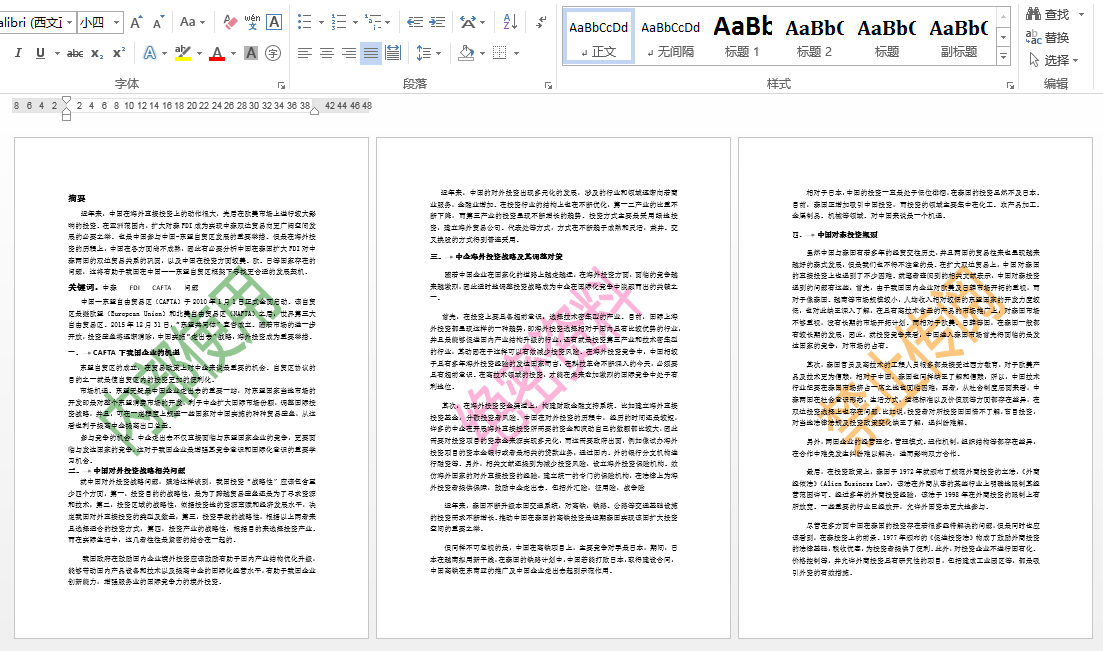
感謝各位的閱讀,以上就是“C#怎么實現給Word每一頁設置不同文字水印”的內容了,經過本文的學習后,相信大家對C#怎么實現給Word每一頁設置不同文字水印這一問題有了更深刻的體會,具體使用情況還需要大家實踐驗證。這里是億速云,小編將為大家推送更多相關知識點的文章,歡迎關注!
免責聲明:本站發布的內容(圖片、視頻和文字)以原創、轉載和分享為主,文章觀點不代表本網站立場,如果涉及侵權請聯系站長郵箱:is@yisu.com進行舉報,并提供相關證據,一經查實,將立刻刪除涉嫌侵權內容。