您好,登錄后才能下訂單哦!
您好,登錄后才能下訂單哦!
本篇內容主要講解“python怎么使用redis模塊來跟redis實現交互”,感興趣的朋友不妨來看看。本文介紹的方法操作簡單快捷,實用性強。下面就讓小編來帶大家學習“python怎么使用redis模塊來跟redis實現交互”吧!
pip3 install redis
import redis
3.連接方式
嚴格連接模式:r=redis.StrictRedis(host=“”,port=)
更Python化的連接模式:r=redis.Redis(host=“”,port=)
StrictRedis用于實現大部分官方的命令,并使用官方的語法和命令
Redis與StrictRedis的區別是:Redis是StrictRedis的子類,用于向前兼容舊版本的redis-py,并且這個連接方式是更加"python化"的
為了節省資源,減少多次連接損耗,連接池的作用相當于總攬多個客戶端與服務端的連接,當新客戶端需要連接時,只需要到連接池獲取一個連接即可,實際上只是一個連接共享給多個客戶端。
import redis
pool= redis.ConnectionPool(host='localhost',port=6379,decode_responses=True)
r=redis.Redis(connection_pool=pool)
r2=redis.Redis(connection_pool=pool)
r.set('apple','a')
print(r.get('apple'))
r2.set('banana','b')
print(r.get('banana'))
print(r.client_list())
print(r2.client_list())#可以看出兩個連接的id是一致的,說明是一個客戶端連接值的設置和獲取,可以參考redis的命令,redis模塊中的對應功能的函數名基本與redis中的一致
注意默認情況下,設置的值或取得的值都為bytes類型,如果想改為str類型,需要在連接時添加上decode_responses=True】
設置值:
redis中set() ==>r.set() redis中setnx() ==>r.set() redis中setex() ==>r.setex() redis中setbit() ==>r.setbit() redis中mset() == > r.mset() redis中hset() ==>r.hset() redis中sadd() == >r.sadd() #其他。。。基本redis的命令名與redis模塊中的函數名一致
獲取:
redis中get() ==》r.get() redis中mget() ==》r.mget() redis中getset() ==》r.getset() redis中getrange() ==》r.getrange() #其他。。。基本redis的命令名與redis模塊中的函數名一致
import redis
r=redis.Redis(host='localhost',port=6379,decode_responses=True)
# r=redis.StrictRedis(host='localhost',port=6379)
r.set('key','value')
value=r.get('key')
# print(type(value))
print(value)
r.hset('info','name','lilei')
r.hset('info','age','18')
print(r.hgetall('info'))
r.sadd('course','math','english','chinese')
print(r.smembers('course'))一般情況下,執行一條命令后必須等待結果才能輸入下一次命令,管道用于在一次請求中執行多個命令。
參數介紹:
transaction:指示是否所有的命令應該以原子方式執行。
import redis,time
r=redis.Redis(host="localhost",port=6379,decode_responses=True)
pipe=r.pipeline(transaction=True)
pipe.set('p1','v2')
pipe.set('p2','v3')
pipe.set('p3','v4')
time.sleep(5)
pipe.execute()python中可以使用管道來代替事務:
補充:監視watch:pipe.watch()
import redis,time
import redis.exceptions
r=redis.Redis(host='localhost',port=6379,decode_responses=True)
pipe=r.pipeline()
print(r.get('a'))
try:
# pipe.watch('a')
pipe.multi()
pipe.set('here', 'there')
pipe.set('here1', 'there1')
pipe.set('here2', 'there2')
time.sleep(5)
pipe.execute()
except redis.exceptions.WatchError as e:
print("Error")發布方:
import redis
r=redis.Redis(host="localhost",port=6379,decode_responses=True)
#發布使用publish(self, channel, message):Publish ``message`` on ``channel``.
Flag=True
while Flag:
msg=input("主播請講話>>:")
if len(msg)==0:
continue
elif msg=='quit':
break
else:
r.publish('cctv0',msg)訂閱方:
當訂閱成功后,第一次接收返回的第一個消息是一個訂閱確認消息:
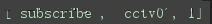
import redis
r=redis.Redis(host="localhost",port=6379,decode_responses=True)
#發布使用publish(self, channel, message):Publish ``message`` on ``channel``.
Flag=True
chan=r.pubsub()#返回一個發布/訂閱對象
msg_reciver=chan.subscribe('cctv0')#訂閱
msg=chan.parse_response()#第一次會返回訂閱確認信息
print(msg)
print("訂閱成功,開始接收------")
while Flag:
msg=chan.parse_response()#接收消息
print(">>:",msg[2])#此處的信息格式['消息類型', '頻道', '消息'],所以使用[2]來獲取到此,相信大家對“python怎么使用redis模塊來跟redis實現交互”有了更深的了解,不妨來實際操作一番吧!這里是億速云網站,更多相關內容可以進入相關頻道進行查詢,關注我們,繼續學習!
免責聲明:本站發布的內容(圖片、視頻和文字)以原創、轉載和分享為主,文章觀點不代表本網站立場,如果涉及侵權請聯系站長郵箱:is@yisu.com進行舉報,并提供相關證據,一經查實,將立刻刪除涉嫌侵權內容。