溫馨提示×
您好,登錄后才能下訂單哦!
點擊 登錄注冊 即表示同意《億速云用戶服務條款》
您好,登錄后才能下訂單哦!
/*
* Copyright (C) 2013 The Android Open Source Project
*
* Licensed under the Apache License, Version 2.0 (the "License");
* you may not use this file except in compliance with the License.
* You may obtain a copy of the License at
*
* http://www.apache.org/licenses/LICENSE-2.0
*
* Unless required by applicable law or agreed to in writing, software
* distributed under the License is distributed on an "AS IS" BASIS,
* WITHOUT WARRANTIES OR CONDITIONS OF ANY KIND, either express or implied.
* See the License for the specific language governing permissions and
* limitations under the License.
*/
package com.example.android.actionbarcompat.basic;
import android.os.Bundle;
import android.support.v4.view.MenuItemCompat;
import android.support.v7.app.ActionBarActivity;
import android.view.Menu;
import android.view.MenuItem;
/**
* This sample shows you how to use ActionBarCompat to create a basic Activity which displays
* action items. It covers inflating items from a menu resource, as well as adding an item in code.
*
* This Activity extends from {@link ActionBarActivity}, which provides all of the function
* necessary to display a compatible Action Bar on devices running Android v2.1+.
*/
public class MainActivity extends ActionBarActivity {
@Override
protected void onCreate(Bundle savedInstanceState) {
super.onCreate(savedInstanceState);
setContentView(R.layout.sample_main);
}
// BEGIN_INCLUDE(create_menu)
/**
* Use this method to instantiate your menu, and add your items to it. You
* should return true if you have added items to it and want the menu to be displayed.
*/
@Override
public boolean onCreateOptionsMenu(Menu menu) {
// Inflate our menu from the resources by using the menu inflater.
getMenuInflater().inflate(R.menu.main, menu);
// It is also possible add items here. Use a generated id from
// resources (ids.xml) to ensure that all menu ids are distinct.
MenuItem locationItem = menu.add(0, R.id.menu_location, 0, R.string.menu_location);
locationItem.setIcon(R.drawable.ic_action_location);
// Need to use MenuItemCompat methods to call any action item related methods
MenuItemCompat.setShowAsAction(locationItem, MenuItem.SHOW_AS_ACTION_IF_ROOM);
return true;
}
// END_INCLUDE(create_menu)
// BEGIN_INCLUDE(menu_item_selected)
/**
* This method is called when one of the menu items to selected. These items
* can be on the Action Bar, the overflow menu, or the standard options menu. You
* should return true if you handle the selection.
*/
@Override
public boolean onOptionsItemSelected(MenuItem item) {
switch (item.getItemId()) {
case R.id.menu_refresh:
// Here we might start a background refresh task
return true;
case R.id.menu_location:
// Here we might call LocationManager.requestLocationUpdates()
return true;
case R.id.menu_settings:
// Here we would open up our settings activity
return true;
}
return super.onOptionsItemSelected(item);
}
// END_INCLUDE(menu_item_selected)
}menu的main.xml
<?xml version="1.0" encoding="utf-8"?> <!-- Copyright 2013 The Android Open Source Project Licensed under the Apache License, Version 2.0 (the "License"); you may not use this file except in compliance with the License. You may obtain a copy of the License at http://www.apache.org/licenses/LICENSE-2.0 Unless required by applicable law or agreed to in writing, software distributed under the License is distributed on an "AS IS" BASIS, WITHOUT WARRANTIES OR CONDITIONS OF ANY KIND, either express or implied. See the License for the specific language governing permissions and limitations under the License. --> <!-- As we're using ActionBarCompat, any action item attributes come from ActionBarCompat's XML namespace instead of the android namespace. Here we've added a new support namespace added to the menu element allowing us to use the 'showAsAction' attribute in a backwards compatible way. Any other action item attributes used should be referenced from this namespace too (actionProviderClass, actionViewClass, actionLayout). --> <menu xmlns:android="http://schemas.android.com/apk/res/android" xmlns:support="http://schemas.android.com/apk/res-auto" > <!-- Here we create an item, setting support:showAsAction to display the item as an action if there's room on the compatible Action Bar. --> <item android:id="@+id/menu_refresh" android:icon="@drawable/ic_action_refresh" android:title="@string/menu_refresh" support:showAsAction="ifRoom"/> <!-- Location item is added in onCreateOptionsMenu() --> <!-- Here we set the settings item to always be in the overflow menu, by setting support:showAsAction to never, so it is never displayed as an action item on the compatible Action Bar. --> <item android:id="@+id/menu_settings" android:icon="@drawable/ic_action_settings" android:title="@string/menu_settings" support:showAsAction="never"/> </menu>
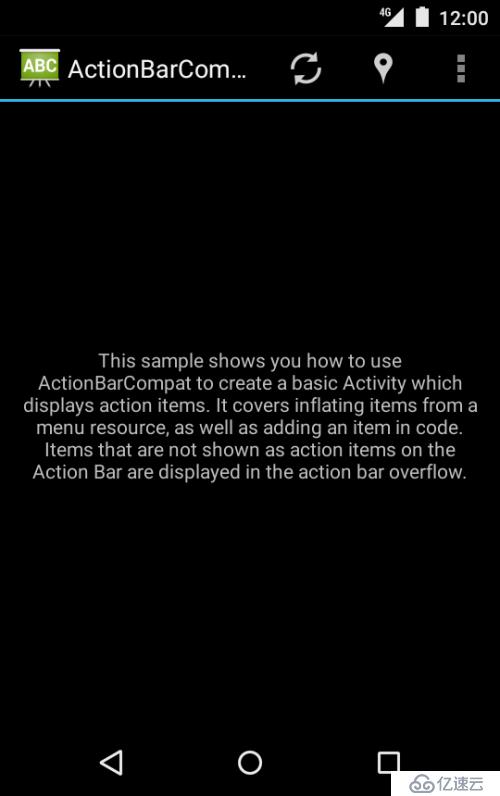
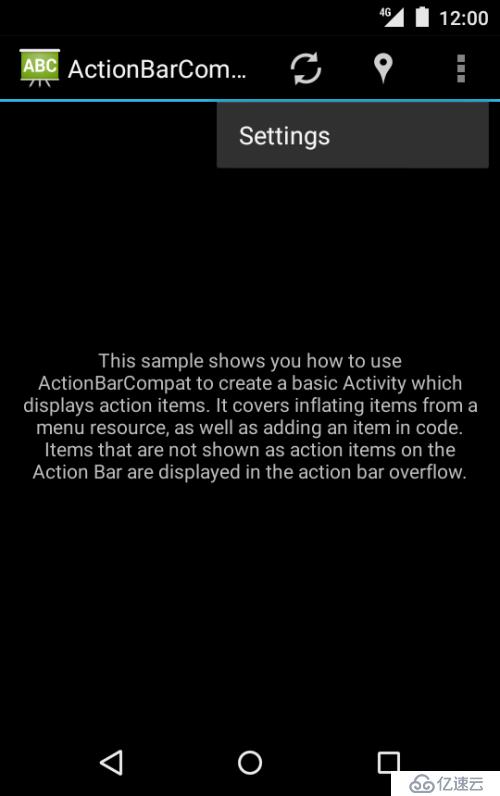
下載地址:http://down.51cto.com/data/2261370
免責聲明:本站發布的內容(圖片、視頻和文字)以原創、轉載和分享為主,文章觀點不代表本網站立場,如果涉及侵權請聯系站長郵箱:is@yisu.com進行舉報,并提供相關證據,一經查實,將立刻刪除涉嫌侵權內容。